
Instagram is a social network aimed at a general audience. From there to being not very forgiving with adult or +18 content. Any video or photo that contains nudity or graphic violence is automatically deleted once published thanks to its prohibited content detection algorithm. However, this algorithm can fail.
Many people already know how to bypass Instagram’s algorithm to post risqué content without getting banned. Now, It is no longer so rare to find photos and videos not suitable for minors on this social networkalthough fortunately there is a solution. And Instagram gives you several options for blocking adult content on its platform. Let’s get to know them!
How to block adult content on Instagram
Instagram has a sensitive content filter that, depending on how you set it up, it will more or less block adult content. Additionally, there’s an option that lets you reset the suggested content algorithm to prevent photos and videos you don’t like from appearing. Using these two options, you will be able to completely block +18 content from Instagram.
Use sensitive content control
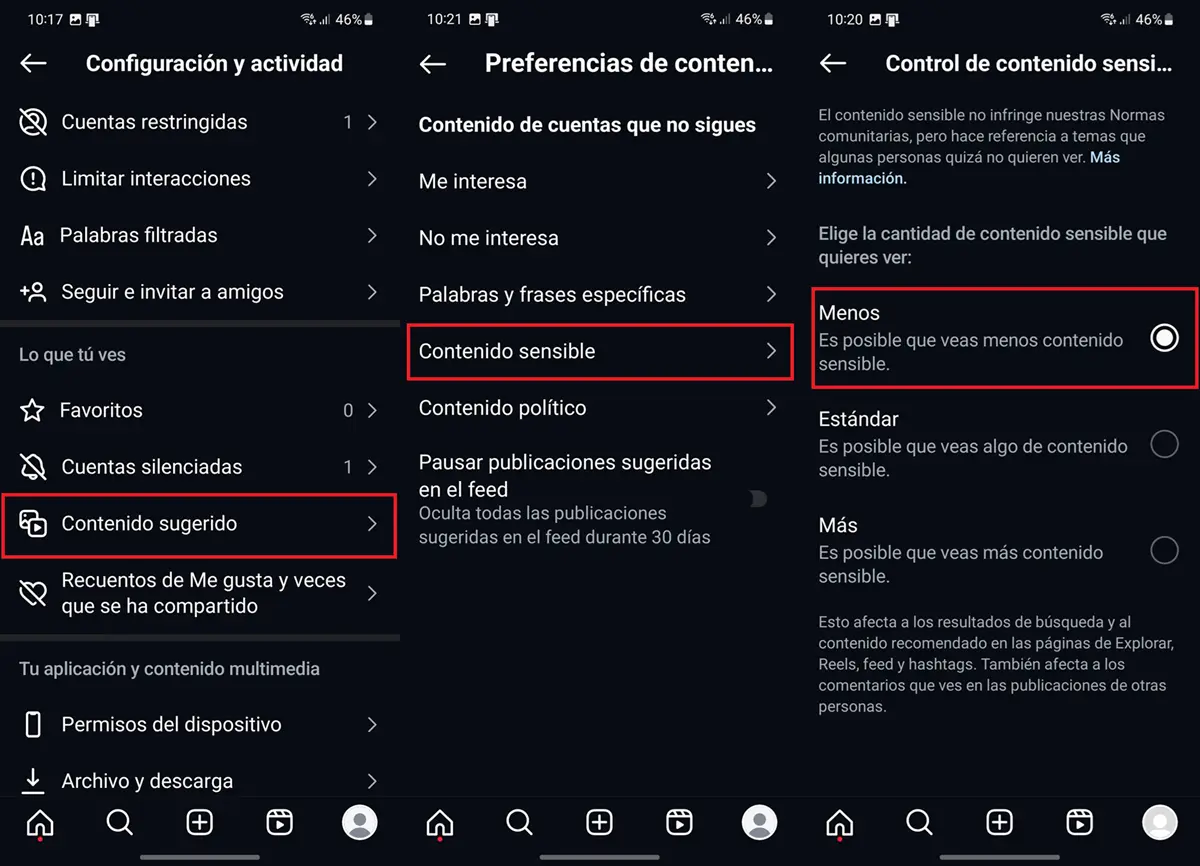
The first thing you need to do is make sure that You have Instagram set to not see adult content. This is done by setting the sensitive content control option as follows:
- Open Instagram and press your profile icon in the bottom right corner.
- Tap the menu button (≡) in the top right corner.
- In the “What you see” section, select Suggested content.
- Click Sensitive content.
- Choose the option Less and then tap Confirm.
After that, you will see less sexually suggestive content and less violence in you Instagram.
Reset the suggested content algorithm
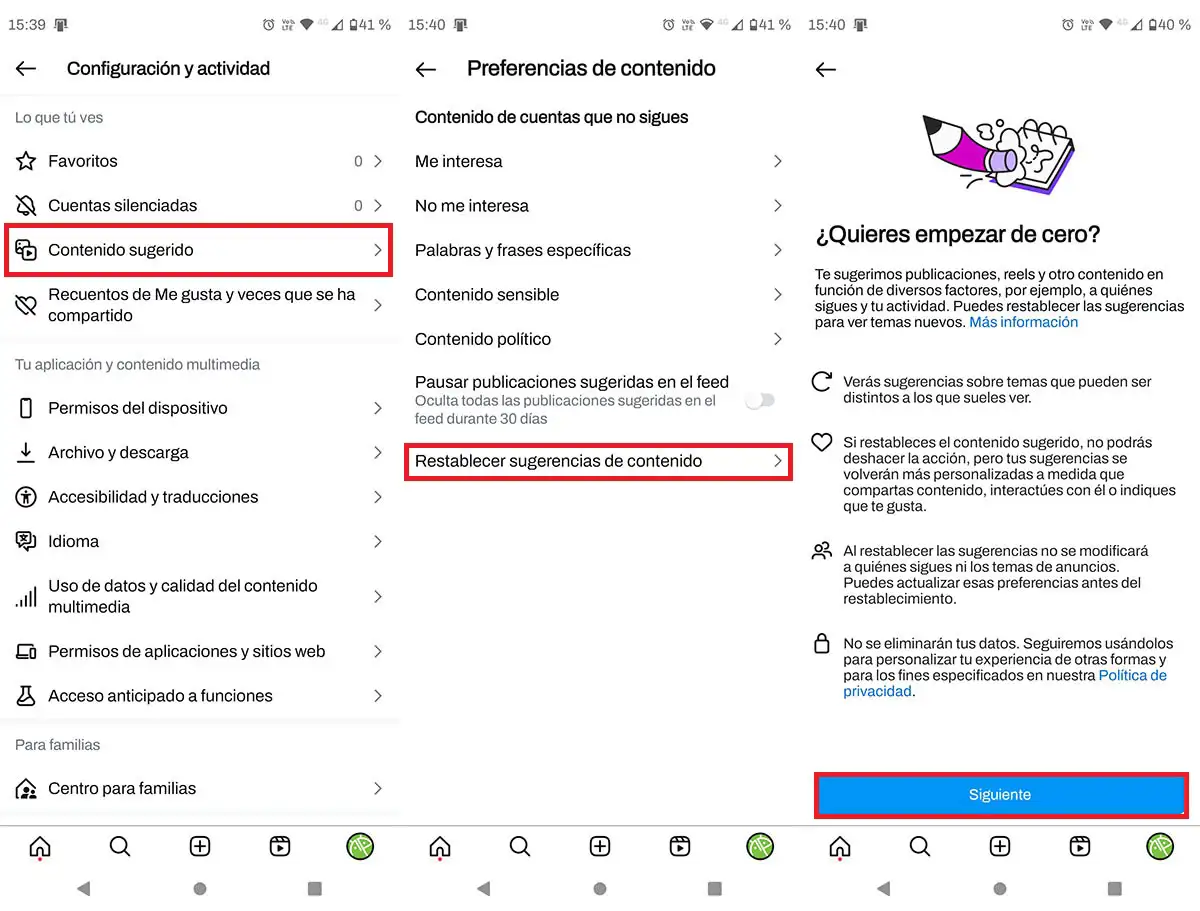
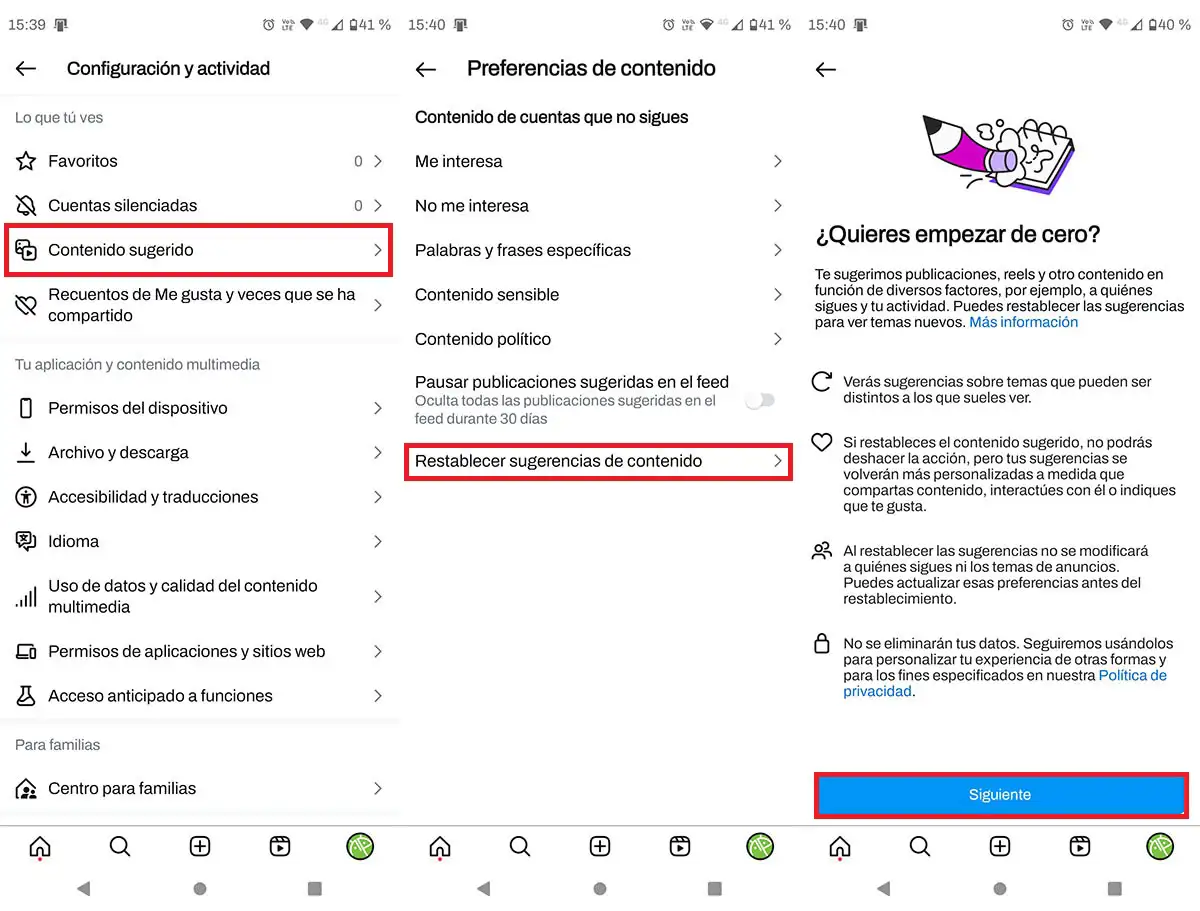
If the above wasn’t enough, I recommend resetting the content suggestion algorithm on Instagram to start from scratch so that the social network understands that you don’t want to see risky content. Don’t know how to reset the Instagram algorithm? You just need to follow these steps:
- Open Instagram and press your profile icon bottom right.
- Press the menu button (≡) top right.
- Enter Suggested contentthe option in the “What you see” section.
- Select Reset content suggestions.
- Click Next and then Reset the suggested content to confirm your decision.
And that’s all. Now that the algorithm has been reset, Instagram It will feel like the first time you used it with generic content suggestions. But the most important thing is that it will not show you adult content because you have configured the sensitive content filter so that it does not show you photos or videos that are not suitable for minors.
Take advantage of all the restriction options that Instagram offers
Don’t forget that Instagram has a Many options that will allow you to block or mute users who share that adult content that you don’t care to see on your Instagram. Here we leave you a tutorial for each of them:
We hope these guides help you make Instagram a friendlier environment for everyone. If you know any other tricks block adult content on Instagram and you want to share it with us, leave it below so everyone knows.




