
Although Telegram is one of the most used messaging applications all over the world for their speed, privacy and customization options, It is one of the few that allows access to adult content channelsSomething that could be inappropriate for many users.
If you want to avoid it at all costs And you don’t know how to do it Don’t despair! Telegram offers an extremely useful function that Block channels with adult content in a simple, fast and free way.
In this article we will explain step by step How to block adult channels on Telegram without having to use external applications.
If you are a father and you want to protect your children, as if you just want to keep your experience of use on the cleanest and safest platform, this article is ideal for you.
How to block adult channels on Telegram
Unlike other messaging platforms, Telegram allows the creation of public and private channels that can be freely shared by the connections or can be found using a bot of telegrams.
Yes ok Many of these canals are harmlessas well as extremely useful, There are some in which the content of adults is sharedAnd just press one of them to start receiving similar suggestions.
Telegram includes a function that can be activated so that this content does not appear in your account. Of course, to access this tool, You must use the web version of the messaging app:
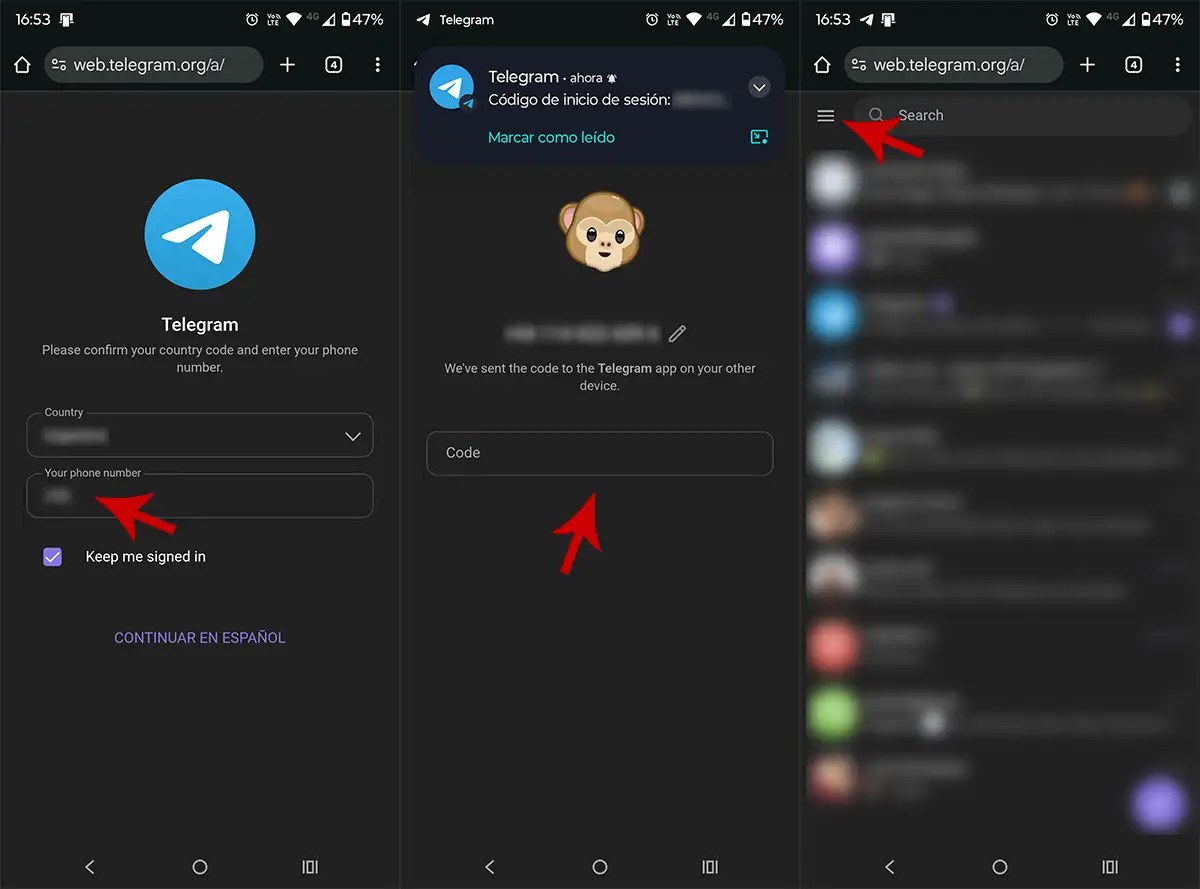
- The first thing you should do is Enter the Telegram web version. You can do it from the browser you installed on your mobile phone or pc.
- You have to Log in with your phone number.
- Telegram will ask you to enter the access codewhich will reach any of the devices in which you have the session of your active account.
- Have logger, you have to Click on the three horizontal lines (located in the upper left corner).


- A menu with different options will be displayed, he says “Settings”.
- Access the Call section “Privacy and Security”.
- Finally, deactivate the option “Show 18+ Content”.
Once the function in question has been activated, The telegram will limit access to channels containing explicit content. Also, and as you can surely see in the tutorial, The web version of Telegram is shown in EnglishAdjustment that is activated by default when starting the session for the first time (you can change the language of the telegram from the settings).
Last, but not less important, If at any time you want to see the channels with adult contentYou have to perform the tutorial again and activate the function “Show 18+ Content”.




