
Excessive dependence on cell phones is a problem that affects millions of people. Over the years, the number of users who experience symptoms relating to digital dependence has increased. That’s why, We bring you five methods to avoid mobile dependence on Android They will help you considerably.
Above all, you will only need native functions of the Android operating system, therefore You will not have to install third -party applications to put them into practice. We are sure that these tools will be very useful for recovering control over the time in front of the screen.
5 tricks to avoid mobile addiction
In examples we will share as a reference to a Redmi device. However, These functions are available on all Android phones regardless of the brand. So, without further delay, here are the five best methods you can apply to reduce mobile dependence:
Deactivate application notifications
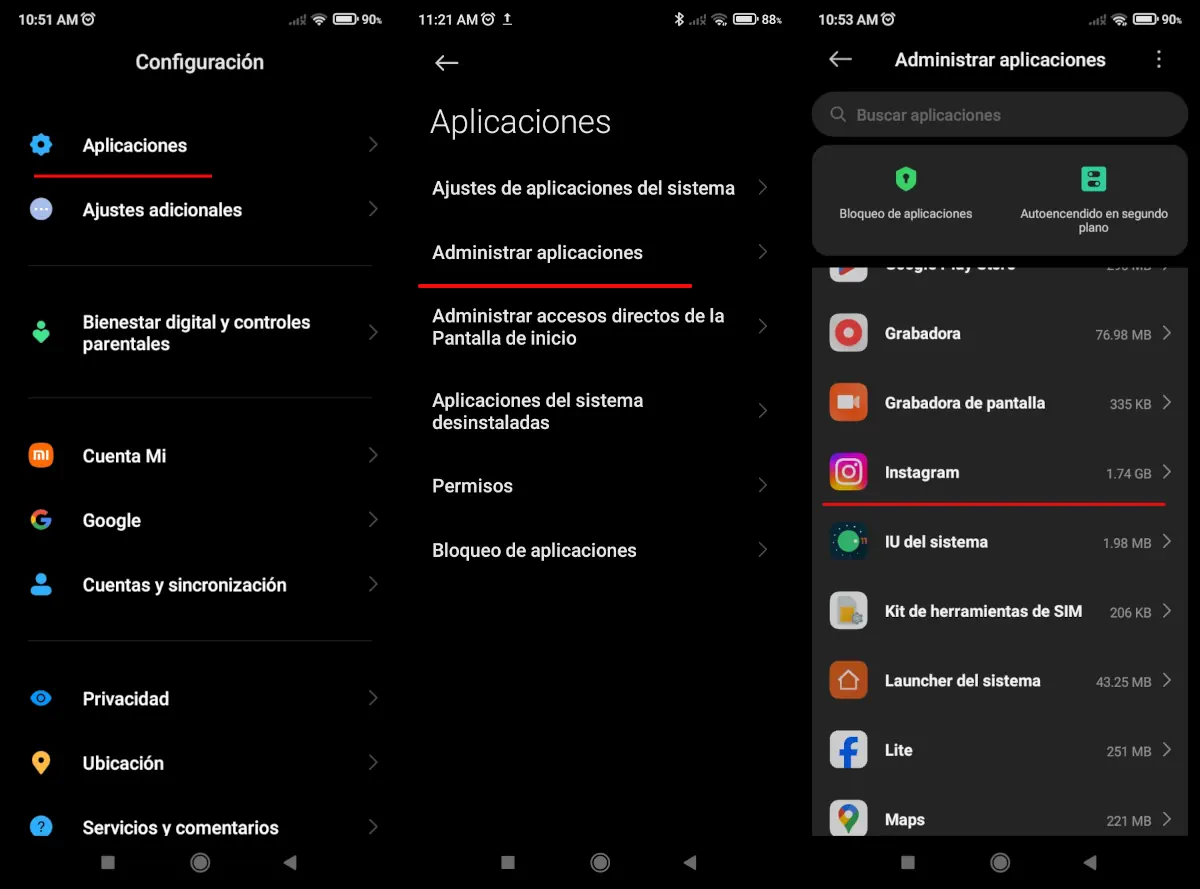
The first method that we will teach you is to disable notifications of those apps that distract you more frequently. The ideal is to do it only with those who are not essential for your work or personal life. By limiting these interruptions, you will stop checking the mobile phone constantly with simple notices e You can do it as follows:
- Open the configuration app on your Android device and go to the option Applications.
- Now go to Manage applicationsThe name may vary according to the version and the personalization level of Android.
- Subsequently, a list will appear with all the apps you installed and what you should do is Find the application whose notifications want to deactivate. For this example, we choose Instagram.
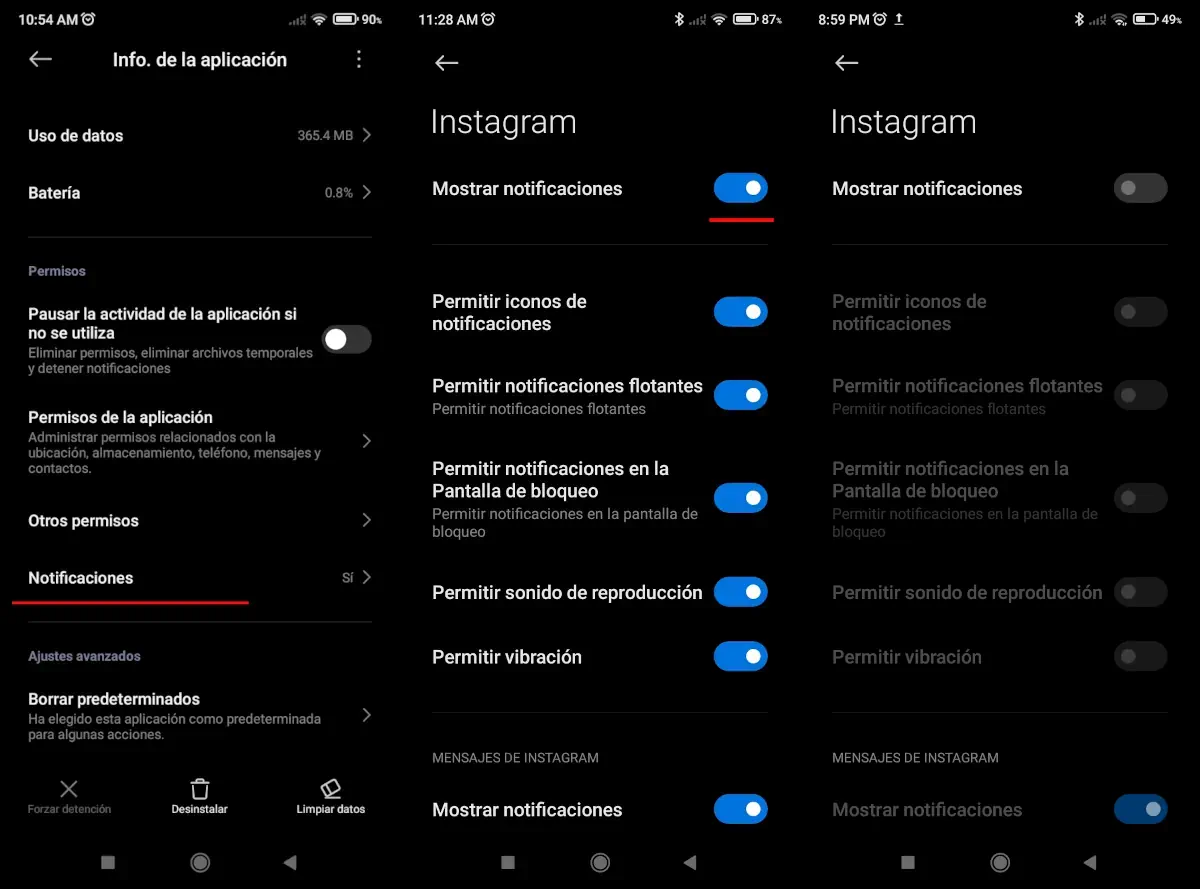
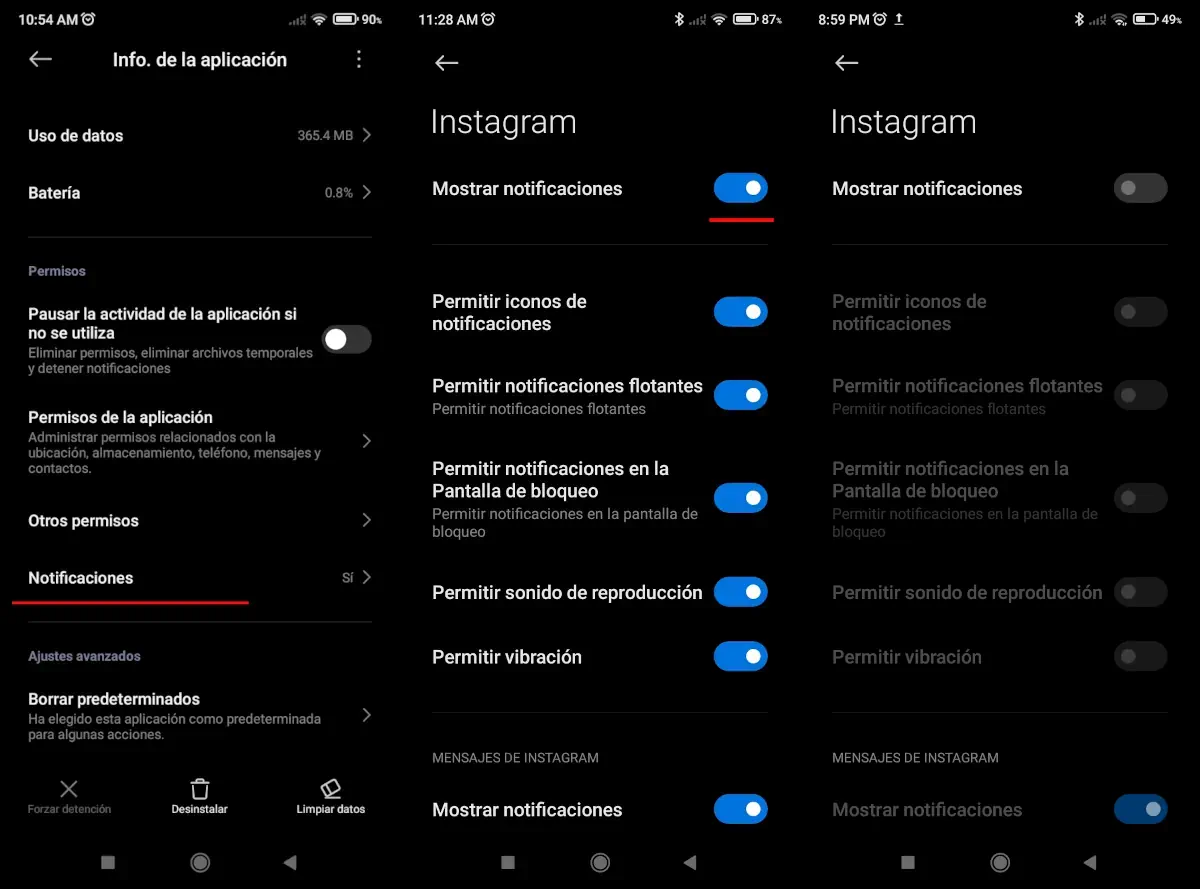
- When you press on Instagram or in the app you have chosen, you must look for an option called Notifications.
- Now you will get a menu to disable notifications and what you should do is deactivate the call option Show notifications.
- Once these steps are completed, the application will stop sending you notices. Repeat the process with the other apps They usually distract you.
Activate and configure the “do not disturb” mode to avoid interruptions

 Another very useful tool to reduce mobile dependence is “don’t disturb”. This function is designed to help you maintain concentration, rest without interruptions or simply digitally disconnect when you need it. When you activate it, your phone Silence sounds, vibrations and notifications of calls or messagesaccording to the preferences it configures. These are the steps to activate it:
Another very useful tool to reduce mobile dependence is “don’t disturb”. This function is designed to help you maintain concentration, rest without interruptions or simply digitally disconnect when you need it. When you activate it, your phone Silence sounds, vibrations and notifications of calls or messagesaccording to the preferences it configures. These are the steps to activate it:
- Open your mobile configuration panel and go to the called option Soundsalthough it can also be called Sounds and vibrations According to the model and the Android version.
- Search and select the option Do not disturb.


In addition, automatic programs can be programmed so that the mode is activated at certain times of the day. This is like “Program activation time” Or similar. If someone makes two or more calls, you can activate the notice by option Notify repeated calls.
You can also define who can call you while the mode is active: Nobody, only saved contacts or only pending contacts. These options allow you to take a controlled break without completely losing contact with people who consider that they are important.
Use the focus mode to limit distractions


Him Focus methods Android is another powerful tool for fighting mobile dependence. This function allows temporarily block any application that is considered distractedpreventing you with Abrasi or receiving notifications from them. It is ideal for moments of study, work or digital rest. To activate it and configure it, you need to do the following:
- Open the configuration panel and look for the option Digital good -being and parental control.
- Access the Call section Method without distractions or Focus methods.
- Select the apps that consider sources of distraction. In our case, We have chosen Lite and X.
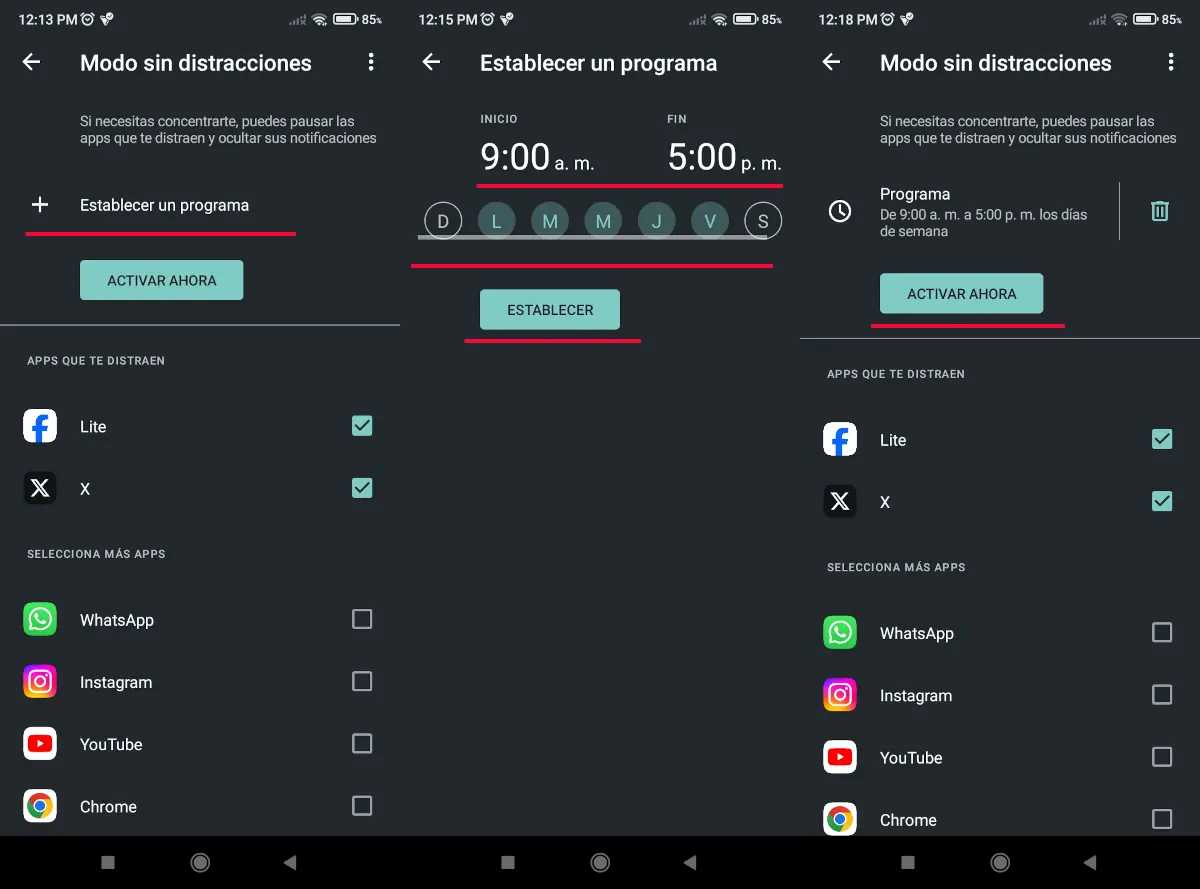
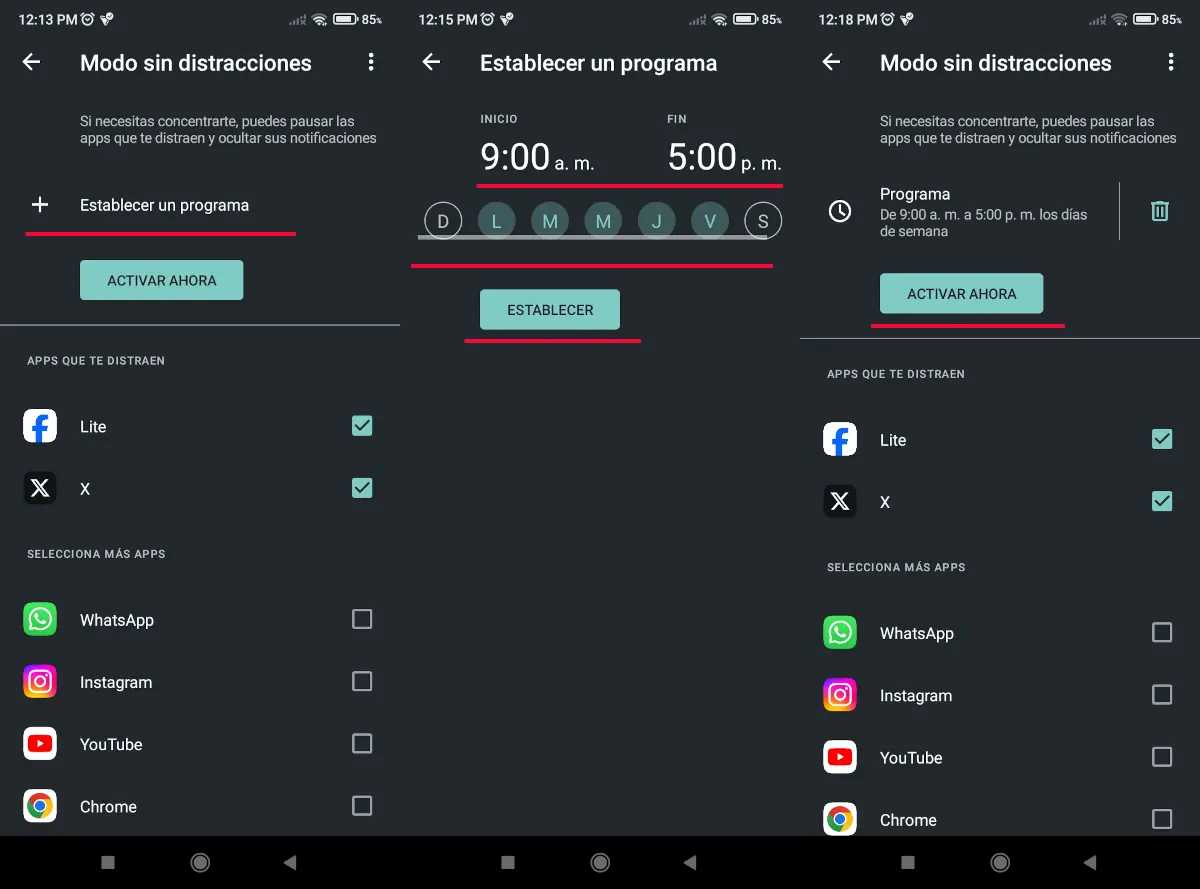
- Press the option Establish a program To choose the days and hours when the mode will be activated automatically.
- After choosing the hours and days when you want the Focus mode to be active, press Establish.
- All you have to do is press Active now. While the mode is active, the apps selected will remain blocked and you will not receive notifications from them.
Limit the daily time that you can use an application


If you usually spend a long time in certain applications, Android allows you to establish a Daily use of use For each. This option blocks access to the app when the established time is satisfied. To activate this option you must do the following:
- Open the configuration panel and look for the option Digital good -being and parental control.
- The following is to press the call option control PanelBut in some cell phones it can be called Limits for apps.
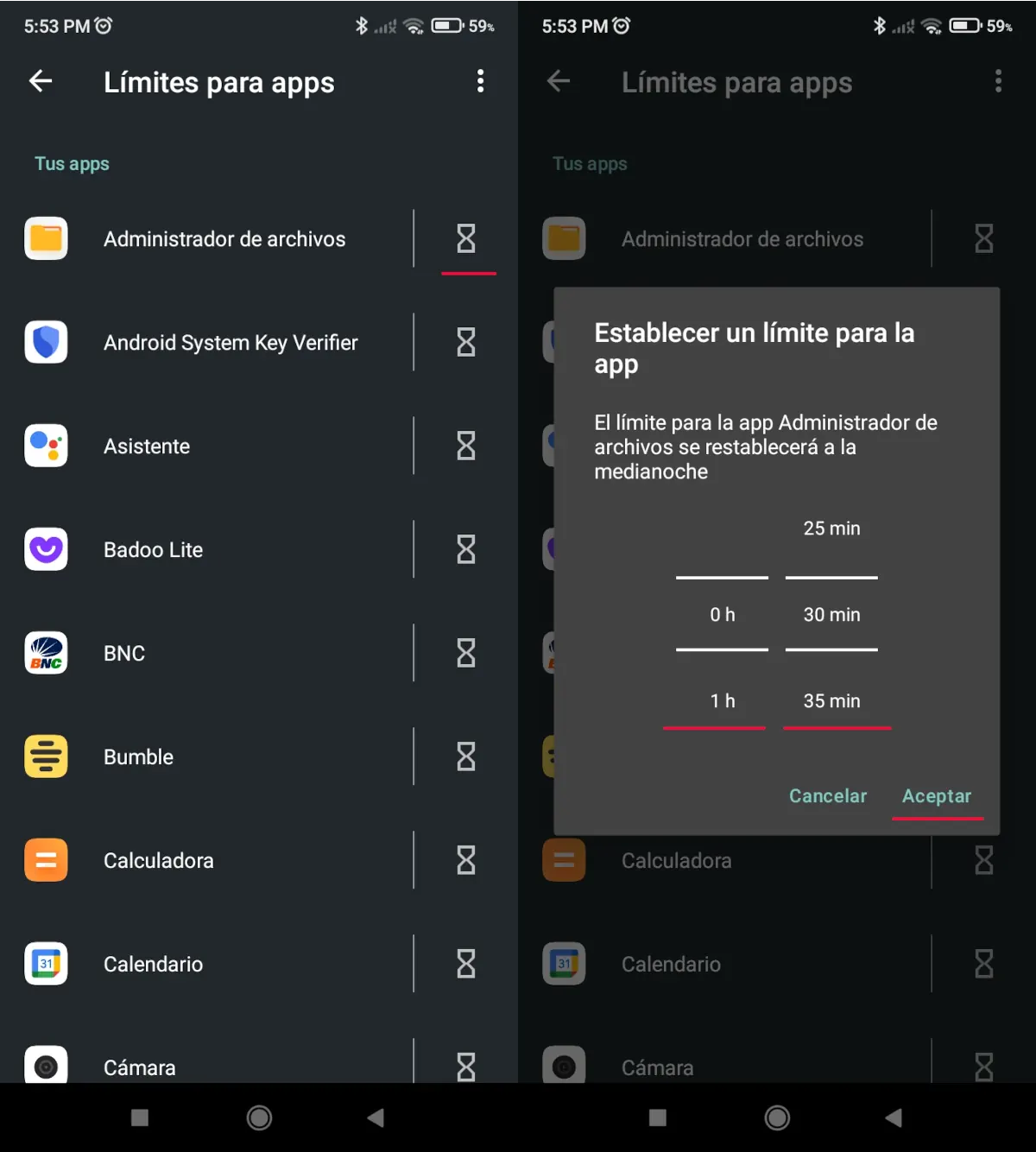
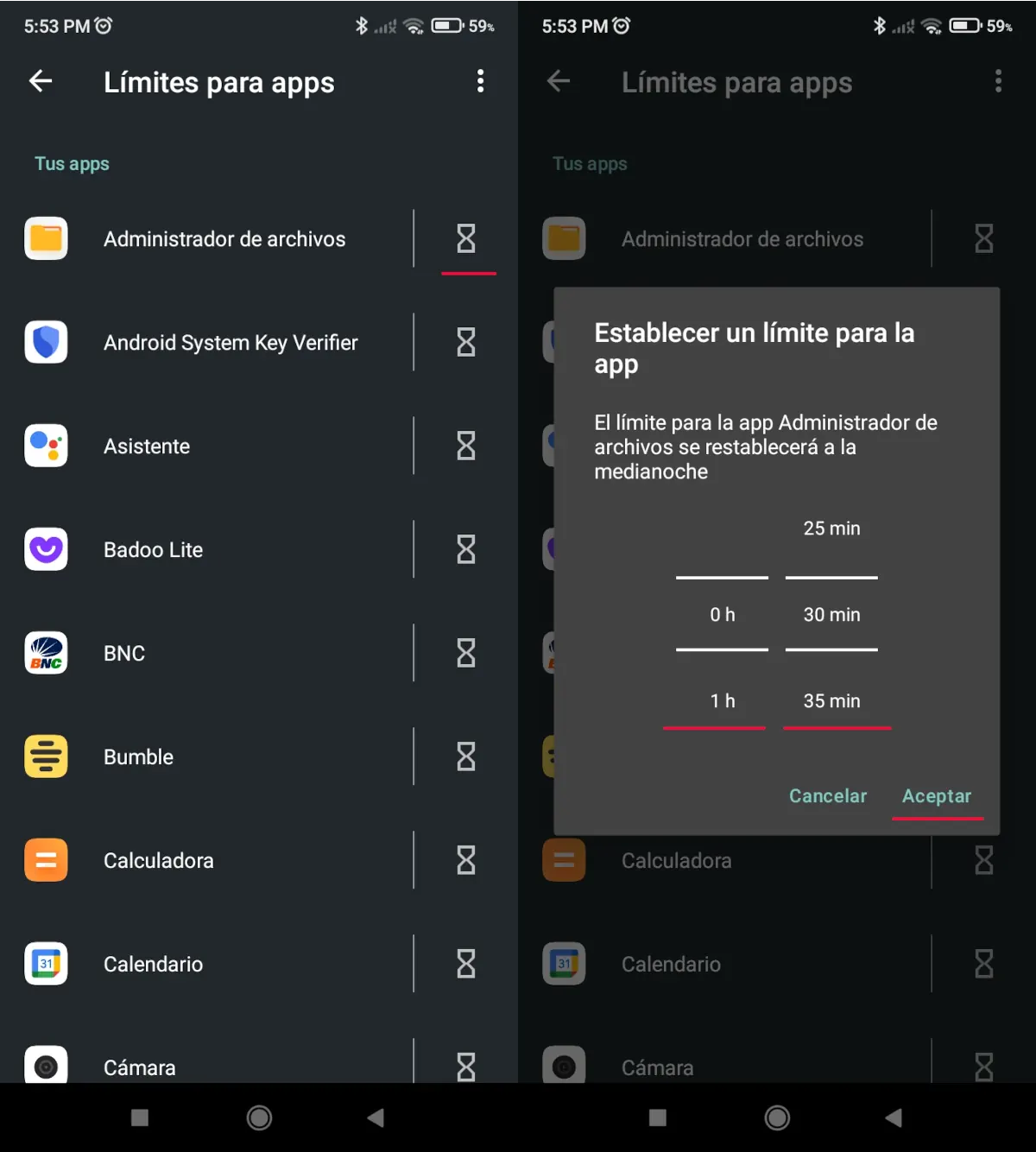
- You will see a list with all your installed applications. Look for what you want to limit and play the Sand clock icon next to her.
- When you pressed it, you will appear a menu where you can establish how many hours and minutes per day when you plan to use the application of said and, when you indicated the parameters of the time, press Accept.
- Finally, Repeat the process with all the applications you want to limit.
Program the “sleep time” mode to disconnect before going to bed
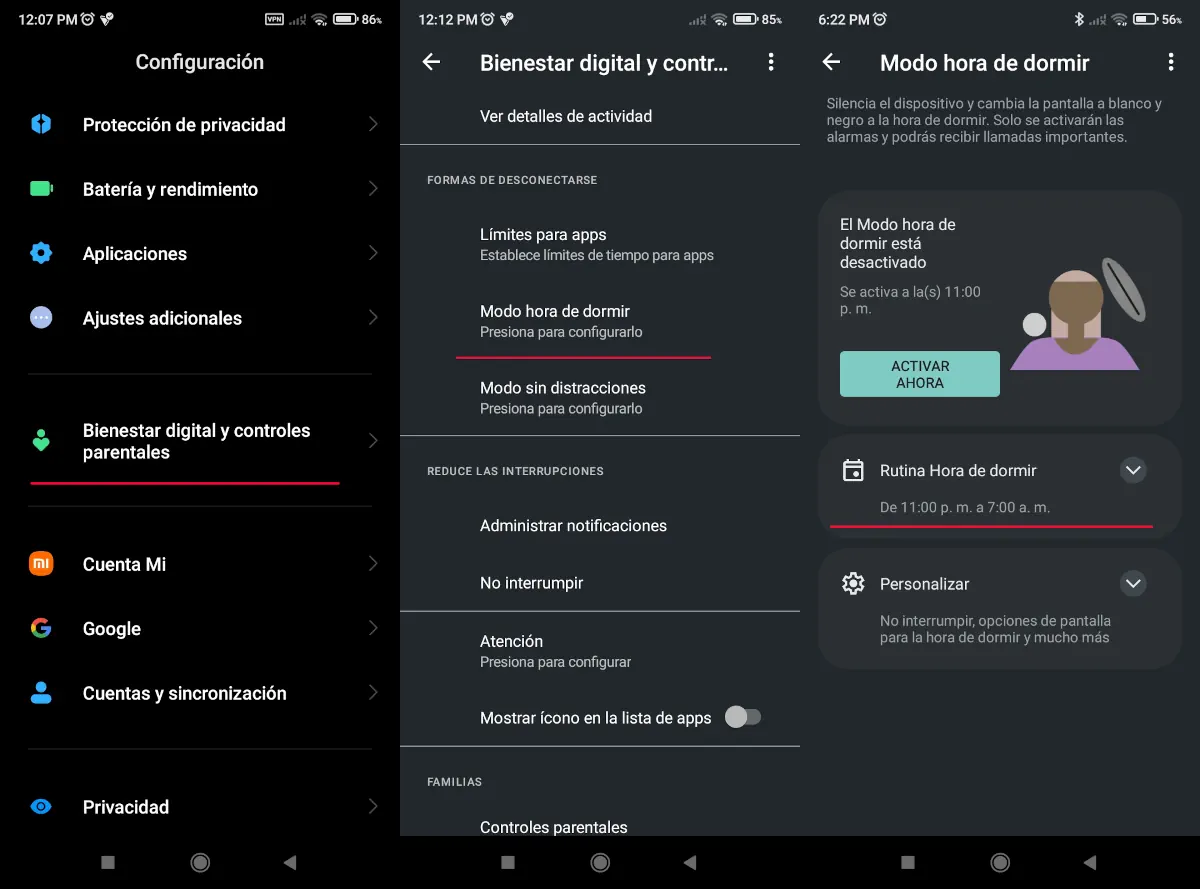
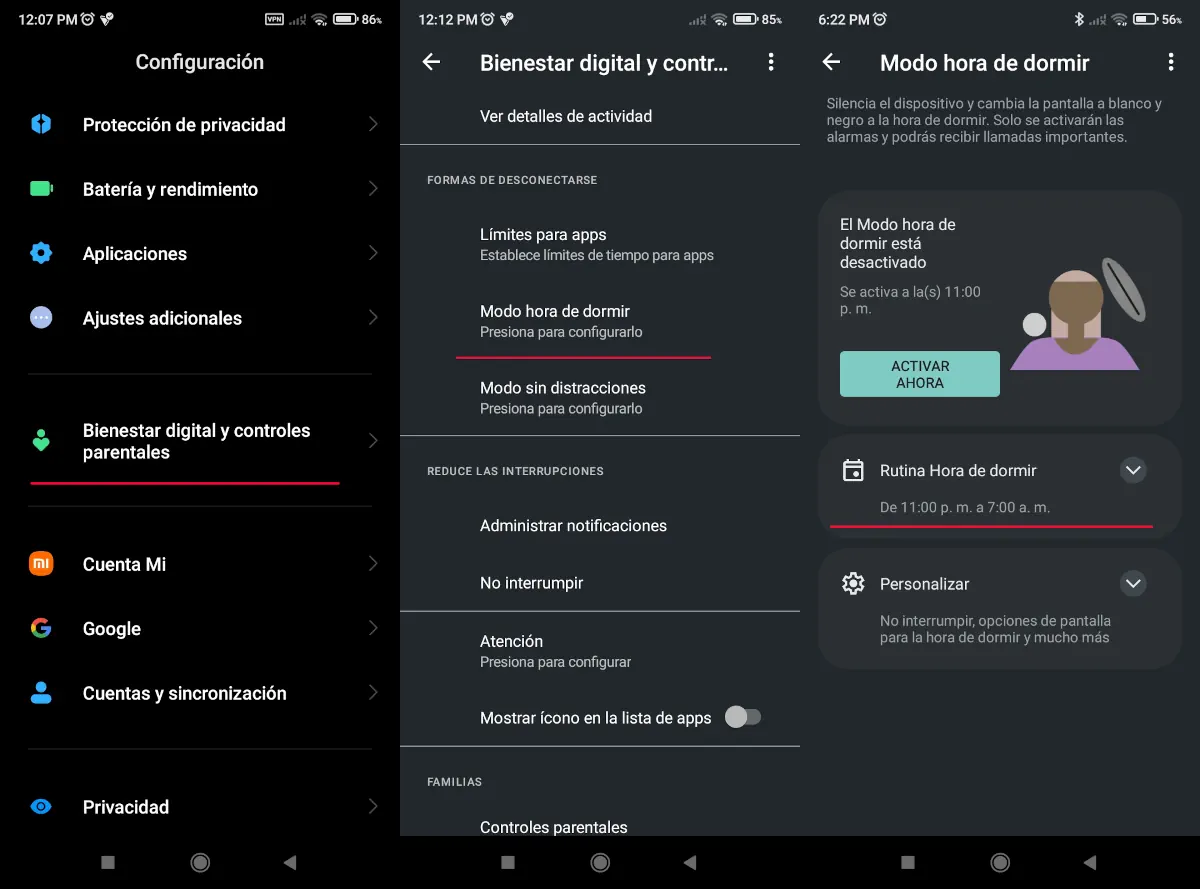
Finally, we have the Sleep time. Many people have a habit of using cell phone until late at night, which affects rest. To fight it, Android offers you this function that serves to help you disconnect from your smartphone before bedtime. If you want to activate it, you have to follow these steps:
- Open the configuration panel and go to the option Digital good -being and parental control.
- Enter the option Sleep time.
- Click Routine sleep time and mark the box Use a program To establish the days and times in which it will be automatically activated.
- Set the Start and completion time Using the watch that will appear on the screen when you mark the start time and time to finish the period of time when said function will be active.
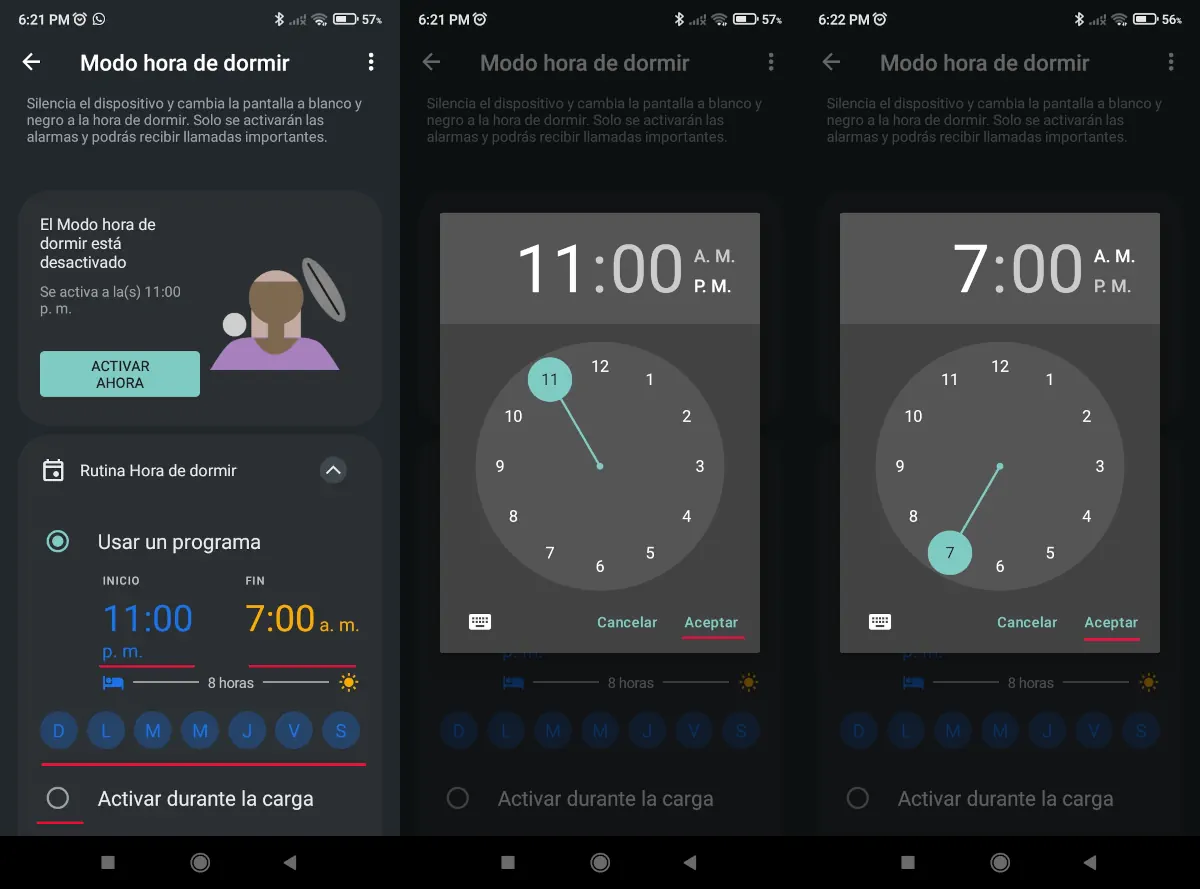
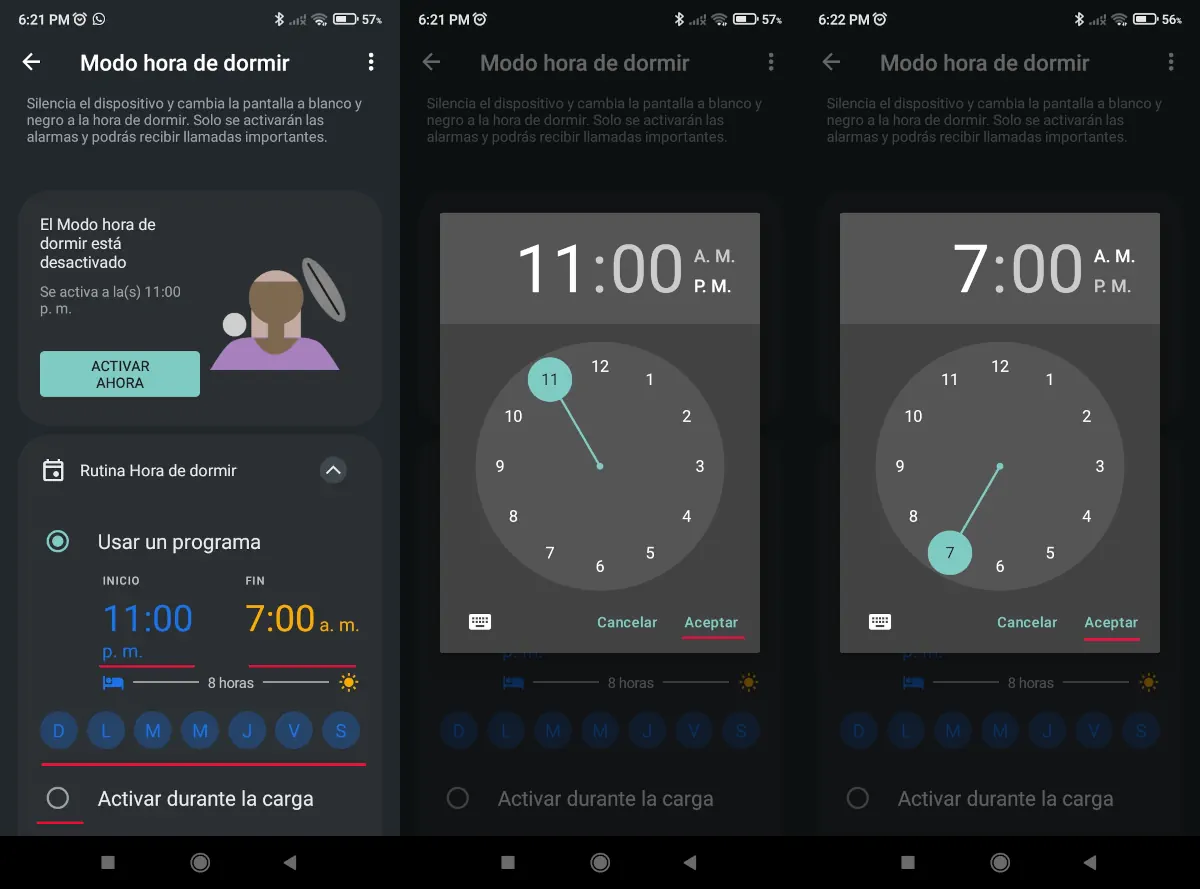
- If you prefer, you can activate this mode simply by connecting the smartphone to the charger, choosing the option Activate during the load.
- The following is to mark the field called Customize This will display several configuration options.
- If you activate the button Do not interrupt You will not receive sounds, vibrations or visual notices of messages, calls or applications.
- If you decide to activate the option Gray scaleThe entire screen will become monochromatic, reducing the visual stimulus.
- Also, you can choose to mark Keep the dark screen In order for the activation of the dark theme of your smartphone, the screen emits a lesser quantity of blue light and also reduces the brightness.
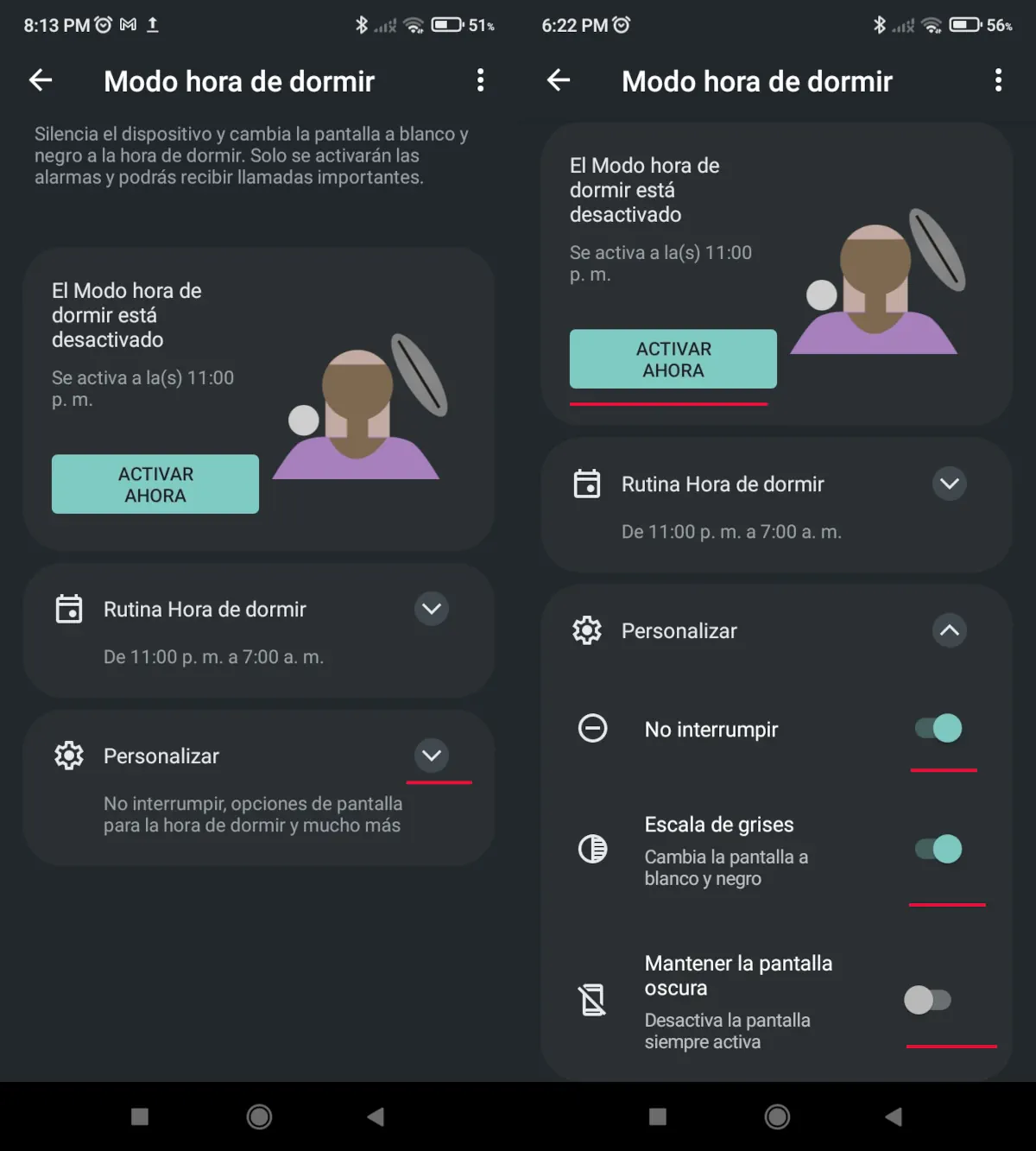
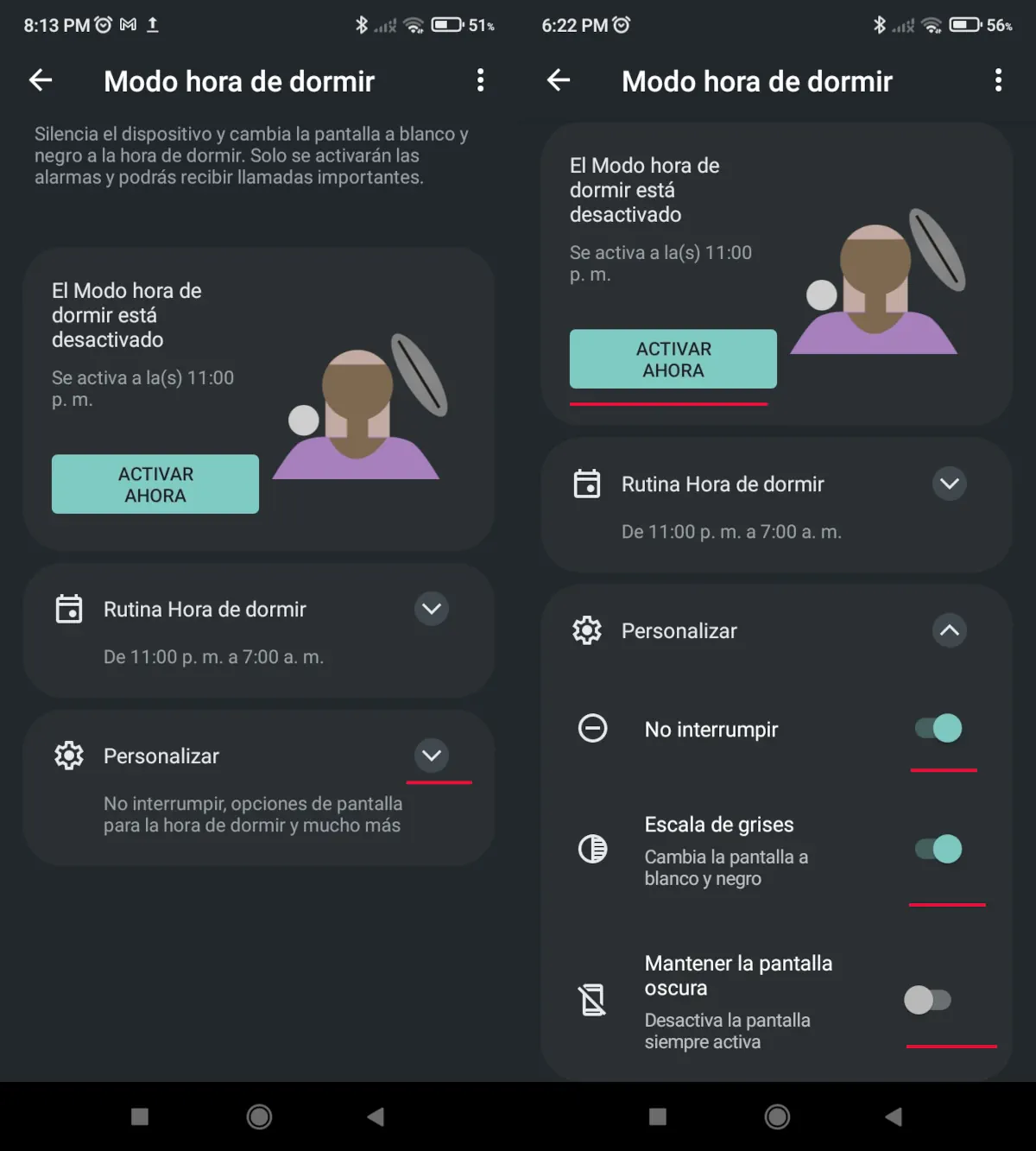
- Once you have set everything according to your preferences, play Active now To start this function and you can rest without night distractions.
These five native Android functions can be great allies to help you fight mobile dependence. You just have to choose the ones that best adapt to your routines And digital habits to start using them intelligent and consciously.
Finally, we invite you to review this article to find out the steps to create an emergency button on Android, Just like this other article in which we will explain How to activate the notices for earthquakes on your mobile. And which of these functions to avoid mobile dependence on Android was your favorite?




