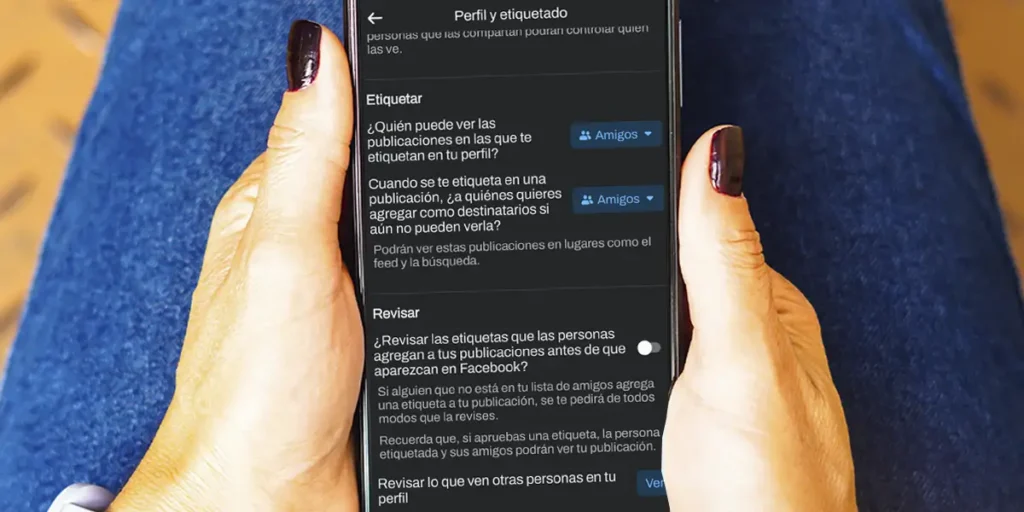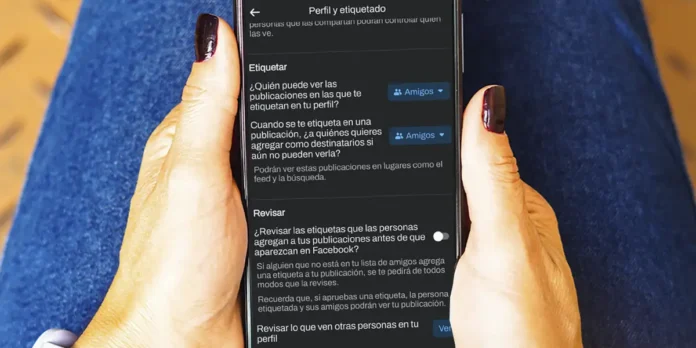
Nowadays it is normal that our mobile device rings continuouslysince the applications we usually use on a daily basis Automatically display notifications to notify us of an event, mention or new feature.
Facebook is not exempt from thissince the official app of this social network on Android and iOS, constantly alerts users about an event related to our account.
One of these notifications, considered the most annoying, is related to by tagging our account in posts, comments, photos or videos. Although Facebook has improved the privacy of its users, introducing automatic blocks and new features, anyone who has us as friends can tag us without asking our permission.
Luckily, You can avoid being tagged in these types of publicationssince the social network has a function that can be activated so that the labeling is not done automatically.
Here’s how to avoid being tagged on Facebook
Unlike what happens on other social networks, Facebook hides the that function “blocks” tag users in posts, then You will be forced to follow a series of steps to be able to access it. The tutorial we will show you below is very similar to what you need to do to prevent other people from mentioning you on Instagram.

- You have to first open the Facebook application from your mobile device.
- Within the social network, you have to press on the three horizontal lineswhich are located in the top right corner of the screen.
- You will access the menu of your Facebook account, there you will have to click on “Settings and privacy”.


- Therefore, it is necessary to move forward “Configuration”.
- A large number of options will appear, you need to scroll until you find the section that says “Public and visibility”. In this section you will have to continue “Profiling and labeling”.
- And finally, you have to activate the functions they say: “Do you control the tags people add to your posts before they appear on Facebook?” / “Do you review posts you’re tagged in before they appear on your profile?”.
After activating these two functions, Facebook will notify you when someone tags you in a post. These tags will not appear on posts, as no one will be able to see that you have been tagged unless you manually approve them. This feature is very similar to the tool offered by TikTok.
Without much more to add, it’s important to point this out Facebook also allows you to modify this function in the web version for computers (you can also avoid being tagged via Facebook Lite).