
If you have recently purchased a new Motorola phone and at the time of the initial configuration Enable all functionsWe inform you You made a serious mistake. Although most of these characteristics do not affect the performance of the terminal, there is in particular one that in the end ends up being extremely intrusive.
We are specifically talking about the function that downloads and installs, automatically and without authorization, applications and games Every time the mobile phone receives a new update. While this tool can be disabled when the mobile phone is configured for the first time, Once enabled it is practically impossible to cancel the changes.
Fortunately, and after several hours of research, We found an effective 100% solution which prevents the mobile phone from installing this type of content without our consent. Here we will show you step by step how to do it without having to restore the factory phone.
How to prevent my Motorola phone from automatically installing apps
It is important to note that This function installs games and applications only when the mobile phone receives a new updateBoth the security version and Android. In other words, the phone will never install applications if no update has been installed.
If this happens to you constantly (every day), most likely you have a mobile virus. In this case, it is better to install an antivirus.
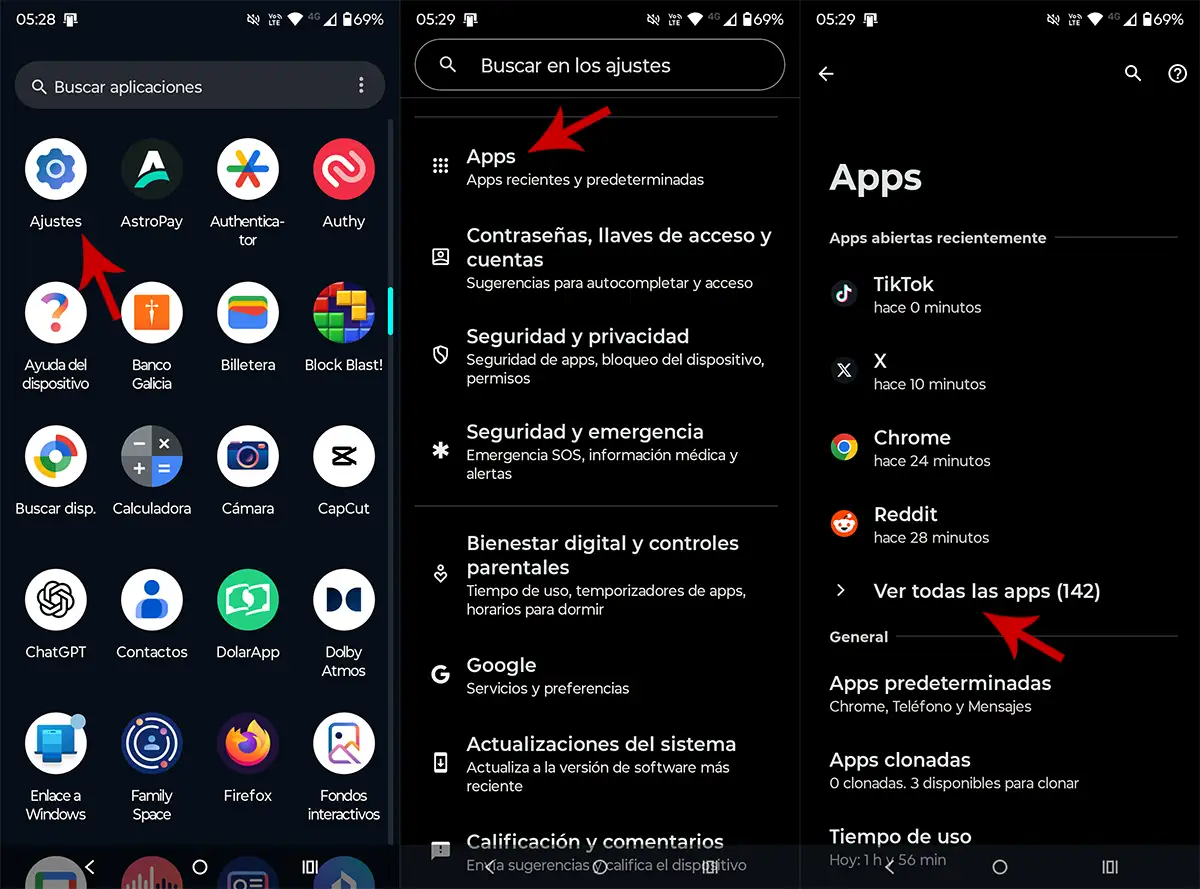
- The first thing you need to do is enter the “Settings” of your mobile device.
- Within the phone configuration, you need to insert the section that says “Apps”.
- Therefore, you will have to press “See all apps”.
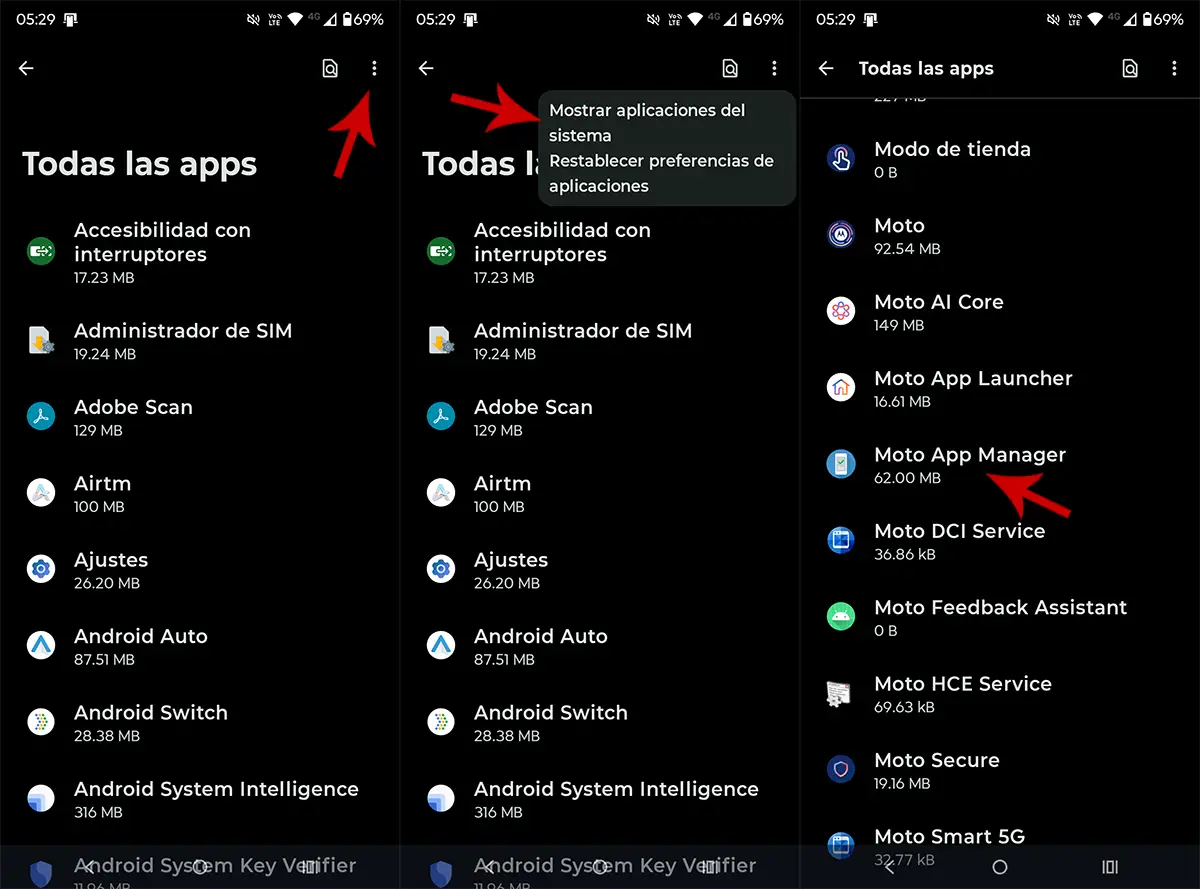
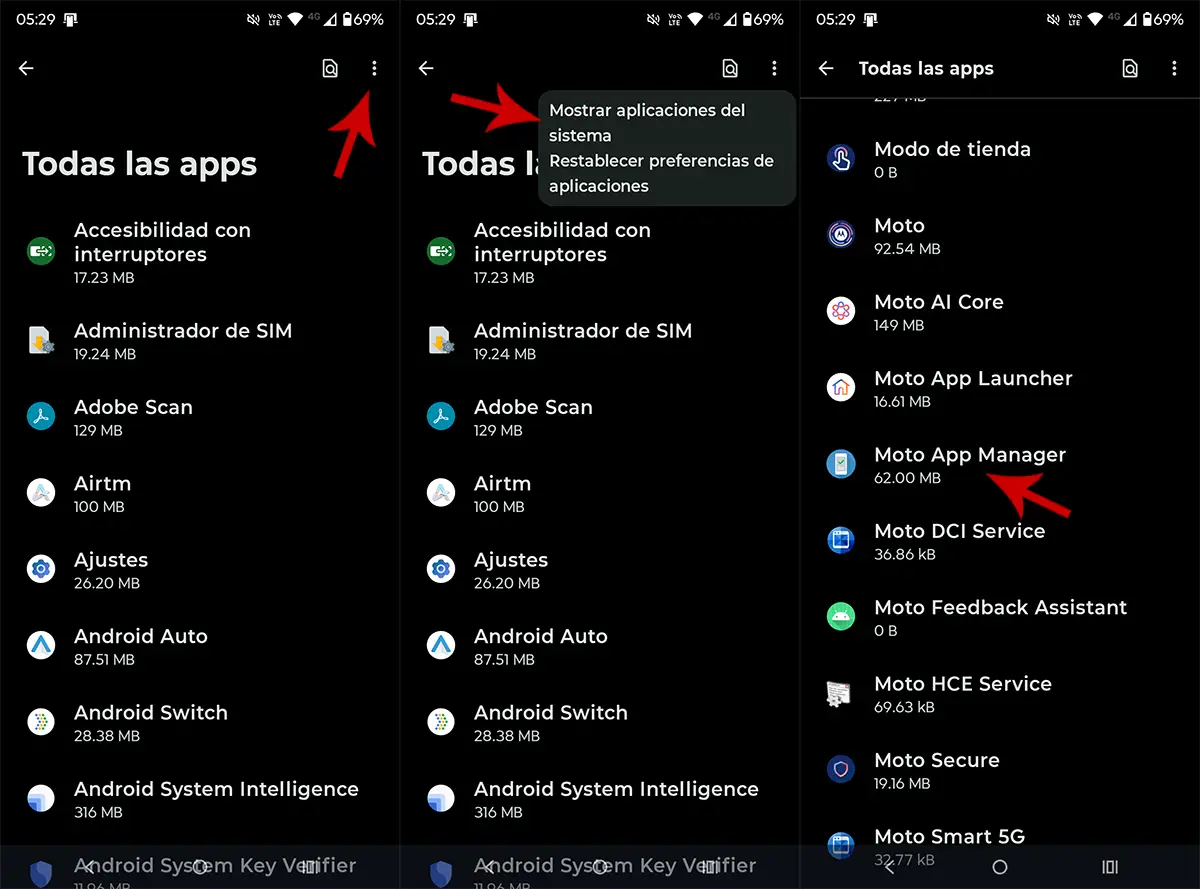
- Then you have to Press in the three vertical pointswhich are found until the right of the screen.
- A menu with two options will be displayed, you will have to click on which he says “Show system applications”.
- Search for the app call “Motorcycle App Manager” and press on it.


- Give the option “Disable”.
- And finally, press “Disable application”.
Once I took all the steps we show you in the tutorial, It is recommended to restart the mobile phone in order to apply the changes correctly. Of course, remember to make these steps every time the Motorola phone receives a new update (sometimes motorcycle app manager is enabled on its own).




