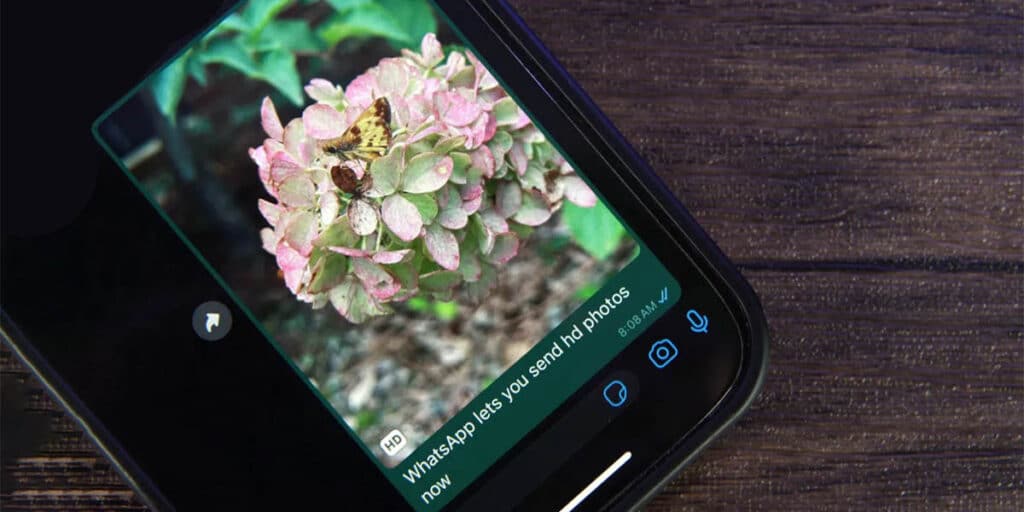WhatsApp has been around since 2009, but it wasn’t until 2023 that we were finally able to send multimedia files in HD easily across the platform. Yes, even though it was one of the most requested features by the community, it took 14 years to happen. And even if it finally happened, to be honest, the implementation was not perfect.
In a world full of mobile phones with 50MP, 108MP and 200MP cameras, WhatsApp continues to send images to SD by default, which means nothing more than saving storage within the app. Fortunately, the developers realized this and added an option that fixes it. Yes, HD can now be the default option, but how do you do it? If you want to make WhatsApp always send photos and videos in HD, follow these steps.
Forget about low quality photos on WhatsApp forever and send them in HD anytime.
Until now, compression and sending in standard definition (SD) has been the default option for sharing multimedia files on WhatsApp. So if you wanted to send a photo or video in HD, you had to indicate it when sharing (in chat). If you forget, maybe you are frustrated that you have to send everything again, but not anymore.
You can now send HD as the default option. This is a feature we have known since February when it was released in WhatsApp beta. However, it is now available in the stable version of WhatsApp (for all users) and this is how you can configure it.
Open WhatsApp and enter the application. On Android: Tap the three-dot icon and then tap “Settings.” On iPhone: Tap the “Settings” gear icon. In the “Storage & Data” section, tap “Multimedia file upload quality.” Search for a section and select “HD quality”.
It’s very easy and the process is very similar on both Android and iOS (iPhone). We will probably leave a couple of images to serve as a guide for each operating system. After this, all your photos and videos will be shared in HD quality via WhatsApp, multimedia will not be sent in SD.
Can you tell us how it happened? And if for some reason this option is still not visible, just give the app a few days and update it. It’s a new thing that’s being rolled out worldwide, so it shouldn’t take long to catch up with you.