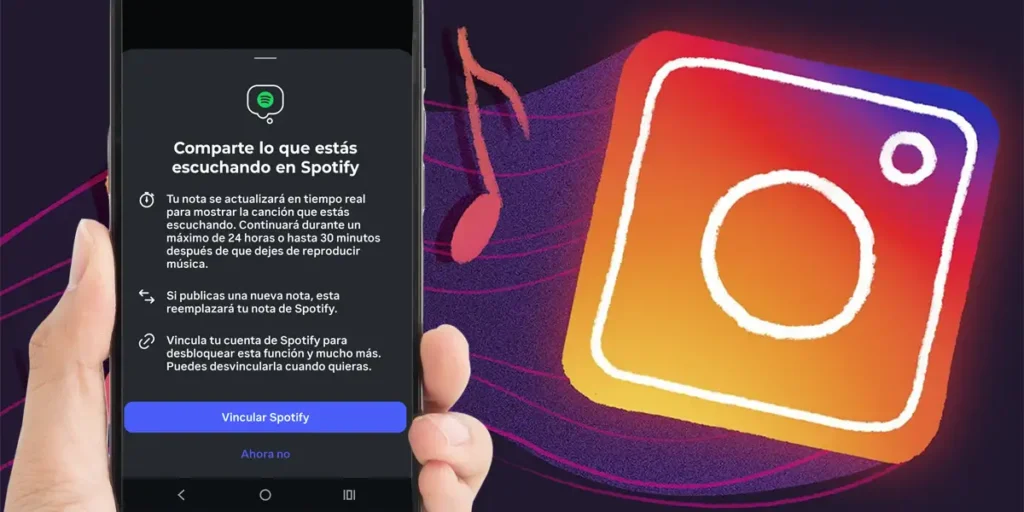Do you want your Instagram followers always know what music are you listening to? Well, the social network has a surprise for you: From now on you can show the songs that sound on Spotify through Instagram notes.
Thanks to the new function that has launched a goal in the respective social network, and this is present in the latest version of the Android and iOS app, now you can Add your Spotify to Instagram Notes.
With this new feature, all your followers will have the opportunity to See in real time which songs you are listening In your Spotify account. Unlike what should be done to program stories and publications on Instagram, connecting a Spotify account to the social network is much easier and faster.
So you can put your spotify on Instagram Notes
Before showing you step by step How to perform this procedureIt is important to mention that the function It is gradually distributed all over the world, What does this mean? That you could not have access to it yet.
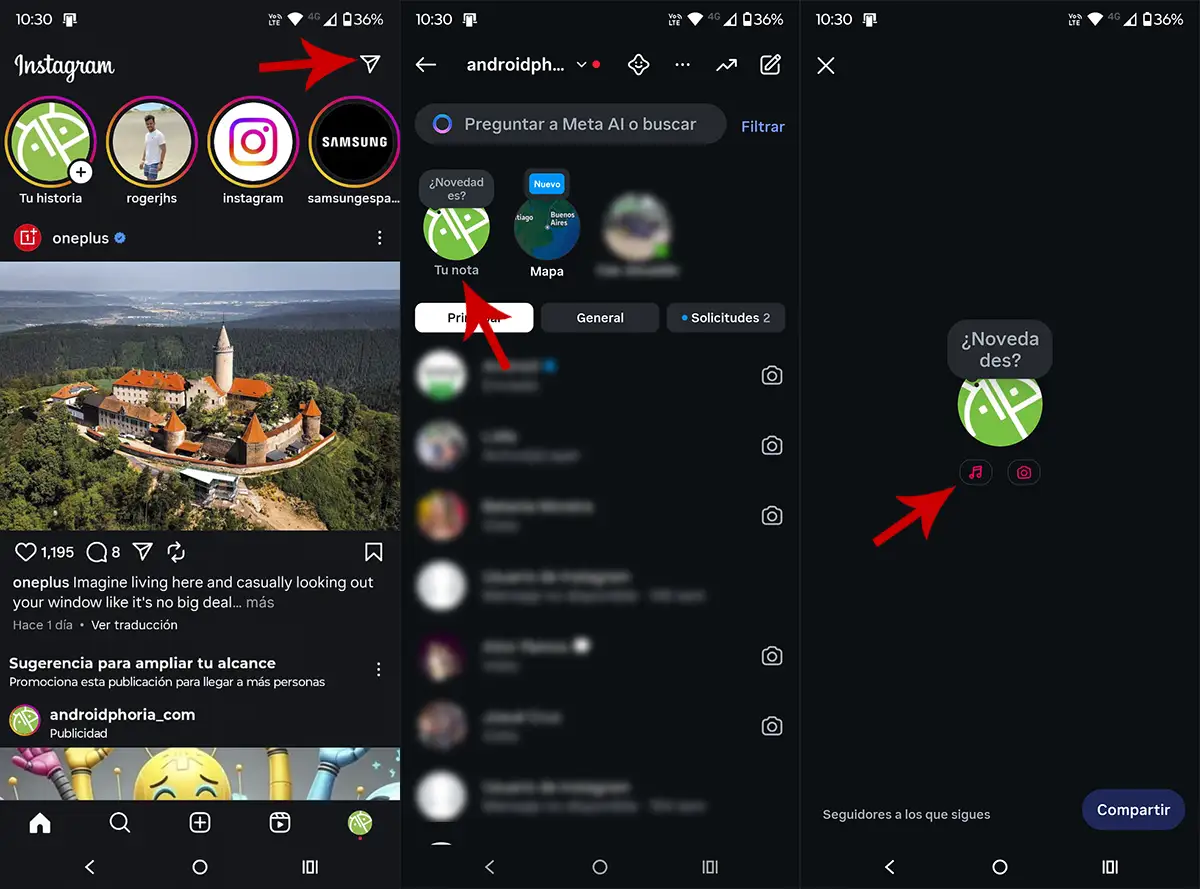
- First you have to Open the Instagram app From your phone.
- Once inside the social network, you have to Access the Messages section.
- Therefore, you must click on “Your note”.
- Then you have to Click the icon in the shape of an icon.
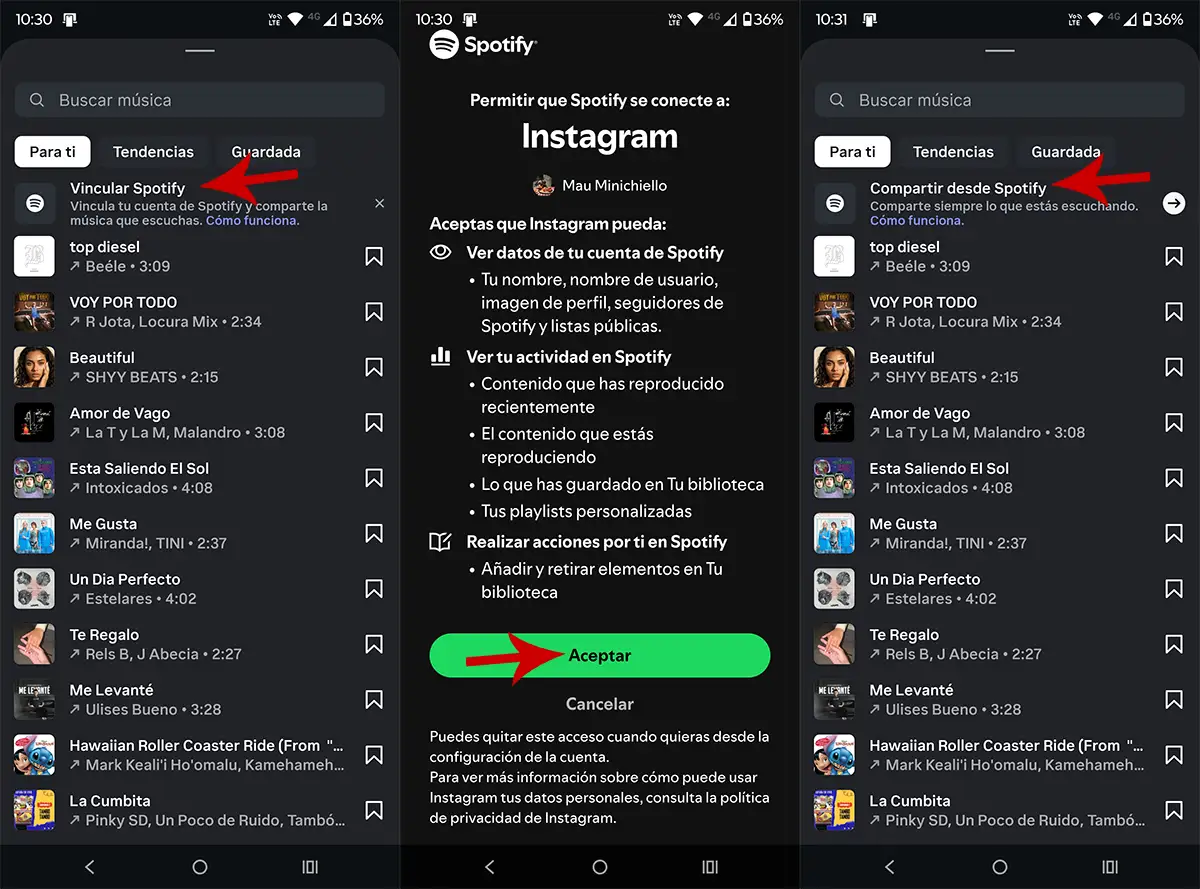
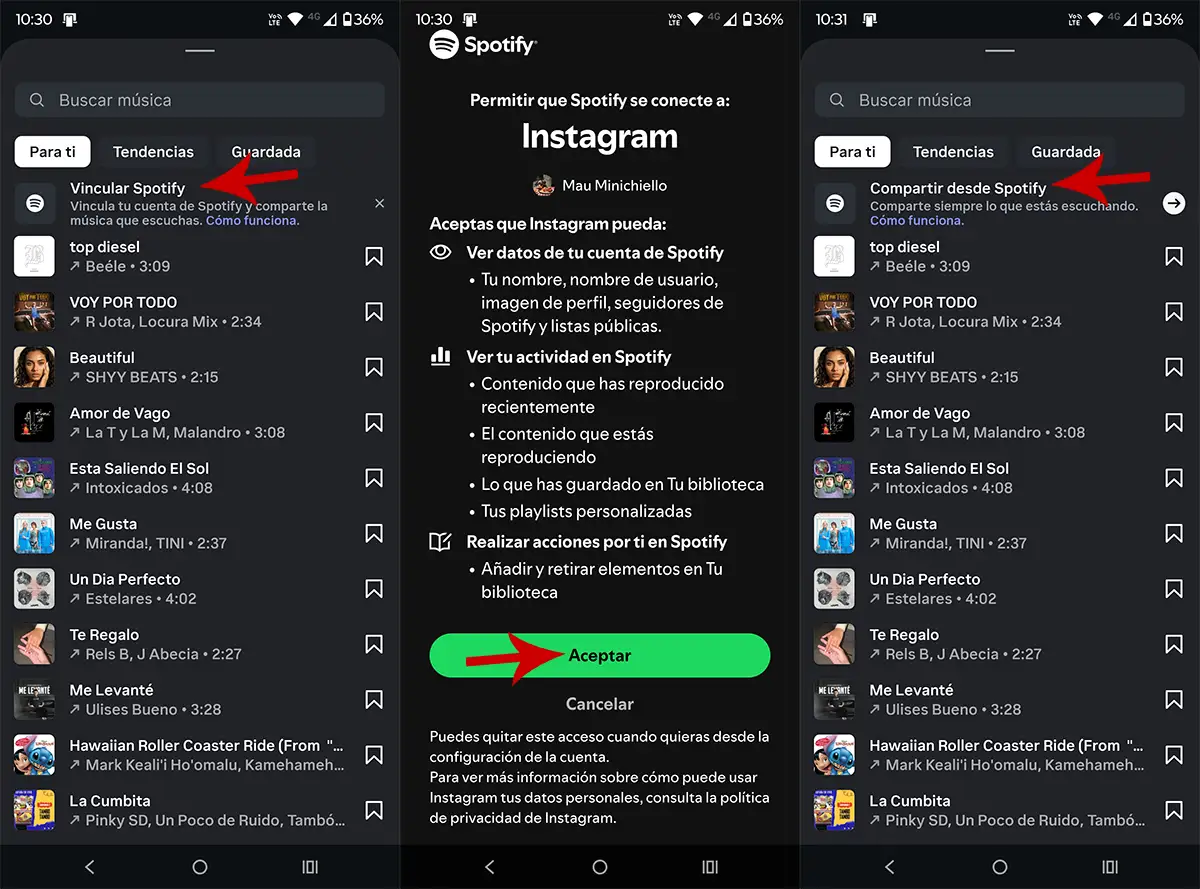
- A section will be displayed with different options, you need to click on which he says “Vincular Spotify”.
- Your mobile phone will open the Spotify app and ask you to give the authorization to your account to connect Instagram. Click “Accept” To confirm the connection.
- You have to click on “Share by Spotify”.
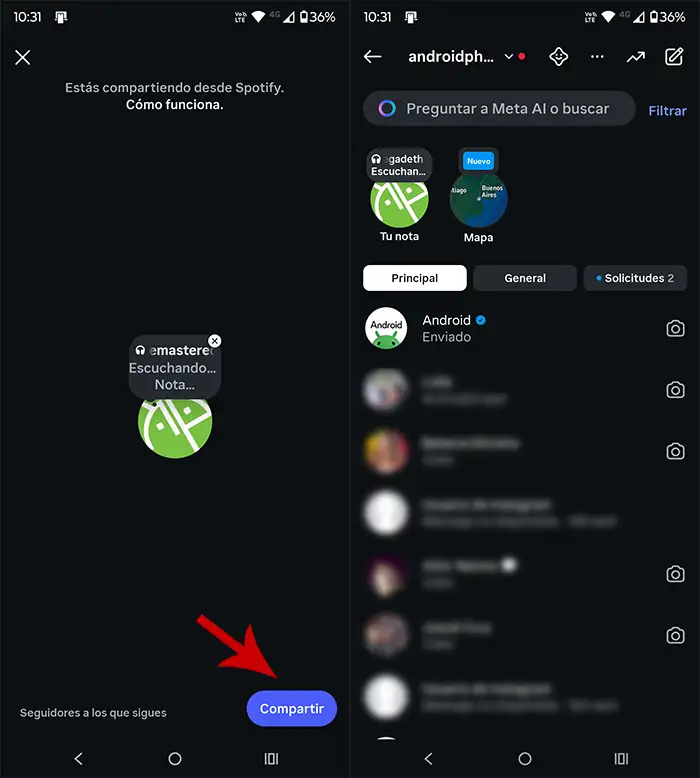
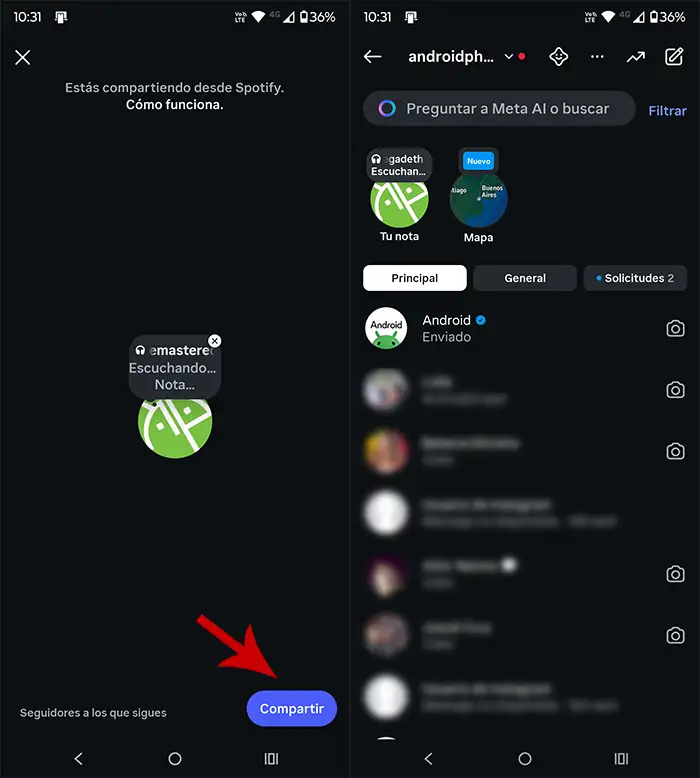
- Then you will have to press “Share”.
- When you play a song on Spotify, it will appear in the Instagram notes.
Remember The Instagram note will remain active for 24 hoursSo you will have to re -Creare a new note if you want the songs you listen to in Spotify to continue.
Finally, In the event that you have not yet access to this functionYou can try to access you before anyone else unloaded Instagram Beta to your mobile phone.