
Now you can add ChatGPT to your WhatsApp as well chat directly with OpenAI AI. This is a very simple thing to do and you don’t need another app other than the updated version of WhatsApp.
OpenAI has enabled a mobile number so people can use their chatbot on WhatsApp by adding it to their contacts (+1 800-242-8478). However, you don’t need to do this to chat with ChatGPT on WhatsApp. It can be added via a linkjust like you do with Copilot, and we’ll immediately explain how.
How to add ChatGPT to your WhatsApp
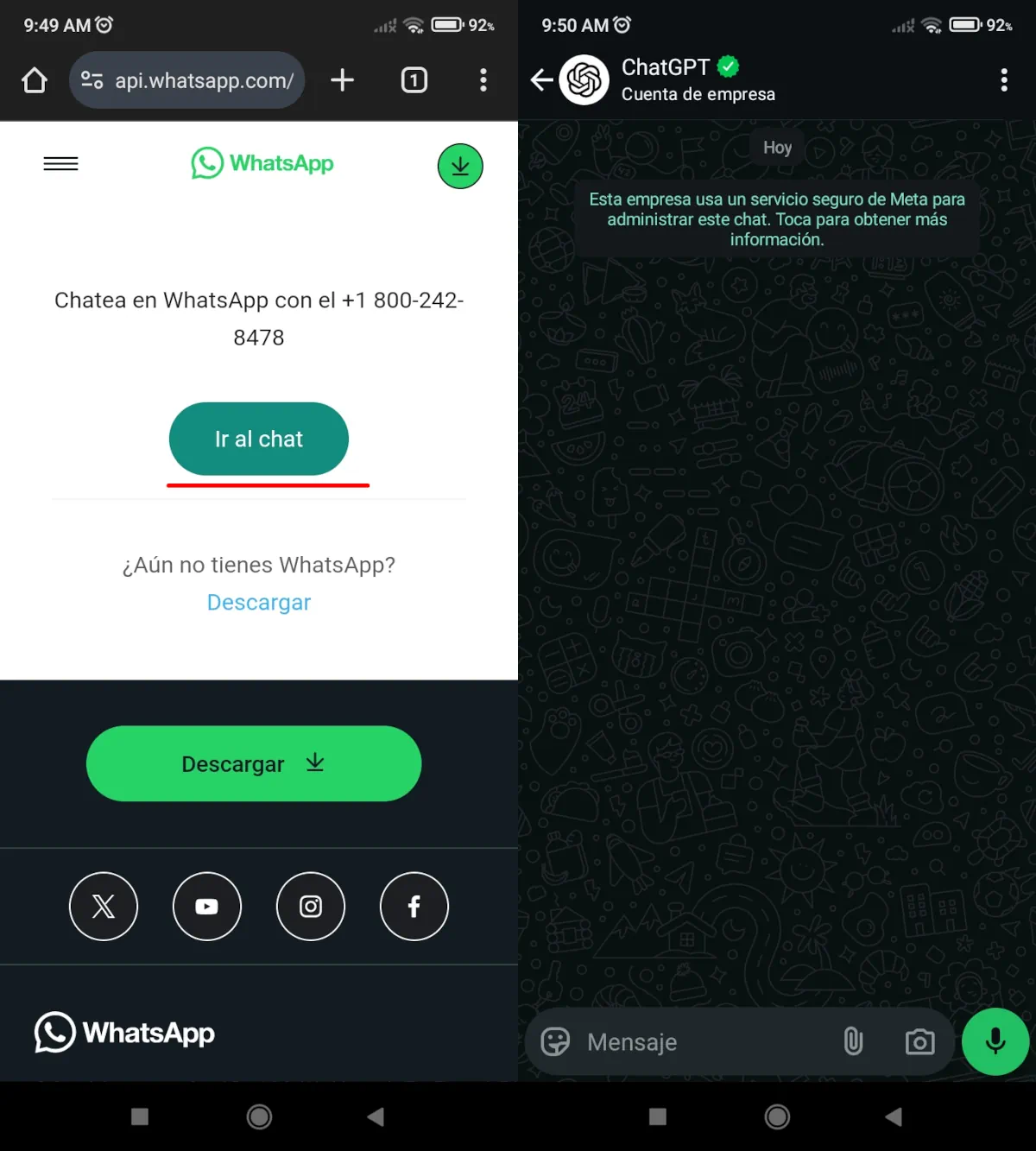 Now that you know. We will explain in detail the steps you need to follow to be able to add ChatGPT to your WhatsApp. The best thing is that they are very simple:
Now that you know. We will explain in detail the steps you need to follow to be able to add ChatGPT to your WhatsApp. The best thing is that they are very simple:
- Press this link that adds ChatGPT to WhatsApp.
- Press the button that says Go to chat.
- Write to the ChatGPT chatbot whatever you want to ask him.
- It may indicate that you accept OpenAI’s terms of use and that conversations may be reviewed for security reasons.
- After the terms of use message, the chatbot will answer what you asked and everything you ask him after.
The limitations of ChatGPT on WhatsApp

 ChatGPT for WhatsApp only includes texts or emojis, therefore Don’t try to send him voice notes, photos or videos. If you do, it will send you a message saying “sorry, I can’t respond to images or other media files.” Furthermore, it is not even possible to invite him to a WhatsApp group.
ChatGPT for WhatsApp only includes texts or emojis, therefore Don’t try to send him voice notes, photos or videos. If you do, it will send you a message saying “sorry, I can’t respond to images or other media files.” Furthermore, it is not even possible to invite him to a WhatsApp group.
When it comes to WhatsApp integration, ChatGPT was a little behind other AI tools. However, this innovation is useful for OpenAI be on par with other AI tools and surpass Meta AI (AI by Meta), as it is not yet available in all countries.
Finally, if ChatGPT for WhatsApp isn’t to your liking, we recommend one of these artificial intelligences to add to WhatsApp.
Let us know… Have you already added ChatGPT to your WhatsApp? Tell us how it worked for you and Share this post if it was useful to you.




