
Google just launched a feature for Android that you’re sure to love. It’s about one button for the control center (that quick settings menu that you see when you lower the notification bar) with which you can identify the name of a song quickly and easily.
It’s about button Searching for songs what does it bring the new update of the Google application (version 15.39). This app, available by default on all Android phones, you surely already have, even if you don’t know it. Well, we’ll tell you below how to put the song search button on your android and at the end we leave you an alternative to this button.
How to add the Song Search button to search for a song name

If you already have the Google app updated to version 15.39, all you have to do is follow these steps put the Song Search button on your Android phone:
- Pull down the notification bar on your phone to open the control center.
- Scroll to find and press the (+) button / Edit button (the button varies depending on the mobile phone brand).
- Add song search buttonby holding it down and placing it in the position you prefer and that’s it. Now you will have it in your control center to quickly press it when you want to know the name of a song.
The Song Search button doesn’t appear on Android: solution


If you followed the above steps and The Song Search button does not appear to be availableDon’t worry. This is currently a beta feature of the Google app update 15.39. Most likely, it will be launched for all users soon.
However, you can access this beta update simply by following these steps:
- Open the Play the Store and look for the Google application.
- Go down until you find the window Join the beta program. Here you have to click on To participate to enroll in the program.
- Wait a few minutes until you are told that you are already part of the program. Finally, the new update will appear available (version 15.39). press the button Update and that’s it, you should now have the Song Search button.
Alternative: Use the Shazam button to search for a song name on Android
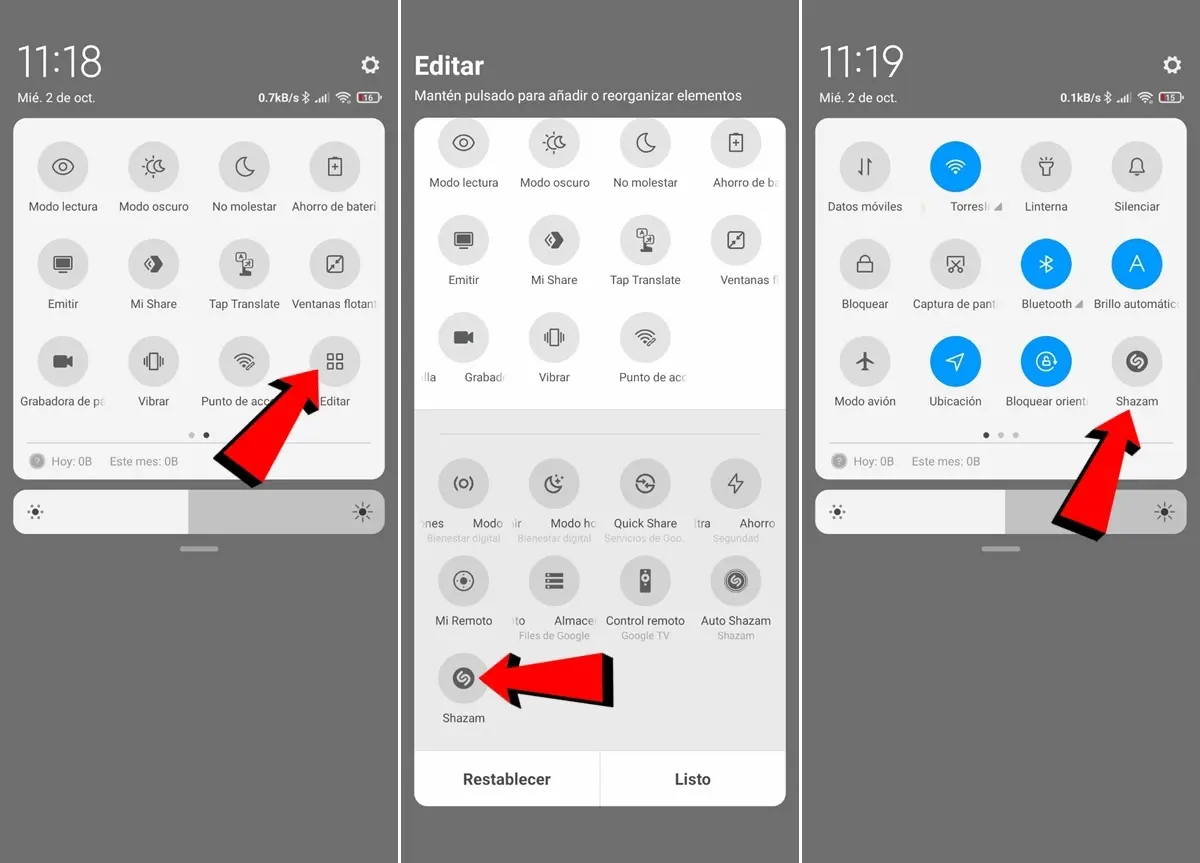
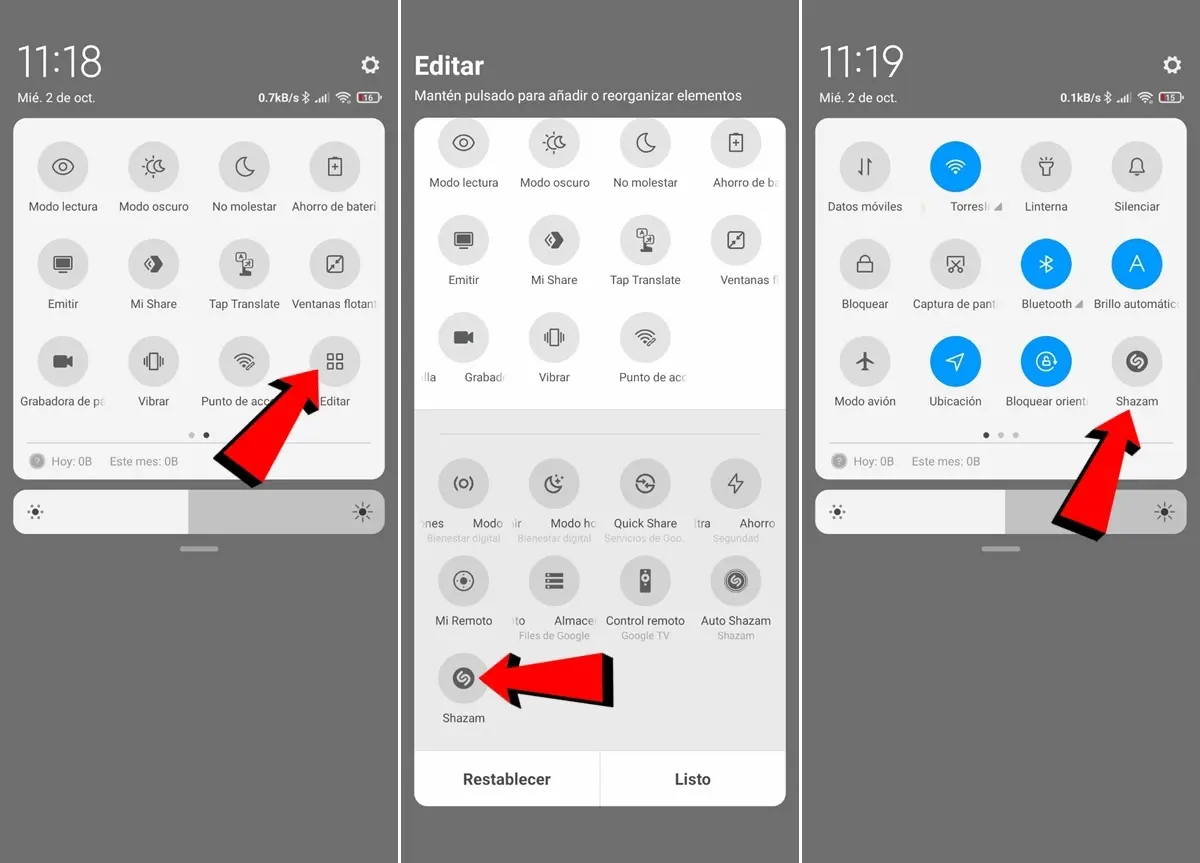
If you don’t like Google’s Song Search button (or if you haven’t received this update yet and don’t want to sign up for the beta program), here’s what. there is an alternative. It’s about Shazam, the famous application for identifying the title of a song.
This app also offers a Shazam button for control center of Android which you can install by following these steps:
- First, download Shazam from the Play Store.
- Once installed, pull the notification bar down open the control center of your Android mobile phone.
- Scroll to find and press the (+) button / Edit button.
- Finally, add Shazam buttonby holding it down and placing it in the position you prefer and that’s it.




