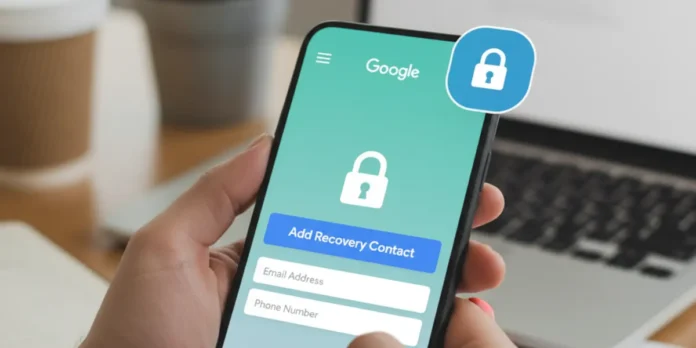
If you want to know how to add a recovery contact to your Google account, you are in the right place. In this article we will explain step by step how to do it. The best thing is this The process is very simple and does not require third-party applications.
In case you don’t know, the feature of adding a recovery contact to your Google account allows someone to help you regain access to your Google account in case you lose your password. This is an alternative system to the recovery email.
What should you keep in mind when choosing your recovery contact?
This feature allows you to designate friends or family who can help verify your identity and recover your account if you lose access. However, There are some important aspects you should consider:
- Absolute trust: The person you choose should be someone you completely trust, as they will have the ability to help you recover your account. It’s like giving someone a spare key to your house or car.
- It is not mutual permission: Designating someone as your recovery contact does not mean that you will also be that person’s recovery contact. Each user must configure this option individually.
- You can revoke access at any time: If you change your mind or no longer want that person in that role, you can remove them as a recovery contact at any time.
The steps to add a recovery contact to your Google account are very simple

Now that you know what this feature consists of and the key aspects you should take into account, it’s time to explain how to add a recovery contact to your Google account. The process is very simple and you can complete it within minutes. Without further ado, These are the steps you need to follow:
- The first thing you need to do is enter a Google service, but For this example we will choose Gmail.
- Click on the icon with your profile picture so that a menu of options appears, but the option you need to choose is the one called “Manage your Google account”.
- Now, Search in the menu that appears at the top and center of the screen. You will see several options available, but the one that interests you is the one called “Security”.


- Click the button that says “Recover Contacts”, which will appear at the bottom of the section.
- Next, Google will ask you to verify your identity. You can do this using your password or any other verification method you have set up on your account. In this example we choose the password.
- Once you complete the previous step, you need to click “Add recovery contact”.
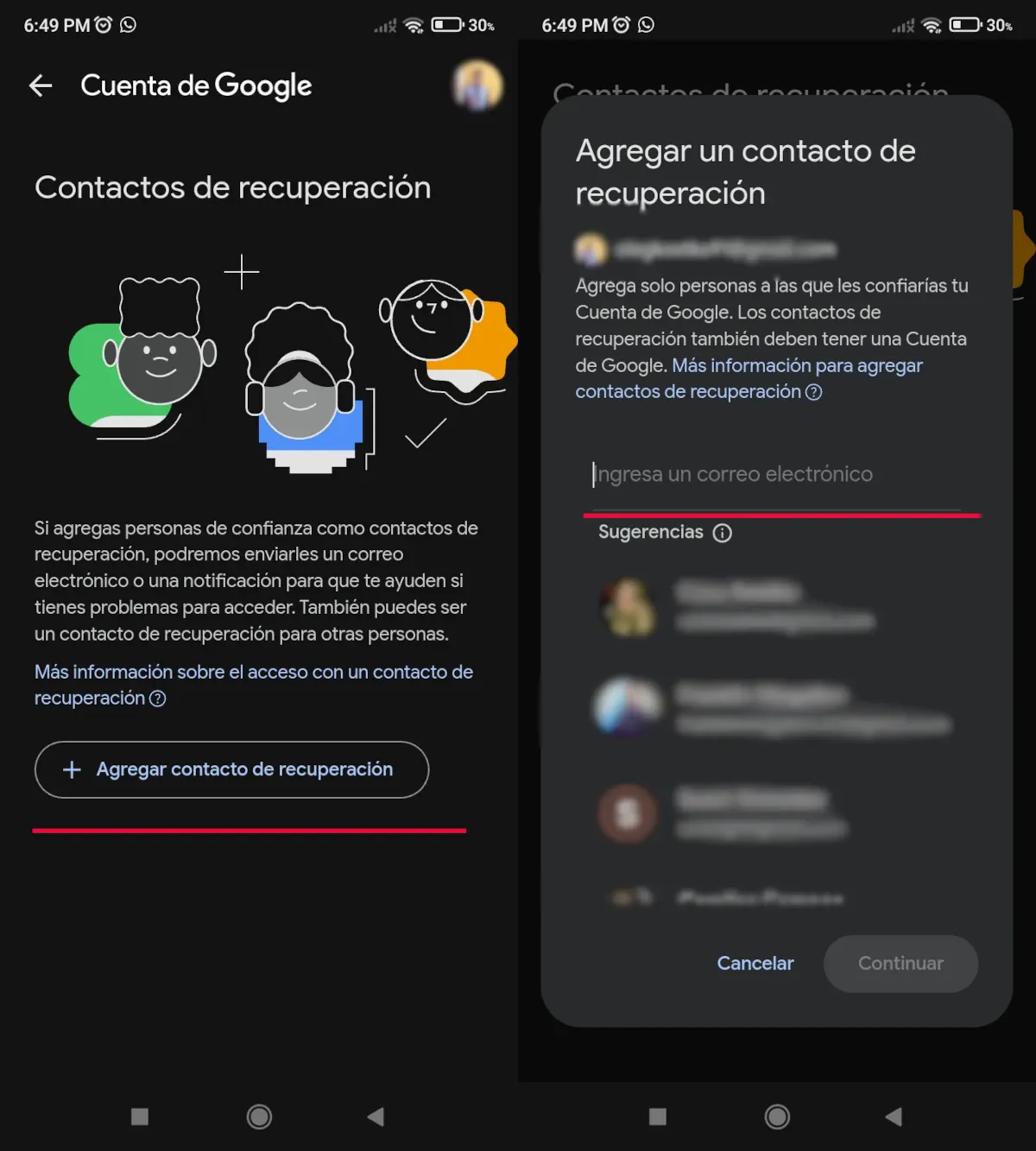
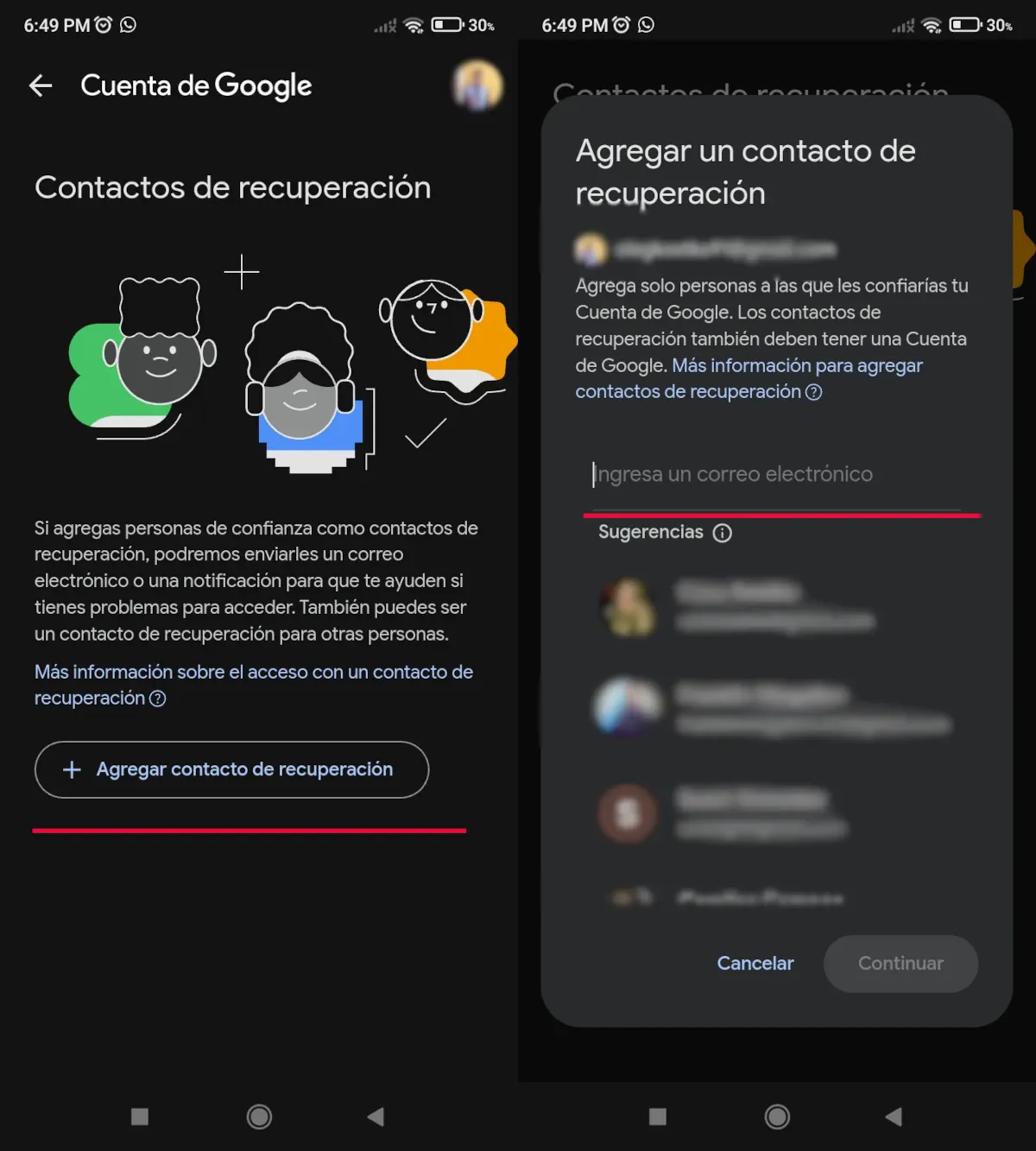
- The last thing you need to do is write the email of the person you want to add as a recovery contact in the menu that appears. Then, confirm the action by pressing the button to continue the process.
- When you click “Continue”, The person you chose will receive a confirmation email. When that person confirms, they will be registered as a recovery contact in your Google Account.
Finally, We invite you to learn the method for change the size of GBoard keys and we suggest you review this post where you will learn how to make the most of Google Lens AI.
And you … have you already added? a recovery contact on your Google Account?




