
The most used messaging app in the world, WhatsApp, has long since added functions designed to better organize groups. One of these innovations, which is progressively reaching all users, is that It allows you to add a subtitle or tag under your name.
This label it works like a little personal description or role within the group: “Trainer”, “Administrator”, “Manager”… whatever you want. And the best thing is this each group can have a different labelso you don’t have to use the same one on everyone.
According to what WhatsApp reports in yours help websitethis feature was created so that members can quickly identify who is who within the chat. Think about large work groups, sports teams, or college projects: seeing a label under each name makes everything clearer.
What exactly are member labels on WhatsApp?
The labels They are small personalized texts that appear under your nameboth in your messages and in the group member list.
They are only visible within the group in which you configure them; that is, you can be “Team Captain” in a football group e “Designer” in a work chat.
Furthermore, they are not static.: You can combine them at any time if your role or situation within the group changes.
How to add a subtitle to your name in a WhatsApp group?
The process is simple and does not require special permissions within groups. Of course, you need to have the app updated to the latest version.
Furthermore, Any member of the group can add their own tag following these steps:
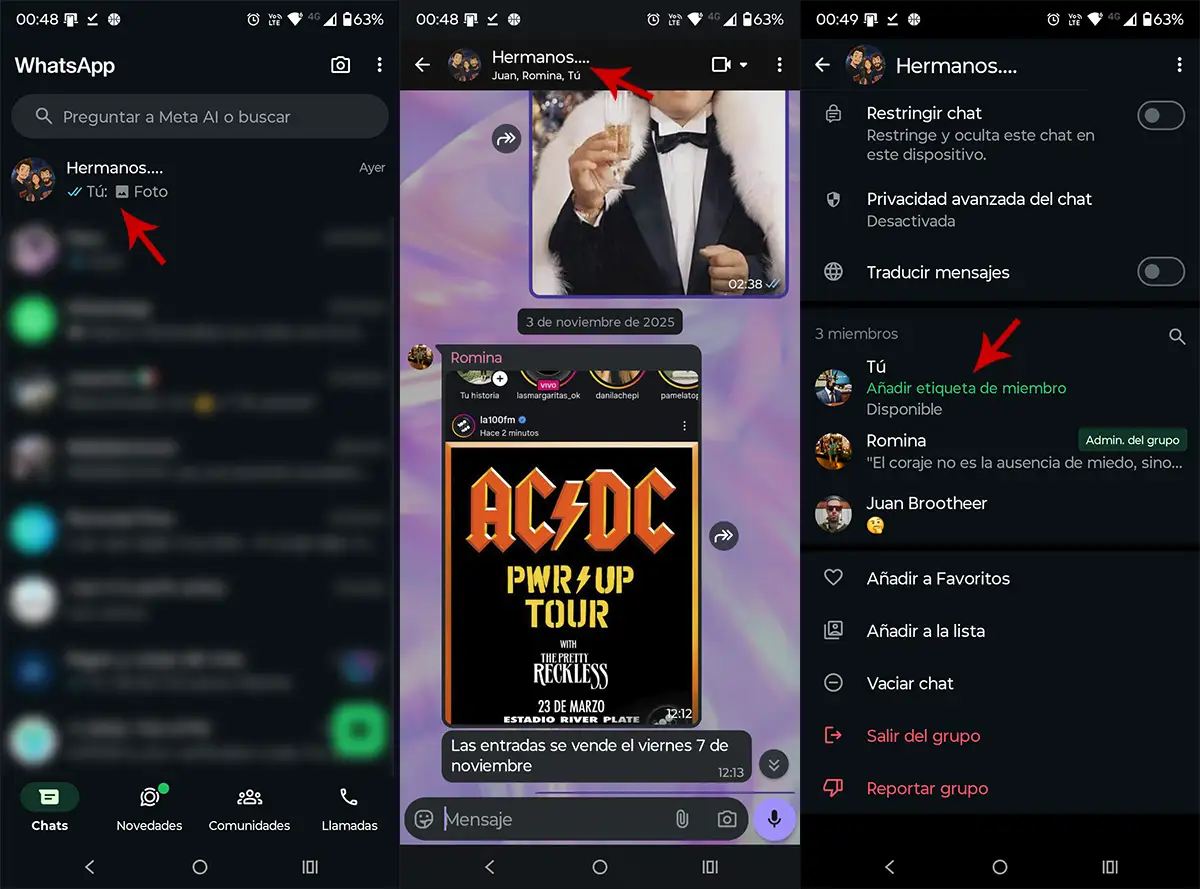
- Open WhatsApp on your mobile phone.
- Join the group where you want to change the subtitle.
- Tap the group name (at the top of the screen).
- Go down to the section “Members” Yes tap your profile within the list.
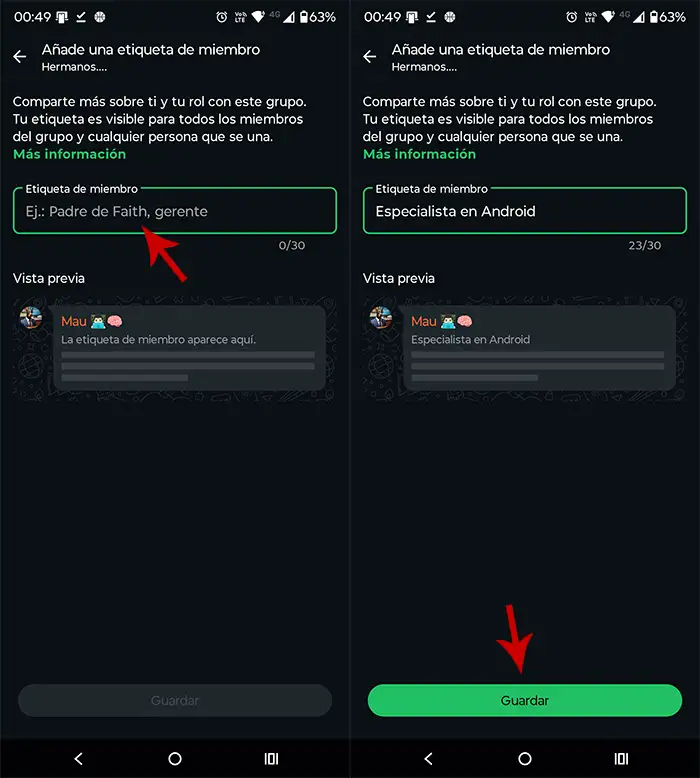
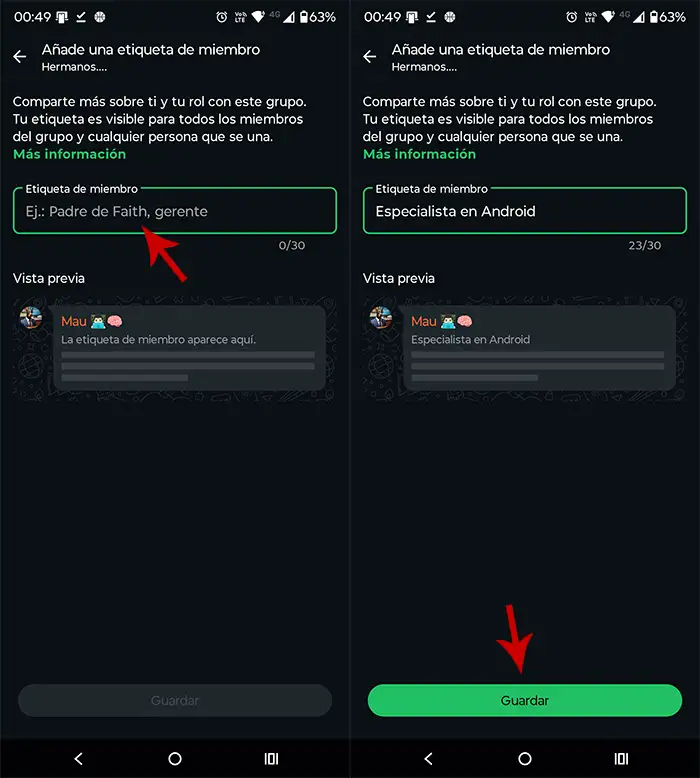
- A field will open to write your label. Write the subtitle you want to view.
- Credit “Maintain” to confirm the changes.
From that precise moment, everyone Group members will see your caption under your name in every message that you send.
Last but not least, as this is a new feature, you may need to download and install WhatsApp Beta (if you want to use it before it reaches the stable version).




