Have you noticed that some of your friends have purple WhatsApp and want to get it? If for whatever reason you’ve never asked them, we’ll help you out here, though there are a few things you should know.
Unlike what you think, Purple is not a WhatsApp mod. Like WhatsApp Gold and other colorful mods, they are scams with extra functions and dubious origins. WhatsApp Purple is simply an aesthetic change of the logo to make it look different and cooler. It is something that can be done officially later, but until then it can be done with other tools. as a? Continue reading to know how to enable Purple WhatsApp on any Android mobile.
What do you need to enable WhatsApp Purple on your Android?
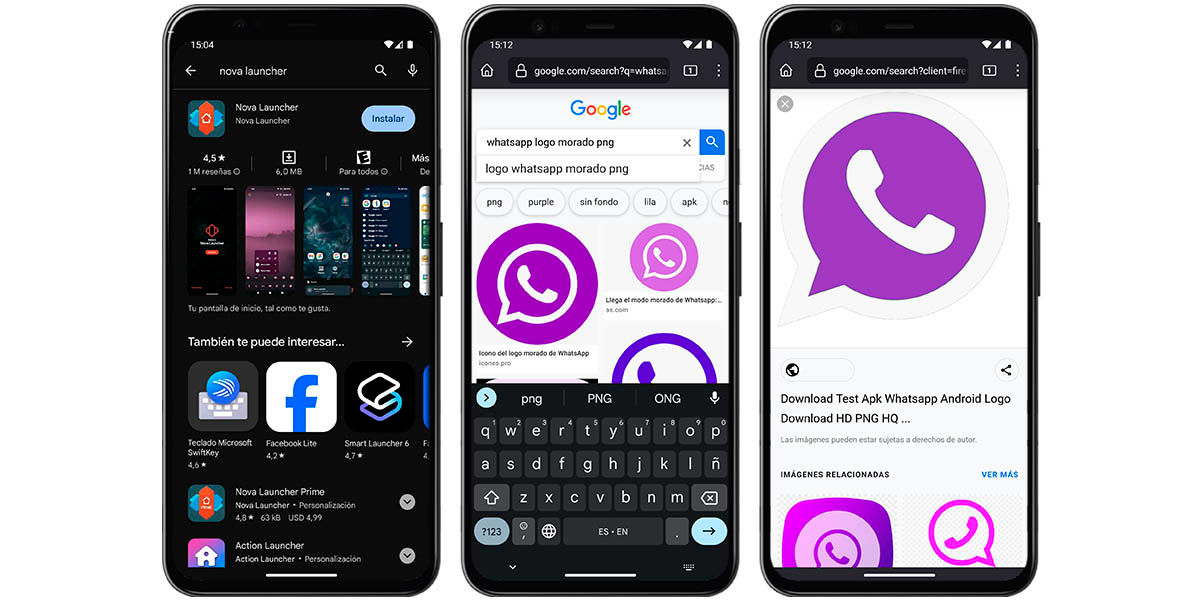
As we mentioned earlier, the purple WhatsApp is just a change in the application icon. No special WhatsApp app, no extra features, no hidden security risks; Just beauty.
Changing the app icon to a different color is very easy as you only need the desired icon and the app launcher. Many app launchers have this functionality, but today we’ll be playing on the Nova Launcher, which has been on the market for years and is probably the most complete of them all.
This app has been around since the start of Android and It has many customization options, including changing each application icon individually. Plus, it’s compatible with any Android mobile or tablet on the market and it’s free, all the benefits. what do you want These three things are:
Install WhatsApp on your mobile. Install Nova Launcher from Play Store. Purple WhatsApp icon in PNG (with transparent background) which you can easily download from Google Images.

How to change WhatsApp icon color to purple on any mobile with Nova Launcher
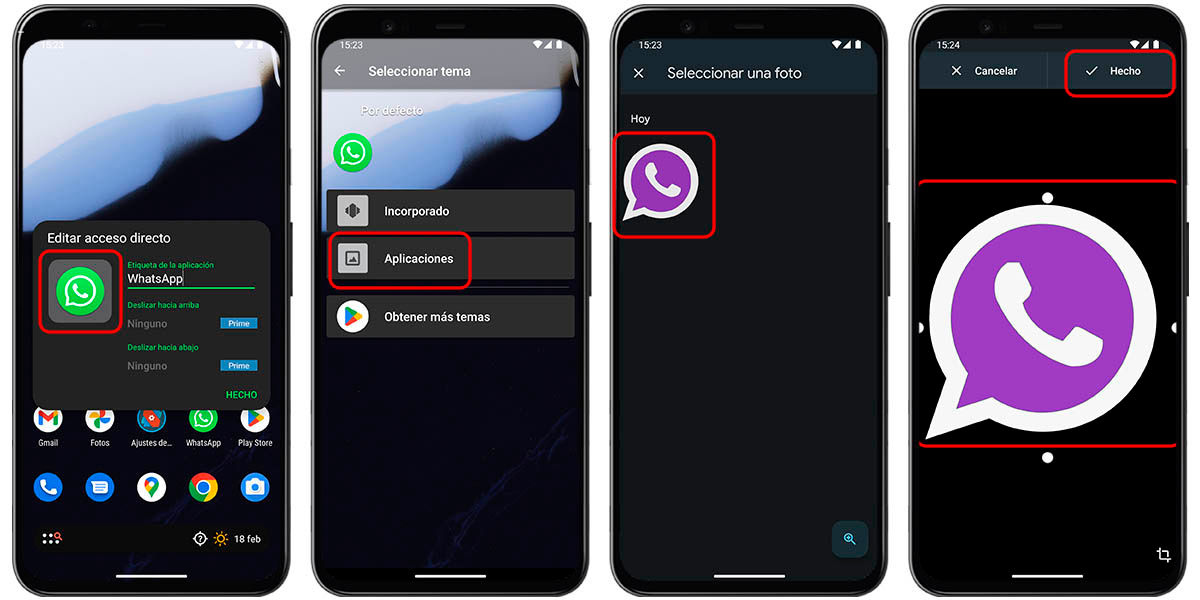
All you have to do now is follow these steps to change the color of your WhatsApp icon by following the three requirements we have mentioned above.
Launch Nova Launcher and perform the initial setup. Find the WhatsApp icon and long press on it. Tap “Edit”. In the floating window, select the WhatsApp icon to change. In the same place, you can change the name of the application and configure symbols. Go to ‘Apps’ to find the purple logo you downloaded. Open the file browser, gallery or app of your choice to find the new icon. Select the new purple WhatsApp icon. Adjust the size of the selection until it covers the entire icon. Click ‘Done’ and then click ‘Done’ when you return to the floating window.
Ready, now you will have Purple WhatsApp on Android in a very easy way. And best of all, you’ve learned how to customize any icon on your phone.
Are there other ways now? Yes, and we are going to mention them quickly, although we will not stop to explain them in depth because they are more limited. Installing an icon pack can be achieved using your phone’s default launcher, but often the rest of the apps will change as well.
The other way works specifically for Samsung and allows you to customize icons individually with the Good Lock app (available in the Galaxy Store). Your problem? It is actually only available for Samsung Galaxy and not for any mobile phone.




