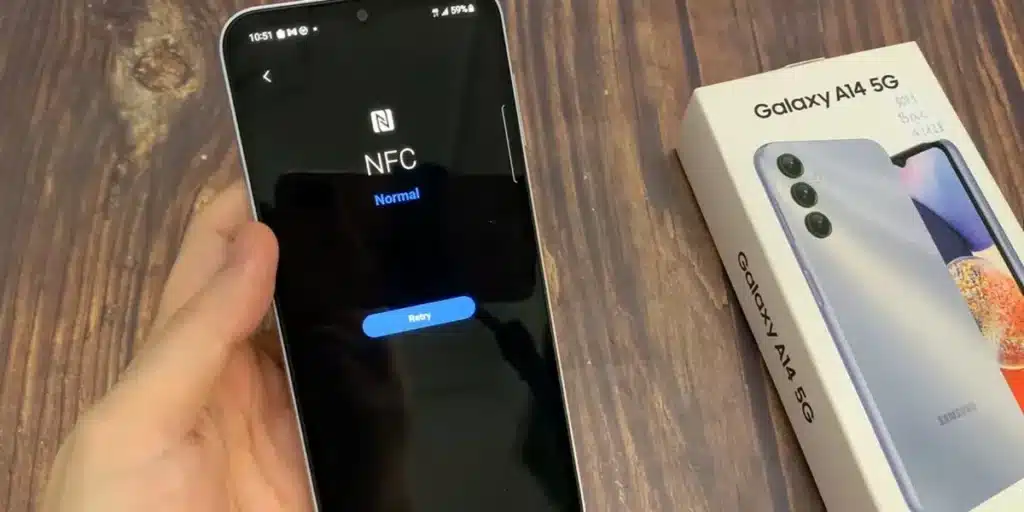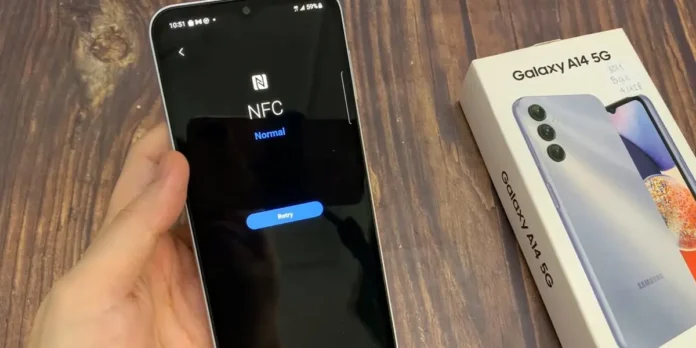
Have you ever found yourself in a situation where you want to quickly pay with your phone, share files instantly, or pair devices in the blink of an eye? If you have a Samsung phone, NFC (Near Field Communication) is your perfect ally for all this and more. Activate it already! Don’t know how to do it? Don’t worry, Activating NFC on a Samsung Galaxy is very simple and below we will show you how to do it step by step.
Steps to enable NFC on a Samsung
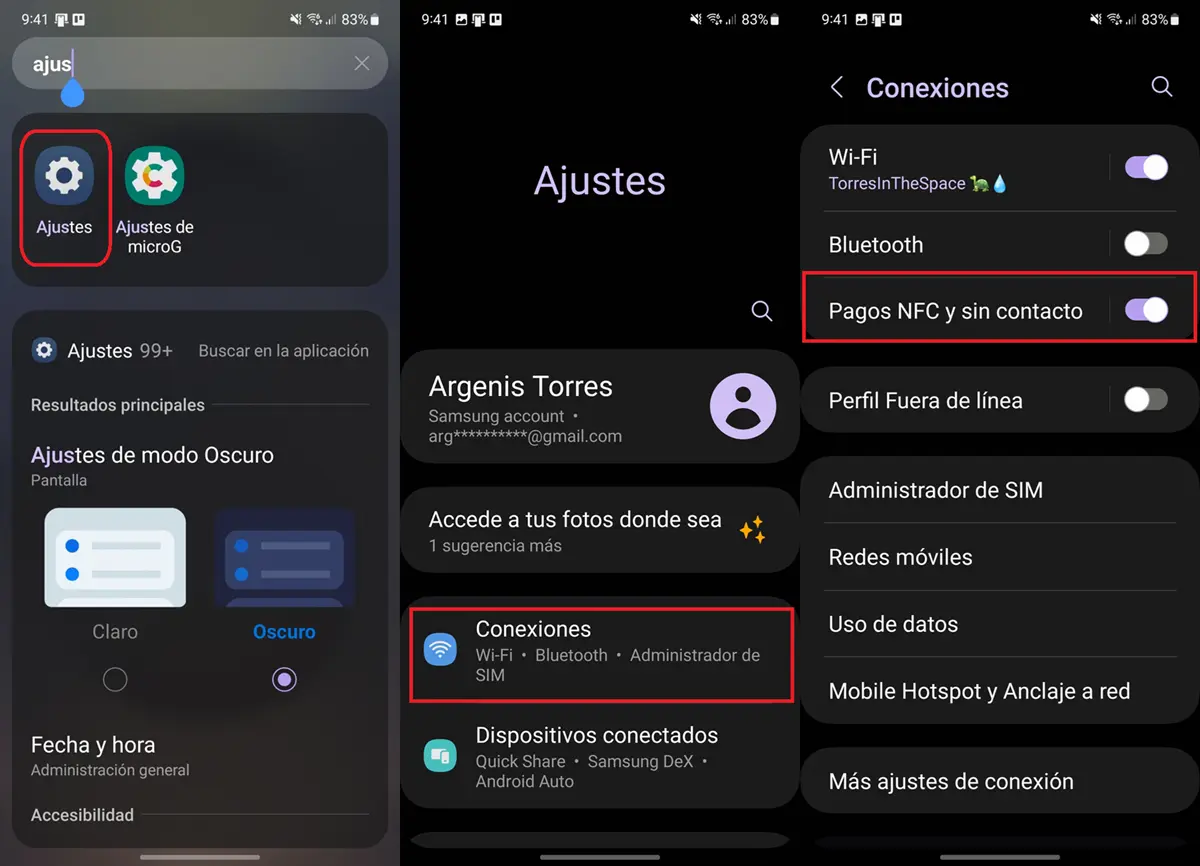
If your Samsung device has NFC, you should be able to activate it as follows:
- Open the application Settings.
- And a Connections.
- Press the option NFC and contactless payments.
If the latter option does not appear, your cell phone simply does not have NFC connectivity. To confirm this, watch this tutorial on how to tell if my phone has NFC.
In case you managed to activate NFC on your Samsung, you no longer have to do anything else make the most of this feature and make mobile payments and other things.
You can also enable/disable NFC from the control center


Samsung cell phones In their control center they have a button dedicated to NFC to quickly enable or disable this connectivity. Here’s how it’s used:
- Scroll down the notification bar.
- If you don’t see the NFC button in the control center, swipe down again and navigate sideways until you find it.
- When you see it, press the NFC button to activate or deactivate it.
You can put that plus button at your fingertips by tapping the three dots (⁝) in the control center and selecting Edit buttons. This way you can place it in the position you prefer.
Where is the NFC reader on a Samsung?


The NFC antenna is a chip found inside cell phones. Specifically, It’s located on the back, just below or next to the camerasdepending on the model. If you want to know where the NFC is located on your particular Samsung mobile phone, you can check it on the following official Samsung page:
NFC doesn’t work on my Samsung: what to do?
If you have done the above to enable NFC, but this connectivity is still not working for you, then Try each of the following solutions in order until you find the one that solves the problem:
- Turn off and on the NFC.
- Start again your phone.
- Change your default payment app from Settings > Connections > NFC and contactless payments.
- Remove the cover or any accessory you put on your cell phone that covers the back of it.
- Point in the right direction (use the previous button to find out where the NFC antenna of your mobile phone is located and therefore orient it correctly).
If these solutions didn’t work for you, you have no choice but to bring your Samsung to the official technical service. There they will tell you what exactly is wrong with your cell phone.