
Something few people know that with Android cell phones you can enjoy many functions They can save your life. From the civil protection notices of the Government to flood warnings, forest fires, heat waves, etc.
And there are also calls Google’s Seísimos notices. These are integrated into Android devices. You don’t have to download any application or anything else to have them.
Of course, you have to Make sure they are activated… Don’t you know how to do it? Well, then let’s explain how to enable earthquake notices on Android and then we tell you how Google’s security system works.
How to activate Google earthquake on Android’s earthquake
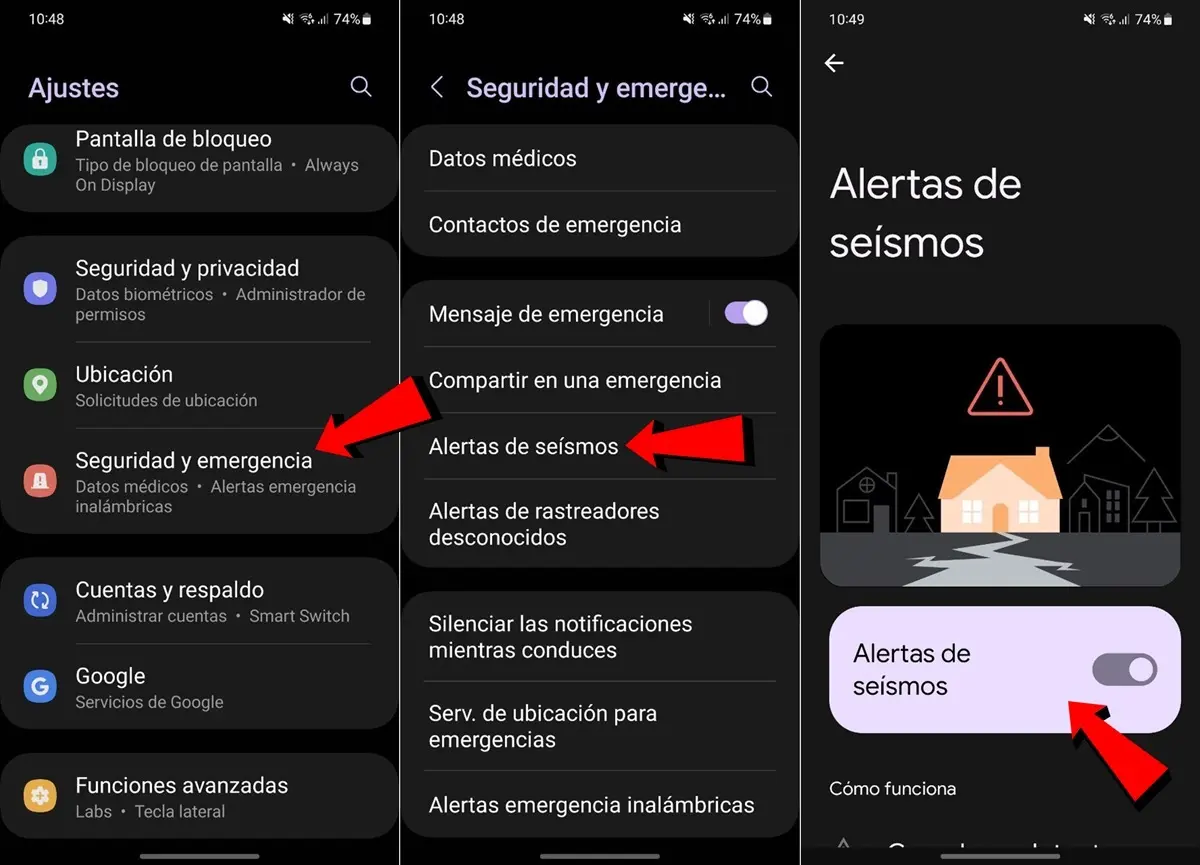
With the steps that we leave below you can check if you have activated the notices of Google Earthquakes and enabled even if you find them deactivated:
- And to La Configuration From your Android mobile.
- Enter the section Security and emergency.
- Press Aertas de Seías and enabled in case they are not.
What are the notices of Google Earthquake and how do they work?
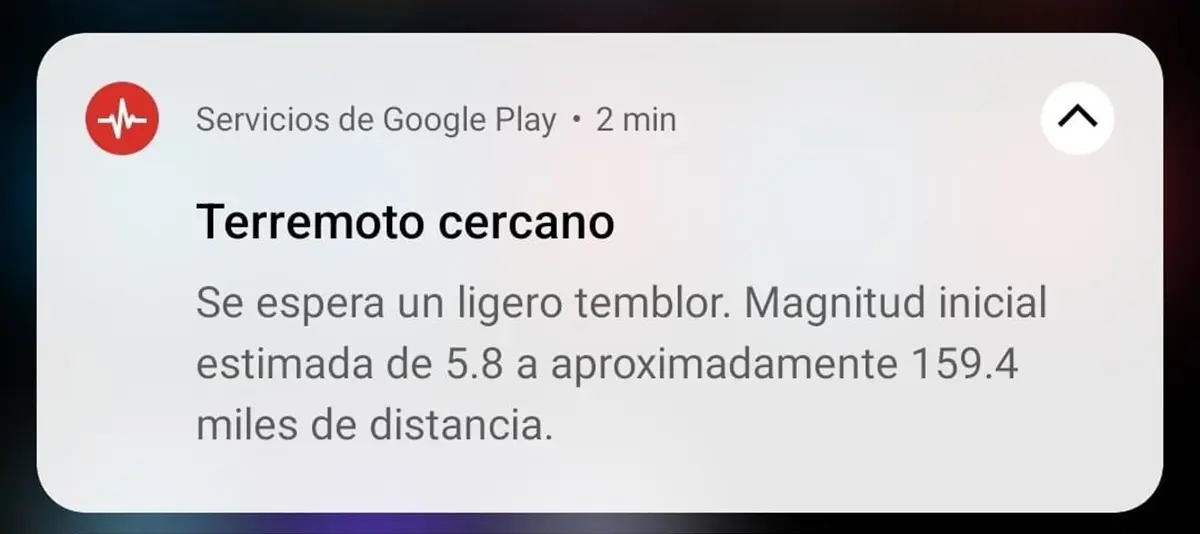
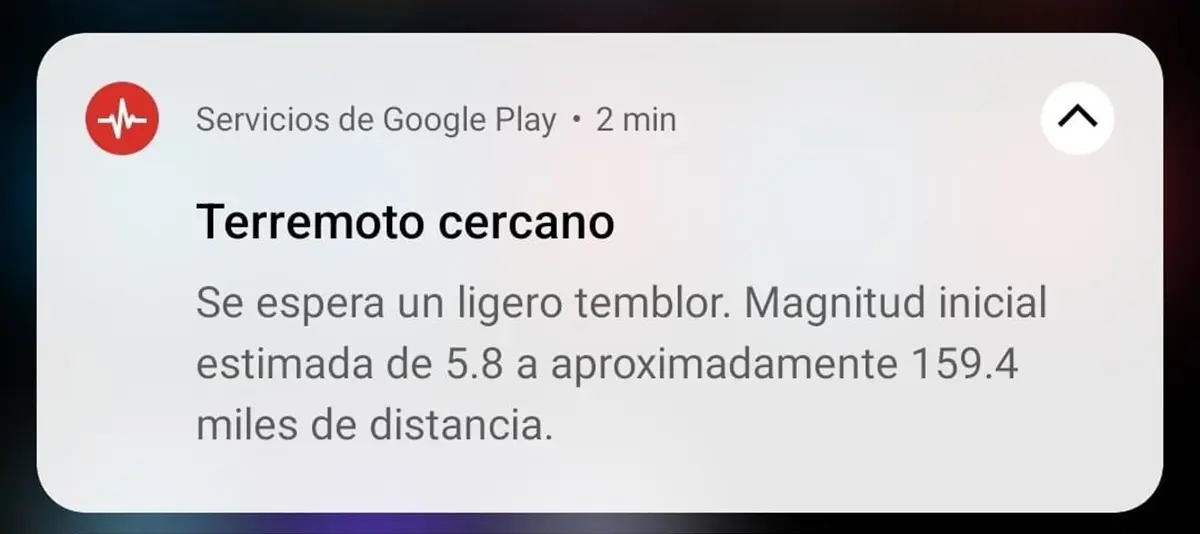
Google Earthquake’s notices are security notifications that you receive on your Android mobile notify the presence of an earthquake in your area. If this is in magnitude 4.5 on MMI or higher scale, the warning will play strong even if you have a cell phone in silence or in “Don’t disturb”. If it is less than this size, it will be a notification like any other.
How do they work? Well, to detect it, in the United States it uses the Shakealert system developed by the geological service of this country. In the rest of the world Use Android mobile phones as a tremors detection network. This is thanks to the fact that all phones have an accelerometer, an internal sensor that detects vibrations.
In this way, if an Android detects vibrations compatible with an earthquake, it will send this information to the Google servers. Yes Many cell phones in a certain area detect these vibrations At the same time, the system identifies a possible earthquake and warns the rest of the Android phones in the area.
If you want to know more about this system, we invite you to take a look at the source we leave here.
Fuente | Google




