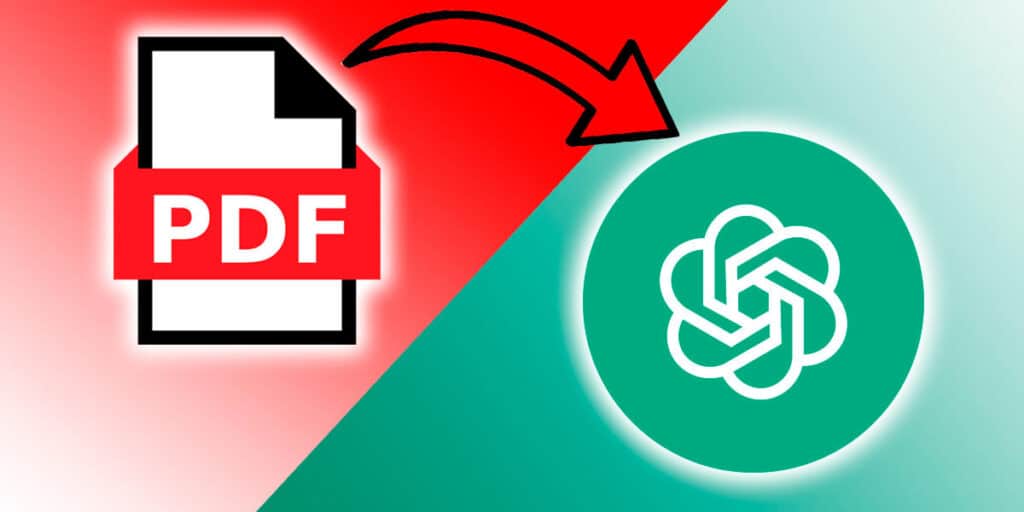ChatGPT and the GPT-4 engine are capable of many different tasks, but with a little imagination you can expand the AI’s potential to do even more amazing things. For example, in this case, we will help you to learn how to use ChatGPT to read PDF for free.
In this way, artificial intelligence can give you a summary of the file you want to study, compare the information in several PDF files, check the information for spelling errors, etc. There are many features that you can get by reading ChatGPT Free PDF and let’s get to it.
ChatGPT Plus gives you the option to upload the file directly to the platform
ChatGPT Plus allows you to not only skip the waiting time to receive your response, but also upload PDF files directly to the platform, that is, for 18 euros per month You can get this feature without much trouble. The only thing ChatGPT Plus needs to do to read a PDF file is follow the steps below.
Open the PDF file you want to submit to ChatGPT. Drag it into the ChatGPT interface and drop it anywhere on the page. Once installed, enter the prompt with the action you want the artificial intelligence to perform, such as “What is the conclusion of this file?” Press submit and that’s it, ChatGPT will give you the information you requested based on the PDF file you provided.
If you want, you can keep asking artificial intelligence questions about the PDF and ChatGPT will recognize that you’re talking about that particular file. If you want to stop chatting about that file, you can ask ChatGPT to no longer consider it, or you can simply click the New Chat button to create a new chat from scratch.
Read and analyze the PDF file for free with ChatGPT

Now, if you are unwilling or unable to pay the monthly fee for ChatGPT, don’t worry because there are other methods to analyze PDF files with the help of OpenAI’s AI. Below we mention a few options that you can try to read and analyze ChatGPT completely free PDF.
Copy and paste the entire content of the PDF file
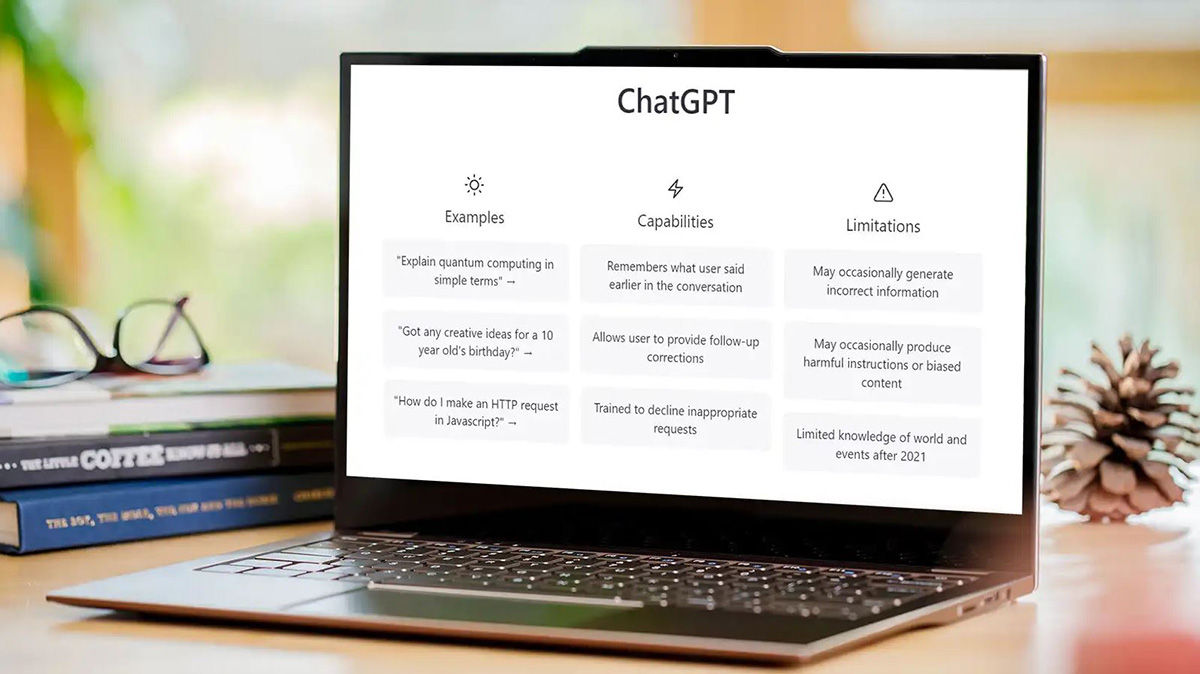
The first method is very clear, it is possible to copy and paste the content of the PDF file into ChatGPT, but this method has problems, you have to do it in class. Due to the way PDF files work, if you decide to copy them from start to finish in one go, you will copy parts you don’t need, such as page numbers, letters, etc., which can mess up the ChatGPT analysis.
Not to mention that chatgpty has limits on the number of characters it can read and cannot “remember” in one sitting. So if your file is too long, you have to copy and paste it one by one for the AI to read and analyze it. This can be a little annoying, but it’s worth a try if you have a short file that’s easy to copy and doesn’t have a lot of images or graphics.
Use the plugin to add PDF files to ChatGPT
There are several plugins for your browser that you can use to upload files to ChatGPT. Of course, ChatGPT has its own plugins that allow you to do this, but only paying users have access to these. On the other hand, your browser plugins are free, such as ChatGPT File Extractor, which is the plugin we recommend in this case.
With the help of this plugin, you can use ChatGPT in any tab you open in your browser and it also allows you to upload different types of files to AI Chat. PDF is just one of the many files this plugin allows you to upload, you can also upload DOC, TXT, HTML, CSS files and more. All you have to do is click on Upload File and upload the PDF file you want.
Use the ChatGPT API on third-party websites
Another option to get the benefits of ChatGPT Plus without paying a monthly fee is to use a third-party website that works with the ChatGPT API. Basically, it is the same artificial intelligence that does the work, but from another platform. The option we recommend in this case is ChatPDF.
To analyze a PDF file with ChatPDF, you just need to follow the following steps.
Enter the official ChatPDF page using the following link. Click the Drop PDF button on this page. Select the PDF from your PC’s memory that you want the AI to analyze for you. You can also drag the document there, or if you click the From URL option, you can parse the file directly from the Internet. Once the document is loaded, you can enter the prompt with the action you want the artificial intelligence to perform.
The ChatPDF page gives you several options with pre-set questions that can be very helpful if you’re not sure how to handle this AI. If you want the artificial intelligence to analyze another PDF, all you have to do is start a new conversation and upload the PDF file in question.
That’s it, in our tutorial on how to make Chat GPT read PDF for free, among the options we mentioned, there are many options that provide the same service, so find the one that suits you best. We hope you found the article useful and interesting and if you have any questions about any of the options we share here, leave them in the comments section so we can help you out.