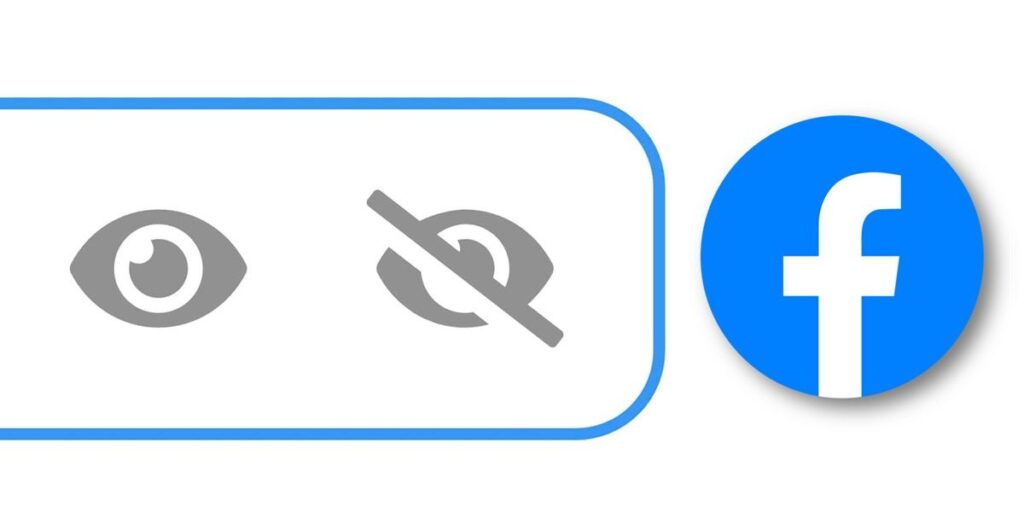We’ve gotten to the point where we have accounts on so many websites that it’s hard to remember which password to use for each one. And since Facebook is the first social network that many of us sign up for, it’s commonplace to wonder what password we used to create our account years ago. If this is happening to you, don’t worry because there is a way to know your Facebook password from your mobile.
The method we show you does not require you to change or modify your current Facebook password. All you need is your current Android phone unlock method (fingerprint, PIN, pattern, or whatever you’re using). Don’t waste any more time and follow the steps below to remember your password.
The only way it works is to check your Facebook password from Google Password Manager
Unfortunately, there is no other way than using Google Password Manager without changing your Facebook password. And believe me, I have tried many different methods, but this is the only one that still works because most people use this manager (even if they don’t know it) and Facebook doesn’t provide an option to see the password.
Here are the steps you need to follow to show your Facebook password on Android:
Open Chrome on your Android. Press the three dots in the upper right corner. Select Settings. Tap on Admin or Google Password Manager. Find and select Facebook from the options. Finally, enter your fingerprint or PIN to unlock password access. Eye icon to show your Facebook password. .
no more! This way, if you forget your Facebook password and don’t want to change it, you can find out what it is.
And what should I do if my Facebook password is not saved in Google?
At this point, you can find the password in another manager you use, such as Samsung Pass or Proton Pass. But if you never remember to use a password manager to save your Facebook credentials, I’m afraid you have no choice but to change your Facebook password on Android because there’s no other way to show your password on the social network that works. And this time, write down the password in a place where you can remember it.
Can Facebook show you without changing the password?
No, as Facebook itself explains on its official help page, the social network doesn’t allow you to see your current account password for security reasons. You can only change the password if you log into Facebook and go to Settings and Privacy > Settings > Account Center > Password and security, and for that the app will ask you to enter your current password (not shown).
Facebook only allows you to change or correct your password, but not show it. It is a security measure to prevent someone from taking your phone and your password without knowing it. So you can view your Facebook password on Android without changing it from Google Password Manager.