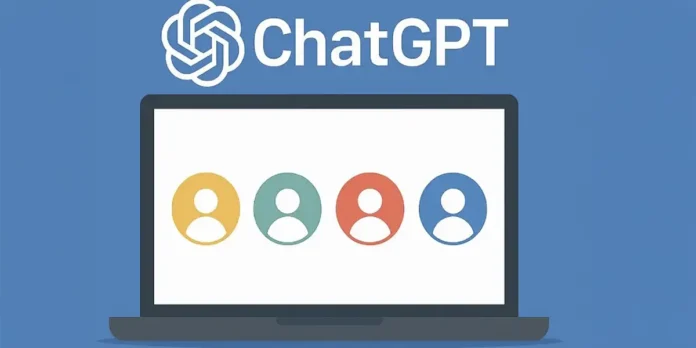
ChatGPT has released a feature that many have been wondering for some time, which one? Well, no more, no less than group chat. Allows bring multiple people together in the same conversation (friends, family or co-workers) together with the AI itself to plan, discuss ideas or coordinate without having to switch between messaging apps.
It’s a small change in appearance, but it opens the door to… ChatGPT becomes a real collaborative spacenot just in a personal assistant.
As often happens with new features released by OpenAI, group chats are progressively implemented all over the world. Yes, indeed, It is available for both free usersAs well as for those who have signed up for payment plans.
A shared space to think and create together
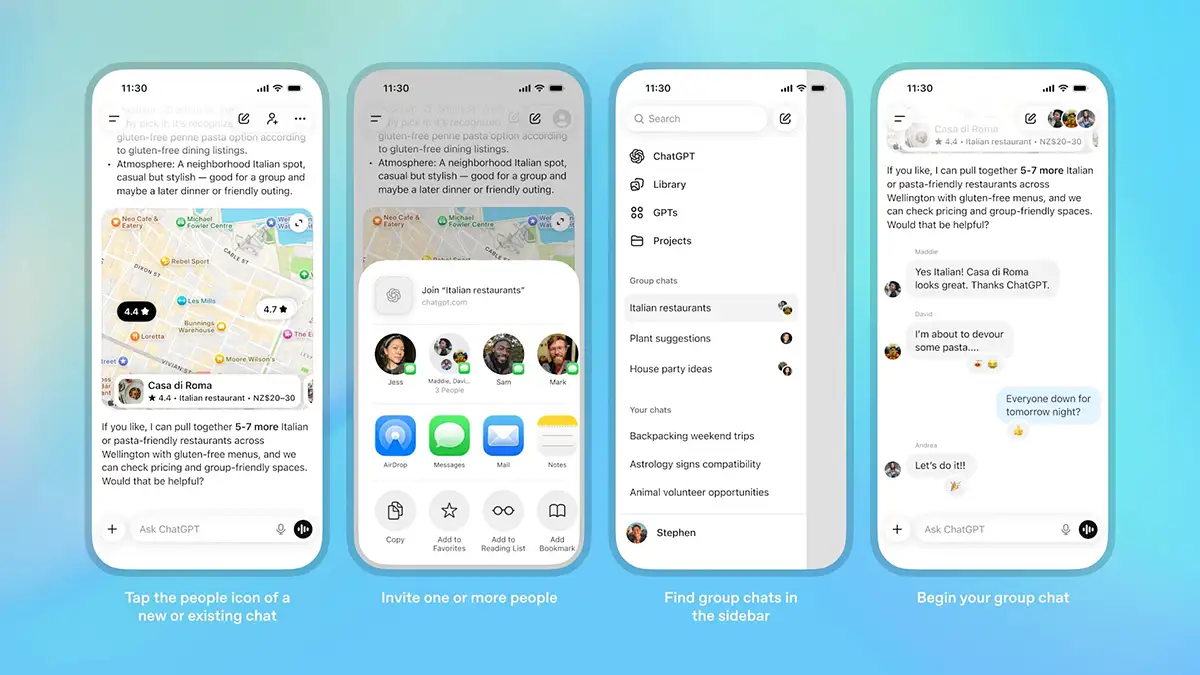
The idea is simple: instead of each person having their own chat with ChatGPT, now everyone can participate in the same conversation.
Whether you’re planning a trip with friends, hosting a dinner party, or discussing a college project, ChatGPT can provide contextcompare options or even prepare documents in real time.
For more creative activities, the group chat works almost like a neutral moderator which provides information, suggests alternatives and summarizes key points when the group requests it.
It is also very useful on a professional levelas multiple colleagues can search, share links and ask the AI to instantly summarize information.
How does it work and how do you create a group chat in ChatGPT?
Creating a group chat is extremely simple. From OpenAI they explain You just need to have the latest version of the ChatGPT app installed and follow a series of steps that we will show you below:
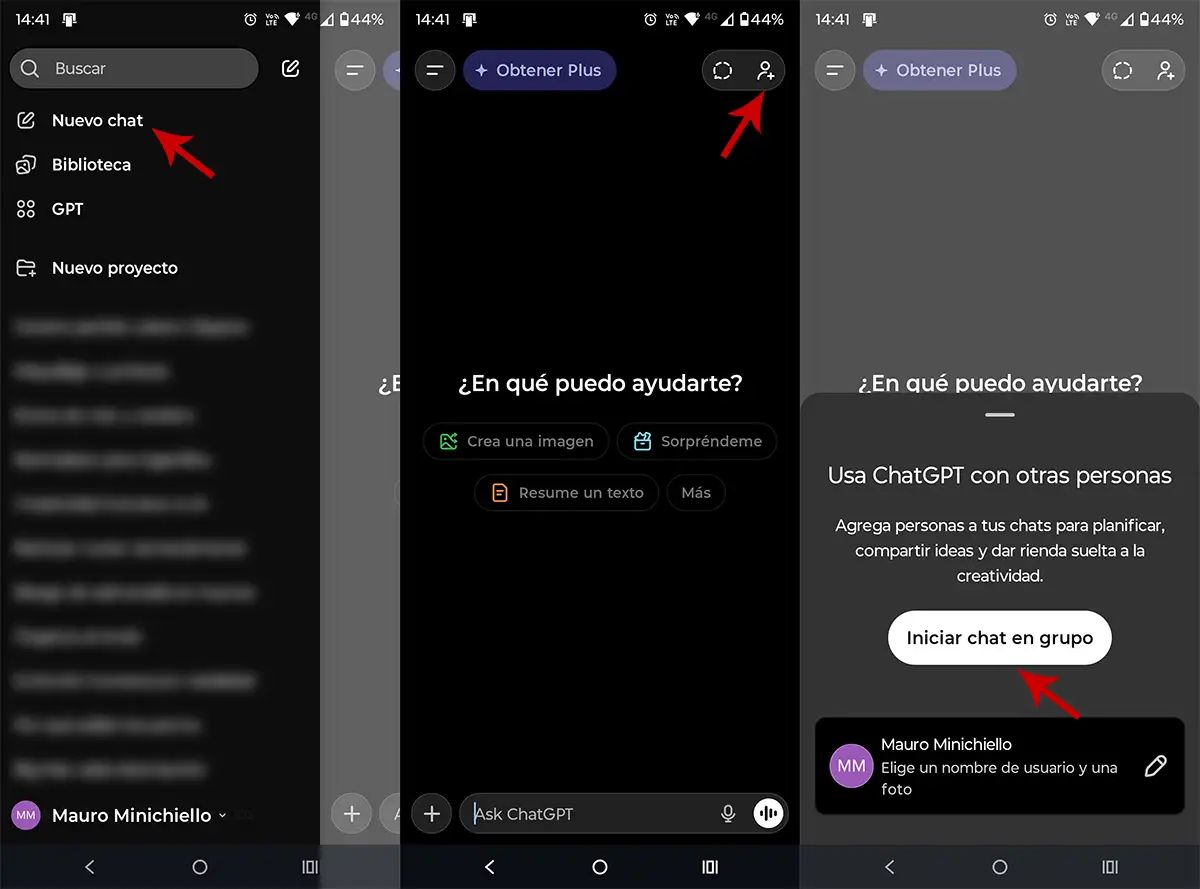
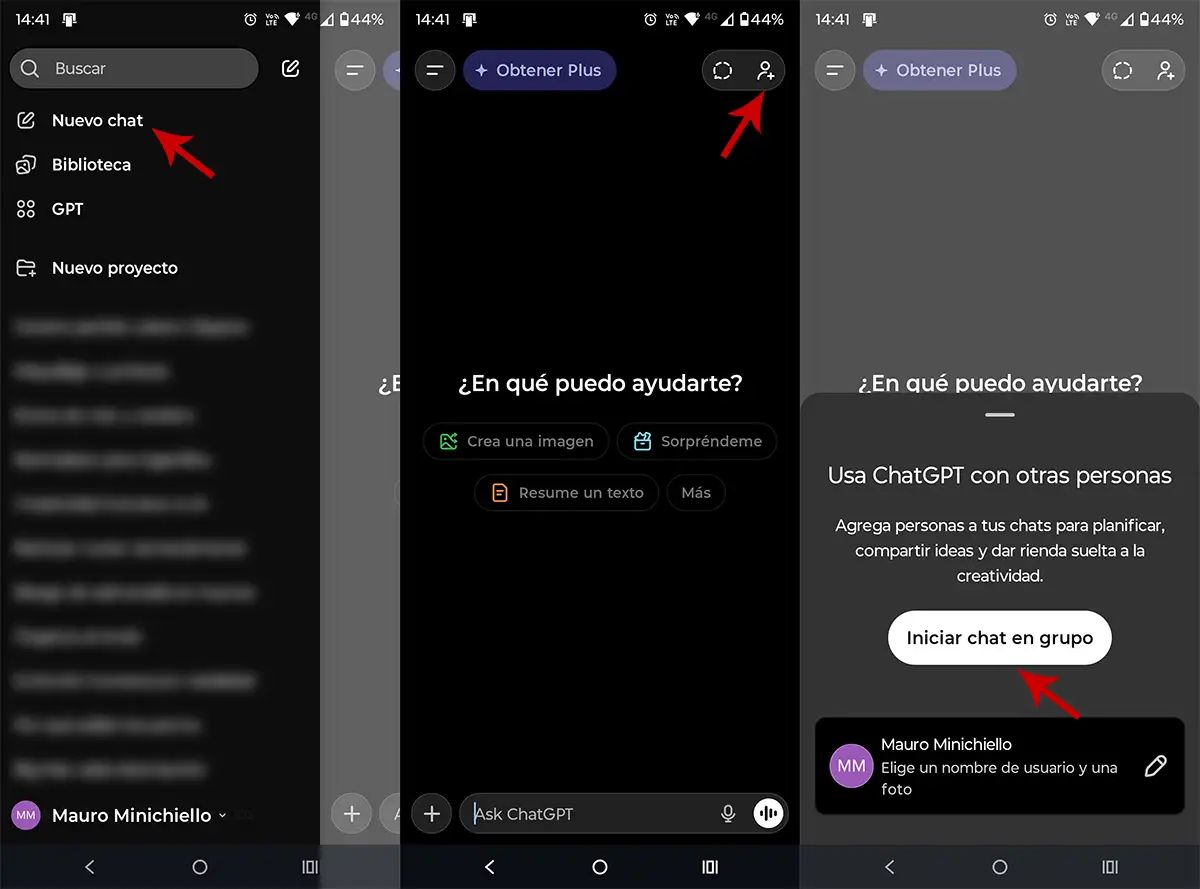
- Open the ChatGPT app or access the web version (the function may not be present here depending on the region).
- Touch “New chat”.
- Click on the person icon and a “+” which appears in the top right corner.
- Select “Start group chat”.
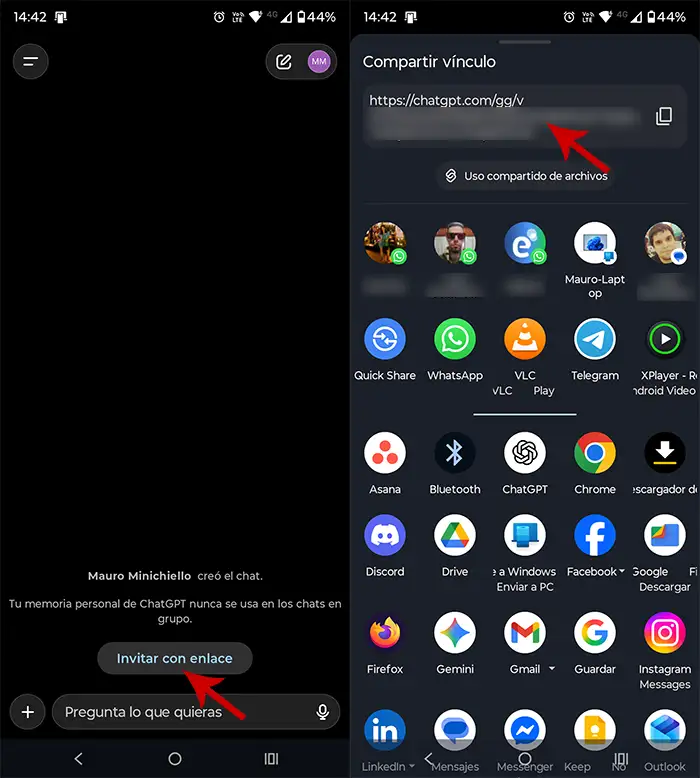
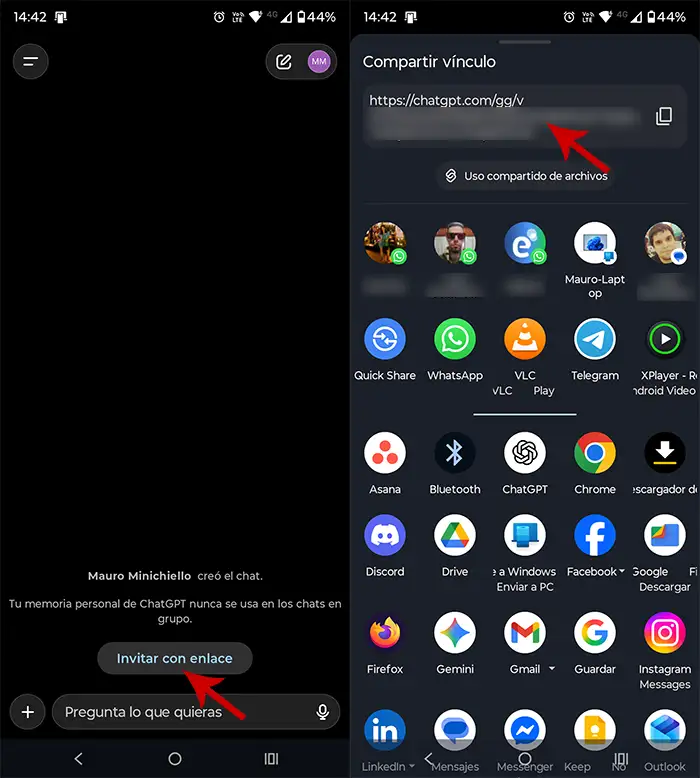
- Once created, choose “Invite with link.”
- Copy the link and share it with a maximum of 20 people.
Any member of the group can share that linkand before signing up you will need to set up a short profile with your name and photo so everyone knows who is who.
It is worth noting that the functioning of group chats does not differ much from that of personal chats. Yes, indeed, personal memories (chat that users maintain with the AI in private) they are not taken into account in group conversations.
An artificial intelligence that knows when to intervene
Thanks to the arrival of GPT-5.1, OpenAI’s AI now better understands social context: Speaks when he should and remains silent when conversation flows between humans.
If you want me to intervene at a specific time, just mention him by name (something similar to what happens with Meta AI in WhatsApp). Plus, you can react with emojis and use profile photos to generate custom images.
On a technical level, chats only work with GPT-5.1 Autowhich chooses the best model based on the type of question and the user’s plan. Additionally, group chats support search, images, files, image generation, and dictation. Only AI responses count towards usage limits.
In summary, the idea of this function is clear: ChatGPT wants to evolve from an individual assistant to a collaborative tool. A space where more people can think, decide and create together… with artificial intelligence as the third brain of the group.




