
Google is making great strides in the mobile market. artificial intelligences. It seemed that no one could compete with OpenAI with its GPT model, but the big Gs are showing more and more progress in this area.
Not only have they Twinsone of the best alternatives to ChatGPT today. They have also presented many recently interesting tools based on this model: I See 3, Nano Banana, NotebookLM, Genie 3, AI Mode Finder, etc.
And now they showed up an artificial intelligence that can browse the Internet for you. That’s right, Google just released Gemini 2.5 Computer Use, an advanced template that works as a browser control agent. Below we explain it in detail and reveal how to try it.
What is Gemini 2.5 computer usage?

Gemini 2.5 Computer Use is a specialized model built on the vision and reasoning capabilities of Gemini 2.5 Pro. It doesn’t generate text like a traditional chatbot, but it’s designed to interact with user interfaces of web pages.
This means that, following the user’s instructions, can click, press buttons, select options, type and make other types of entries by interpreting the digital environment in which it finds itself to achieve the required objective.
To do all this, the AI captures an image of the current state of the browser, reasons about the task and indicates the next action to take, repeating the process until the goal is completed. Basically, Gemini 2.5 Computer Use is an artificial intelligence that can surf the Internet like a human being would to complete the required tasks.
What is the Gemini 2.5 computer for?
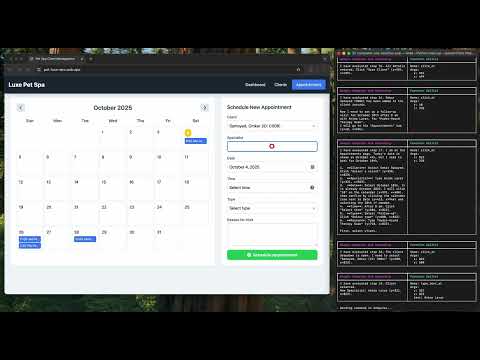
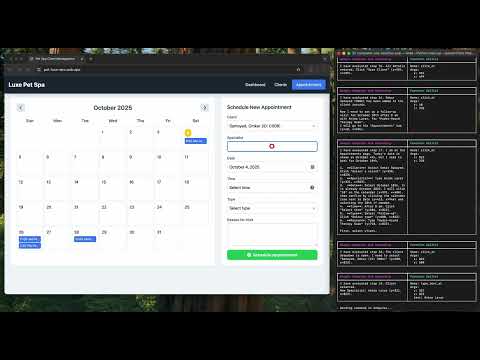
The new Gemini 2.5 Computer Use is Google’s first major advancement of its kind automate digital environments with artificial intelligence. While it can only control web browsers for now, the idea is that these will evolve into AI agents that interact directly with the interfaces of programs, operating systems, etc..
Las main applications Current ones include the following:
- Automate web tasks– Allows you to fill out and submit complex forms, manage registrations or make online purchases without manual intervention.
- Search for information– You can perform multi-step research tasks, browsing multiple web pages to collect, compare and summarize data.
- Test apps or web pages– Developers can use it to automate end-to-end and regression testing of web applications, checking for errors and verifying user flow.
- Access websites– Able to operate in environments requiring authentication, manipulating drop-down menus and bypassing access filters.
How to use Gemini 2.5 Using your computer


The first thing you need to know is that Gemini 2.5 Computer Use is a Gemini API, and the official way to try it is through Google AI Studio and Vertex AI. Requires knowledge of code since you have to create your own browser control agent.
You can too show an easy demonstration for the general public. This is the Gemini browser website (we leave the link below) where you are provided with a chat window to request the demo of using Gemini 2.5 computer for a browsing task.
Link | Gemini 2.5 Computer Demo (Gemini Browser)


If you are programmer and you want to really test what it is capable of Gemini 2.5 Computer Use, you will have to work on the code. To do this you will need to create an account in Google AI StudioGoogle’s platform designed to provide access to the Gemini API (the «API key»).
Once you get it, you need to open Colab Notebook «Introduction to the Gemini 2.5 computer model and tool» Yes set the model code «gemini-2.5-computer-use-preview-10-2025″ and the agent loop. Finally, enter your API Key (the one you get by clicking «Get API key») and run the code.
And you… How long do you think it will be before they release a version of Gemini that controls the entire computer?




