
Before, it seemed that Play PC games on an Android device It was a titanic task. To start, it was first necessary to emulate a Windows environment from the mobile phone, then install the game from there and pray because everything worked well.
Now, the panorama seems to change promising, thanks to a recent project. Is called Gamenative And it is an APK capable of performing steam games in Android cell phones or tablets, using a minimum configuration. It is the most current promise of have an experience close to the “Plug-Ang-Play” As never before. That’s why we will talk to you all that is known.
Gamenative: the application that shakes the world of emulation
Gamenative is one Pluvia -based applicationAn open source project that simplifies Windows emulation on Android. Winlar uses as a backnd to manage games, but with a great advantage: It is not necessary to manually configure complex parameters. Simply, access your Steam account, select the games you want to install and perform them with a single touch.
Unlike other emulators, Gamenative includes DRM games supportconsiderably expanding the list of compatible securities. However, performance vary according to the device hardware. Less demanding games work well, even in modest furniture, but for heavier titles, You will need a terminal with greater power and ram.
For example, so far, the developer has tested Games in A Small F6successfully performing games such as:
- Stray.
- External savages.
- Raji: an ancient epic.
- Balatro.
All the improvements that Gamenative brings

There are many features that make GAMNATIVE an extremely interesting proposal, as it brings ideal improvements and configurations for offer maximum compatibility possibleJust like fluidity. Thanks to what its developer has announced since then RedditWe know most of the work you have reached:
- DRM compatibility: As we said, It allows you to reproduce titles protected by DRMgreatly expanding your available catalog.
- Higher performance: also includes a custom version of Gibcas well as updates Wine Y Box64 For better compatibility and fluidity.
- Improved graphics: integrates the latest versions of DXVK (with Async support), VKD3D and Driver campsite For a more refined visual experience.
- Integrated checks: You can’t miss the Touch the support and keyboard controls.
- Kept in the cloud: Moreover, He admits to synchronize your progressAlthough online functions (multiplayer, etc.) are not yet available.
Of course, you have to keep it in mind Gamenative continues in developmentErrors or closures may occur so unexpected. Moreover, It is not compatible with games that require an external pitcher (such as GTA V)So in those cases, alternatives such as steam connection or moonlight are still necessary.
Intuitive interface and minimum configurations
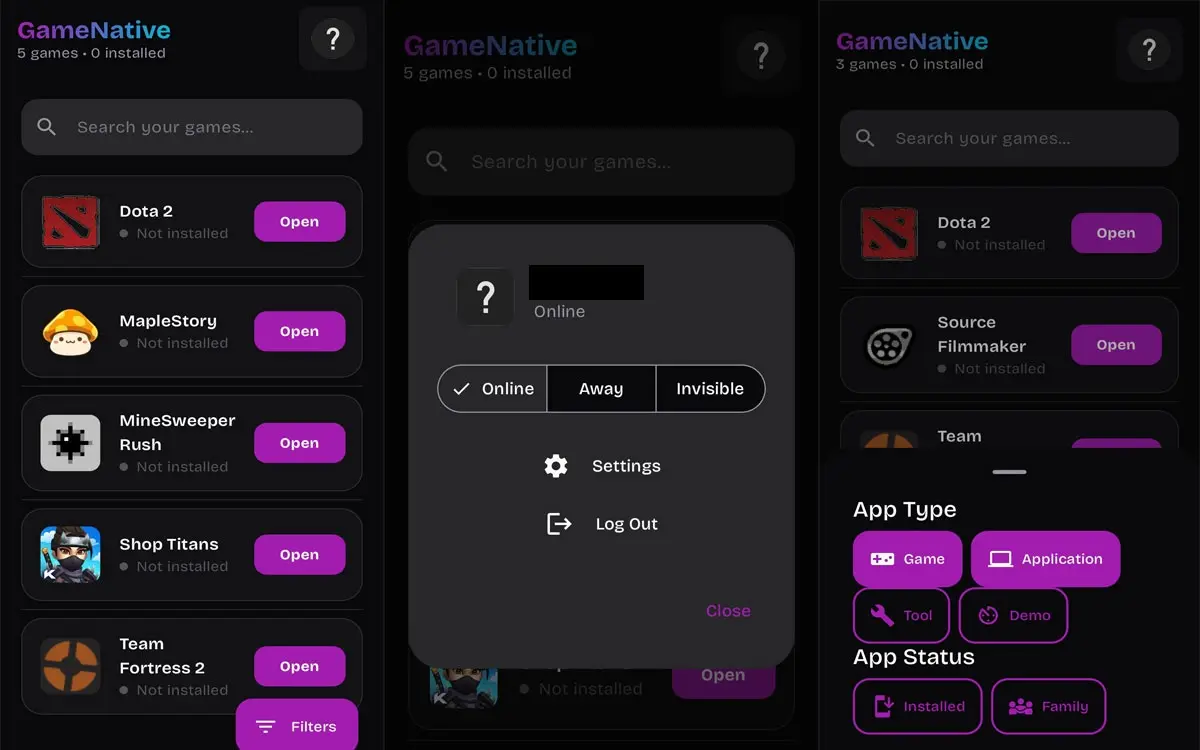
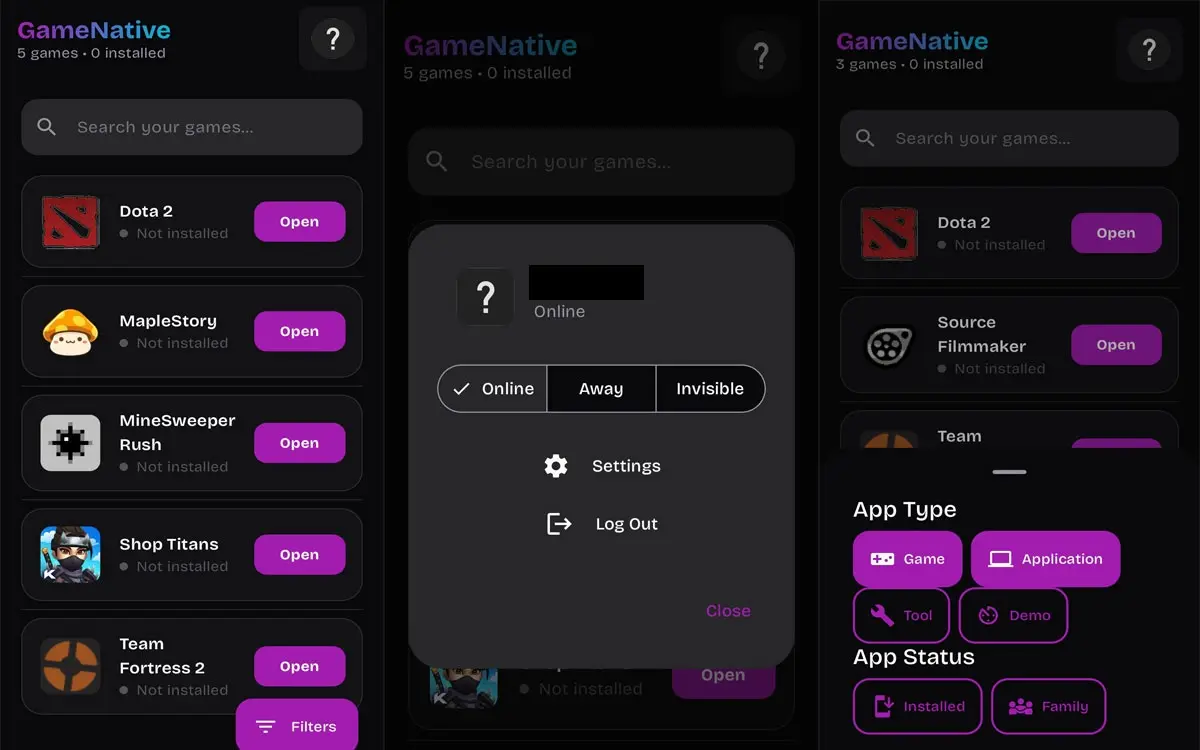
At first glance, the Gamenative interface promises to be as simple as possible. The APK file weighs almost 1 GB. During installation and execution, it will allow you to insert directly from your steam account into the app. And although this is open source, The most recommended is steam access through a QR code (Steam’s official mobile app) for greater safety.
Once done, you can find a simpler app. You will show you your game library, which You can filter according to different optionsOr look directly with the title, which is convenient for those who have a lot of steam games and are easily lost.
The symbol of the questioning sign leads you to App configurationsFor which you will need some technical knowledge if you want to get the best as a gamenative and manage demanding games.
In fact, to start, The developer recommends installing and reproducing a simple title first. The app can show an initial error in which it is said that it is not possible to upload certain files, preventing you from reproducing, which is resolved by uninstalling and re -stalling the app.
Where to download Gamenative?
You can get the Apk de gamenative From its official website or on your website, as well as joining your discordant server to receive support and optimization suggestions. Here we leave you all these resources:
Link | Sitio Web de Gamenative, Girub, Discord
Without a doubt, Gamenative is a step forward in Emulation of Windows on AndroidWhat brings us closer to a future to reproduce our favorite PC titles on your mobile phone is like touching a button. If you are curious to try it and you have a powerful mobile phone, we recommend you download the app to start adding your favorite games.





