
If you are one of those who have no patience or money to earn enormous quantities of resources, coins, experience or skill in a game, you could desire Probar GameGuardian. This software allows you to access cheats or hacks directly from the game, which can be fairly useful.
Now, the installation process and how to use it is not in itself the simplest, however the results deserve an effort. So if you want to know more How to install use GameGuardian on your Android mobile without having to use rootDon’t stop reading the article we prepared for you.
What is GameGuardian and what can you do?

GameGuardian is a tool that can be installed on Android devices to hack And he uses tricks in a game, that is, substantially cheating to obtain more resources. Excellent for games that keep all the information of your resources on the device and do it on the Internet.
In a clear example, let’s assume that you want to access a greater number of gems within a game, but for this you have to spend hours to carry out repetitive tasks. In this case, you can Use GameGuardian to modify these numbers and get as much as possible in this currency or resource.
Obviously, This is not the only thing you can do with GameguardianBut it is one of the most popular functions of this application. So if you want to start hacking your games, we will show you exactly like downloading this application without the need for root.
How to install GameGuardian without root?
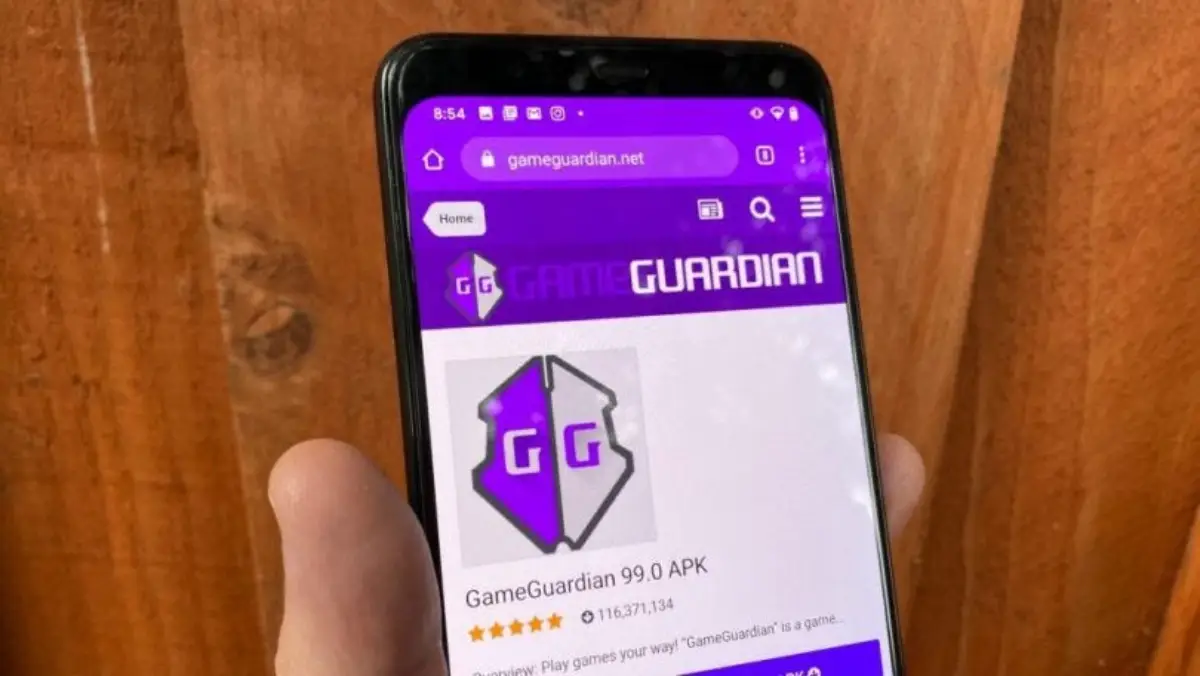
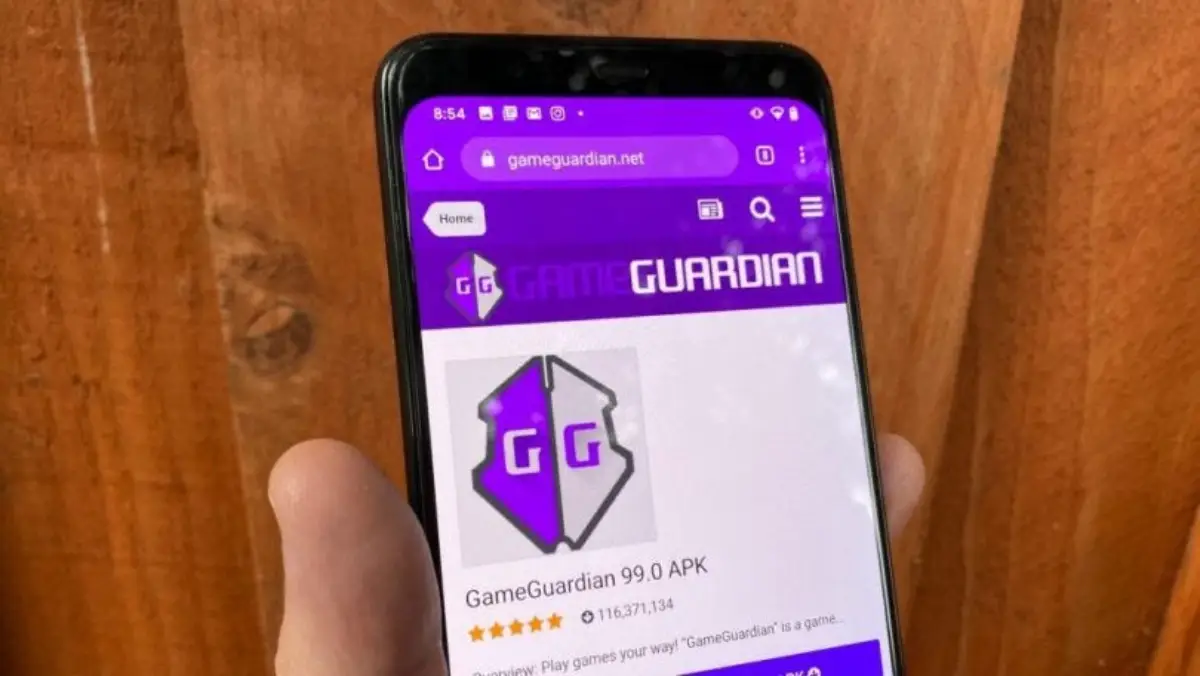
It is necessary to clarify one thing, this process is simple, however, the number of steps to follow is sufficient. That is, if you are patient, you can definitely Install GameGuardian on your Android mobile without the need to perform the root. Then we will leave you the software you will have to download for this:
Once all this is downloaded, it is time to start the process to be able to do it Having GameGuardian on your mobileFollowing the steps that we will leave you below:
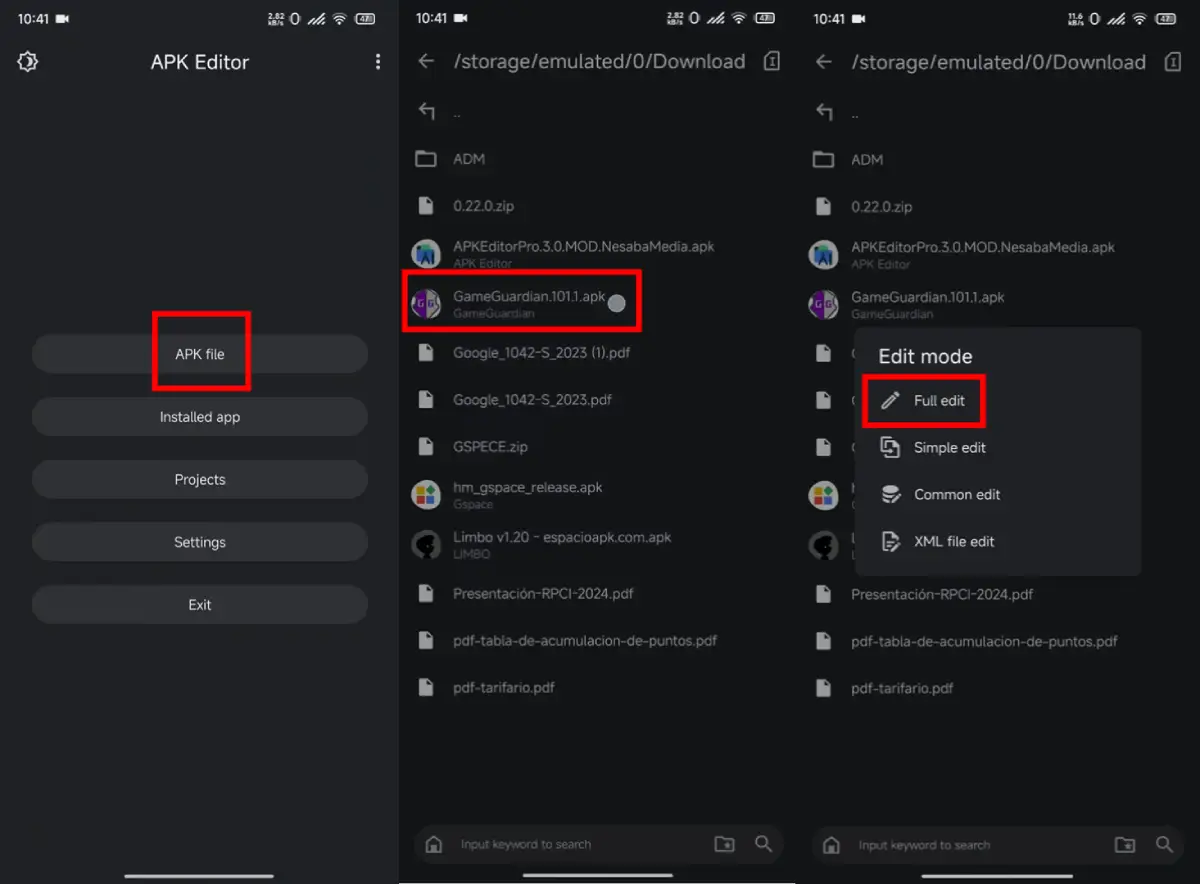
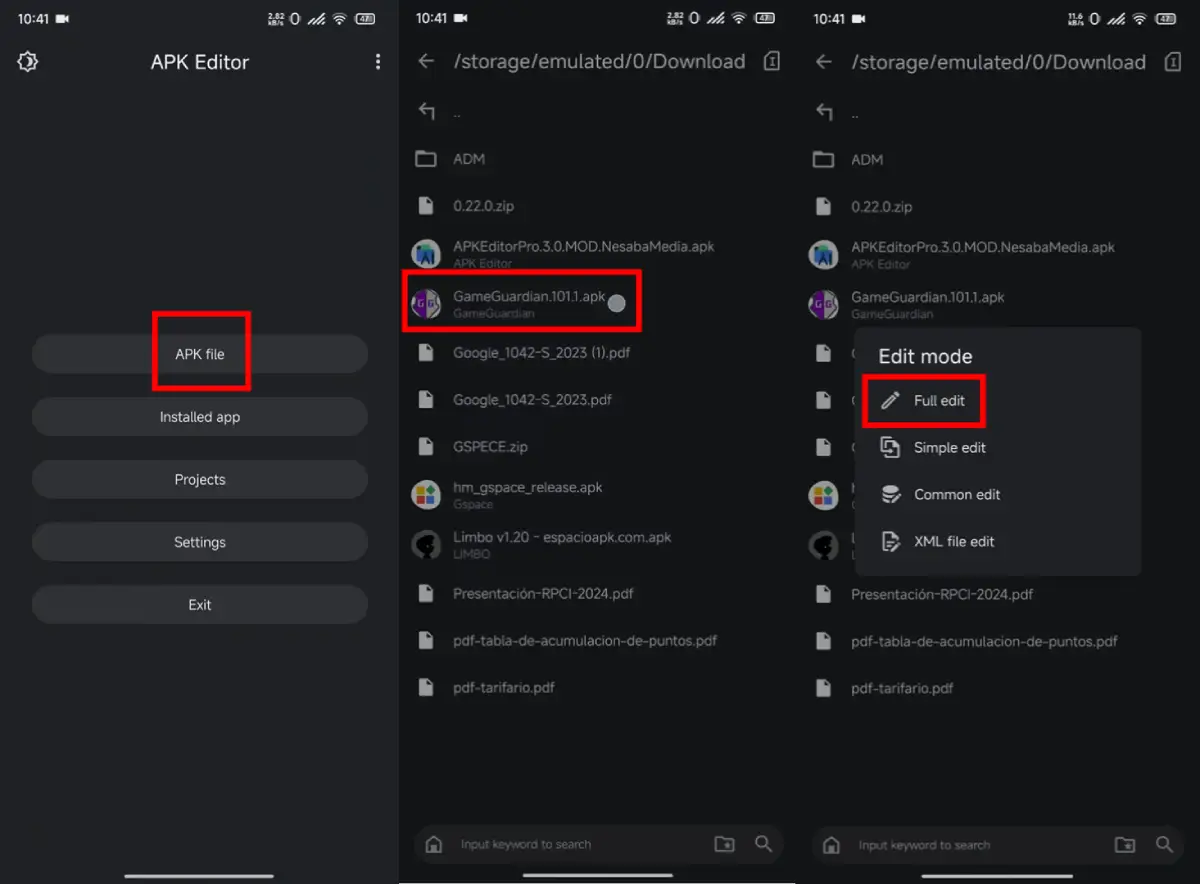
- Install and open the app of APK editor forIf you don’t know how to install apps from an apk file, we leave you an article on how to do it.
- Press where he says Apk files.
- Ubica and press the app of GameguardN.
- Click Complete modification.
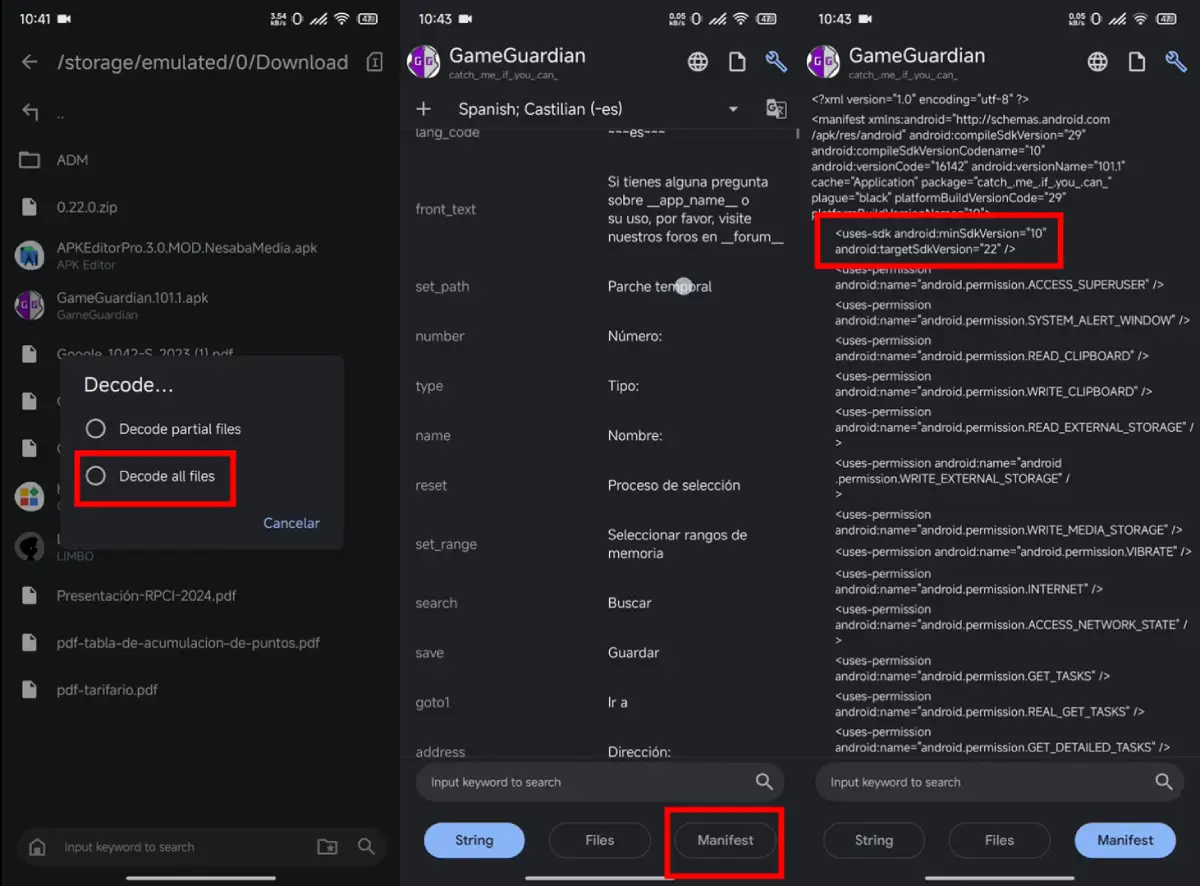
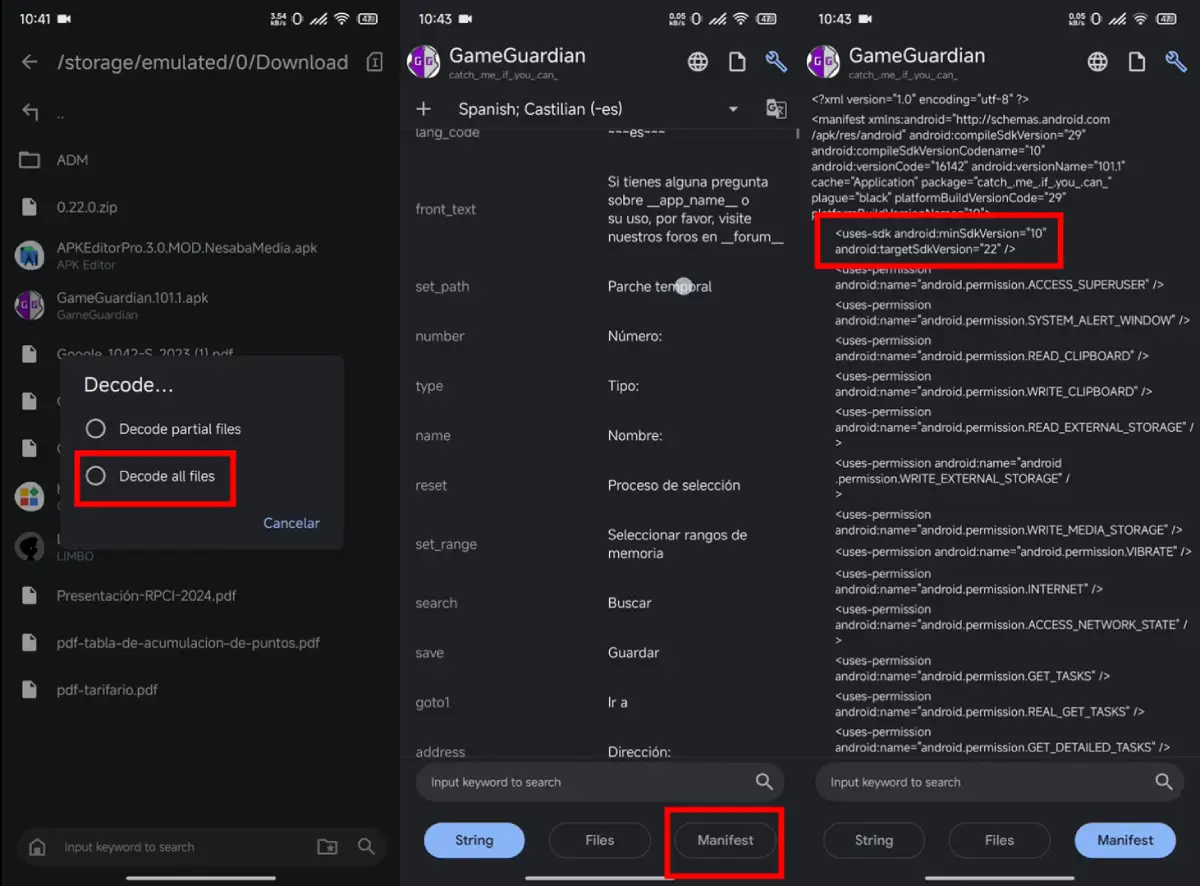
- Select the option of Decodes all files.
- Touch where he says Manifest.
- Press on the first line that says Sdkversion = »22 ″.
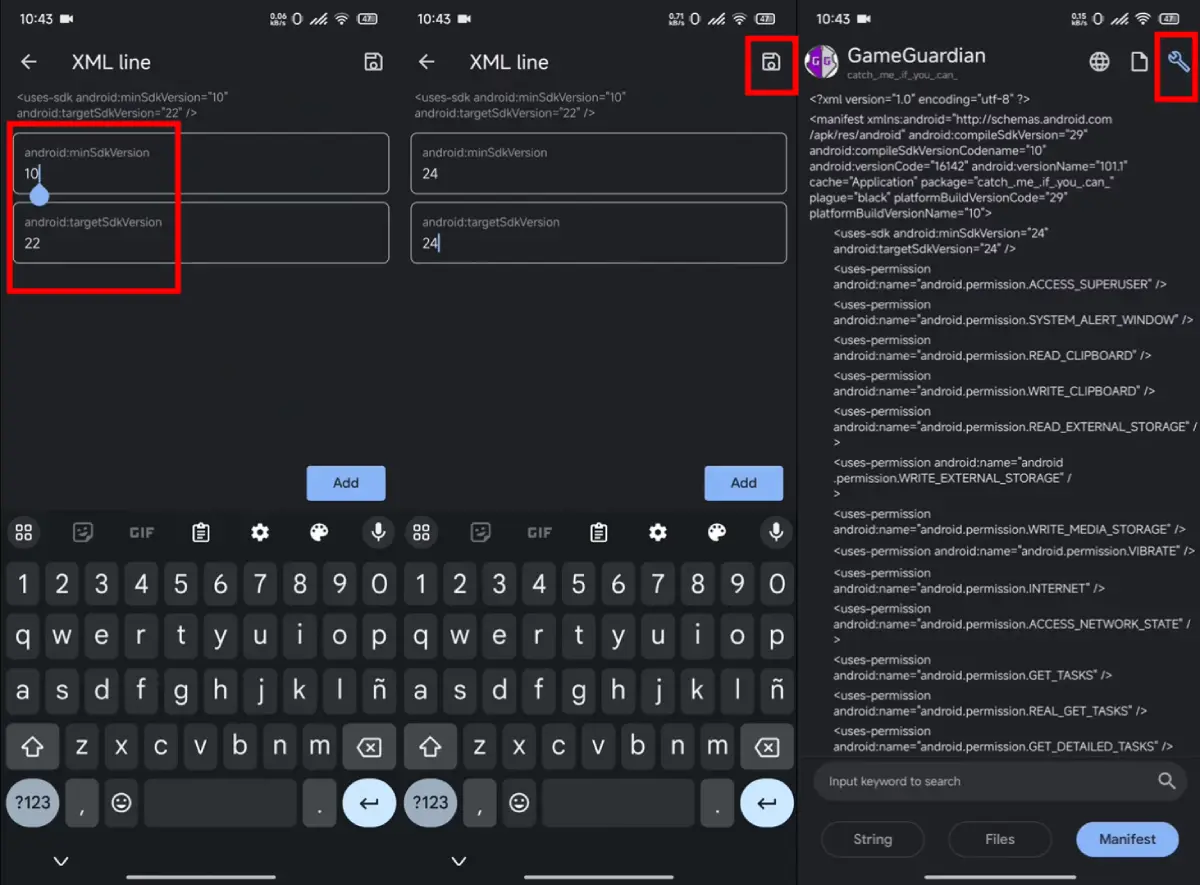
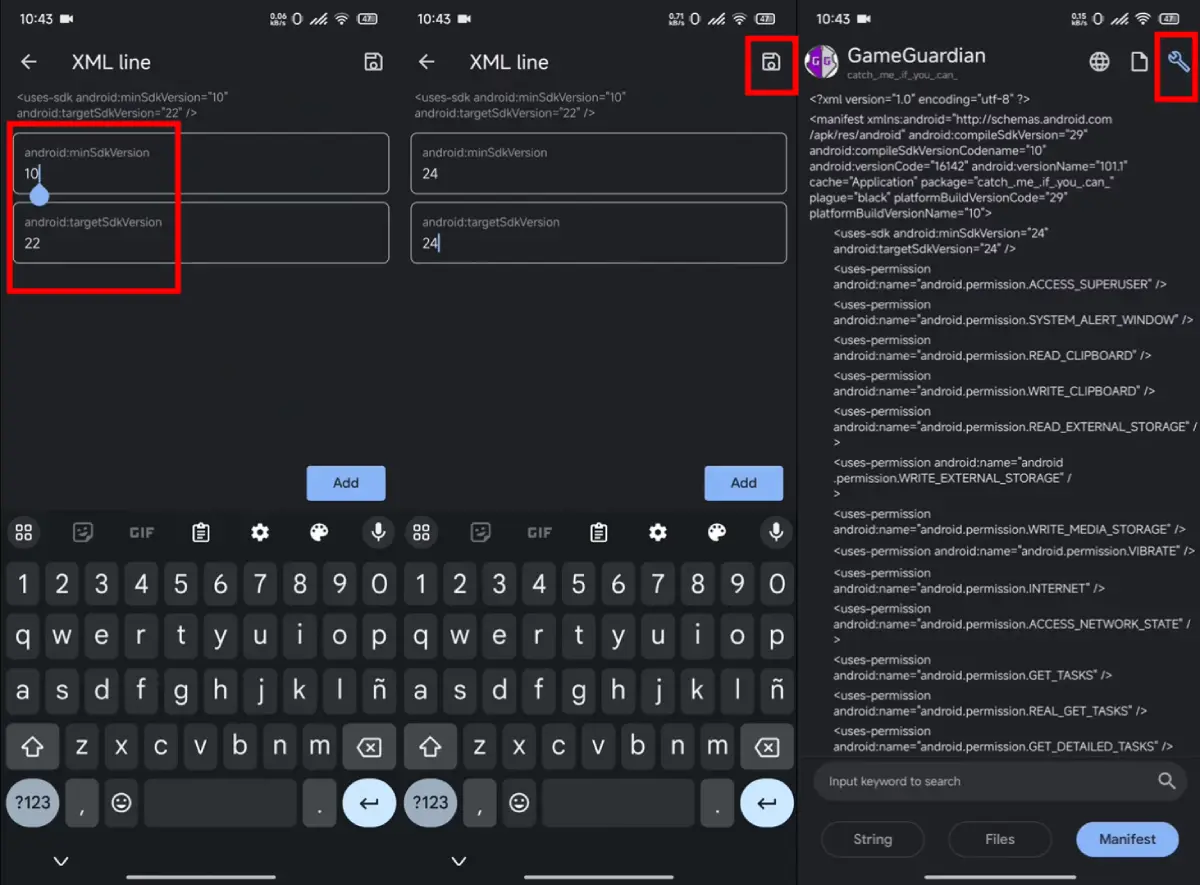
- Change the two values that are shown by Number 24.
- Click on the option to save In the upper right corner.
- Touch where the blue key appears To exercise changes.
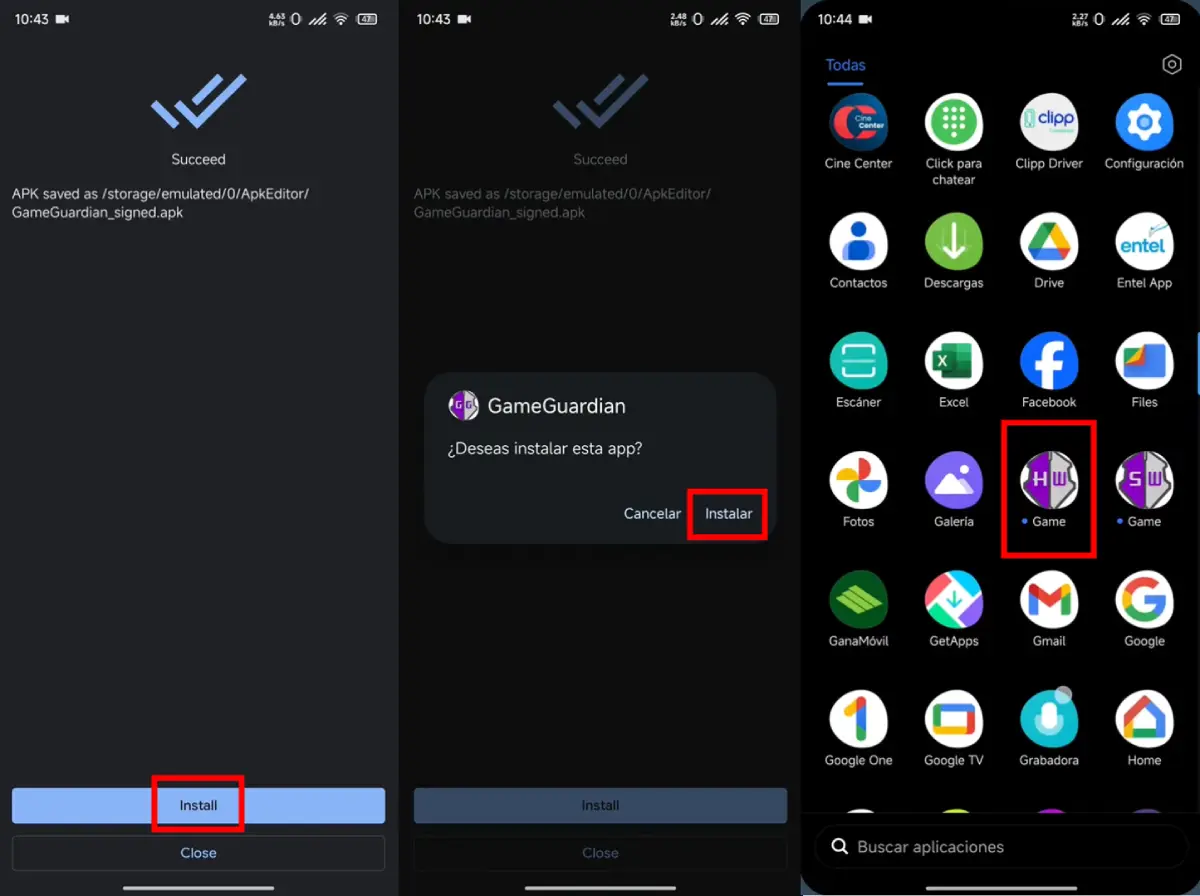
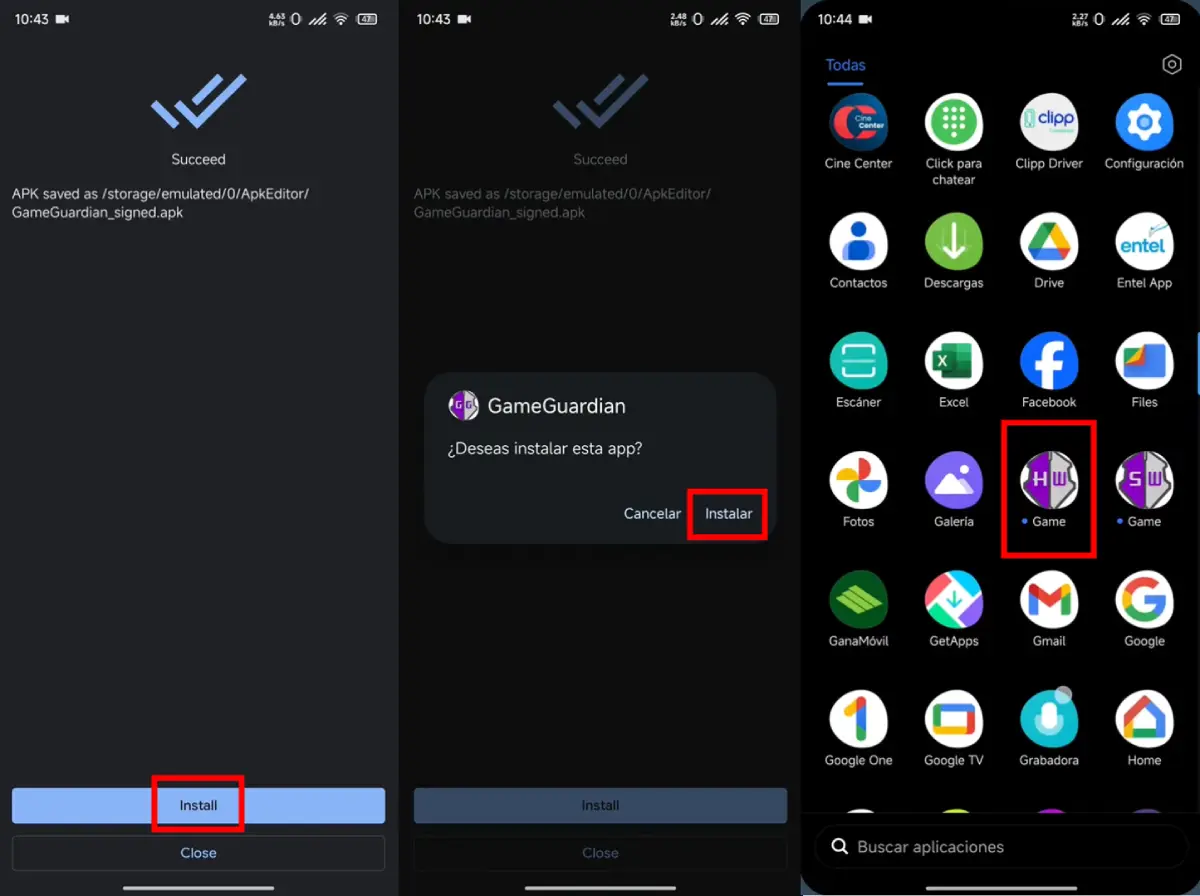
- Select the installation option and then Press Install Still.
- Raise to the main menu e Enter the app with the HW icon who has just been installed.
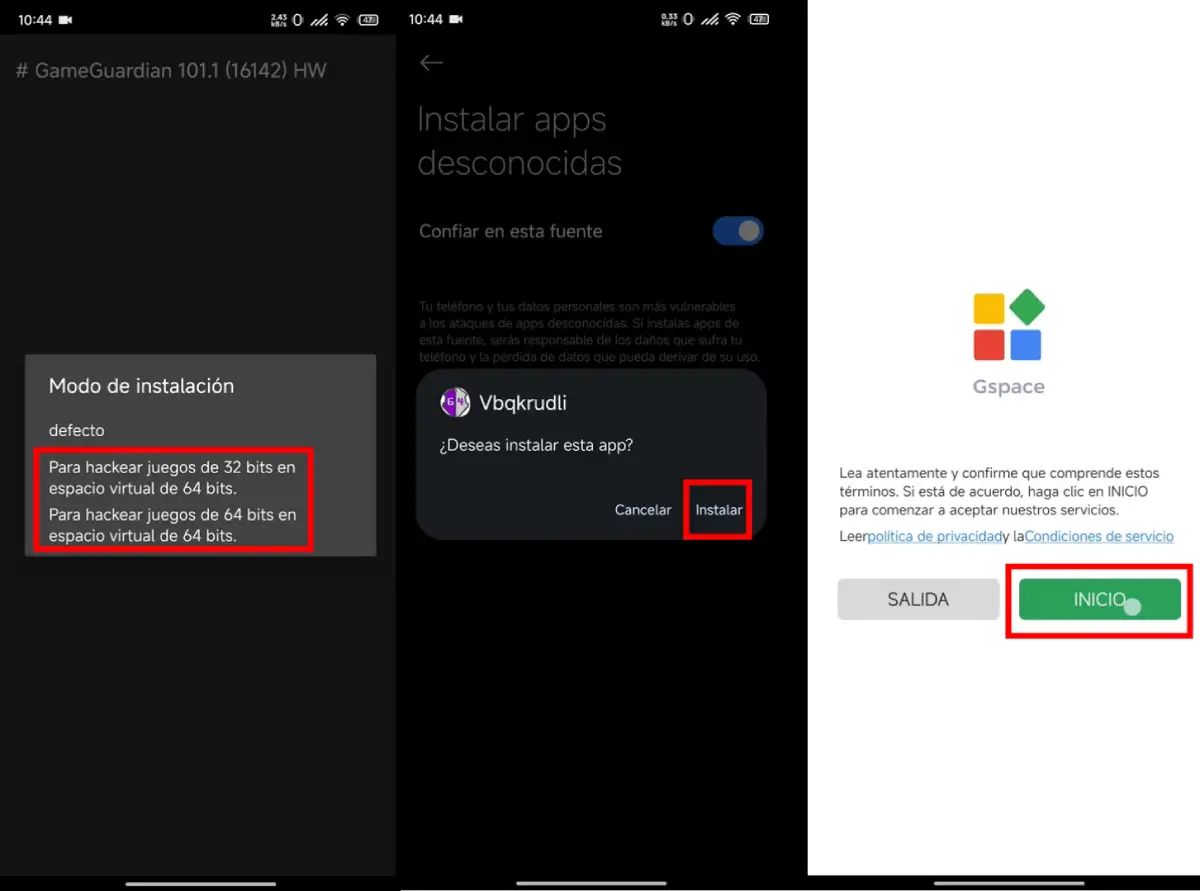
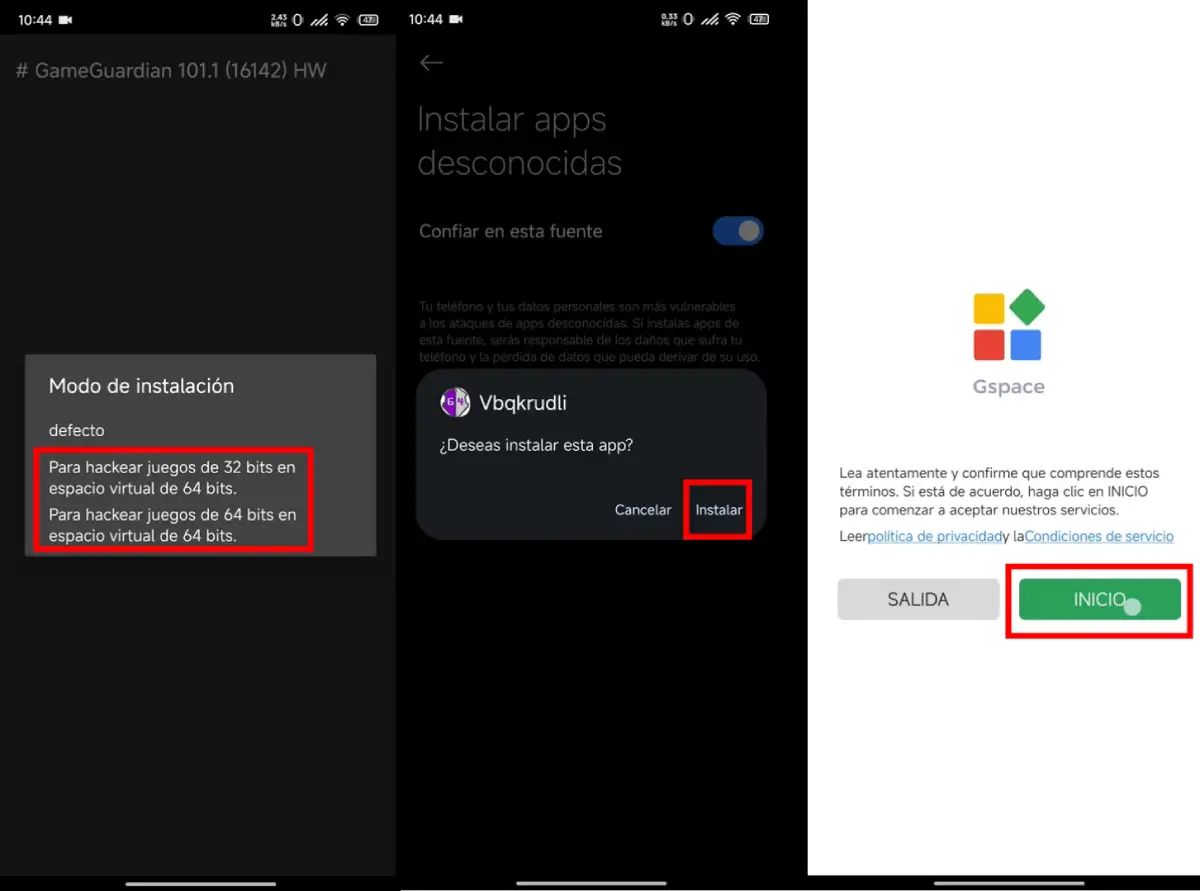
- Select 32 bit or 64 bitsDepending on the range of your mobile phone.
- Grants the permits and press necessary installThis will install a gamegardian app with a random name.
- Again and install e Open the GSPACE app.
- Grant all the necessary permits and press the option you say Start.
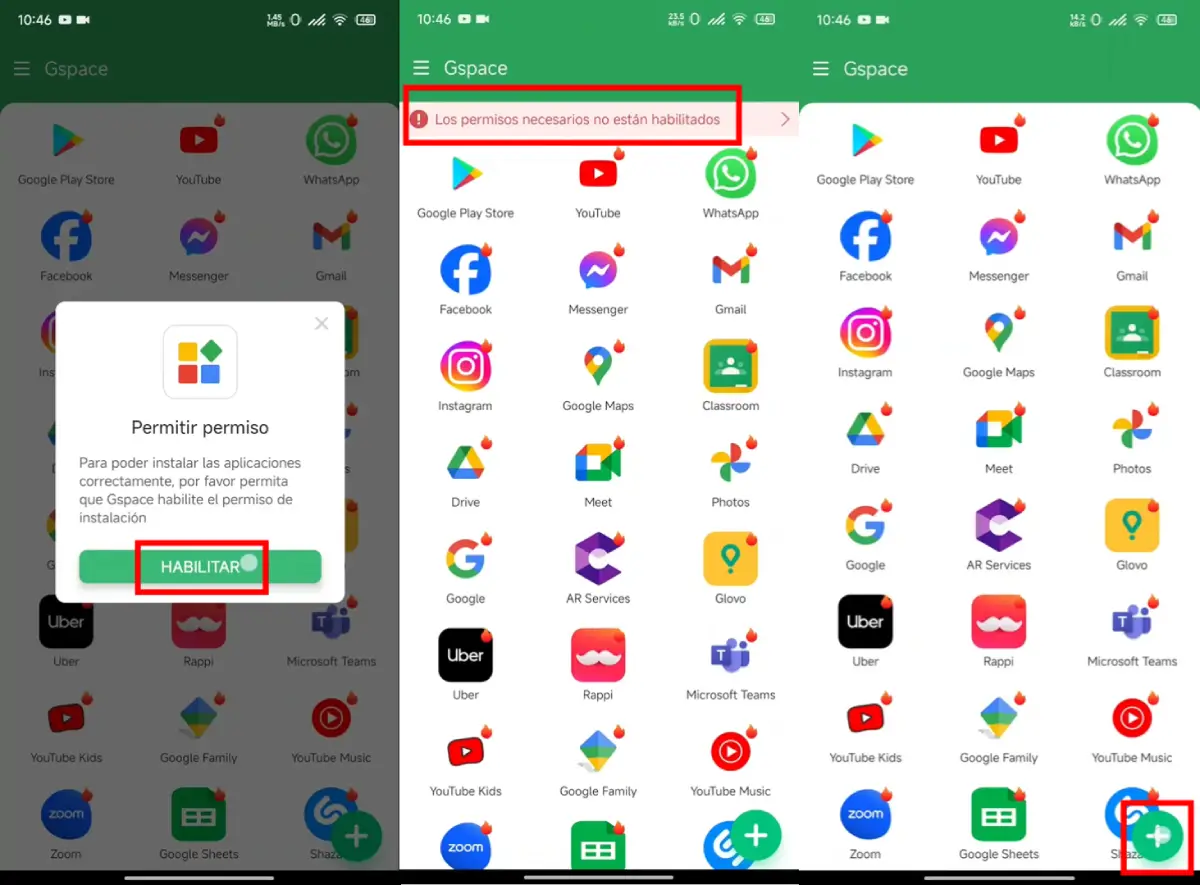
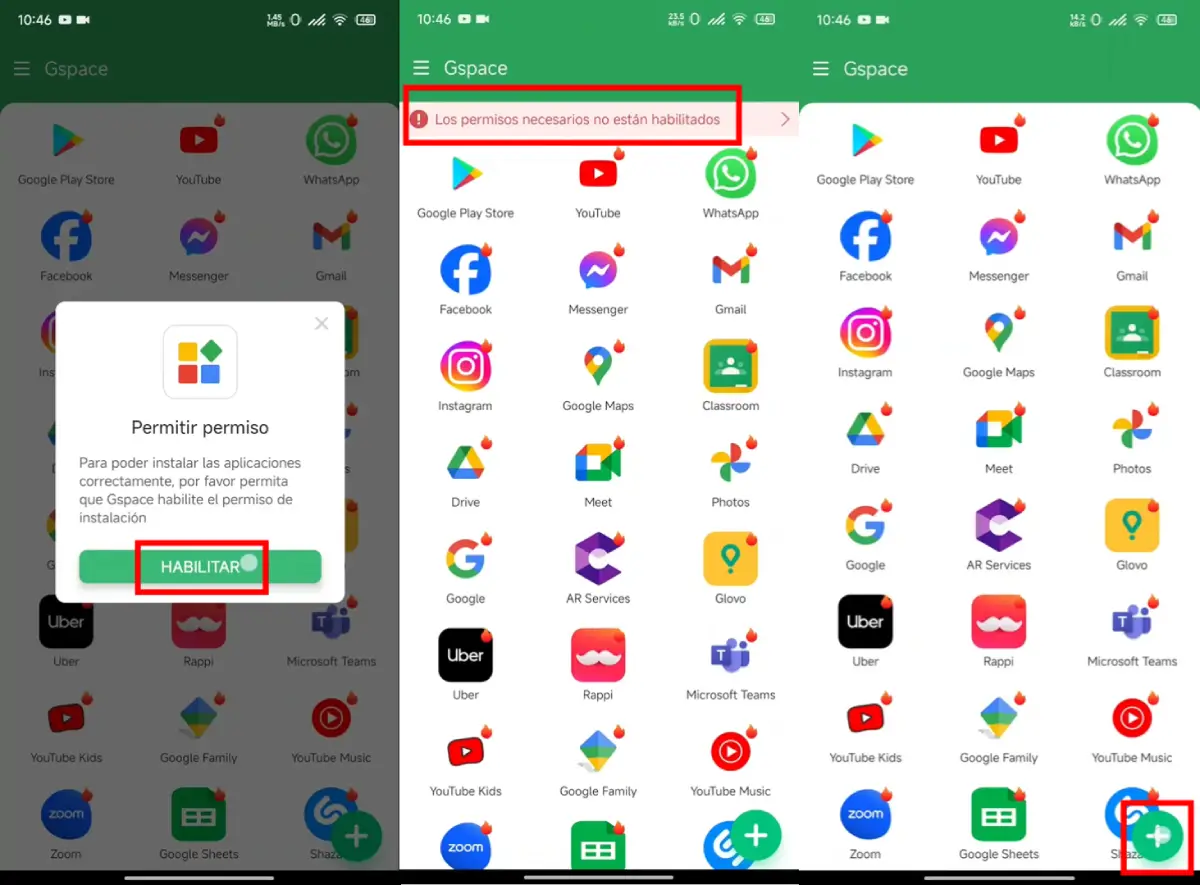
- Press Enable Grant more authorizations.
- And finally, look if you have already provided all the necessary permits, otherwise, you will get a Red card that says you have not enabled all the necessary permitsIt is necessary to also enable those.
- Once you find it, Press the sign + To clone an app.
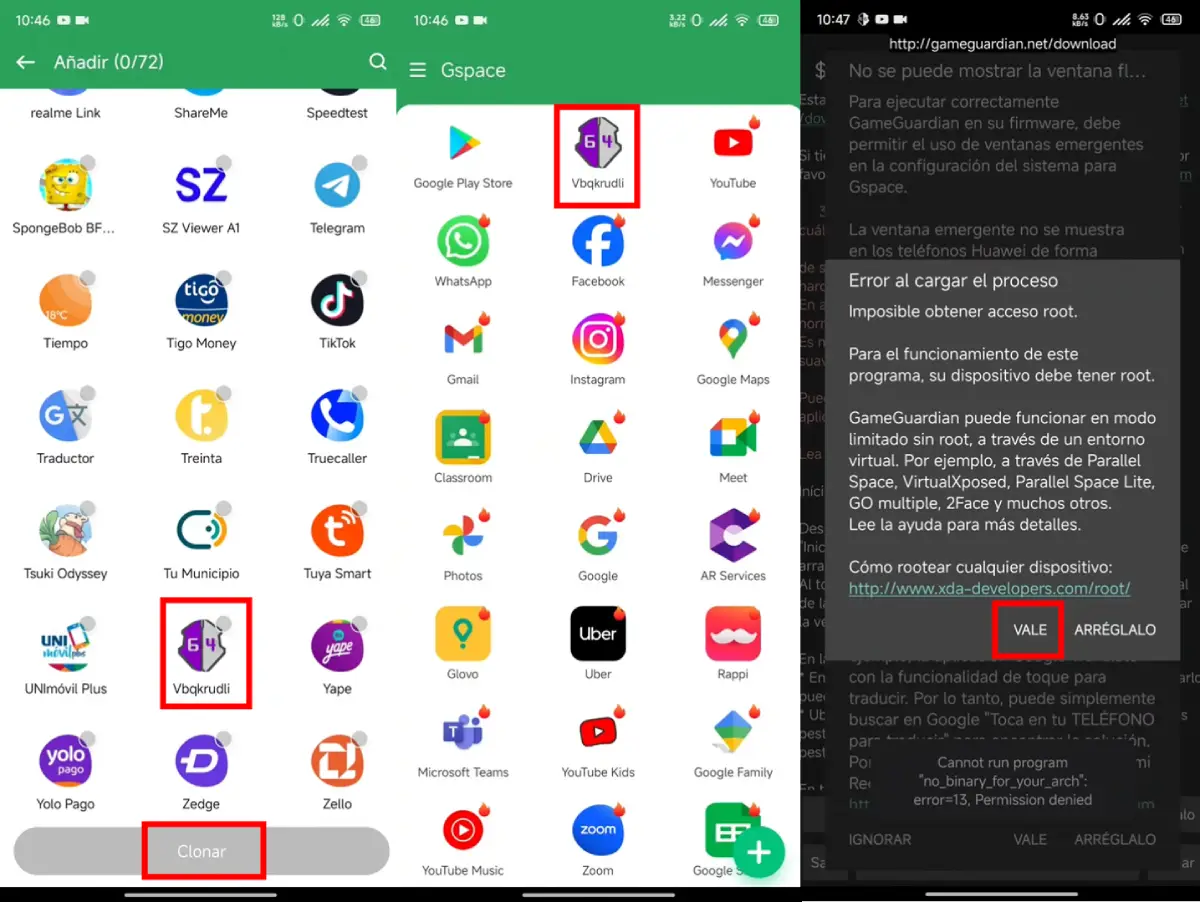
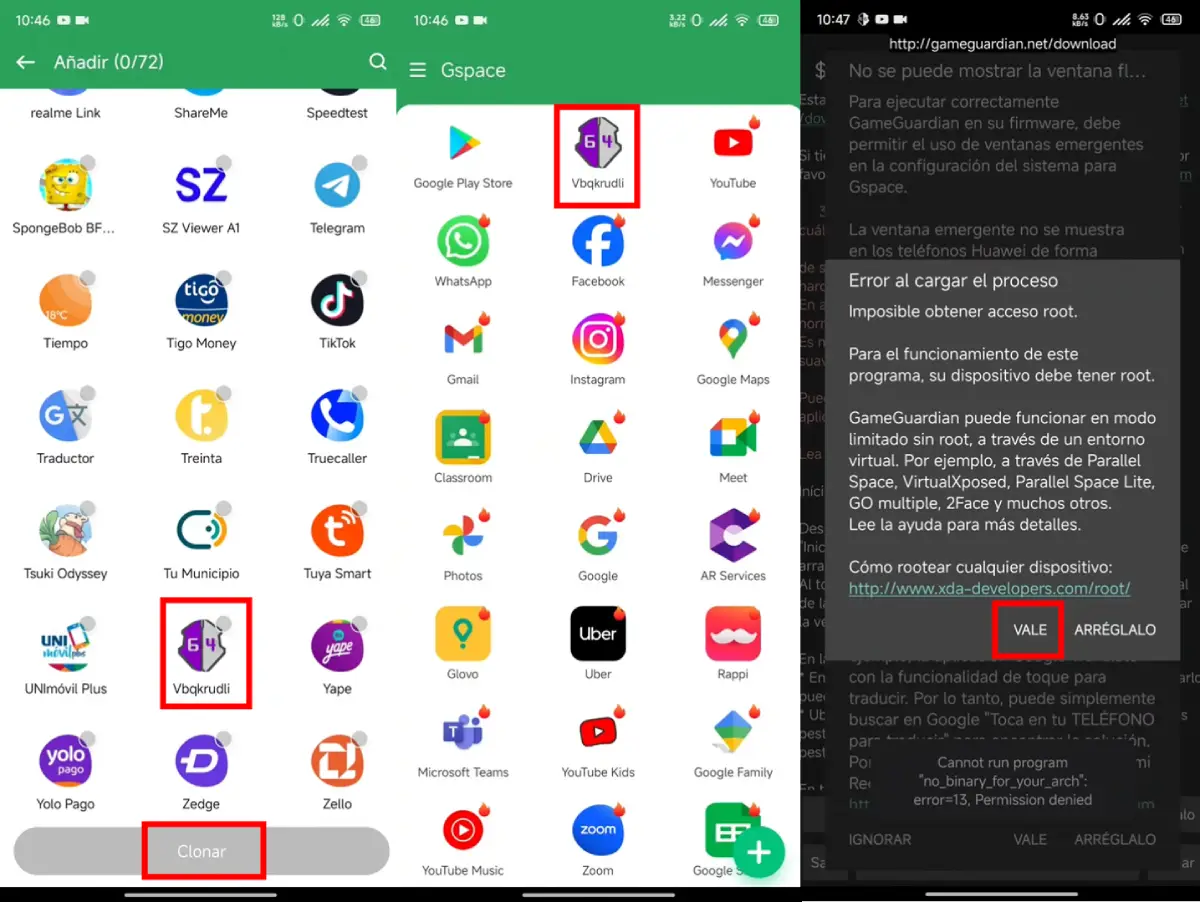
- Ubica e Select the last app installed by GameGuardianThat is, the app with the clone named and random prizes.
- Open the app just cloned.
- Click where he says Valley.
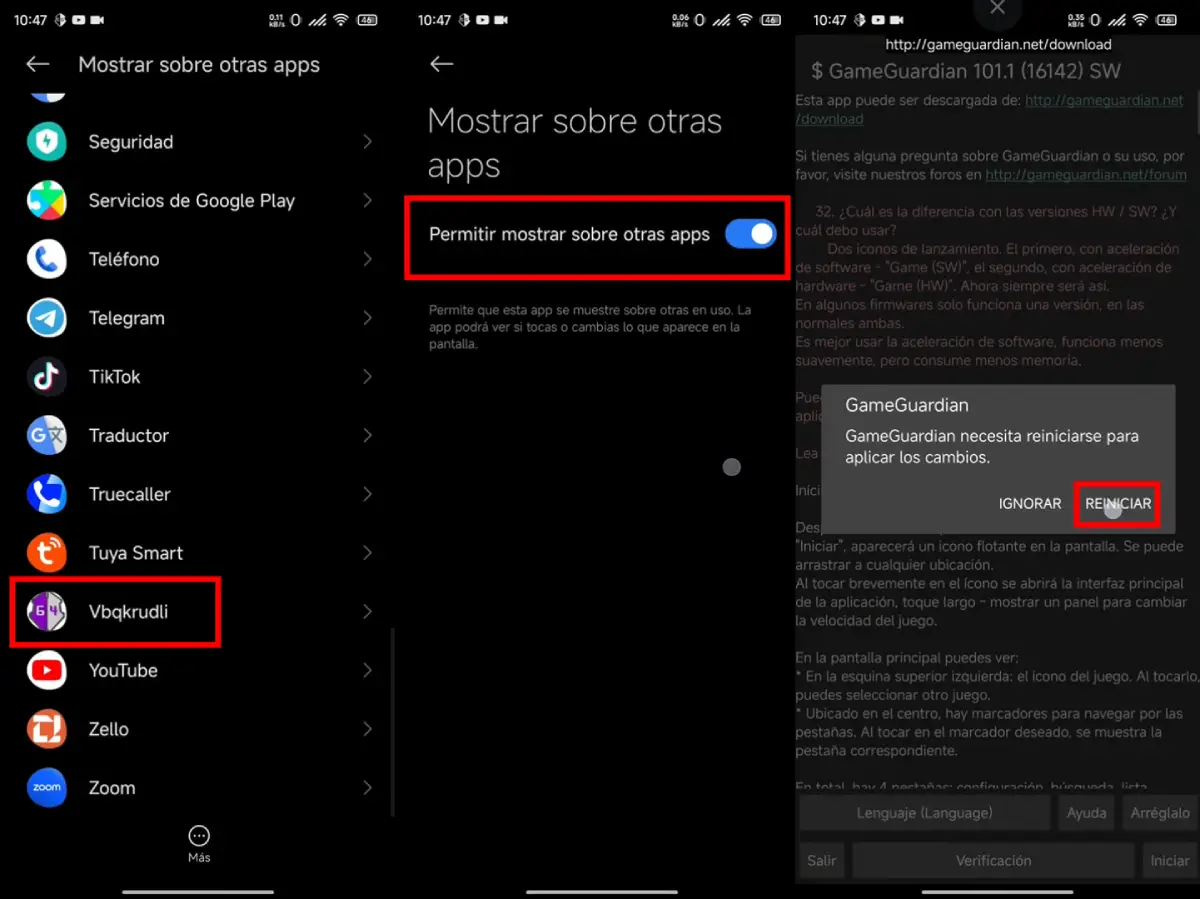
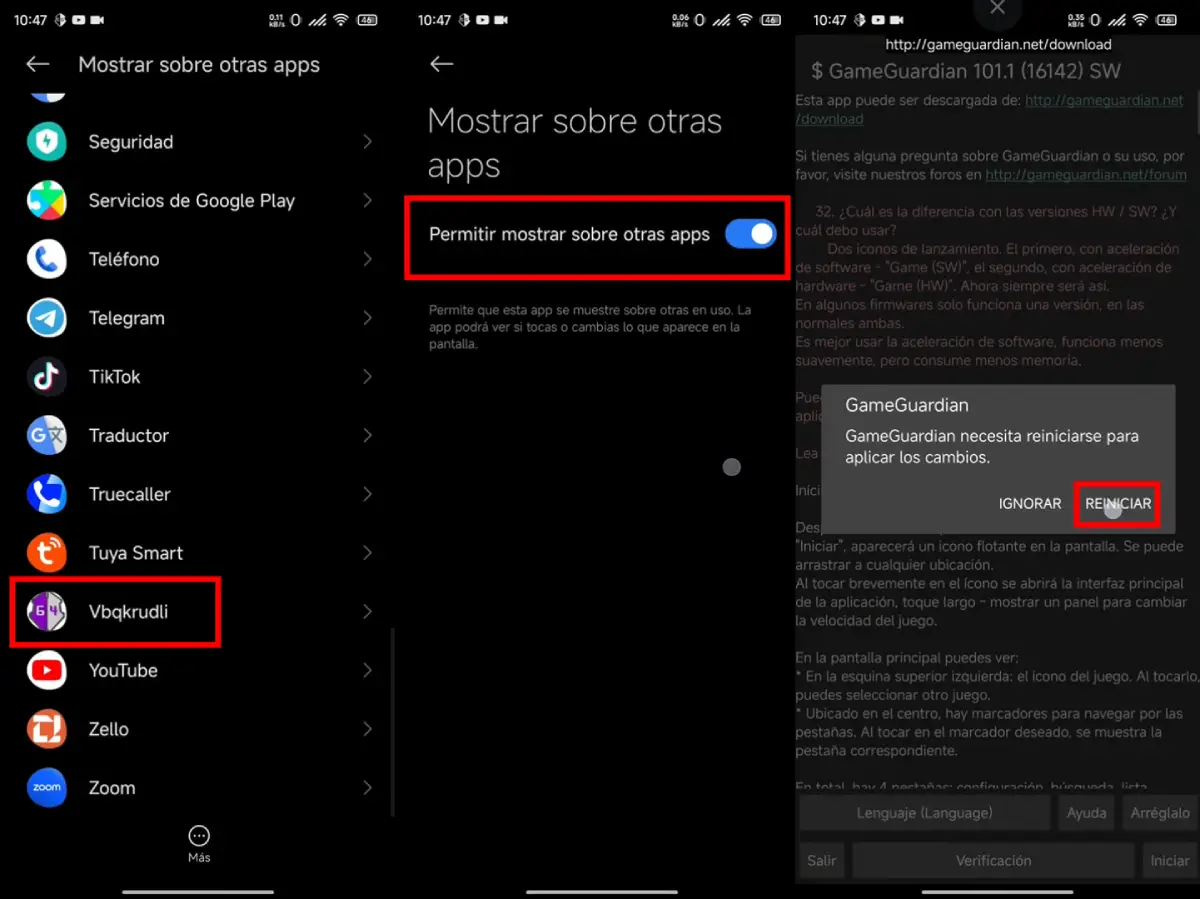
- Give authorizations of floating windows To that GameGuardian app already GSPE.
- Touch where he says Starts again.
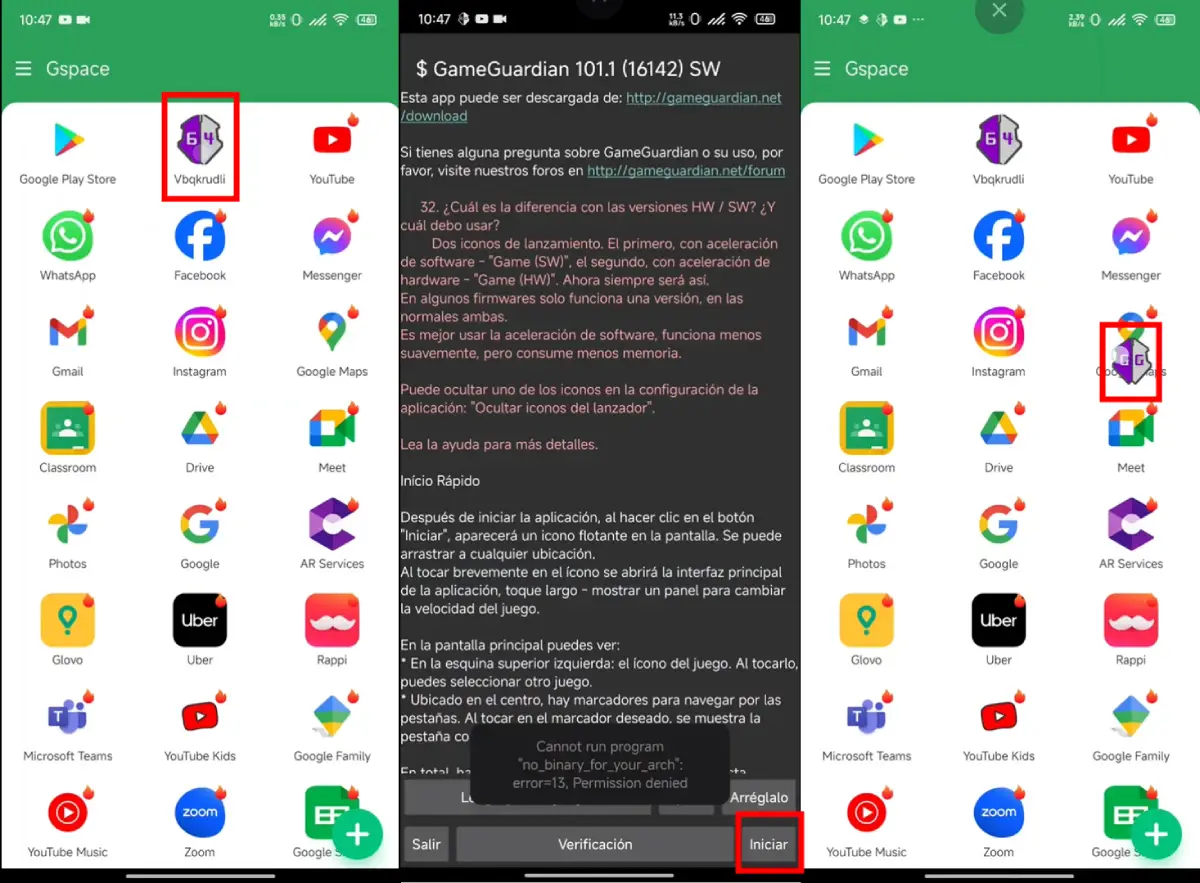
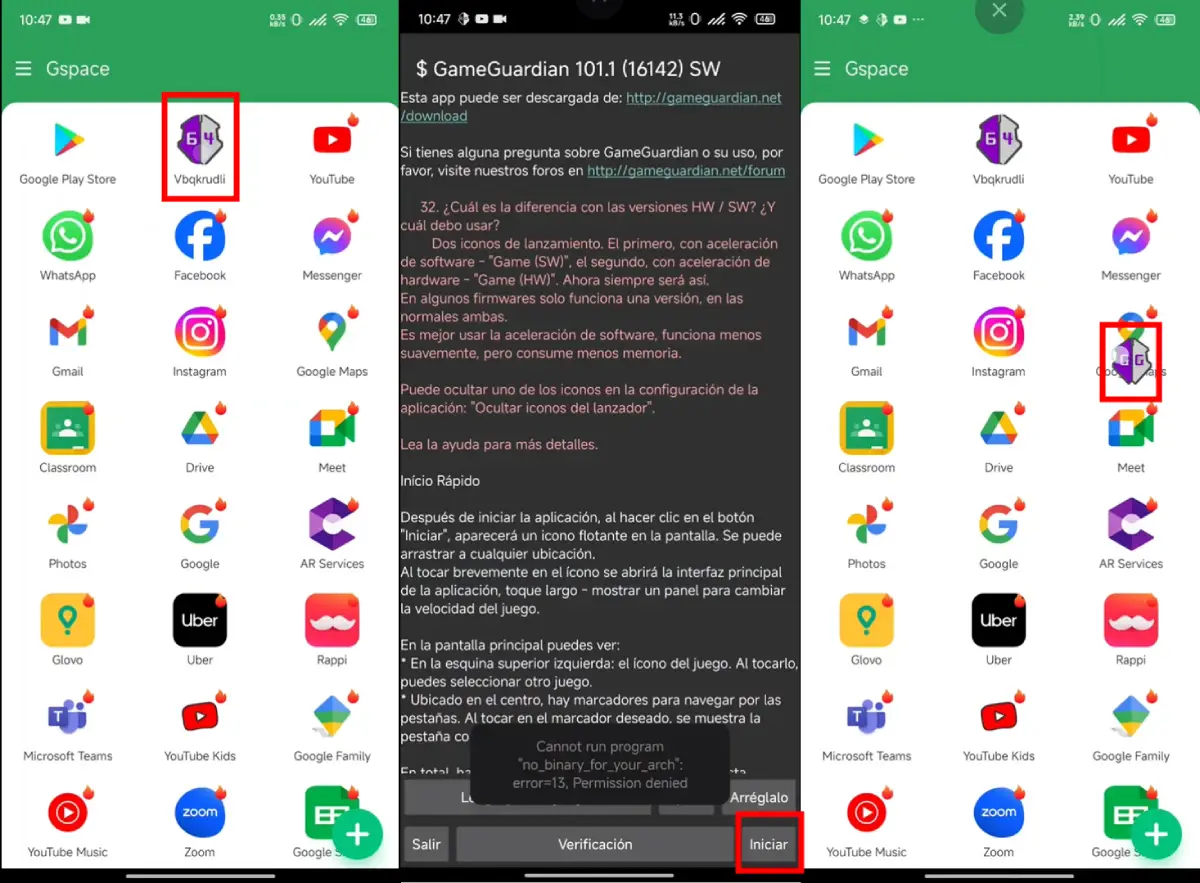
- Open the app again and this time presses Start.
- And ready, now you will have the Floating article that you can open when you decide to use the app.
How to use GameGuardian to get infinite buds and coins?
Remember This can only be done in games and applications that do not maintain this type of information on the internetFor example, if you want infinite gems in stumbled boys, you should resort to other methods. But for the rest of the games that keep the data at the local level, it is perfect.
All you have to do is Make sure you have open gameguard With the floating window that performs and completes the steps that we will explain here:


- Open the game You want to hack or where you want to use a trick.
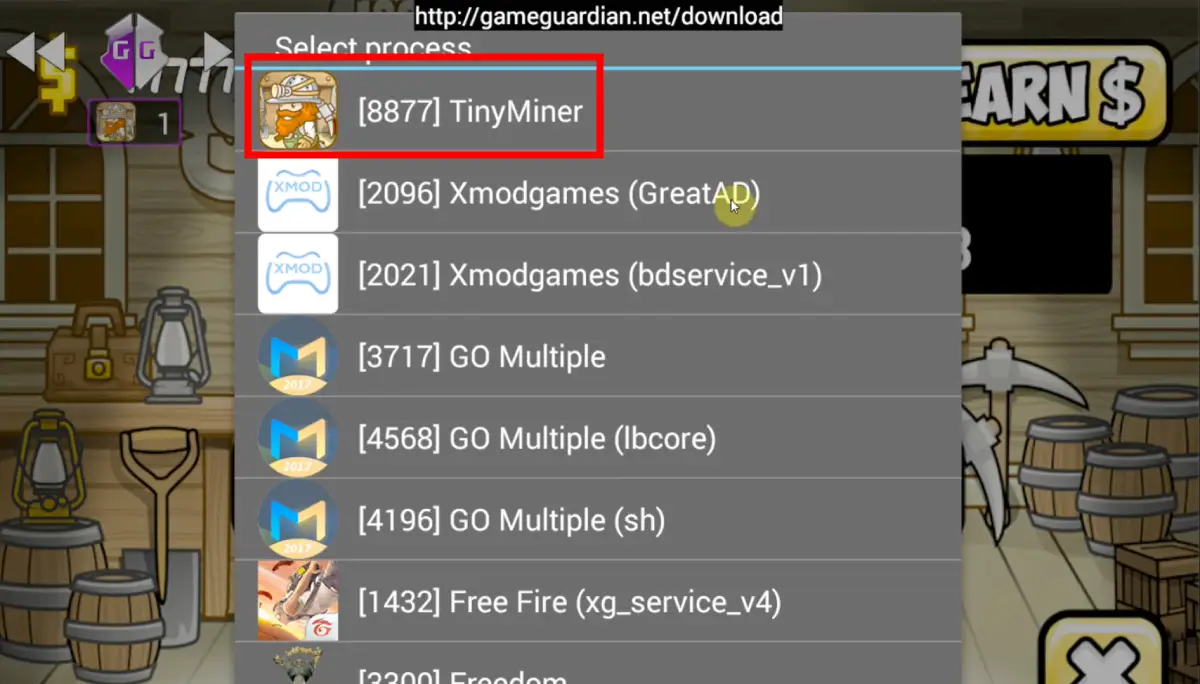
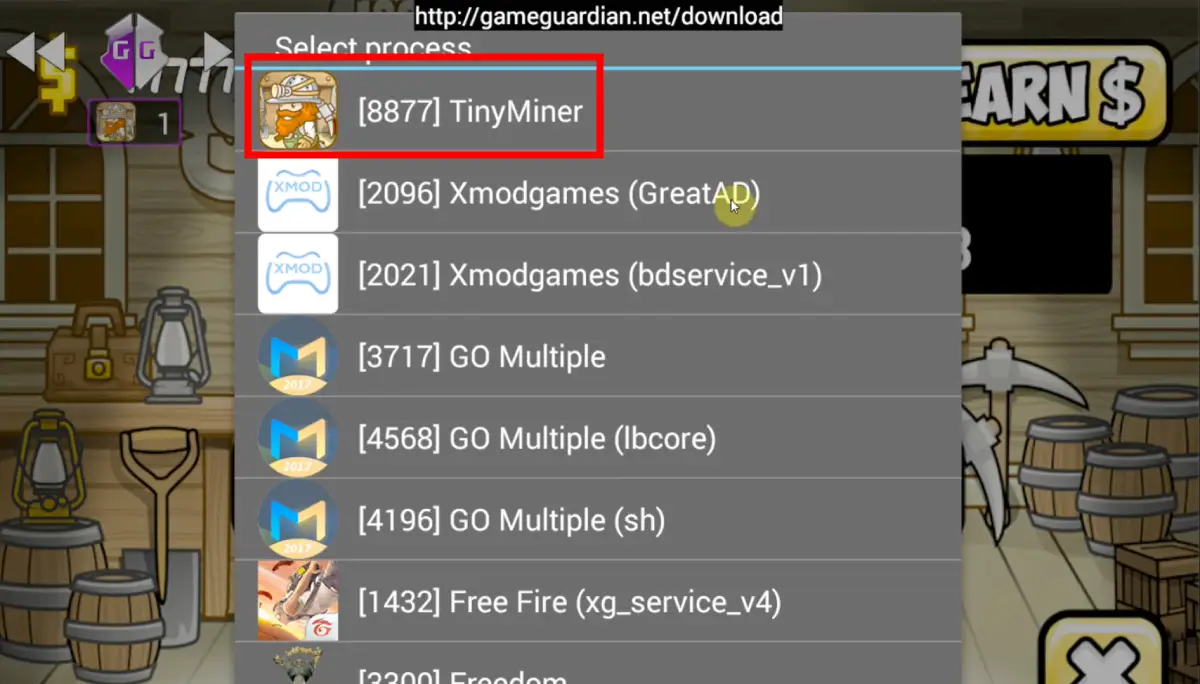
- Once open, press the floating icon of Gameguardian And select the program you want to connect, in this case the game.
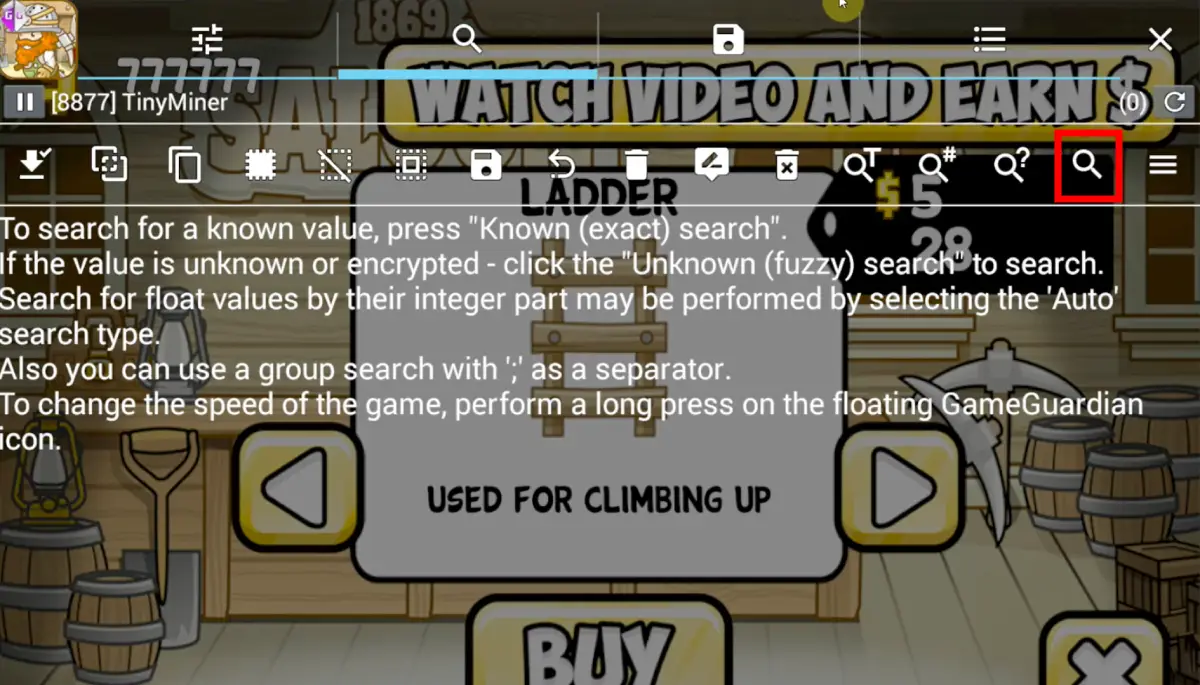
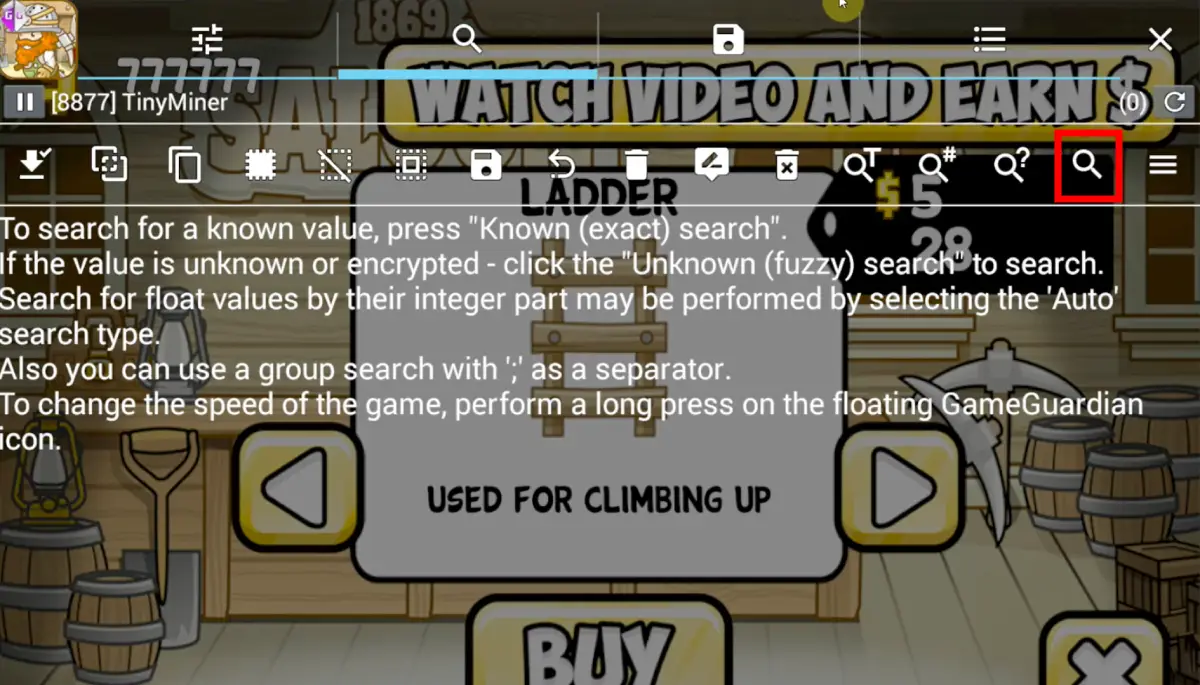
- When you open the game, Press on the magnifying icon At the end of the toolbar.
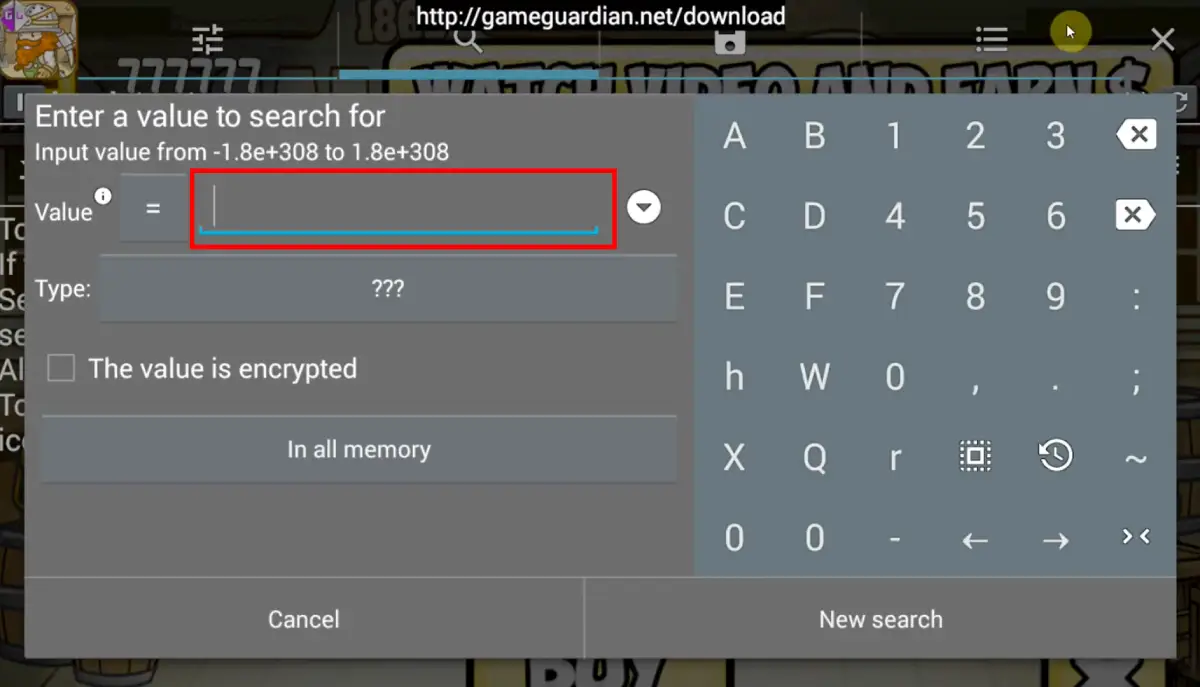
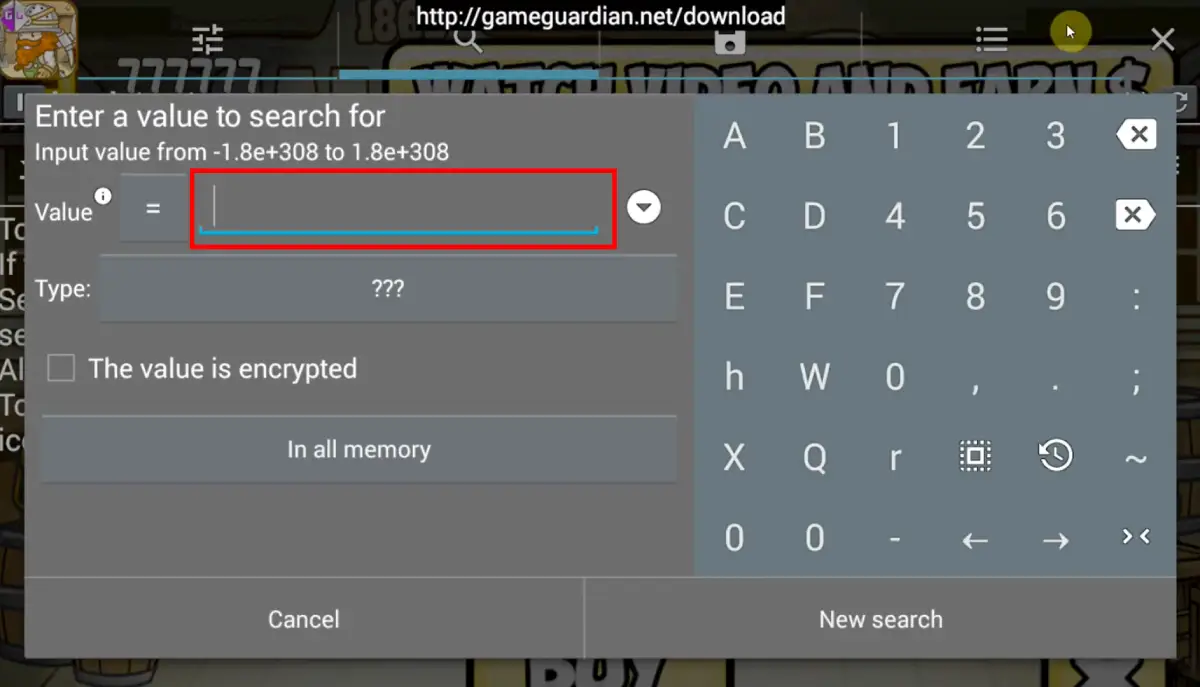
- Here you go to Find the value you want to changeIn this case the money. This can request a couple of attempts and the best way to find the value you want and reduce the options that the list offers you is to spend and make money in the game to make the figure easy to find.
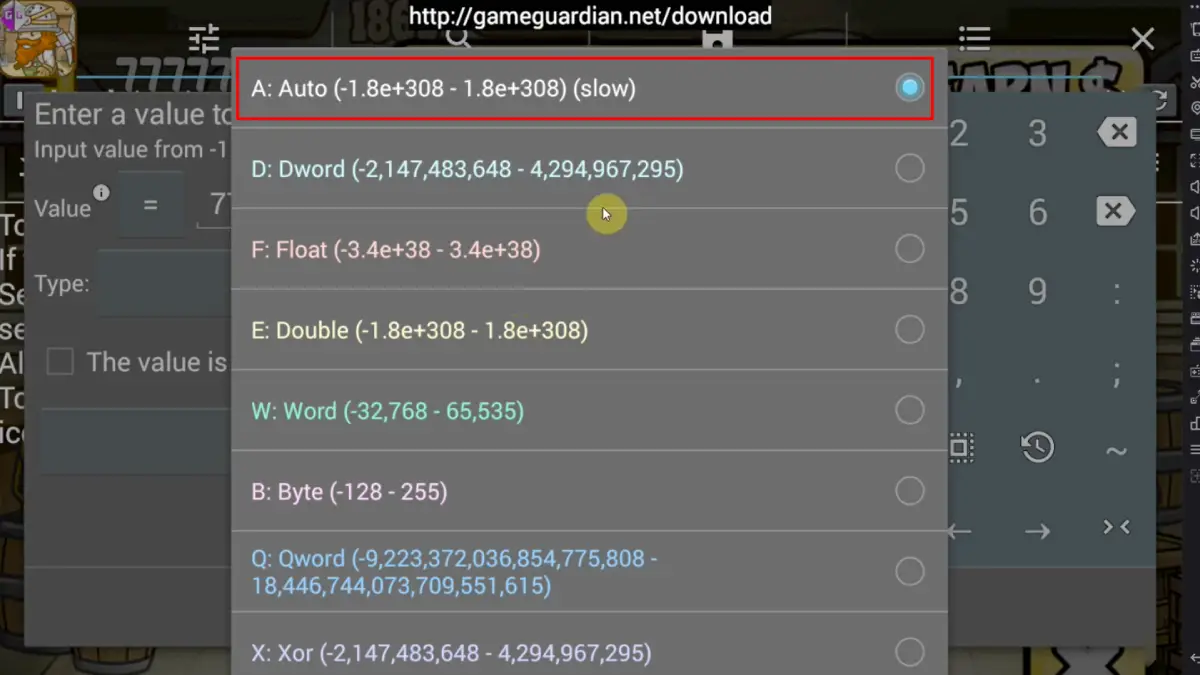
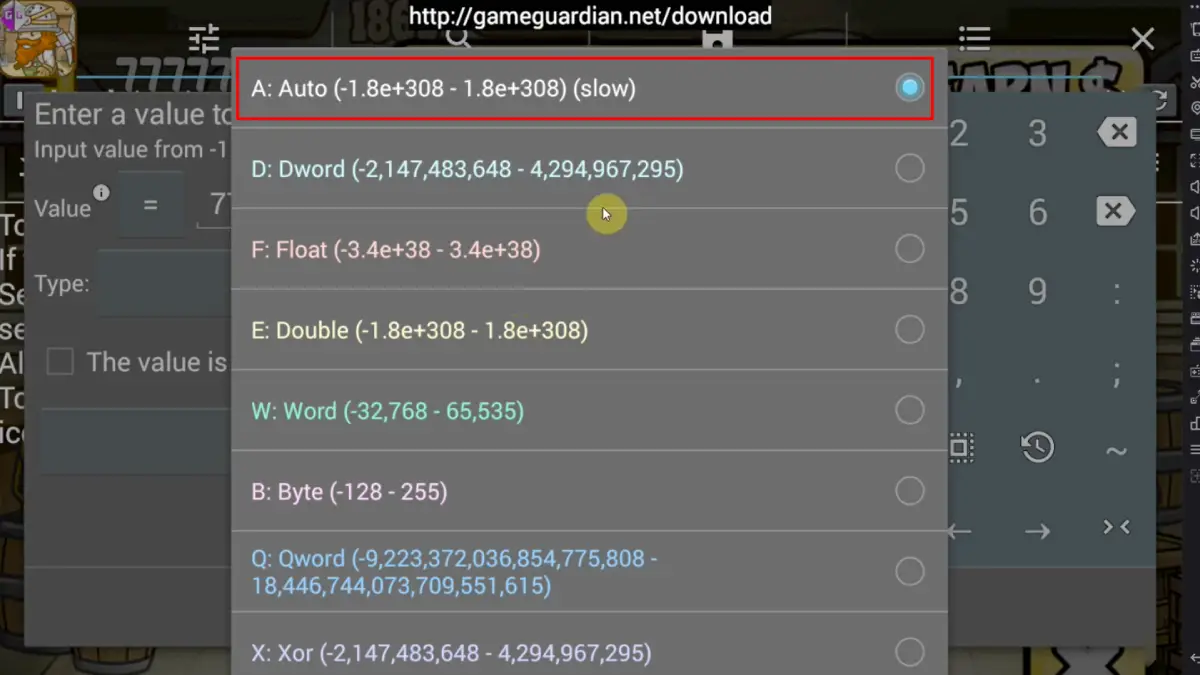
- Press in the option of Type and select the automatic option.
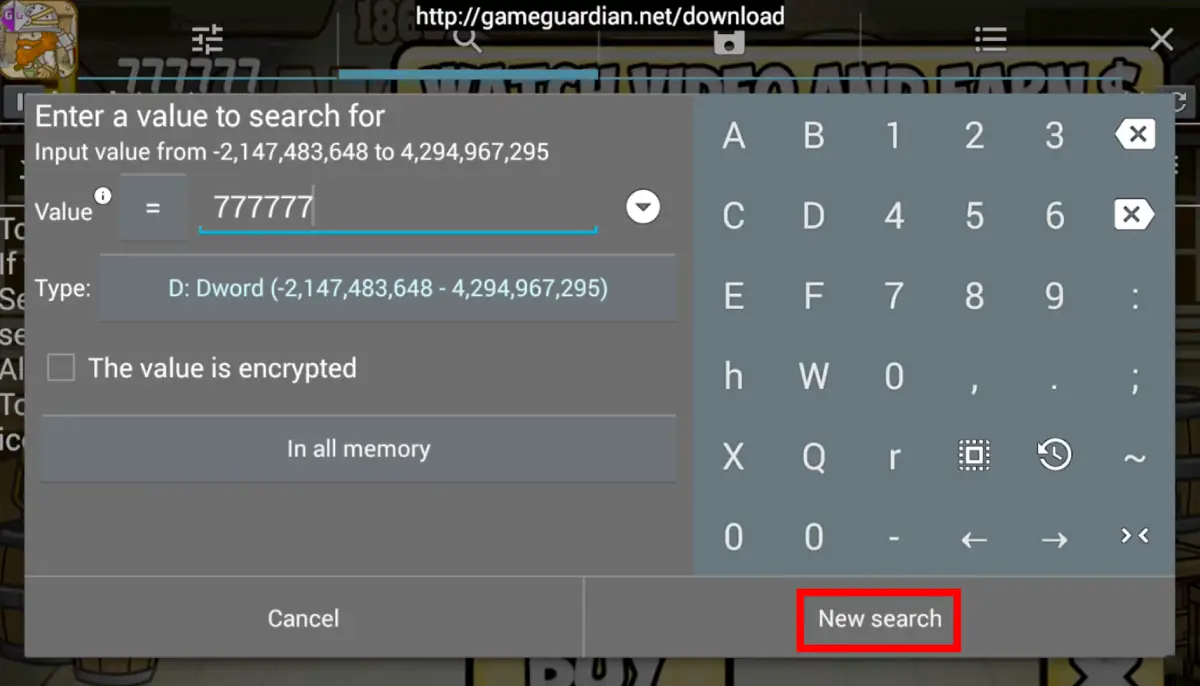
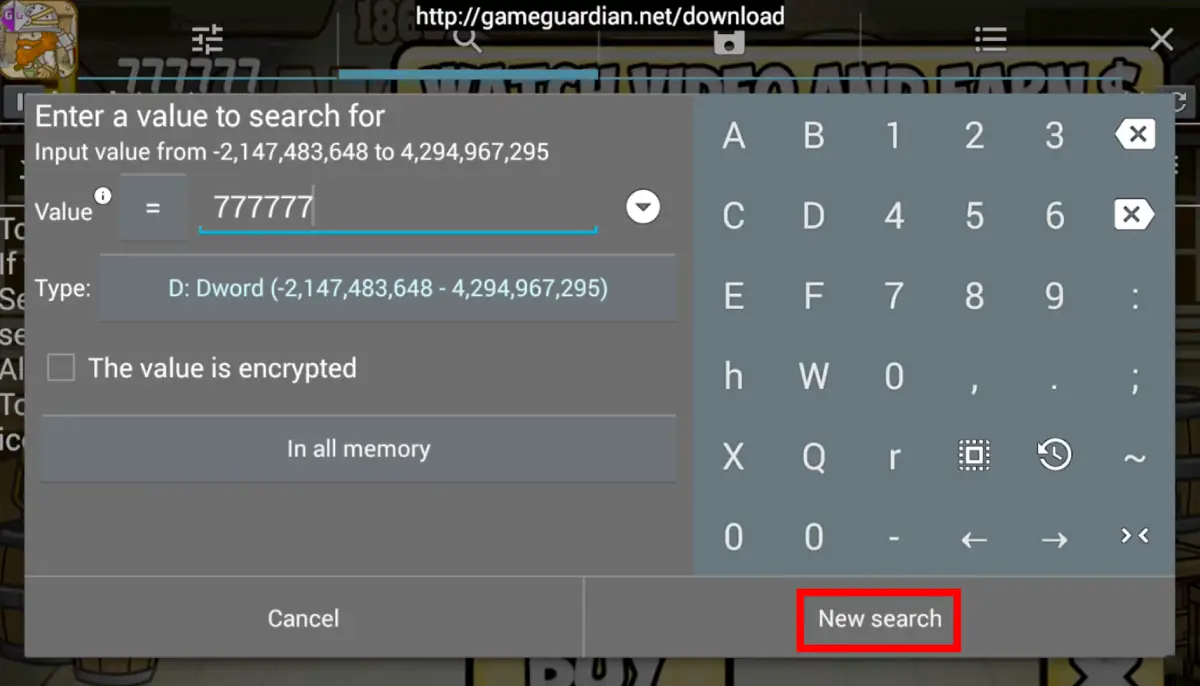
- Click where he says New research And wait for research to be carried out.
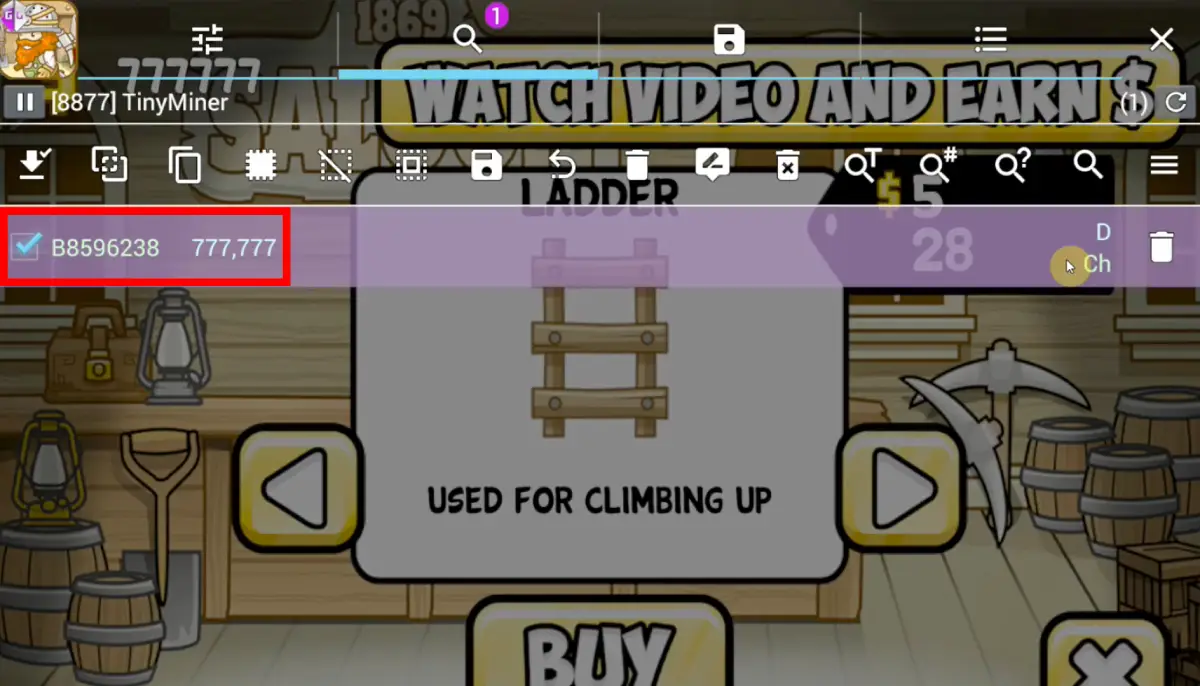
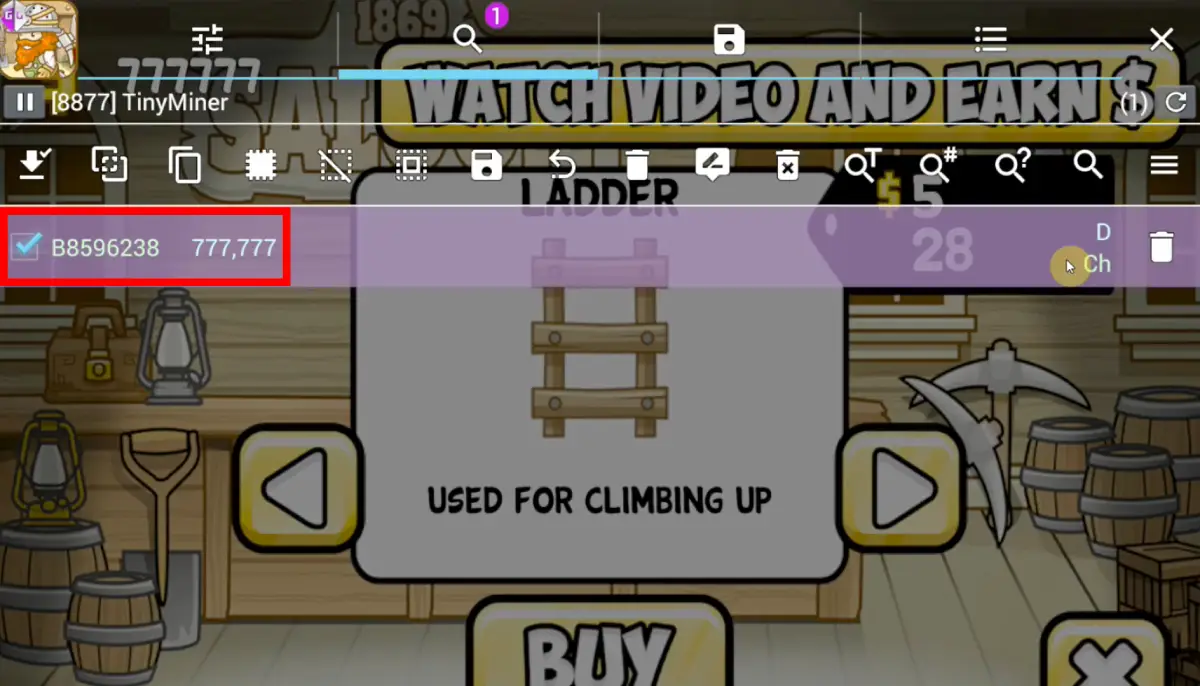
- When you find The correct optionpressure.
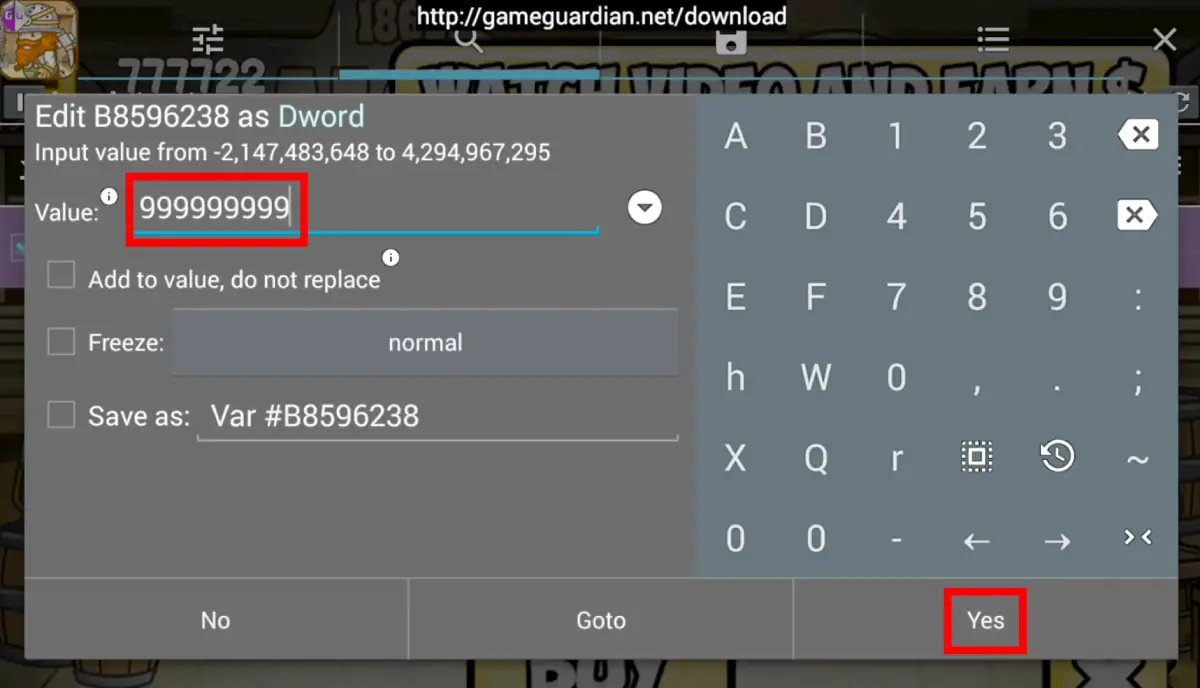
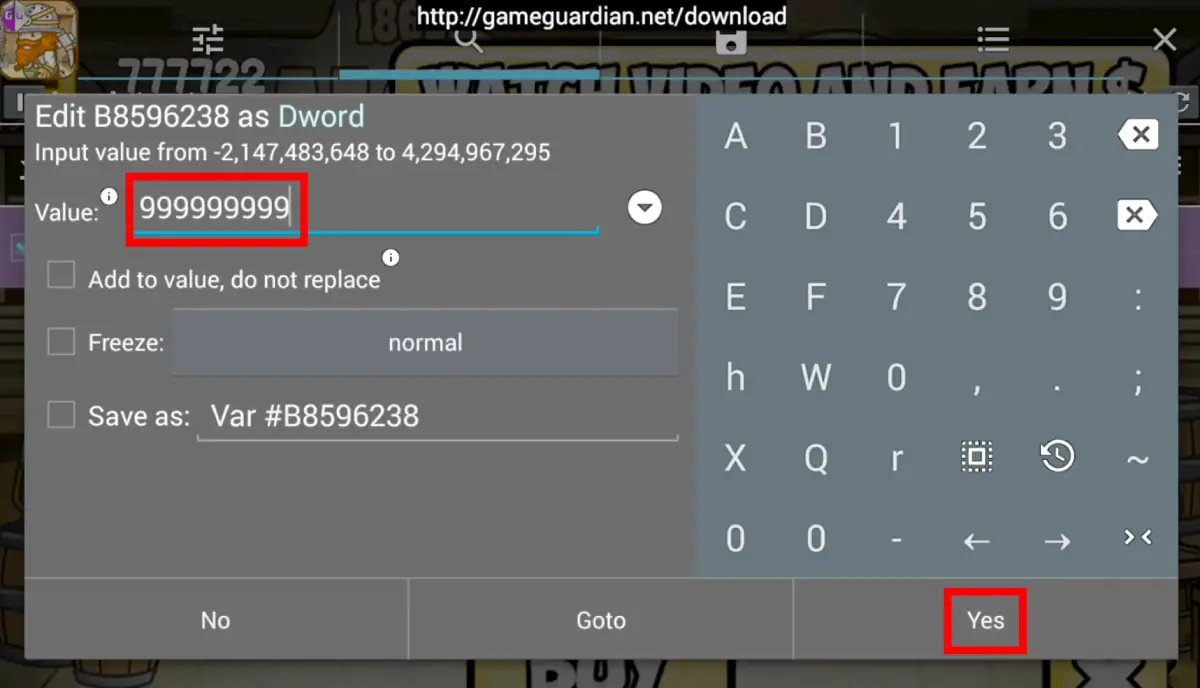
- Change the amount That you showed there for what you want and touches where it says it yes.


- And so easy, The value will change to which you just entered.
As mentioned above, this is just one of the many things you can do GameguardianIt depends on you if you want to get a little more fully in the world of hacking and learn to do more things.
With this we finish our article, we hope you liked it and now you know a little more How to use GameGuardian for Android without root. If you have questions, let us know in the comments section so you can help you solve your problem.




