
Tired of the limits of your Amazon Fire tablet? Fire Toolbox is the definitive solution to release all its potential. This free tool for Windows and Linux allows you, in a few minutes, Install Google Play Store and access millions of Android applications and services That the default operating system limits you.
In this practical guide, we explain to you Everything you should know about the fire toolbox; From what it is and what it offers to how to download its latest version in safety and how to use it. Prepare to give your tablet a new life!
What is the firewriting box
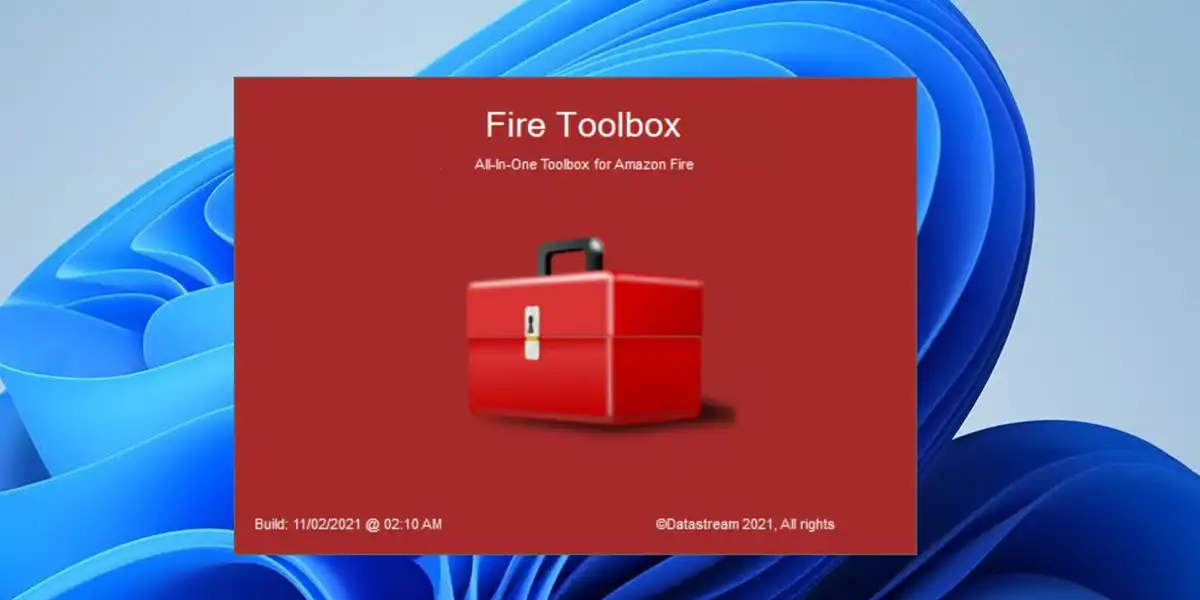
Fire Toolbox is a free application for computers (Windows and Linux) that acts as Universal control panel to personalize and change your Amazon Fire tablet. Developed user Datastream33 de xda In his free time, this tool significantly simplifies the “hacking” technical process of the device, putting it within the reach of any user.
His operation is based on the use of ADB (Android Debug Bridge) commands, a legitimate development protocol, but does it in a totally visual click and mouse. Instead of having to write manually complicated commands, Fire Toolbox offers buttons to perform specific actionsHow to install Google Play Services, disable pre -installed Amazon applications that do not use or modify the main interface.
Is it sure to use the fire toolbox?
One of its greatest advantages is that it is Non -invasive. Since the internal system software (system partition) does not permanently change, the changes are generally reversible. This means that you can restore your tablet in its original state with a simple factory restoration, a feature that Keeps the device guarantee intact.
Now, for tablets with Fire OS 7.3.2.2 or higher, Amazon has implemented restrictions that limit the functioning of some specific toolssuch as the complete deactivation of automatic updates or some system apps. However, the developer is actively working on solutions and key functions such as the installation of Google Play Store are still practicable.
Where to download the latest version of Fire Toolbox
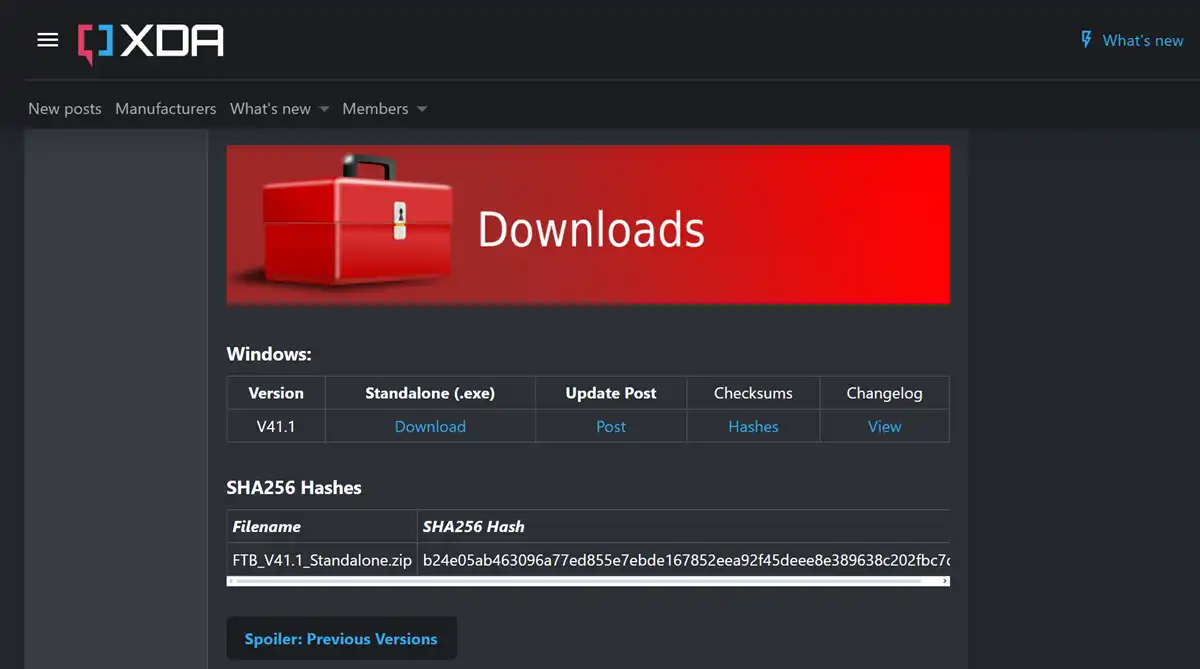
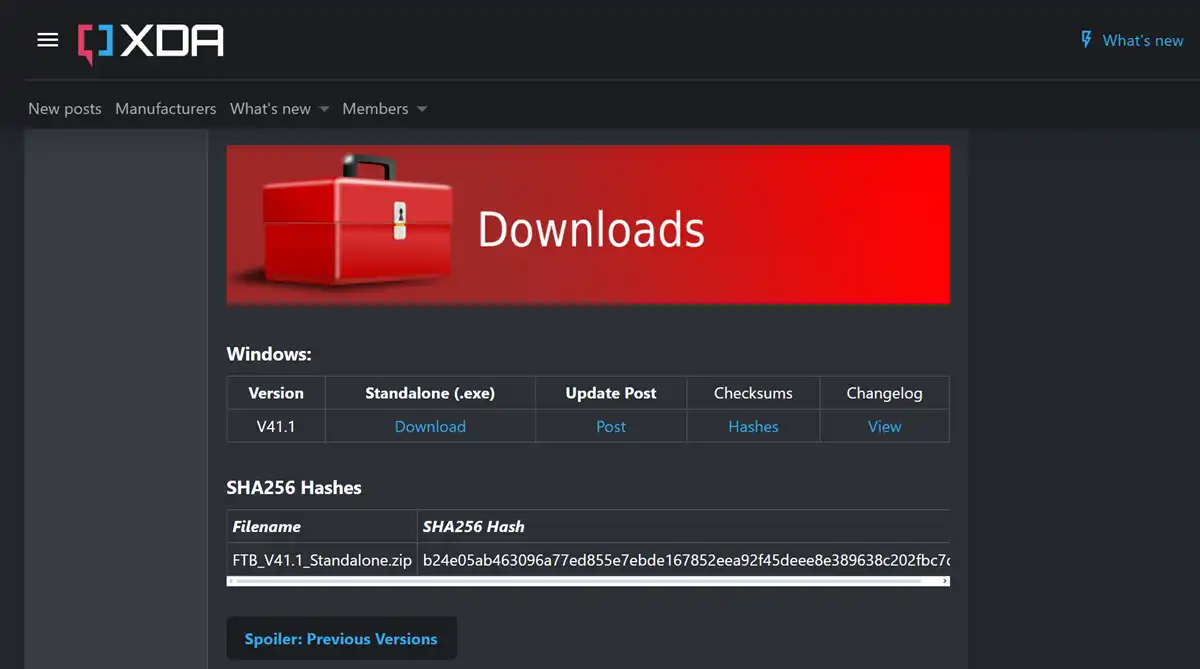
THE Official and completely safe download Fire Toolbox is performed exclusively by its official thread in the development forum of XDA developers. Press the following button that will take you to the official website of the project e Up to the “Download” section To find the latest version of Windows and Linux:
IMPORTANT. On that same page you will find vital information about compatibility. The “compatibility of the device” section Which Amazon Fire Tablets models are fully compatible And who have specific limitations (Especially in recent Fire OS versions), so it is possible to check if the device is completely compatible before proceeding.
How is the fire toolbox installed?
The installation of the fire toolbox is a simple process, since It is a portable application For Windows (and Linux) that do not require complex installation. Follow these steps:
- Download the file: From the official page of the XDA developers, download the .zip file of the latest version.
- Extract the folder: Identify the zip file downloaded to your PC, click with the right mouse button on it and select “Extract everything …”. Choose an easy position to remember, like the desktop.
- Execute the application: Open the extracted folder and search for the executable file called firreolbox.exe. Double click on it to start the tool.
And voila! Fire Toolbox will open and will be ready for use. Do not run the .MSI installers or restart the equipment.
How to install Google Play Store on an Amazon tablet with fire toolbox
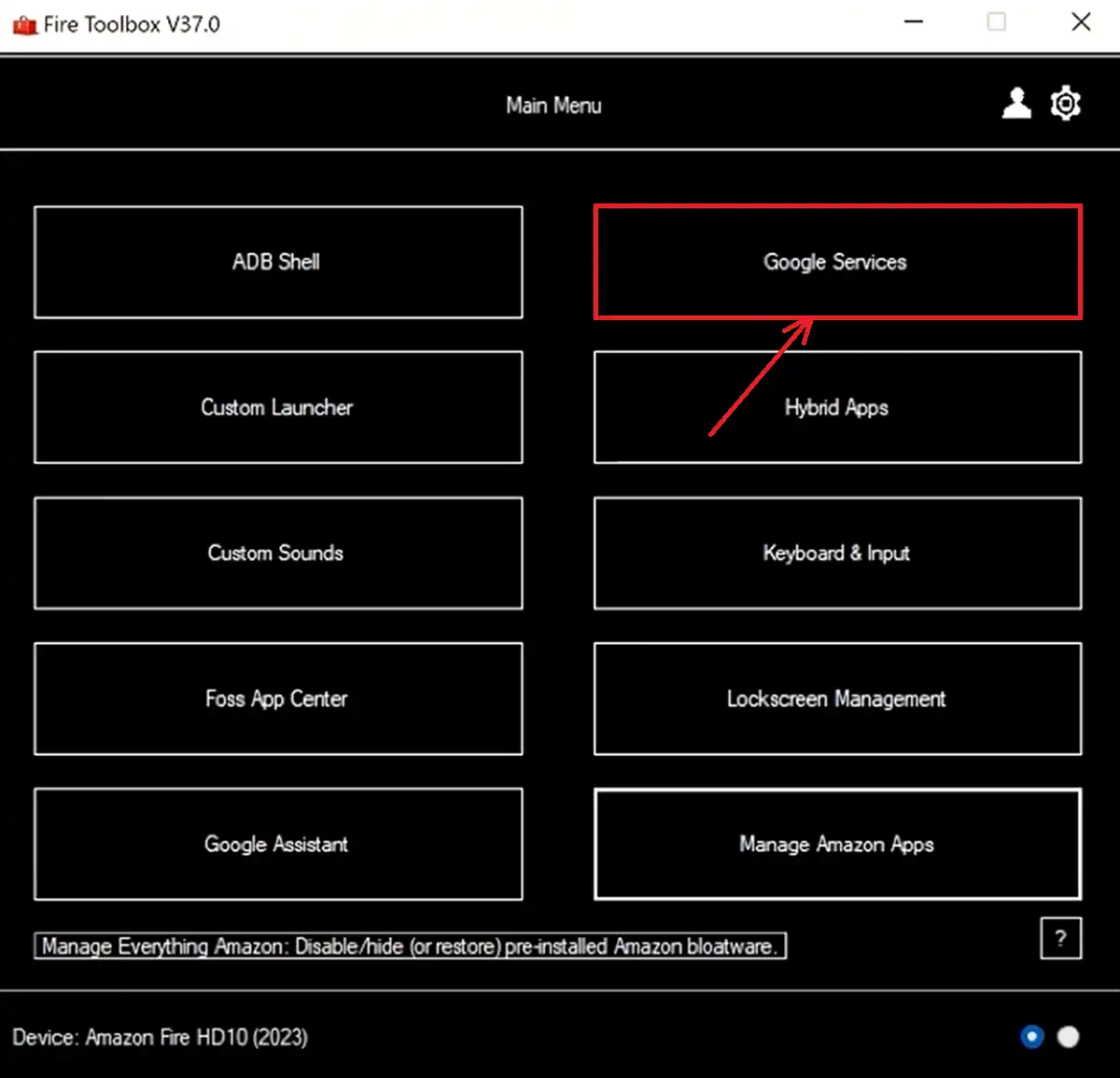
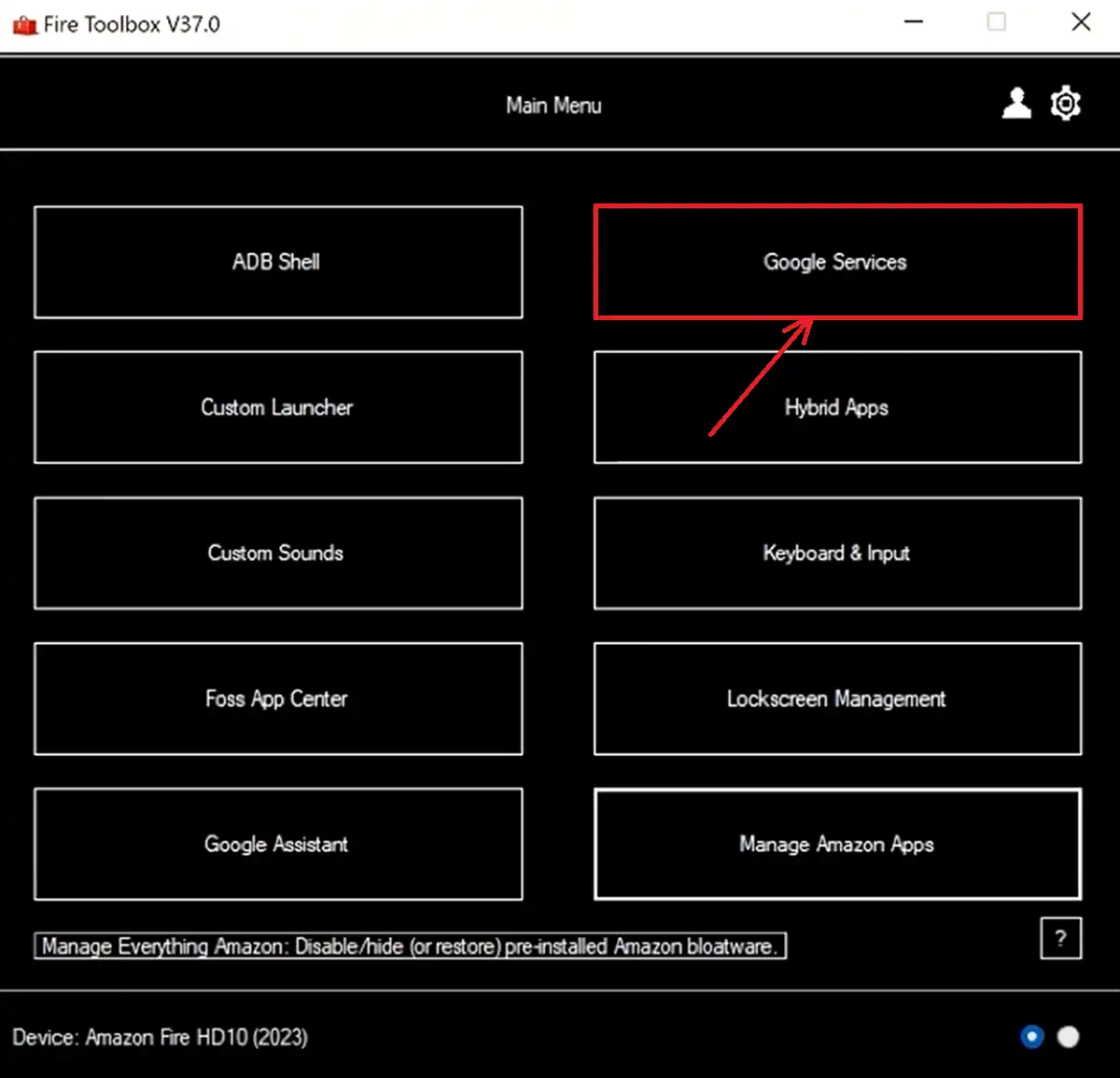
Once You have a firewolled toolbox running on your PCThe process to install Google Play Store is surprisingly simple:
- With its respective USB cable, CONECTA TU TABLET Amazon Fire on the PC.
- Make the USB purification is activated And that you accepted the confidence message on the tablet screen. If you don’t know how to do it, look at the “passage 1” of Is a tutorial.
- In the main menu of the fire toolbox, search and click on the category Google services (Google Services).
- Select the option Perform the tool (Perform the tool).
- Fire Toolbox will show you a window with the components that are installed (Play Store, Play Services, Account Manager, etc.). In the meantime, Wait for it to finish.
When the installation ends, Manually restart the tablet. When you turn on again, you will see the Google Play Store icon in the Applications menu. Open it and Log in with your Google account How would you do on any Android device.
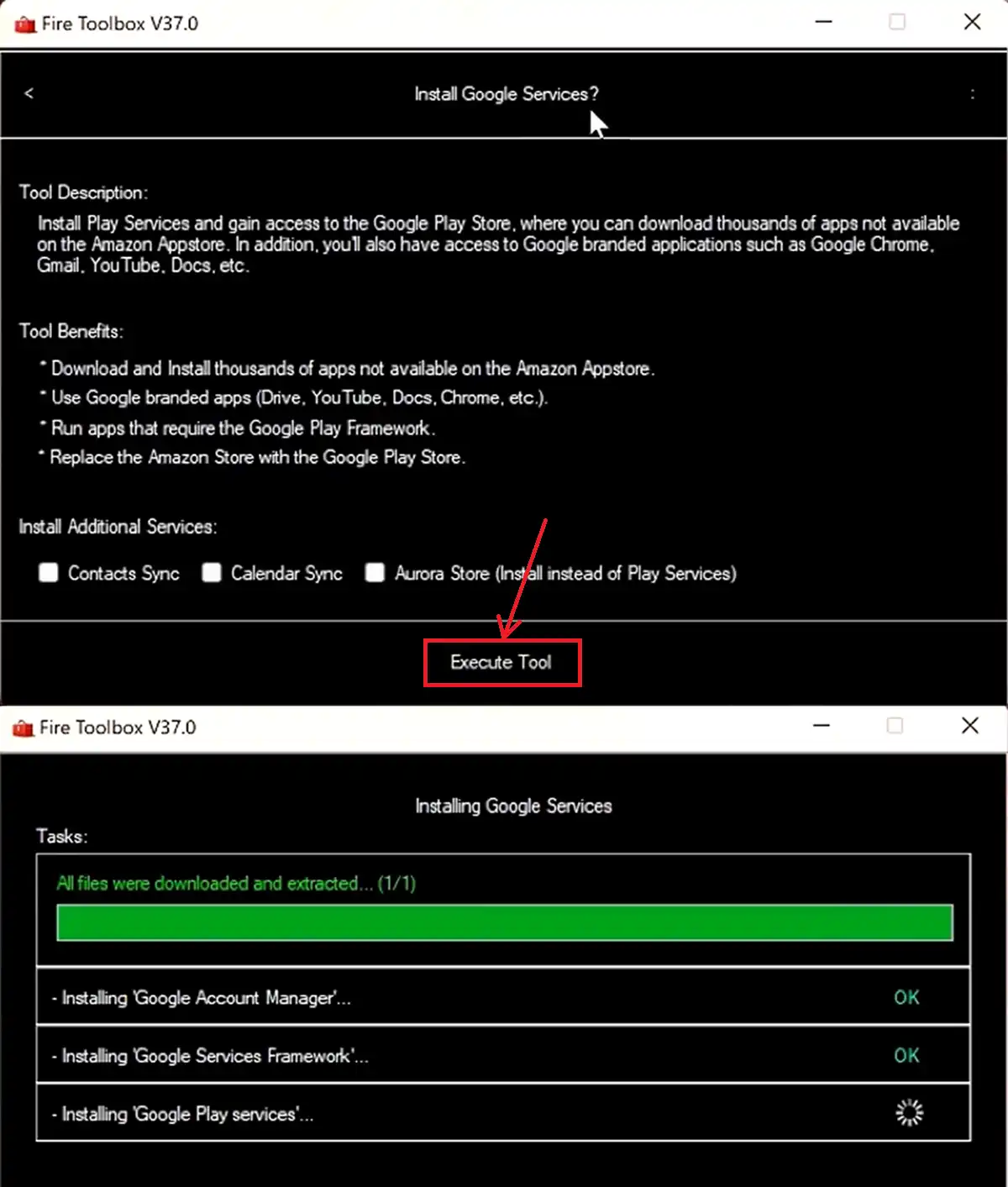
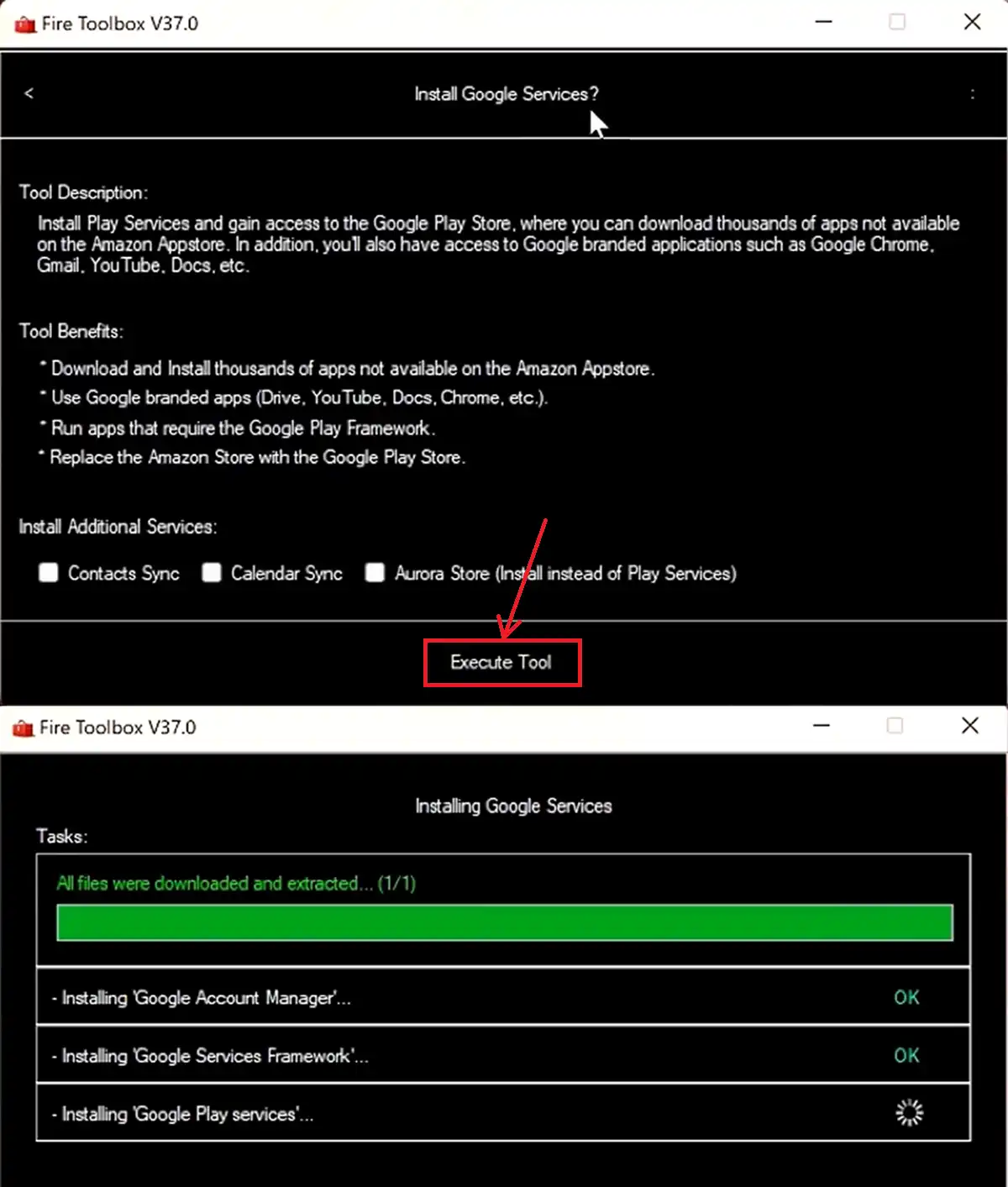
What else can you do with Fire Toolbox?
In addition to installing Google Play Store and all its services with a click, Fire Toolbox offers a series of tools that allow you:
- Change the main screen for a standard Android launcher (like Nova Launcher the alternatives Sus).
- Disable Amazon’s pre – -installed apps that you do not use, releasing space and memory.
- Remove the blocks of the lock screen Without paying Amazon.
- Block automatic updates of the system to prevent the changes from being reversed.
- Install any app directly from the APK files.
- Restore, transfer the files and manage your device With integrated tools.
In essence, the fireworks box converts the fire tablet into a more complete Android tablet and your size. Do you dare try it?




