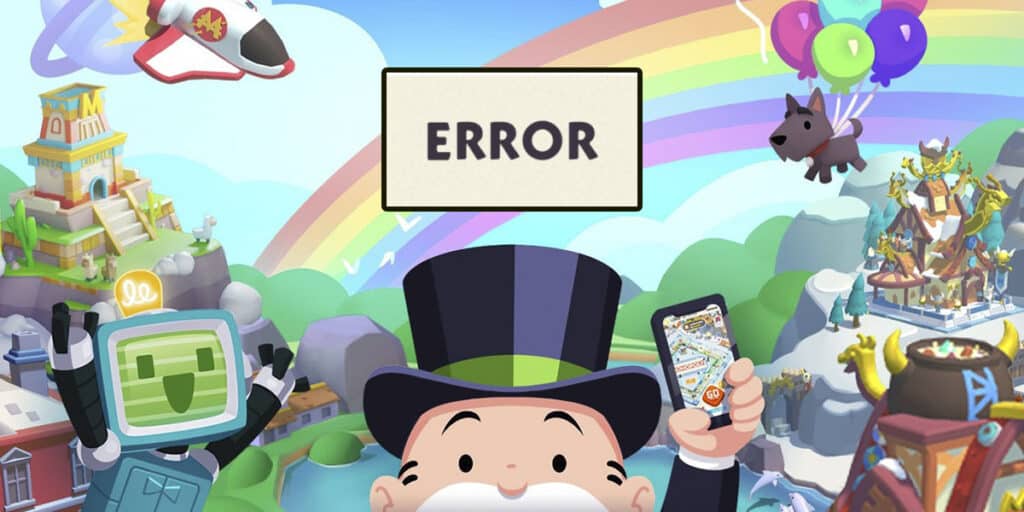If you’re having trouble playing Fall Guys on Android, you’ve come to the right place. And below we’ll look at the main reasons why. Fall Guys Doesn’t Work on Phones and what to do to solve these problems.
Fall Guys Not Working on Android: Why and Solutions
Before you start, you should know that Most likely, your mobile phone does not meet the minimum requirements to play to Fall Guys on Android. We therefore invite you to take a look at the Minimum requirements requested by Epic Games To get Fall Guys running smoothly on Android:
- Processor 64 bit (ARM64).
- Graphics Adreno 530 the superior, Mali-G71 MP20, Mali-G72 MP12 or higher.
- 4GB RAM (minimum).
- Android version 10.0 the superior.
If you don’t know How to Check if Your Phone Meets Fall Guys Minimum Requirements For cell phones, here we leave you some tutorials on how to know if my cell phone is 64 bit, amount of RAM, Android version, processor and graphics (GPU).
Once this is clear, let’s see the most common problems of Fall Guys for Android with their respective solutions:
Fall Guys Won’t Let Me Play, Won’t Get Past Lobby
Many users can download the game, open it and log in without any problems. However, when they are In the Fall Guys lobby the game closes by itself or freezes bringing the user back to the home screen.
Well, this is most likely why Your phone doesn’t have enough resources (RAM, processor, GPU, etc.) to run Fall Guys. Therefore, it may open the game and load the lobby (low-performance situations), but then become unresponsive when it’s time to play (where the application becomes more demanding).
My phone has 4GB RAM and Fall Guys isn’t working? Well, while technically an Android with 4GB of RAM meets the minimum requirement, remember that other apps and the operating system itself use some of that memory. Therefore, we suggest Close all apps that may be consuming RAM. Also, ideally your phone should have more than 4GB of RAM.
Fall Guys Won’t Log In On Android And Won’t Open For Me
When you open Fall Guys for the first time on Android, the game takes you to the browser to complete the login with your Epic Games account. After you log in, your browser will redirect you to the Fall Guys app.
Well, some users report it here the game restarts requesting login againredirecting you to the browser to complete the steps again in an endless vicious circle.
To solve this problem you can try the following:
- Try another browser: If the app took you to Google Chrome to sign in with your Epic Games account, try doing so from another browser. To do this, you must have another browser on your Android and set it as your default.
- Turn off power saving: If your phone is in Power Saving Mode, it will automatically close apps in the background to save battery. Well, what might happen is that this mode closes Fall Guys when the game redirects you to the website to log in. That’s why it then reopens from scratch.
- Check app permissions: The Android version of Fall Guys needs to be able to run in the background and launch on its own to function properly. Here we explain how to manage app permissions.
- Please try again later: It may happen that the Fall Guys servers are saturated and cause problems when logging in with your Epic Games account. In this case we recommend trying to open the game at a later time.
It won’t let me download Fall Guys on my Android
The Epic Games Store is blocking some users from downloading Fall Guys, even though they have more 100 MB for the installation file which is downloaded in the store. However, keep in mind that this is just the installation file, the full game takes up more than 2 GBSo if you don’t have this space, we recommend that you delete files and apps that you no longer use on your phone.
I can’t install Fall Guys on my Android
Fall Guys is not installed from the Play Store, Google’s official Android store. The app is installed from the Epic Games Store, a third-party store. Therefore, if this is your first time using the Epic Games Store, you will receive the warning “your phone is not allowed to install unknown apps from this source” which does not allow you to install the app.
And solving it is very simple. The only thing you have to do is Allow Epic Games Store to install apps from unknown sources. To do this, press the Settings button in the notification and enable the option «Trust this source». You can also do it manually with this tutorial from your mobile settings.
Unable to download files/Missing Fall Guys files
When you launch the Fall Guys app for the first time, the application will download a number of extra files and resources to play with. In this step, many users are provided with the file error code 10 which means that Fall Guys failed to complete the download. If this is your problem, we recommend trying the following:
- Check your internet connection: It is likely that you have accidentally turned off your mobile data or WiFi and that is why the app is unable to download what it needs.
- Verify that Fall Guys has permission to connect to the Internet: On Android, apps may or may not have permission to download from the Internet. We recommend checking to see if Fall Guys has it with this tutorial on how to view app permissions.
- Have 2 GB of free storage space (or a little more): According to Epic Games, Fall Guys requires 2 GB to install. However, by downloading additional files and assets, the game can weigh around 2.5 GB. Therefore, we recommend having at least 3 GB of free storage space.
Usage: For now these are the most common problems with the Android version of Fall Guys. We will update the post with new errors that may occur and their solutions. If you have a problem, don’t hesitate to let us know!