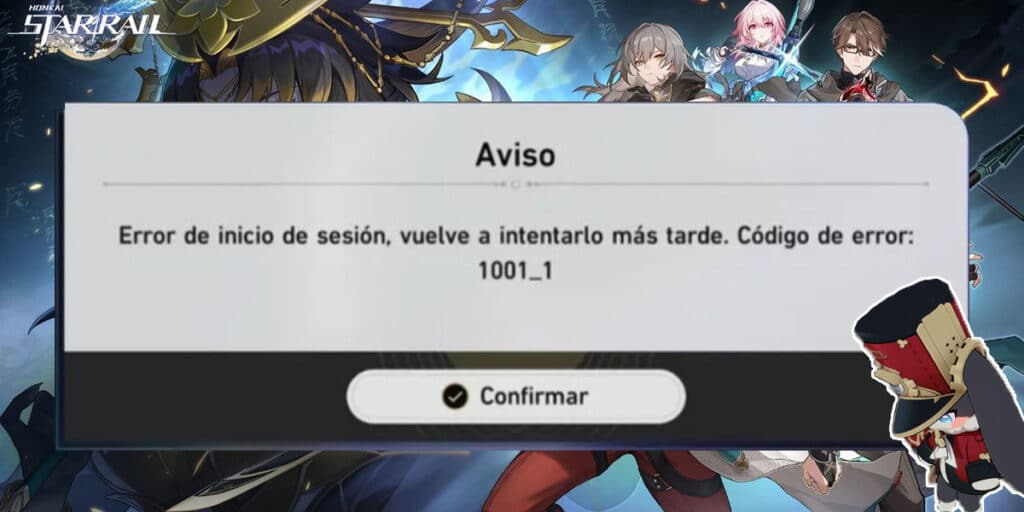Honkai Star Rail, an RPG from the creators of Genshin Impact, is one of the company’s most successful games, managing more than 21 million active players at the time of writing. That’s why many people panic when this game is inaccessible. But don’t worry, if you receive error code 1001_1 in Honkai Star Rail, we will show you how to solve this error.
What could be the error code 1001_1 in Honkai Star Train?
There are several reasons associated with this particular error code, but we can often call the error code 1001_1 in Honkai Star Train a communication problem. But, that’s not the only reason, the following are the main reasons why this error may appear on the screen and not allow you to enter your account.
Poor internet connection. Server unavailable for maintenance or update. Old version of the game
Considering that these are the main reasons why this error may appear, we have prepared some recommendations to solve the problem.
How to fix error code 1001_1 in Honkai Star Rail?
There is no single way to do this, because as we mentioned earlier, the failure can occur for various reasons. That’s why we invite you to try each method until one works for you. Starting with solutions that cover communication problems.
Check your internet connection and server status
If the Internet connection is weak or very slow, it is very common to see the error code 1001_1 in Honkai Star Rail because it does not allow to establish a good connection with the servers. That’s why the first step is to check your internet speed, see if it’s working fine and restart your router to have a new connection.
The second step is to test that the servers are working fine and are not undergoing maintenance or upgrades. The easiest way to do this is by trying to enter the game, if it fails, check the Honkai Star Rail official page or social networks to see if there is news indicating that the Honkai Star Rail servers are working.
Update your version of Honkai Star Rail
Sometimes, if the game is not updated, this causes a connection problem with the servers, preventing the person from logging into their account. Fortunately, the solution is very simple, check if the app has an update and download it for your devices. Just like that, the game will start running normally and the error code 1001_1 should disappear.


Visit | Epic games
Clear cache of Honkai Star Rail
A corrupted or damaged file in the game data may be preventing you from making a functional connection with the servers. In these cases, we recommend clearing the data and cache of Honkai Star Train. This process will vary depending on the device you are playing on. However, the process generally requires you to go into game settings and select the Clear Data and Cache option.
Anyway, a slightly more radical option might be to delete the game and reinstall it. Now, consider that this will probably take a bit more time and effort given how difficult the game is. If this is not a problem for you, we recommend that you do this because it removes corrupted or damaged files in the game.
Check your device’s antivirus
This is a very common problem with many online games like Honkai Star Rail. Antivirus software sometimes tends to block legitimate connections to online games for no apparent reason. You can try to disable your antivirus or firewall before entering the game and if it works fine then you can add miHoYo game except antivirus. This should solve the problem.
Goodbye for now and if you have any questions leave a comment so we can help you out.