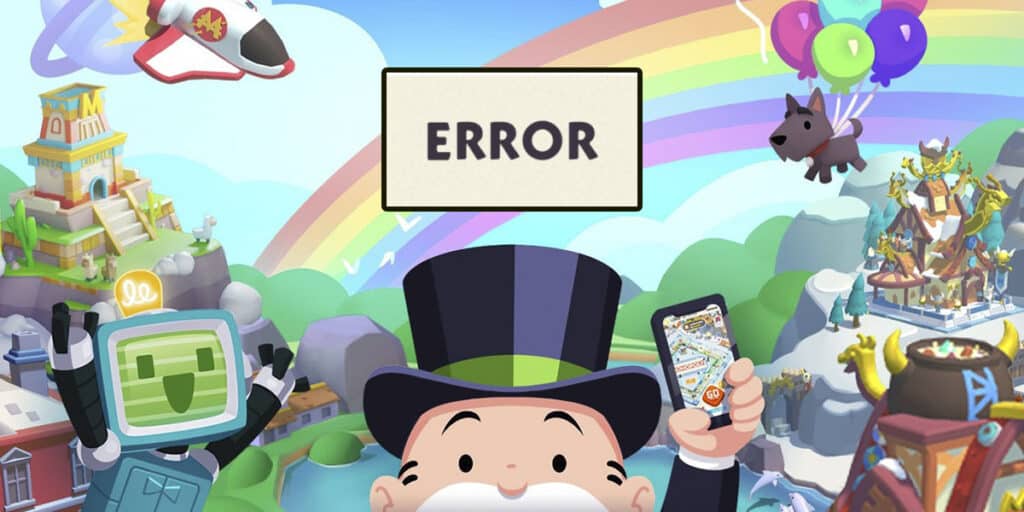The world of video games has come to life thanks to the return of one of the franchises most loved by gamers and we are talking about the launch of Dragon Ball Sparking Zero. If you are interested in learning more about this game and how to play Dragon Ball Sparking Zero Mobile on Androidbe sure to read the article we have prepared for you.
Dragon Ball makes a triumphant return with Sparking Zero

Dragon Ball Sparking Zero It’s a fighting game in all its glory, but there’s a reason it’s been so well received by players since its inception and that’s the nostalgia factor. Many of the people who play this game have already played Dragon Ball Z Budokai Tenkaichi 3, an industry classic that everyone loved.
Since the battle mode is very similar, many consider Sparking Zero to be a game Budokai Tenkaichi 4. But now, the million dollar question, Can you play Dragon Ball Sparking Zero Mobile on Android? Well, the short answer is yes, but probably not everyone will be able to do it.
Dragon Ball Sparking Zero isn’t officially for Android, but that doesn’t stop fans


It is important to clarify this once and for all There is an official version of Dragon Ball Sparking Zero created for Androidbut that doesn’t mean you can’t enjoy the game or something similar on your mobile. If you have a powerful mobile phone, you can always try Winlator, the Windows emulator for Android which allows you to run the Microsoft operating system on an Android device.
However, if your phone is not powerful enough to run Winlator, you can also use the PPSSPP emulator to play a modified version of a Dragon Ball game for PSP, probably Dragon Ball Z Shin Budokai 2. This MOD includes a new interface, a host of new characters, scenarios, attacks and even music that are worth checking out. Of course, it’s not the same as the original game, but If you don’t have a latest generation mobile phone, this MOD is an excellent alternative.
How to download and install Dragon Ball Sparking Zero Mobile MOD?
The first thing you need is a PSP emulator, we recommend PPSSPP and once you get it, follow the steps below to install Dragon Ball Sparking Zero Mobile:


- Download the modified version of the game for PSP which calls itself Dragon Ball Sparking Zero Mobile.
- Once downloaded, access the RAR app and extracts the game content into its own folder.
- Go to your file manager and open the folder you just extracted.
- Select both folders it should be there and hit Move.
- Locate the PSP folder and paste the folders there.


- Go back to the game folder and select the .iso file.
- Press Move e paste it into the GAME folderinside the PSP.


And that’s it, now all you have to do is open the PPSSPP emulator and search for the game in the Games tab. To have all the characters, make sure you don’t create a new gameload the game that appears from the beginning. And with that you should be ready to enjoy this MOD called Dragon Ball Sparking Zero Mobile.
That’s all for now with our article on whether Dragon Ball Sparking Zero Mobile exists or is it a hoax. We hope you enjoyed it and that it works for you. If you have any questions or have already tried the original game, tell us your experience in the comments section.