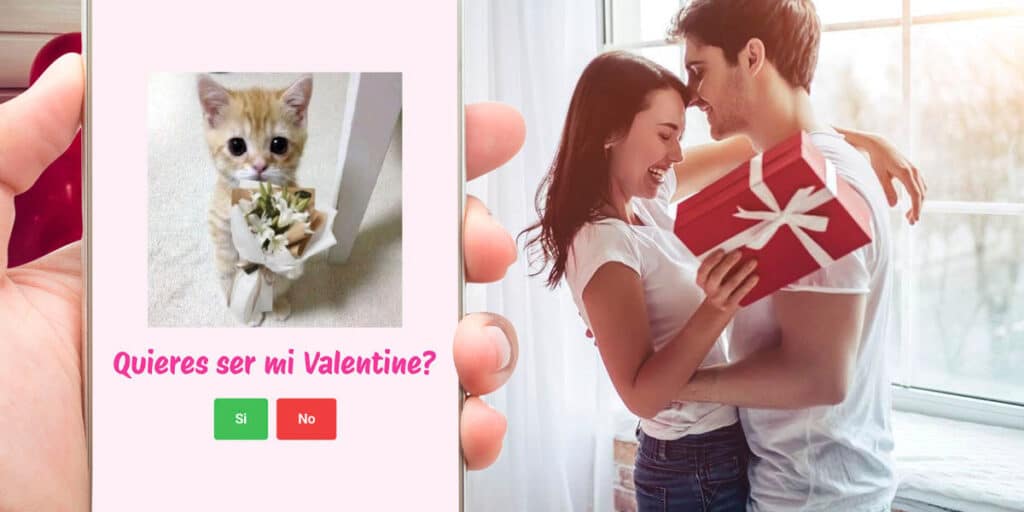If you want to surprise your boyfriend, girlfriend or lover on Valentine’s Day, but you’re not satisfied with just buying a gift and wishing you a happy Valentine’s Day, we might just find what you’re looking for here.
Thanks to various online tools that allow you to easily set up websites, many experts in the field have created websites that allow you to ask anyone if they want to be your Valentine.
Having gone viral on Tik Tok and other social networks, we have been able to see sites sent by WhatsApp and with various questions, emoticons and very cute pictures, we can find out whether or not that person wants to be our Valentine’s Day.
So that you don’t waste your time trying to find them, here is a step-by-step guide on how to send a website on WhatsApp asking if anyone wants to be your Valentine. You don’t need to know. Programming to use it!
Tutorial to Send “Do You Want to Be My Valentine” on WhatsApp?
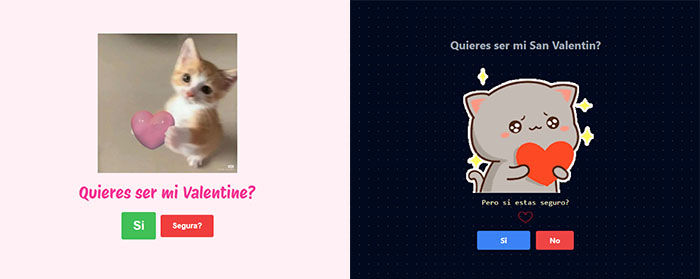
Before we show you the steps to take to ask someone if they want to be your Valentine on WhatsApp, it’s important to clarify that there are several websites that allow you to ask this question in a fun and cute way. We’ve found just two of the most streamed ones on TikTok and other social networks.
You can use any website, although before sending on WhatsApp, we recommend checking them out. Also, since these are private projects, you cannot change the images and questions of the websites in question.
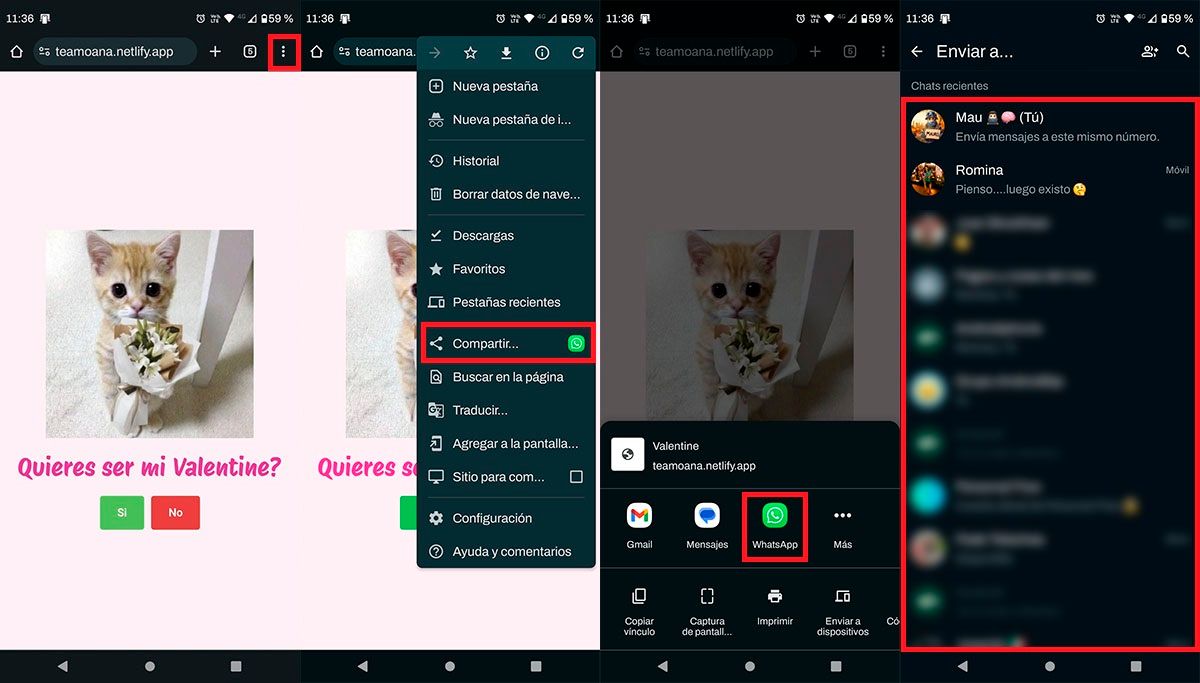
The first thing you need to do is enter one of these two websites: Teamoana Netlify or San Valentin Day Vercel. Once you’re on one of these sites (we recommend using Chrome), you’ll need to click on the three small vertical dots at the top right of the screen. A menu will appear with several options, click on “Share”. Select WhatsApp (you can use other messaging apps if you want). Click on the chat you want to send the link to.
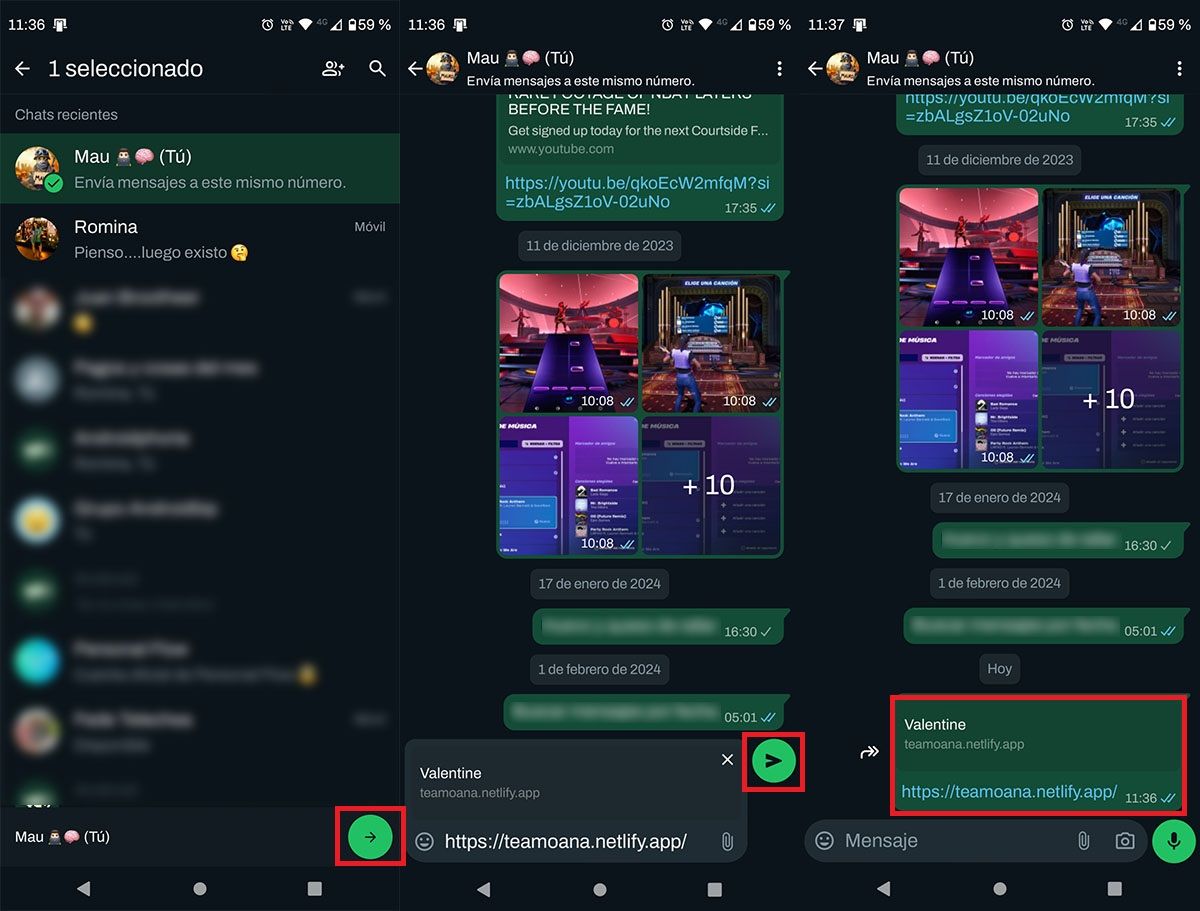
Click the green button to send the link. Click the said button again. Now all that’s left is for the other person to enter that link.
When that person completes the Valentine questionnaire, you should ask them to take a screenshot of the last question, that way you can tell if they want to be your Valentine or not.