
To think that Tiktok is just a platform to share short videos is undoubtedly a big mistake, because in recent years It has become a powerful search engine for younger users (It is even considered a complete social network).
In this context, Tiktok understood that he was obliged to include more functions and tools to offer what users need. And one of these functions, recently presented, is the famous Creator Search Insightstool designed for Help content creators To better understand what people are looking for within the app.
If you are a creator or you are taking your first steps inside Tiktok, This function can be the key to growing your account. In this article we will tell you What exactly are the creator’s research intuitionsHow you can access and how to make the most of your videos, You can’t lose it!
What is Creator Search Insights on Tiktok?

As Tiktok explains in his Support turmoilIt is a function that allows creators to see which keywords are most sought after Inside the platform. That is, it shows what are the main research relating to a specific topic.
Of course, it’s not just about knowing what people are looking for. Also Tiktok shows the level of competence of each term. In this way, you can Identifies popular research With little competition, which gives you more possibility to position your content in the first results.
What is Creator Search Insights for Tiktok?
This tool has a very clear goal: Helps all content creators to find ideas that attract the attention of the user. Some of his profits are what we mentioned below:
- Find the trends quickly.
- Optimize the content Use of keywords that are most sought after
- Plan publications Based on what users want to see.
- Avoid competing in niches saturated.
How to use Creator Search Insights on Tiktok
So you can use this tool from your mobile device, you have to Convert your personal account into creator or company. If your Tiktok account meets this requirement, you can access information on the search for the creator as follows:
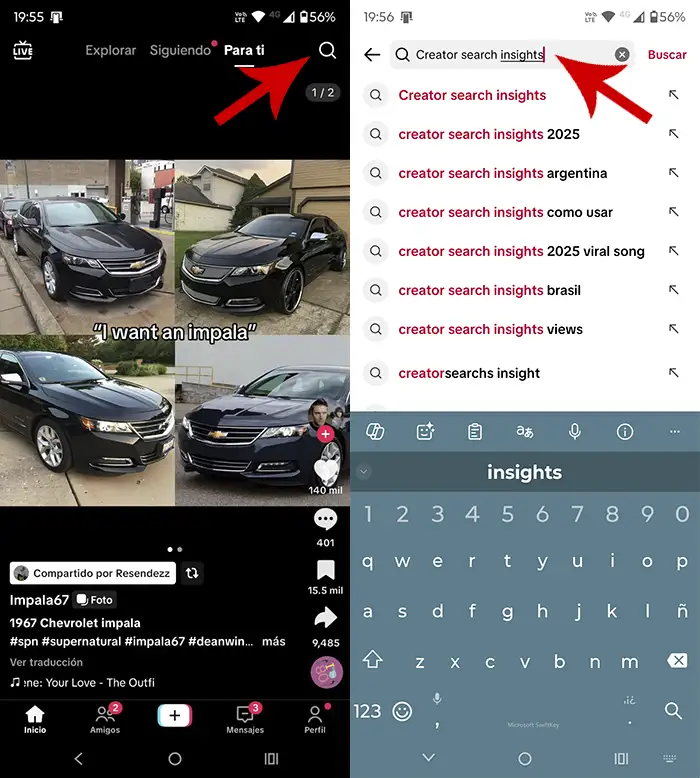
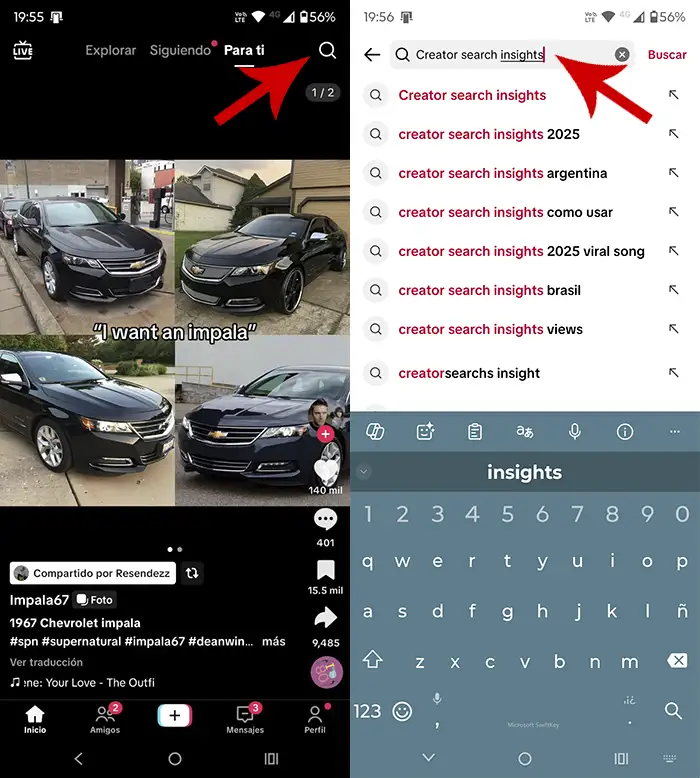
- Free sockets of Tiktok apps..
- Press in the small magnifying glass This is located to the right of the screen.
- Inside the search engine you have to write the words “Creator Search Insights”.


- A salient moment will appear at the beginning of the screen, click on “Ver”.
- In seconds, You will access Creator Search Insights.
Within the instrument, You can use different functions To get the maximum. Here are some of the features you can use to increase the scope of your Tiktok account:


- Ideas filters according to the category of content: You can choose a category based on your profile to see ideas related to topics such as “food”, “lifestyle”, “technology” And more.
- Find keywords with low competition: Through the Creator search engine, you can find few ideas used to acquire more visits.
- Creates specific content for that research: If you find an interesting idea, you can create videos that respond directly to such research.
As you can see in our article, Creator Search Insights is a powerful, simple and free tool That any user can take advantage of Tiktok. Of course, so that the tool works without problems, the Tiktok app must be updated to the latest version.
With nothing more to add in this sense, from here we advise you to experience all the functions offered by this tool, in this way you can understand how it works and what to do “Remove all the juice”.




