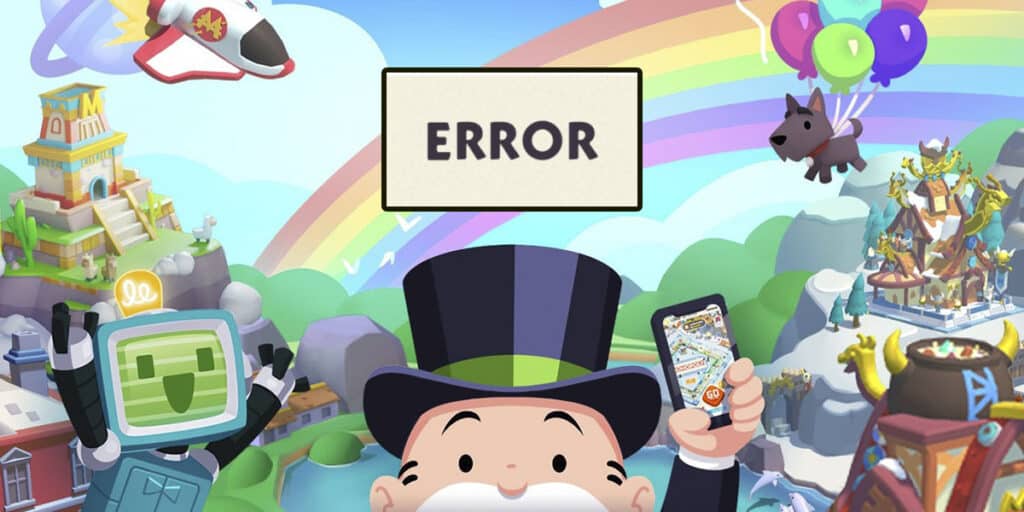If at the time of opening the game Clash Royale on your phone you observe it The load screen does not go from 75%, Don’t despair! This is a Error that affects millions of users All over the world, because it was presented during the latest update that Supercell on Android and iOS launched.
Luckily, There is a temporary solution that you can apply so that this problem does not continue to say “Present” On your mobile device. In this article we will show you step by step everything you need to do to solve this inconvenience, at least until they have a new update.
Clash Royale does not range from 75% load: how to solve it?
Before putting into practice the only method that works, for the moment, we recommend you Check if a Clash Royale update is available In the Play Store or App Store (according to the mobile phone you have). Supercell has announced on his Twitter account of being aware of the problem and that he will solve it as soon as possible.
On the other hand, if there is no update available in Android and iOS applications, It is necessary to follow these steps to solve the loading problem by Clash Royale:
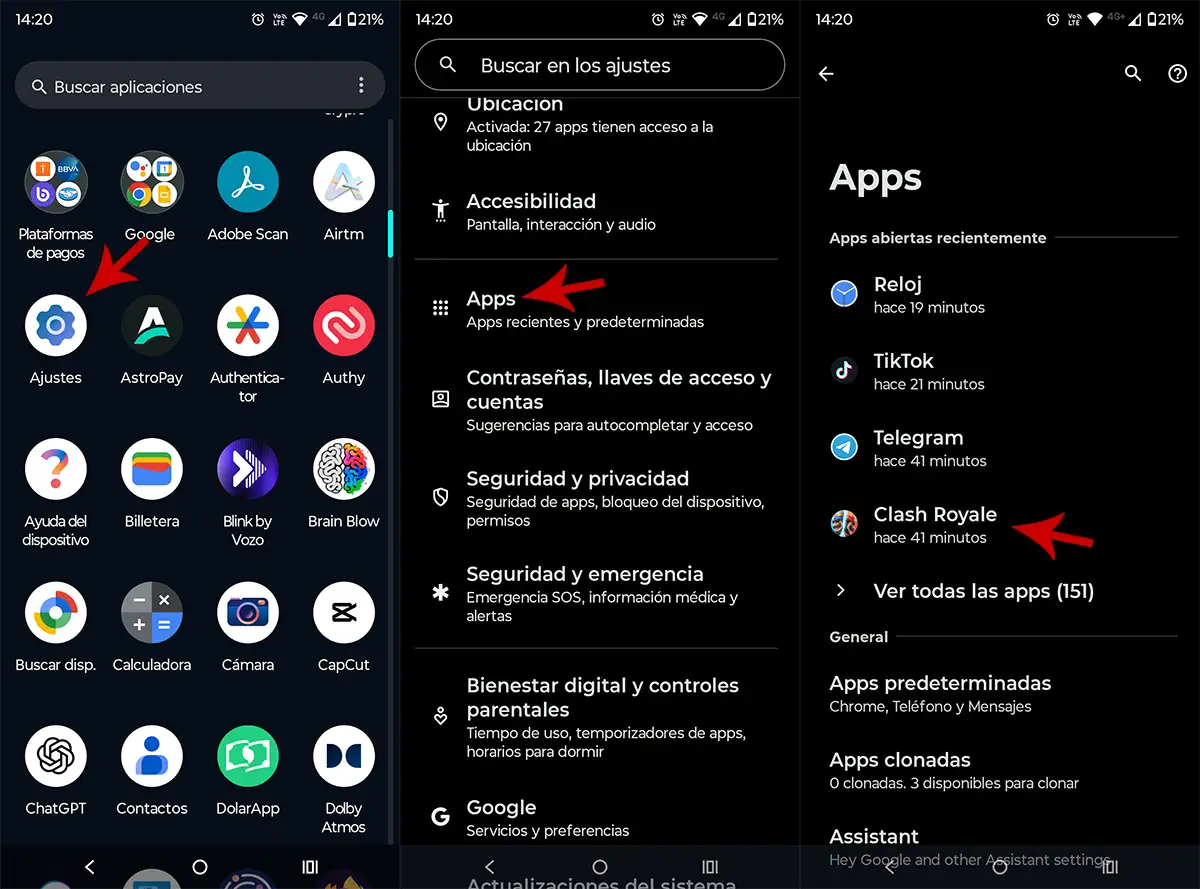
- Enter the phone settings.
- Enter the section that says “Apps”.
- Search the game “Clash Royale” and press on it.
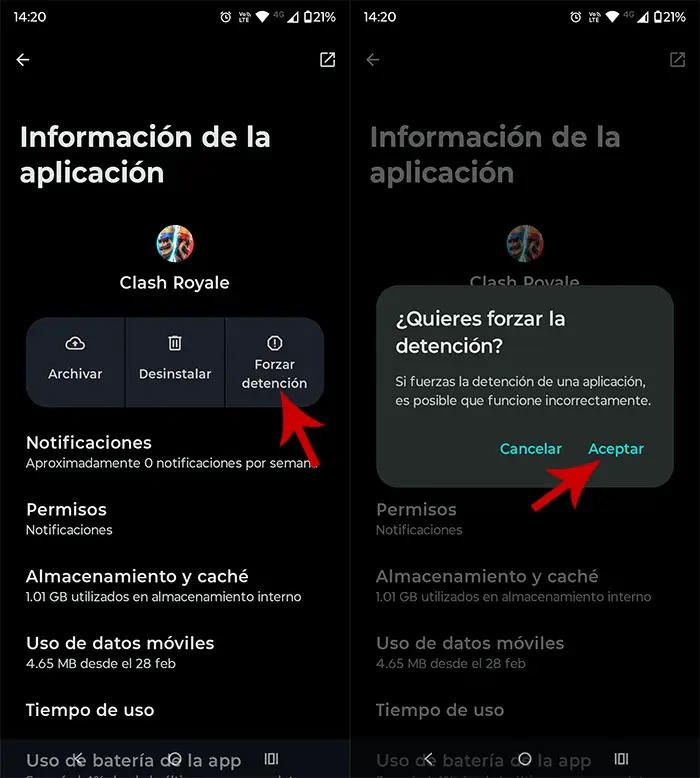
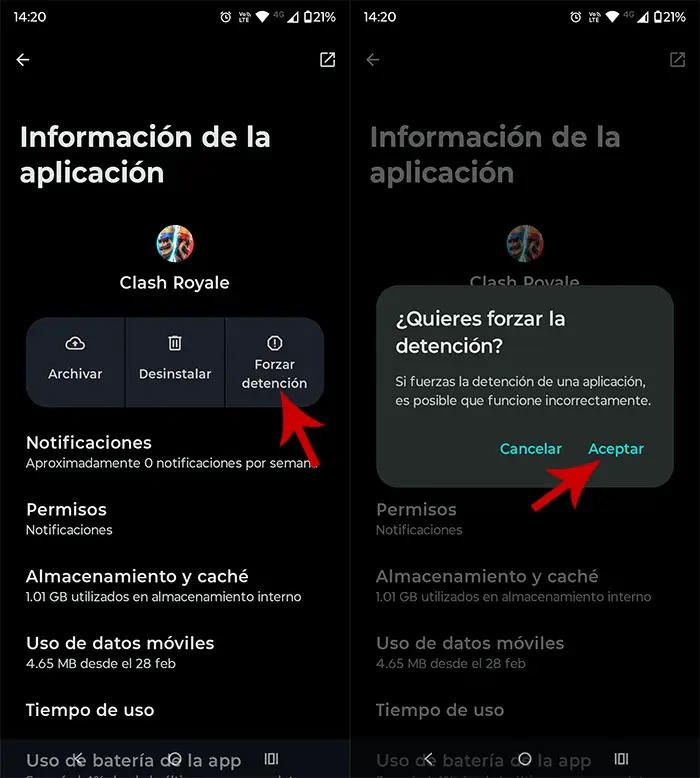
- Click on the option “Possession of force”.
- Press “Accept” to force the closure of the game.
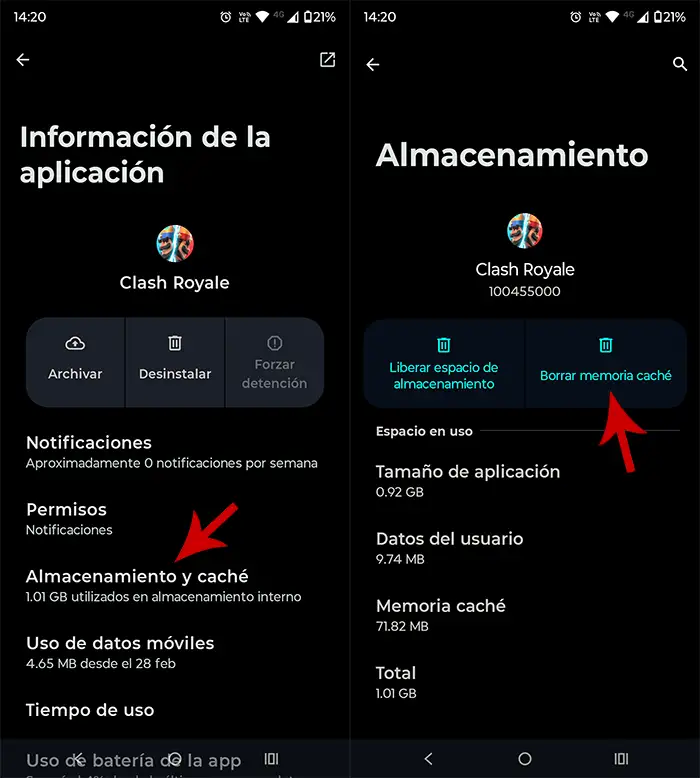
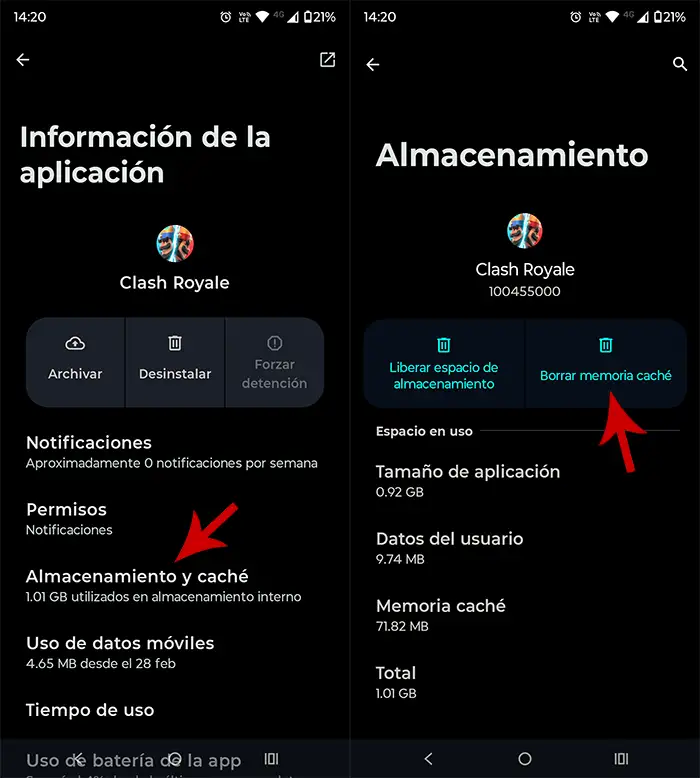
- Access the Call section “Archiving and cache”.
- And finally, click “Delete the cache memory”.
In the case of iPhone, you need to restart the phone at least twice Riga, this will memorize the cache from the game on the mobile phone automatically eliminated.
It should be noted that there are some users who are reporting that Clash Royale remains at 50%. In this case, the solution is exactly the same that we show you here: Delete the cache that stores the game on the mobile device.
Without much more to add in this sense, it is important that you are attentive to the next updates that Supercell will be launched on Android and iOS, since they will solve this type of failure permanently.