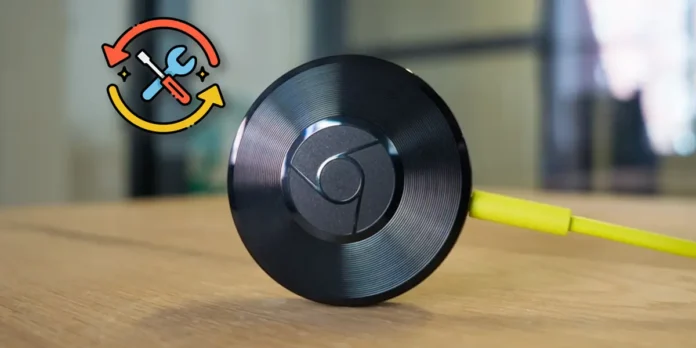
The second generation Chromecast and the Chromecast audio suffered a rather serious bug at the beginning of this month that left them practically useless. Many thought that the solution to this failure of the “Chromecast” firmware would restore the device from the factory, but it turns out that this The alleged remedy was worse than the disease.
If you have not restored your interested Chromecast, at this point you must already be resolved thanks to the initial solution sent by Google through an update. However, if you are one of the unsuspecting you reset, It is necessary to continue to have the problem because the device can no longer receive updates. The good news is that Google has just announced a new solution for those who have restored their Chromect. We show it immediately.
Solution: Chromect does not work after restoration

If you made the error of restoring your Chromecast, you have to Update the Google Home application to the latest version (3.30.1.6 for Android and 3.30,106 for iOS or any other time) to return it to life. This solution should work with the whole second generation and Chromecast Audio Chromecast.
In case you don’t know, Google Home is the company’s app to manage and control intelligent domestic devices. AND necessary to initially configure a Chromecast deviceSince through it connects the device to your Wi -Fi network and connect it to your Google account.
So, to solve your Chromect who does not work after restoring the factory, download the Google Home App from the Play Store or from the App Store. If you have already installed it, also look in the app store to update it Therefore.
Then, connect the interested chromecast and connect it to the TV. So, open Google Home on your phone, Go to the devices and finally it’s up to add> Google Nest or Chromecast Device. Finally, follow the steps indicated on the screen to make the initial configuration of your Chromecast and finally solve it completely. It’s so simple!





