
It is a fact that WhatsApp’s privacy has always been one of its greatest pillars, Because for several years the messaging app Protect all messages and calls With the famous end of end encryption. This means that only you and the other person you are talking about, you can read what is sent without anyone else (not even WhatsApp) we can access the content.
Now, WhatsApp continues to constantly improve your safetyAnd a clear example of this is the new function that allows you to manually control that encryption. Known as “Verification of the security code”This tool can check if the messages sent to a chat are safe or if someone is intercepting the conversation.
What does it mean to verify encryption in WhatsApp?
As WhatsApp explains in his official blog, Each conversation has a single security codewhich acts as a visible representation of the encryption key that share the two users.
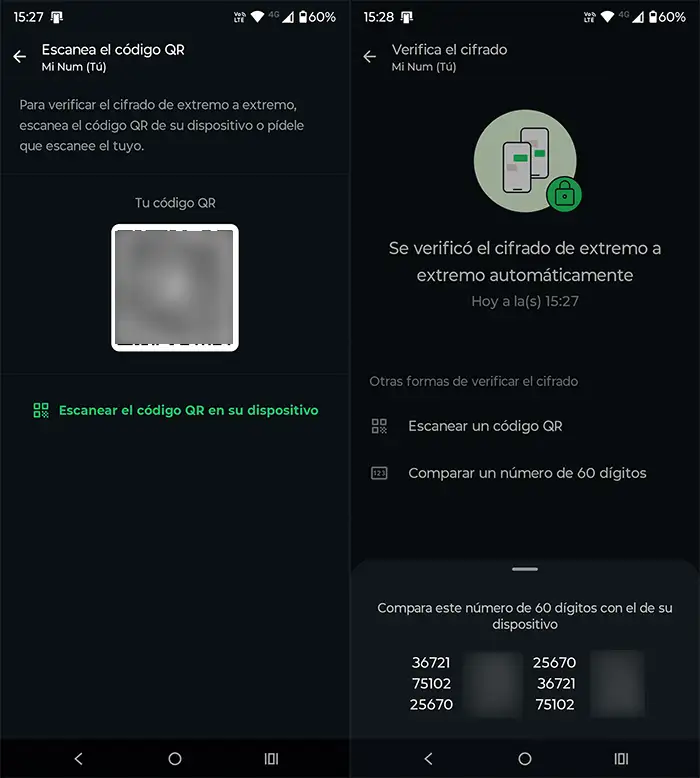
This code can be displayed in the contact information screen And it appears in two formats: a QR code and a 60 -digit chain.
When comparing that code with that of your contact, what you really do is Make sure the chat is correctly encrypted and that the connection is not manipulated by third parties. In other words: it is like verifying that the digital padlock that protects your conversation is intact.
How to verify encryption on WhatsApp?
If you like Make sure your conversation with another person is 100%You should use this new function. The process is very simple and will not require more than 5 minutes to perform it:
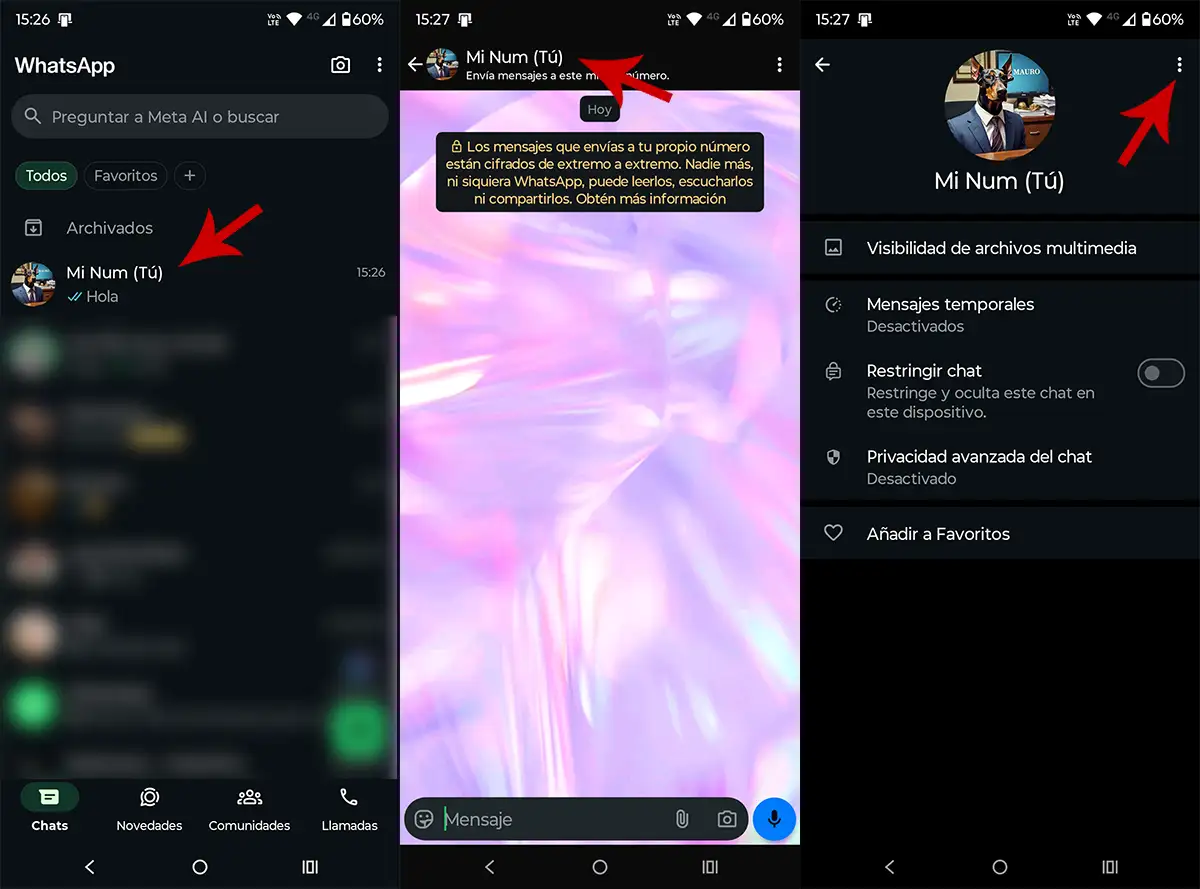
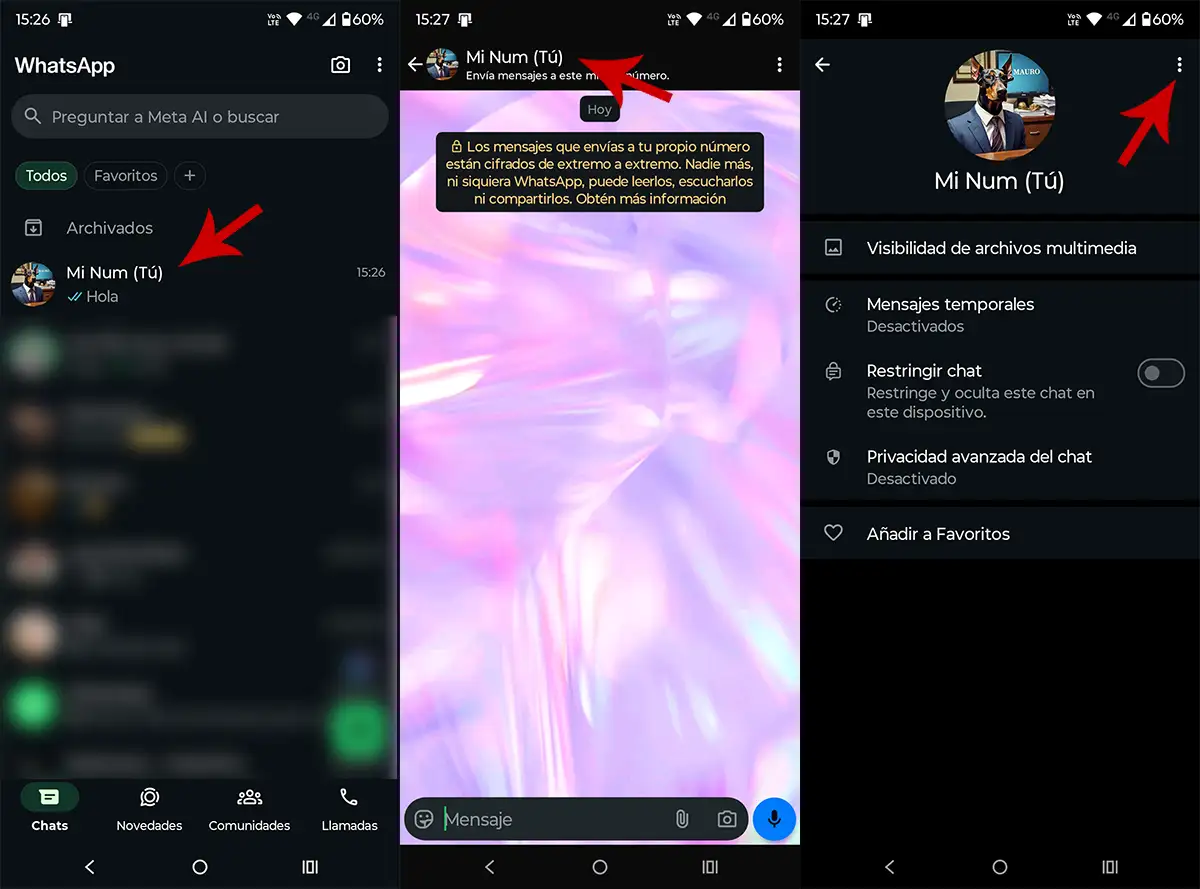
- Open WhatsApp.
- Access the conversation where you want to check encryption (individual conversations only).
- Click on the name of the contact To access the screen “Information”.
- Press in the three vertical points which are found in the upper right corner.
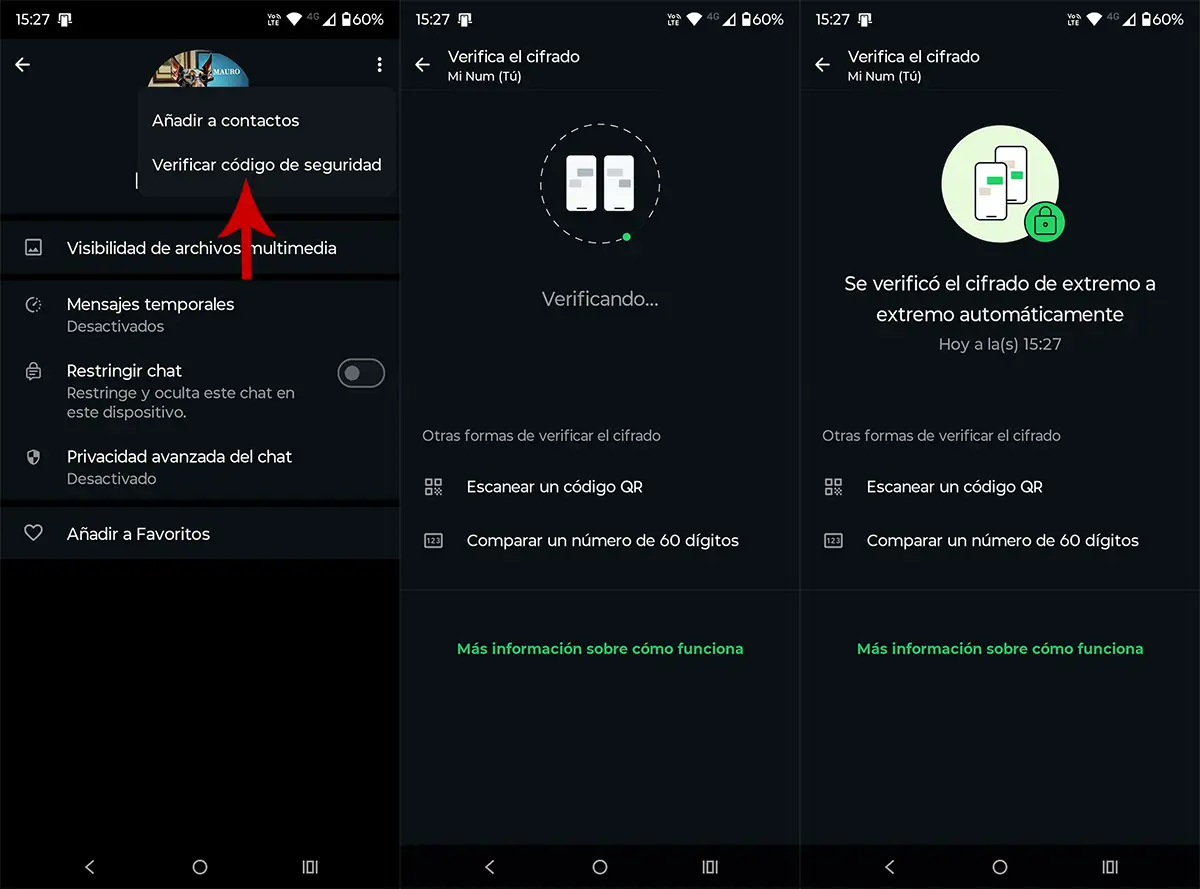
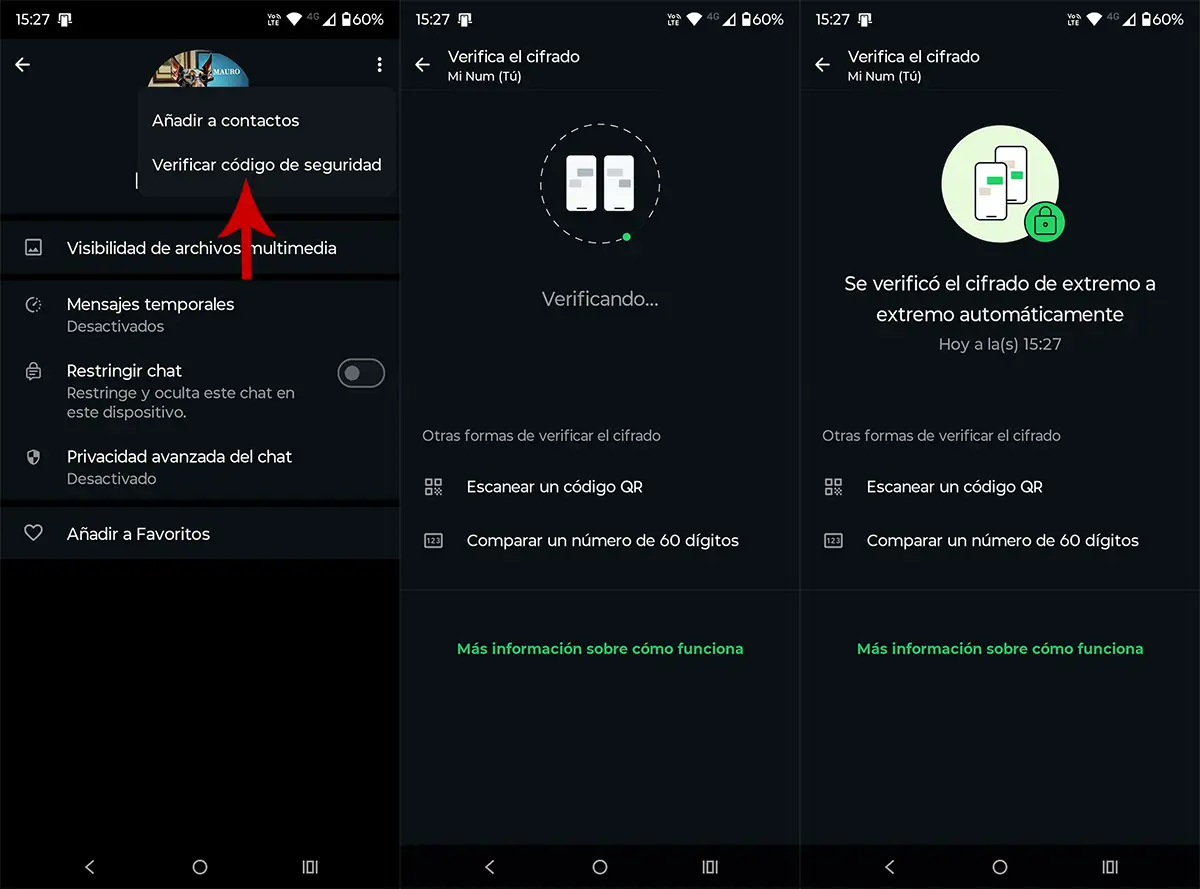
- Give the option you say “Check the security code”.
- In seconds, Whatsapp will verify encryption end -to -end.
- If all goes well, the following message will appear: “Terminal encryption -End has been automatically verified”.
Why is it important to make this verification?
While WhatsApp automatically appears all messages and callsThe verification adds an additional level of security. It is particularly recommended in these situations:
Without much more to add, The key verification function is gradually distributed all over the world. So that you can access it as soon as possible, you have to update the WhatsApp app to the latest version.




