
It was only a matter of time. Artificial intelligence was destined to invade the most essential environment of the Internet: the web browser. We’ve already seen how Microsoft Edge has complemented Copilot and Opera’s effort to do the same with Aria. However, what no one expected is that OpenAI, the leading company in the artificial intelligence sector and creator of the famous ChatGPT, has decided to fully enter the browser market.
But the reality exceeded expectations. ChatGPT Atlas It’s here and it’s a new AI browser based on ChatGPT itself that promises to change everything. Next, we will tell you what it is, what it is new features of artificial intelligence and of course how to download it on PCs and mobile phones.
What is ChatGPT Atlas?
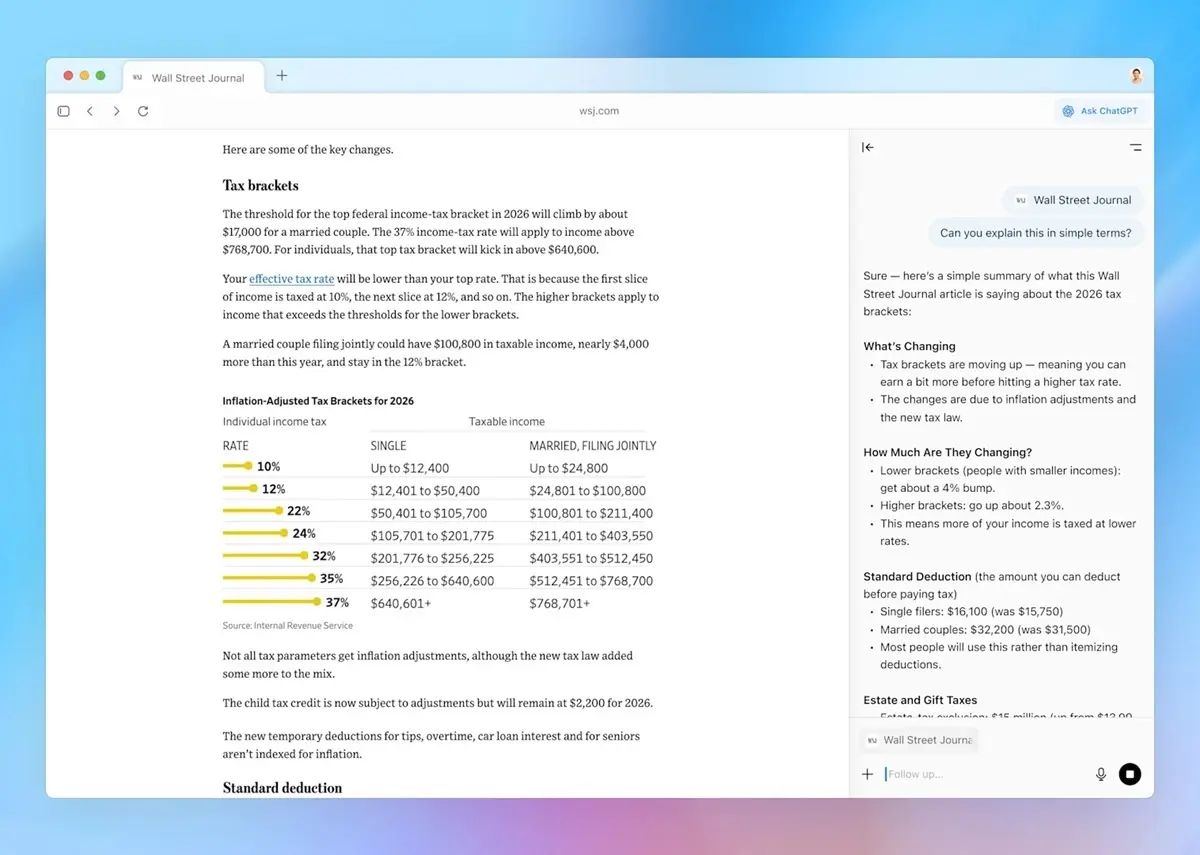
In short, Atlas is the official browser of ChatGPT. It was developed from the ground up by OpenAI and integrates this artificial intelligence natively. Unlike other browsers that “add” AI as a secondary feature or plugin, Atlas was built around this language model.
Its main objective is to offer a ChatGPT assisted browsing experiencewhere the user not only consumes information, but can interact with it and delegate tasks to artificial intelligence. It is, in essence, a browser designed for the next age of the Internet: the one in which you chat with web pages What do you visit?
Furthermore, it is available to all users (free and paid) of ChatGPT, although some features are exclusive to subscriptions as mentioned below.
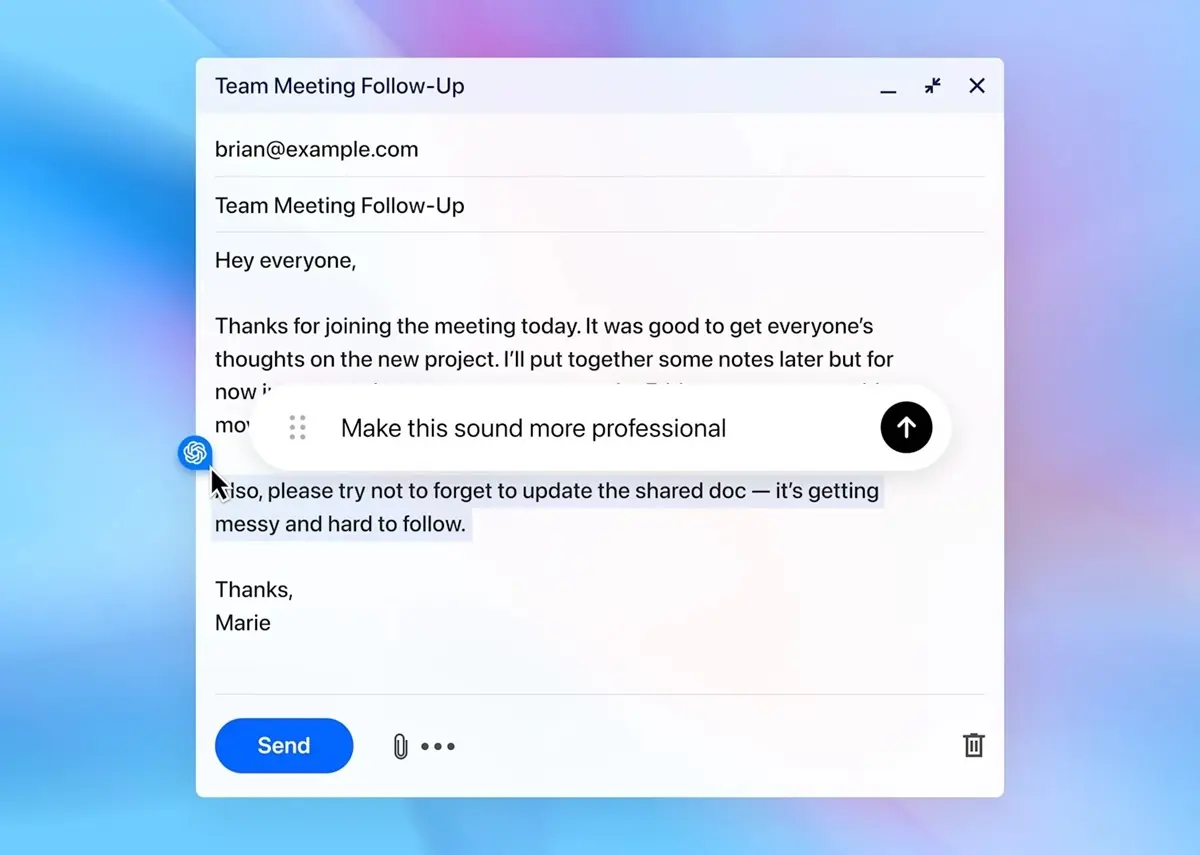
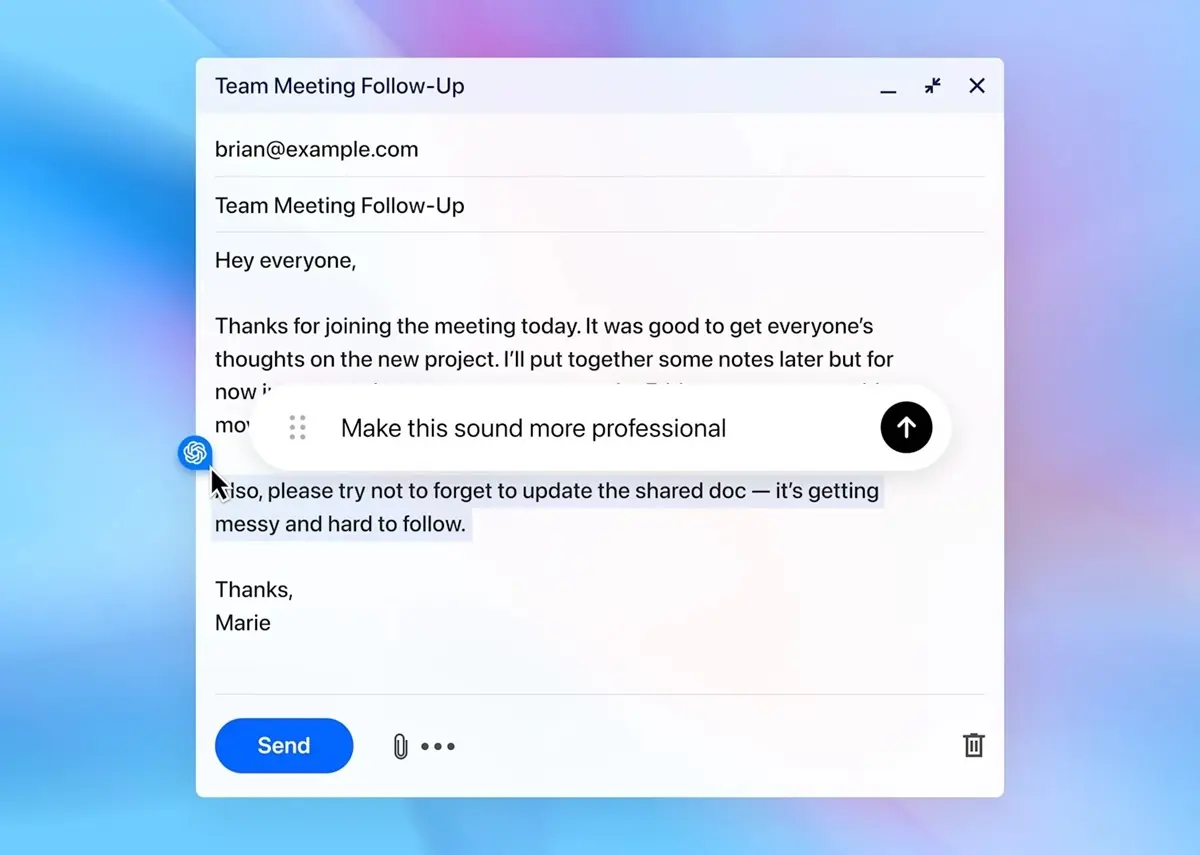
The main difference of ChatGPT Atlas compared to other browsers lies in its power Advanced AI featureswhich we report below:
- ChatGPT in the sidebar– On any web page, you can open the built-in side panel to query ChatGPT about the content you’re viewing. There’s no need to copy and paste: you can ask it to summarize an article, compare two products on the same site, or analyze specific data from a graph.
- Navigator memory: If you activate this option, the browser remembers the context of your browsing. That means it can answer questions based on websites you visited days ago or suggest returning to a search without having to start over.
- Intelligent navigation agent– This is the most ambitious feature. In this mode (available in preview for paying users), ChatGPT can act on your behalf. For example, AI can search for a meal plan, navigate an online store, add ingredients to a shopping cart, and even fill out forms autonomously.
- Contextual search: During the search, it not only returns a list of links, but organizes the results intelligently (news, videos, images) and allows you to refine the search by giving personalized advice on which pages to visit.
- Contextual writing assistance– AI can help you in any text box within your browser, whether it’s an email, a form, or a comment. You can ask them to improve a draft, edit a newly written text or translate it, all without leaving the page.
How to download ChatGPT Atlas on Android and PC
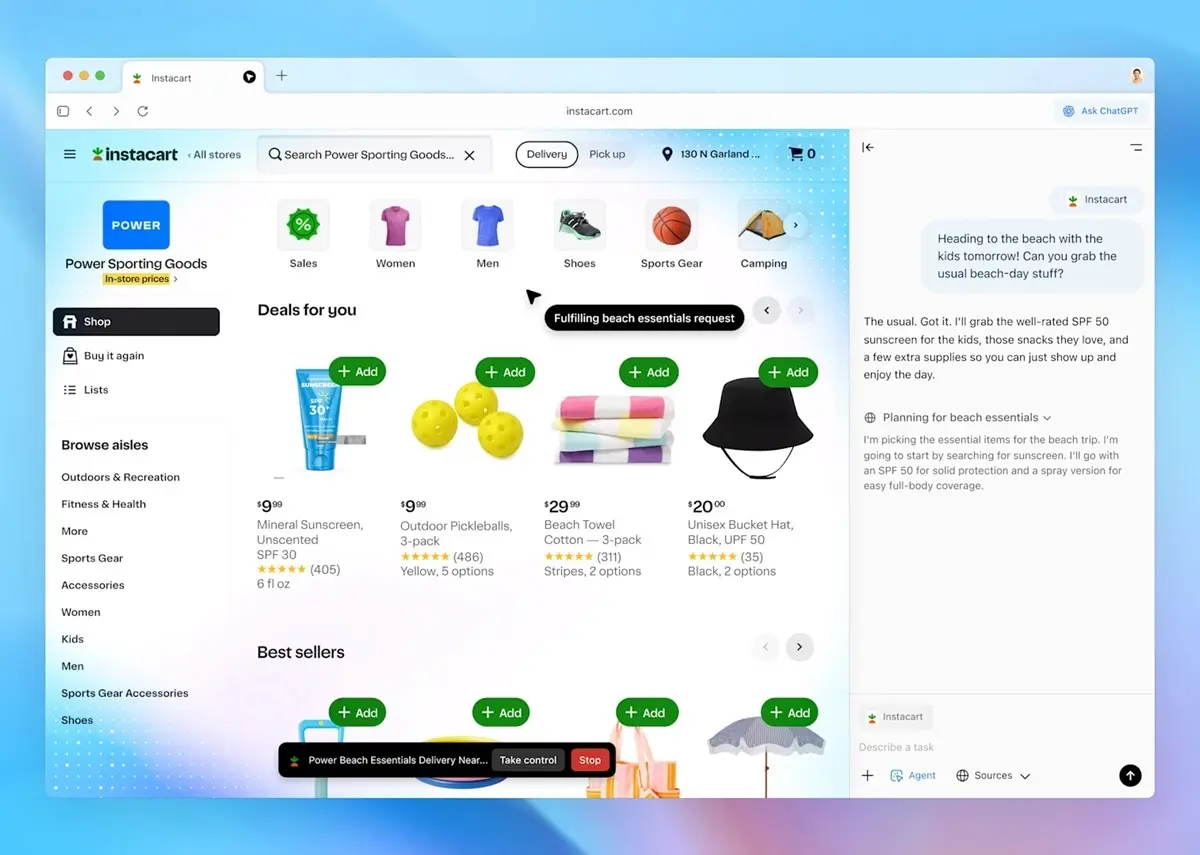
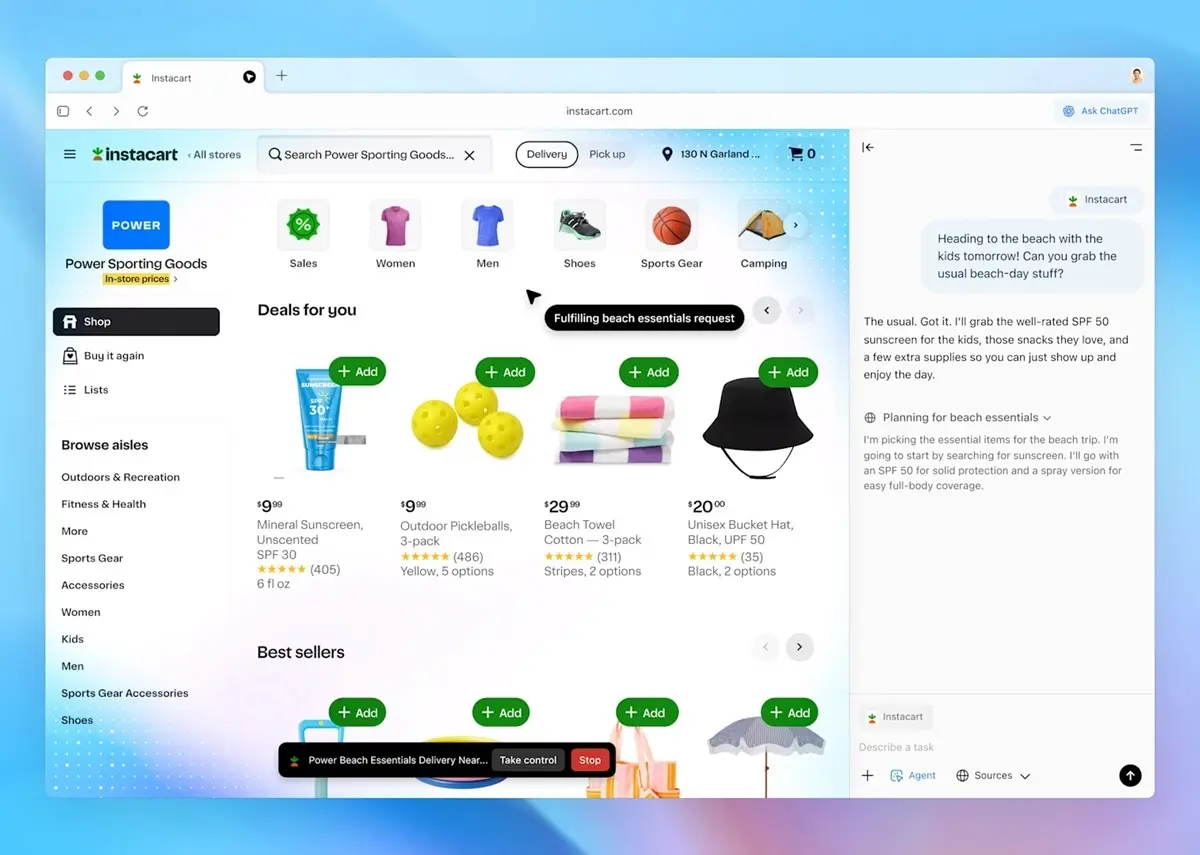
For now, ChatGPT Atlas It is not available on Android, iPhone or Windows. That’s right, if you were looking for the ChatGPT Atlas APK or how to download ChatGPT Atlas from the Play Store, we are sorry to inform you that, for now, it is not possible.
And that’s it, It is currently exclusive to macOS users. Only this version of the browser exists and can be downloaded from the link below:
Download | ChatGPT Atlas for macOS
But don’t be discouraged, there is good news. In yours official statement, OpenAI has confirmed that it is working on the version of ChatGPT Atlas for Android, Windows and iOSso it definitely won’t take long to reach the Play Store and App Store.
We’ll keep you updated when ChatGPT Atlas for Android is officially released.
And you… Do you think ChatGPT Atlas will be able to replace Google Chrome?




