
VPNs are very useful for bypassing censorship in some countries and avoiding being tracked while browsing, but not everything is rosy with them and you may not even be able to use them in certain places. Knowing all this, we investigated and We’ve found six alternatives if you can’t use a VPN.
Some of these options will require a third-party program or application, while others only require configuration in the browser or operating system. Without further ado, the six alternatives to protect your connection and privacy without using a VPN are as follows:

The first option is to enable DNS over HTTPS functionality in your browser. This function connect your mobile phone or computer to the DNS server of your choice, but adding encryption. Many browsers have this feature. If you want to use it in Chrome for Android, follow these steps:
- Open your browser and search for the file configuration panel.
- Now choose the option “Privacy and security”.
- The next thing is to press the call option “Use secure DNS.”
- Now check the called option “Choose another supplier.”
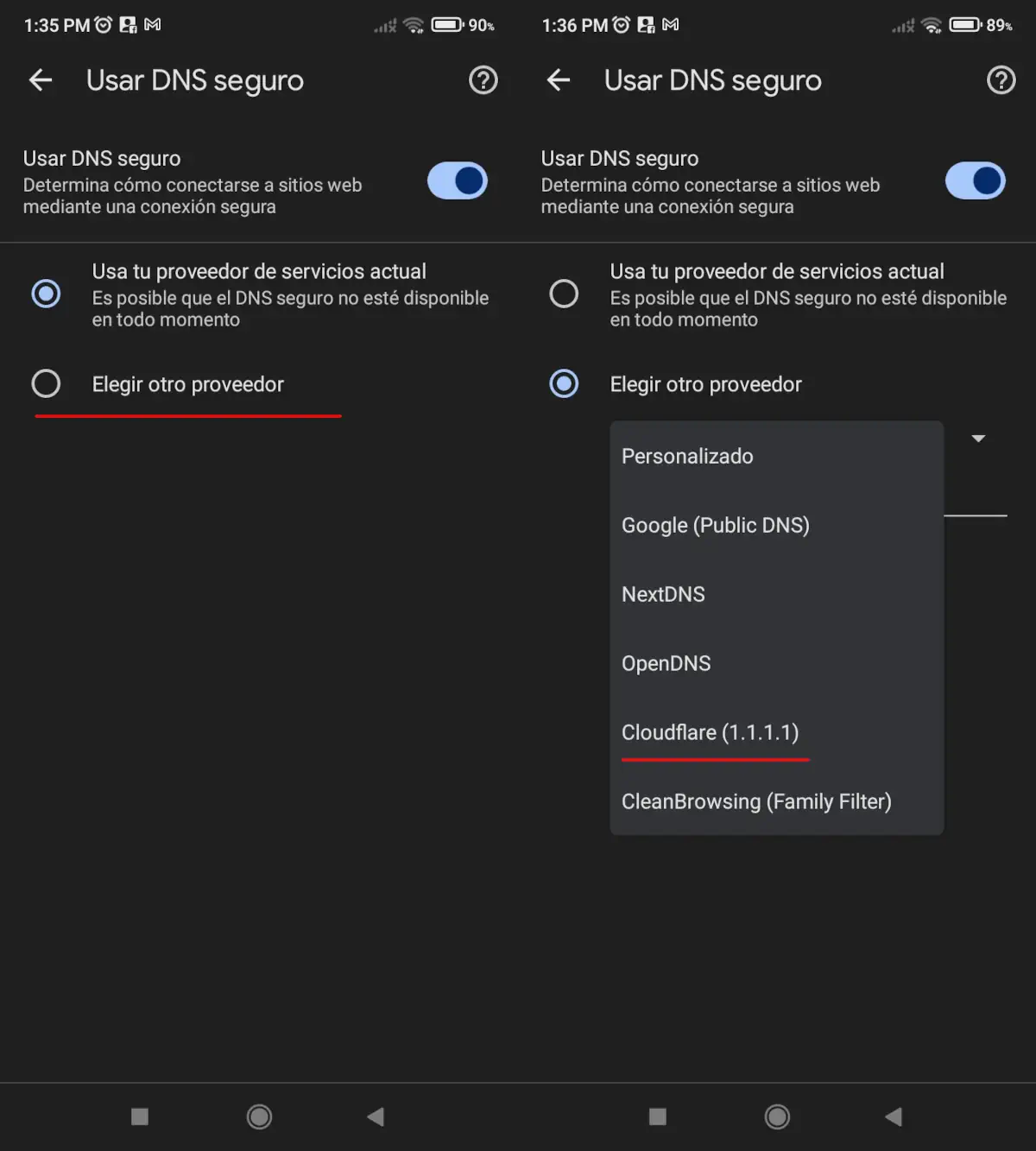
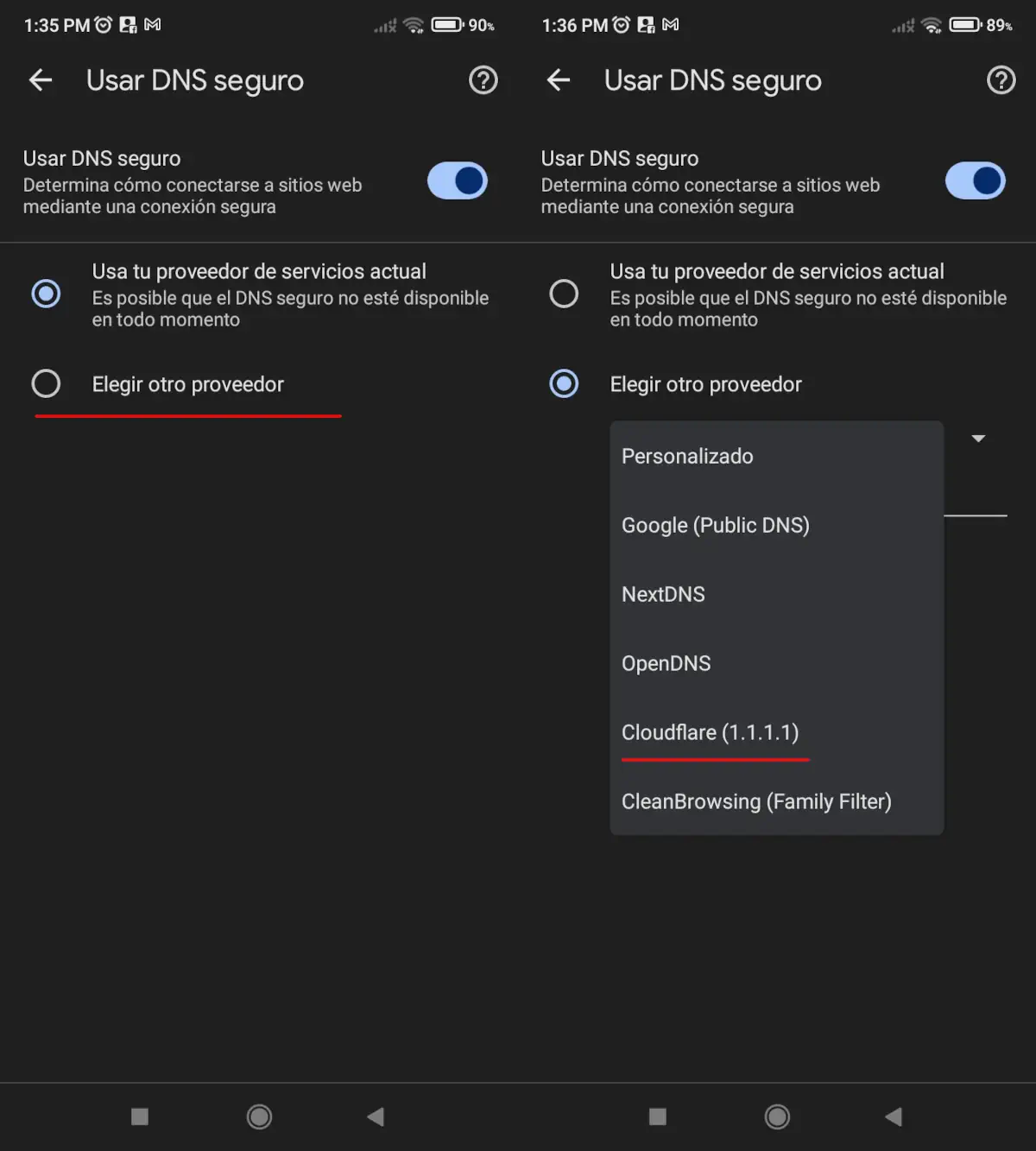
- Next, you will see a list of pre-installed providers and Select one of the available DNS. The one that has worked best for us is Cloudflare.
- After doing so, close the settings panel and You will be able to browse normally.
If you apply this setting to your browser, you can bypass blocks on many websites. Furthermore, You can apply it in Google Chrome for desktop or in any other browser you are using.
Proxy server, a reliable alternative to VPNs


A proxy server is also a good alternative to a VPN and not only allows you to access blocked websites, but also It helps you control which websites can be visited. To understand it better, take a look at this article where you will know the differences between a proxy server and a VPN.
A good option is Kproxy or HideMyAss because they are free. Now, if you want to connect to a proxy from your Android mobile, you need to follow these steps:
- Open the settings panel and find the connections section. What you have to search is the network you connect to. In the example of our images we choose the WiFi network.
- When you open it, the WiFi networks you have saved on your mobile will appear and you need to choose the network you are connected to.
- What follows is press the tab next to the name to open the configuration of the network in question.
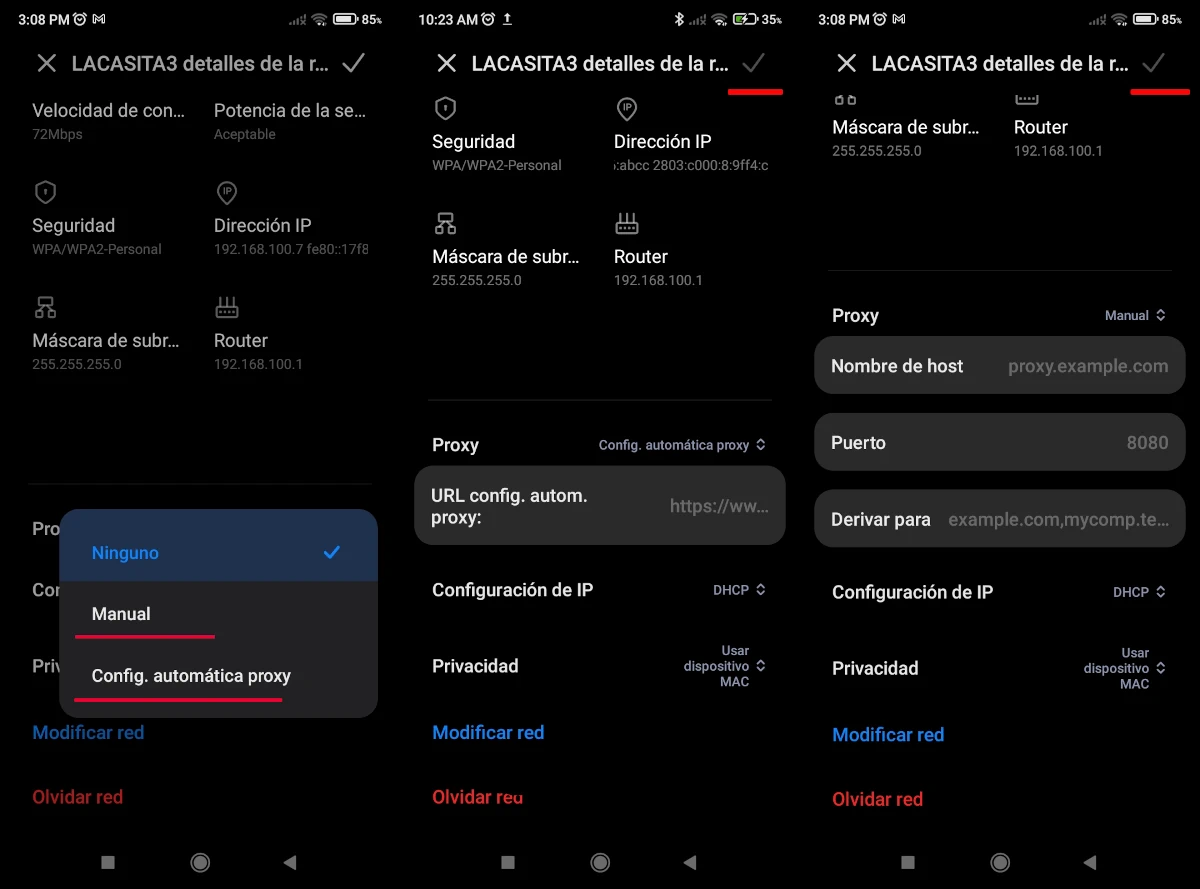
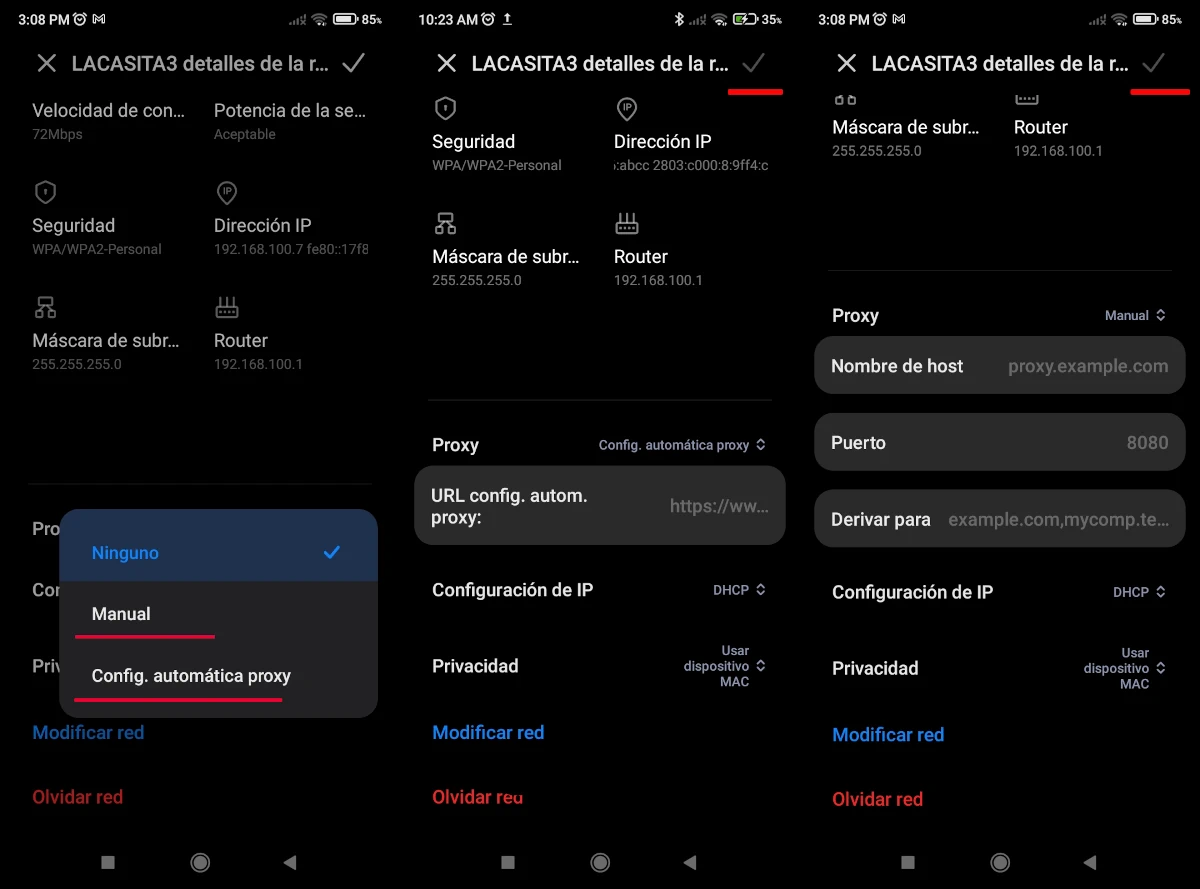
- Now you have to get down to the last options and open the one called “Proxy”.
- When you do this, an option will appear to set it up manually and another to add it automatically.
- Regardless of which option you choose (although we recommend automatic), it is necessary enter the proxy server address that you want to add.
- Finally, you have to press the button up and to the right to save the changes and connect your phone to the proxy server you configured.
If you want to apply this method on PC, on the official Microsoft website They explain the steps to follow set up a proxy server in Windows.
Remote Desktop Application, a not-so-known option if you can’t use a VPN
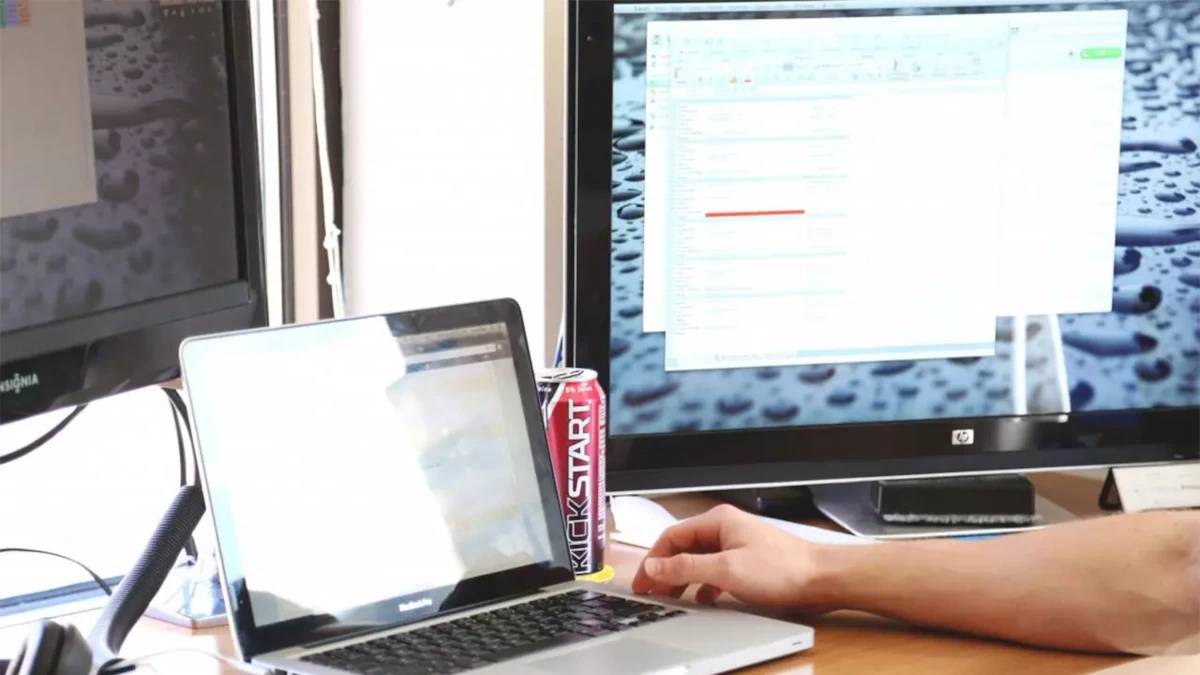
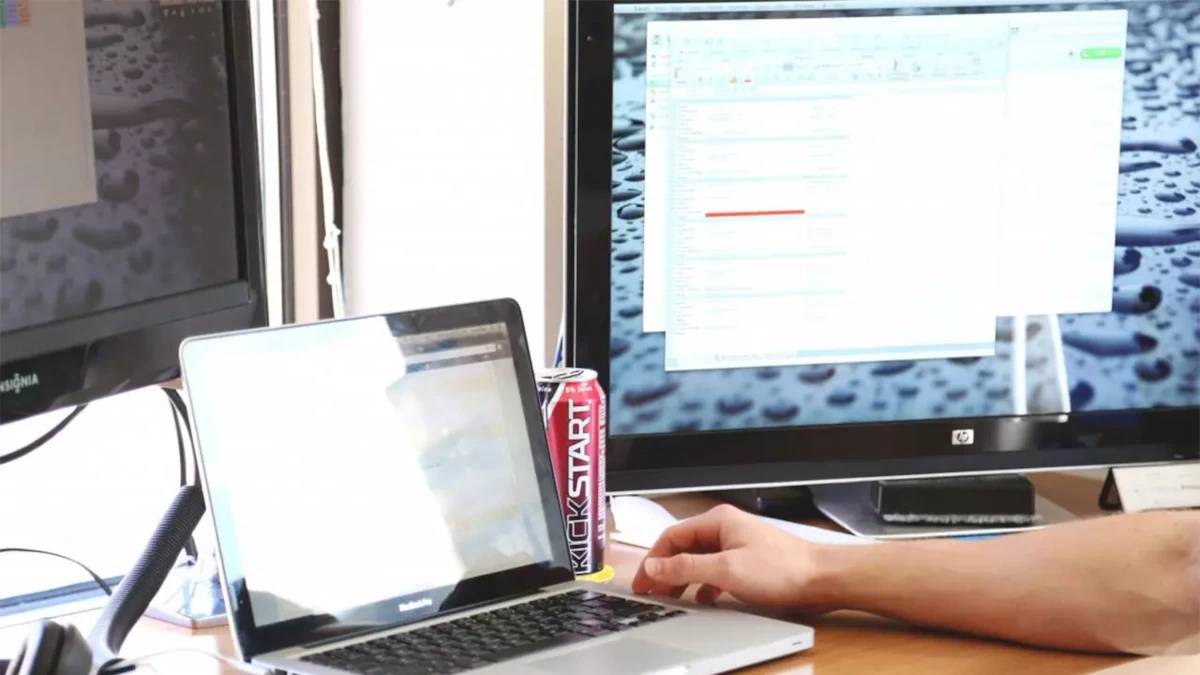 A remote desktop program or application It can help you connect to another computer that is also connected. What makes it such an effective alternative to VPNs is that it would allow you to connect to another computer that is also in another country.
A remote desktop program or application It can help you connect to another computer that is also connected. What makes it such an effective alternative to VPNs is that it would allow you to connect to another computer that is also in another country.
As we explained previously, some governments have focused on blocking VPNs and limiting their use, but no one has paid attention to these applications, at least until the date we published this article. If you want to try this alternative, Here we leave you a list of six remote desktop apps, although depending on your situation, it may be best to look into cloud PC rental services like Shadow.
Tor (The Onion Router) is another great alternative to bypass Internet blocks and preserve your anonymity. This application is a browser that Encrypt your connection and route it across multiple servers to prevent you from being tracked.
Its biggest weakness is that by encrypting and routing your connection across so many servers, It can get slow. For this reason we advise you not to use it to watch streaming broadcasts.
Of all the options available, this is the best one you can choose for maintaining anonymity online, although it is not 100% foolproof. However, if you want to try it here We will leave you their download links.
Link | Tor
Lantern, a program that is much more than a VPN


The list is almost done and now it’s time to tell you about Lantern. You might think that this is just another VPN, but nothing could be further from the truth. It is an open source program that not only has a VPN, but also other functions that will allow you to bypass censorship.
Its ability to bypass censorship and maintain anonymity on the Internet is such that it has become popular even in China. Typically, a VPN has a limited number of IP addresses that can be blocked and tracked, but Lantern has 50,000 IP addresses that change periodically.
As if all this wasn’t amazing enough, it has an invisible protocol that will integrate your traffic with normal internet traffic making it difficult to track. It also has a “Customizable Split Tunnel” feature. It is used to choose which applications will use Lantern to connect. Below we leave you the download link for Windows and Android.
Link | Lantern
Psiphon, a multi-functional application to bypass Internet censorship if you can’t use a VPN
Finally, we have Psiphon. This application It is a combination of multiple technologies which will allow you to maintain your anonymity and privacy. Yes, it is also a VPN, but it also has the ability to connect to multiple proxy servers and has the “Customizable Split Tunneling” feature that we explained above.
Psiphon uses the SSH tunneling protocol. In case you don’t know, it is an encryption protocol that protects communication between two electronic devices connecting over an insecure network. It is available for Windows, Android and other operating systems.
Link | Psiphone
And you … what do you think? What do you think of these alternatives if you can’t use a VPN? Leave us your comment and Share this article if it was useful to you.






