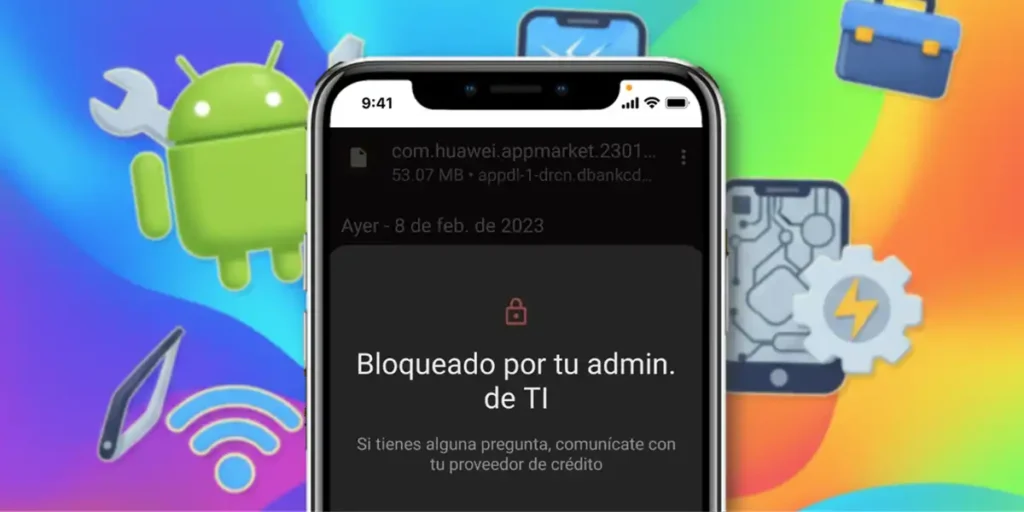Is the message “is blocked by your administrator” when trying to install an application that does not come from the Play Store? This safety restriction is a Family connection mechanism designed to protect the device, preventing the installation of APK files of unknown origin. If you are the administrator of the parents, this block can be frustrating, but has a solution.
This article is aimed exclusively at fathers and mothers who manage their children’s device. Subsequently, we clearly explain the necessary passages to Disable this restriction and recover the possibility of installing applications outside the official shop. Take control of the configuration and immediately delete this obstacle!
How to remove “blocked by your administrator” in Family Link to install the apps from the Play Store
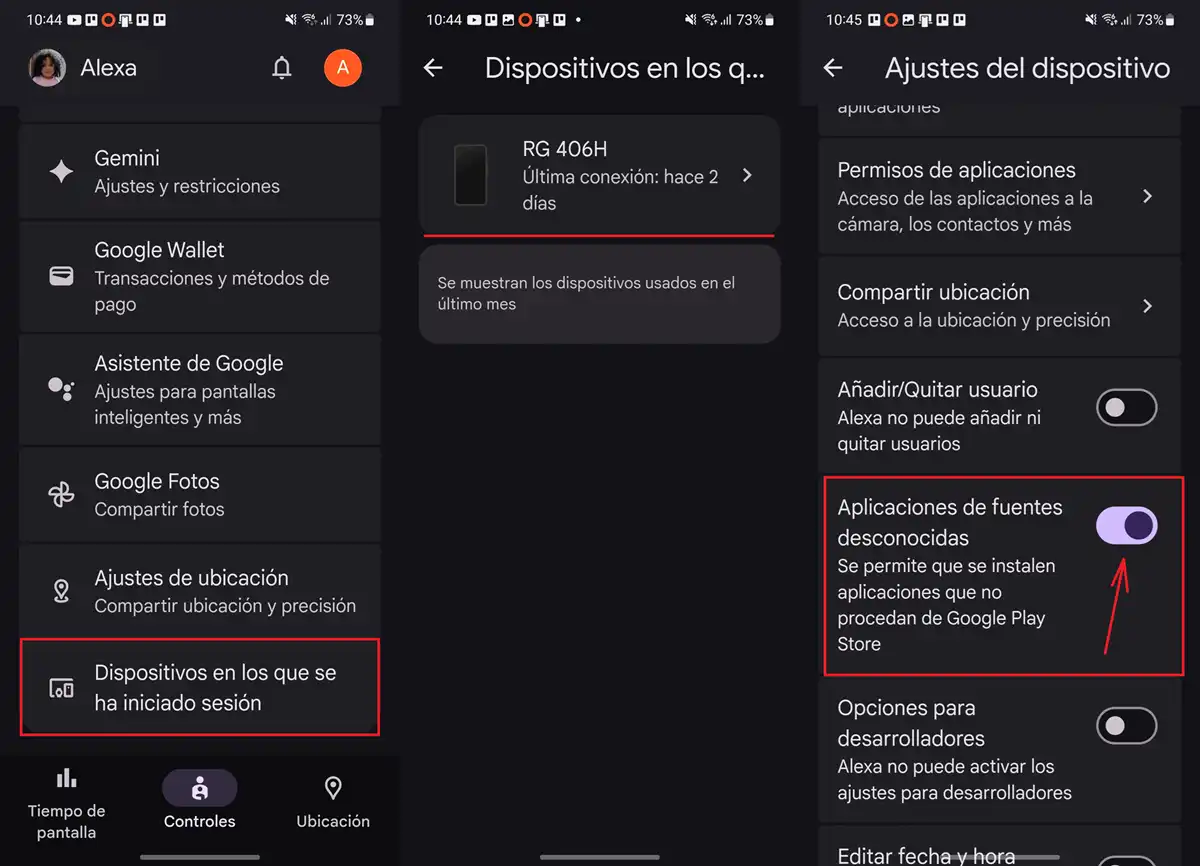
To begin with, we want to clarify that it is not necessary Allow you to install apk or any application in general outside the game. You just have to disable an option, as we show you in the next step:
- Open the app for family connections In the mobile administrator (father/mother). You can also access it from Link of the web family de On a computer.
- Press Devices where access was made.
- Choose the device where the message “blocked by your administrator appears.”
- Activate the option Applications of unknown sources.
After doing it, the device will no longer prevent the installation of APK or Applications that come outside the official Google Store (The Play Store). Now, if even the parental control of Family Link continues to block the use of applications from external sources, I recommend that you do what we show you below.
Also activate this option to use your Google account in the third party app
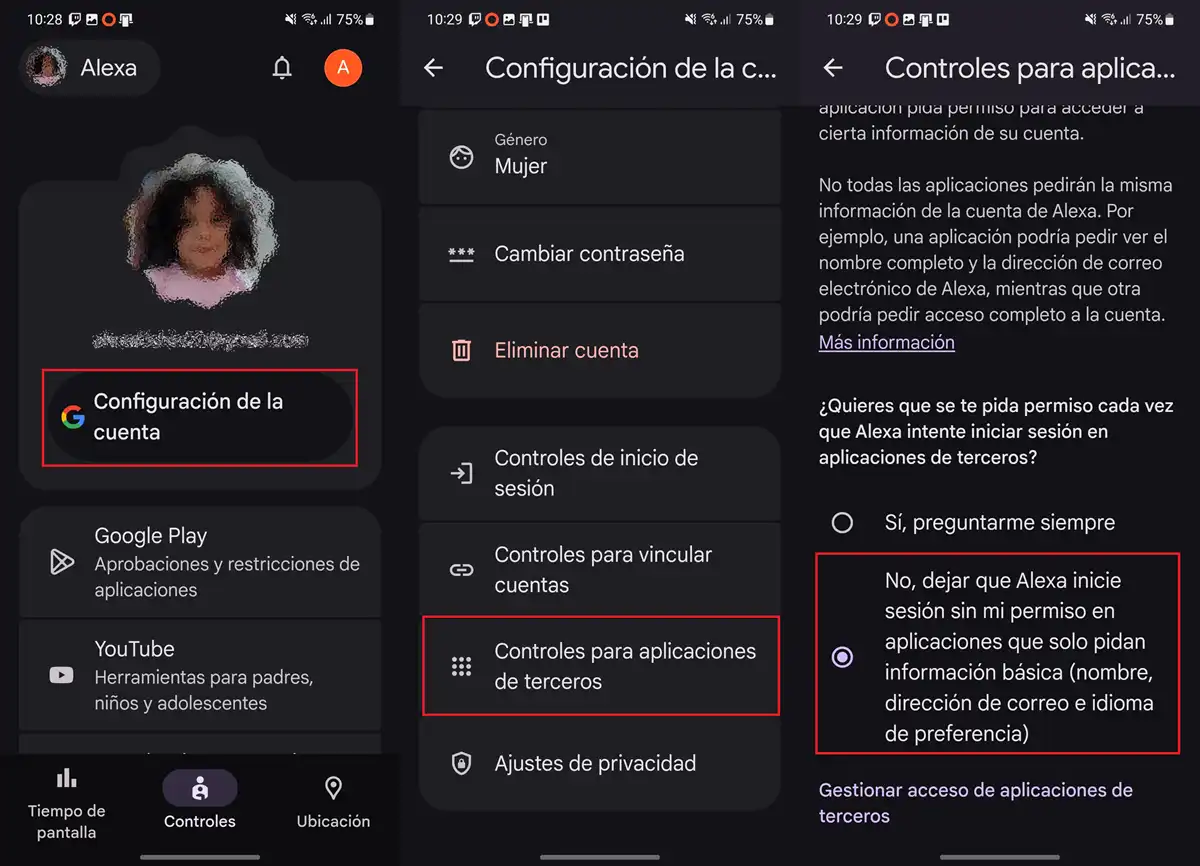
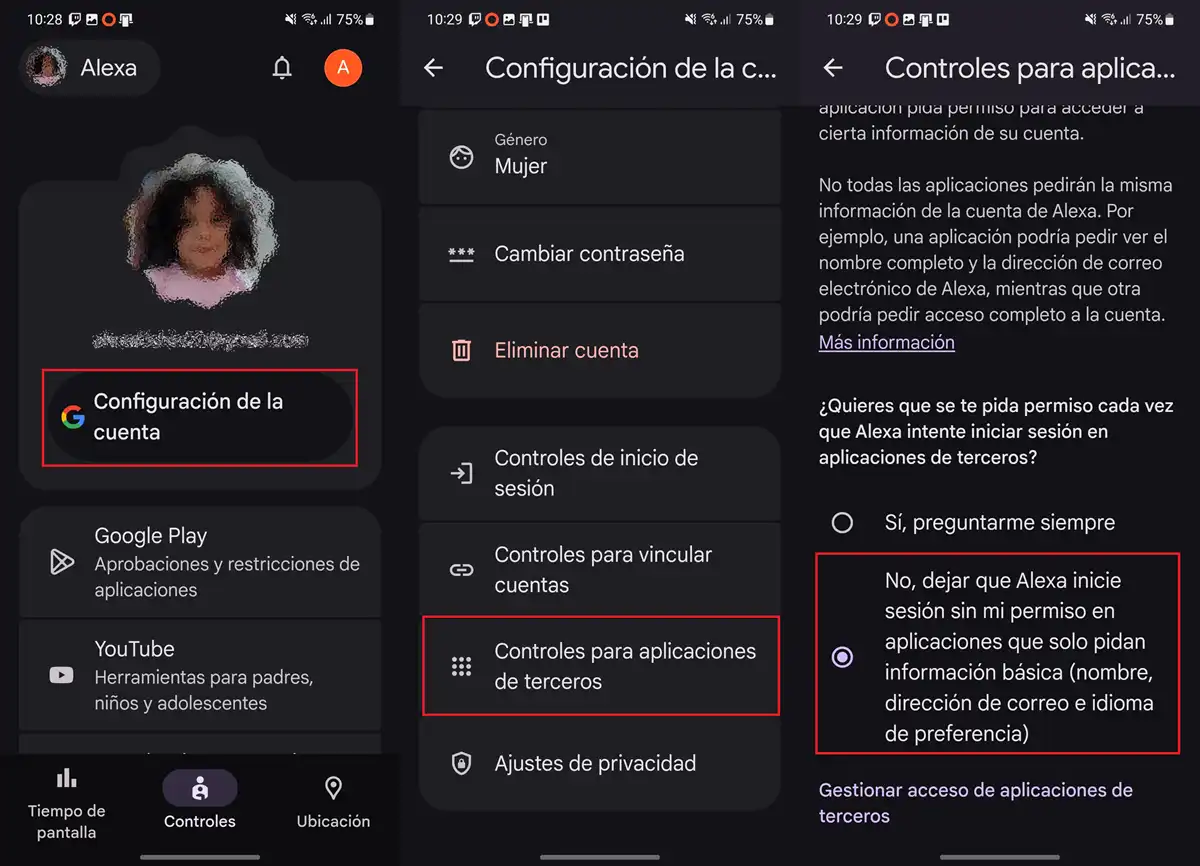
This step is essential for the device managed Use your Google account without restrictions in third -party applications that require it. Follow these steps if you want to allow apps from unknown sources to use the basic information from your child’s Google account:
- Enter the option Account configuration (The account that is recorded in the device with the problem).
- Select Checks for third -party applications.
- Choose the option he says “No, let that access without my authorization in applications that require only basic information“.
We hope this information has been useful for Remove the message “blocked by your administrator” And so use the device managed for the family with a little more freedom.