
Xbox Cloud Gaming is one of the best cloud gaming platformsboth for Android and other systems. However, The service was recently left without an official mobile appand can only be run on Android via browsers such as Chrome, Edge or other Chromium-based ones.
Is it negative? Not quite, it works quite well, although it is annoying to have to access a separate app to run the service. The reason for this decision? We don’t know, but luckily there is a project that is changing this reality: Better xCloud, an APK to use Xbox Cloud Gaming on Android independently, with greater convenience and with several major improvements to the platform. We tell you everything about this app.
What is Better xCloud and what benefits does it add to using Xbox Cloud Gaming on Android?

Better xCloud is a project available on Github that seeks to improve the gaming experience through Xbox Cloud Gaming. It is available for different platforms, such as Windows, MacOS, iOS and Androidalthough we will only focus on the latter.
Actually, It’s not an application, but a script for browsers which adds several improvements to the Xbox Cloud Gaming user experience. AS, Why are we talking about installable APK? The answer is simple: because the developers created a web app that can be installed on Android which is nothing more than a browser with scripts already installed.
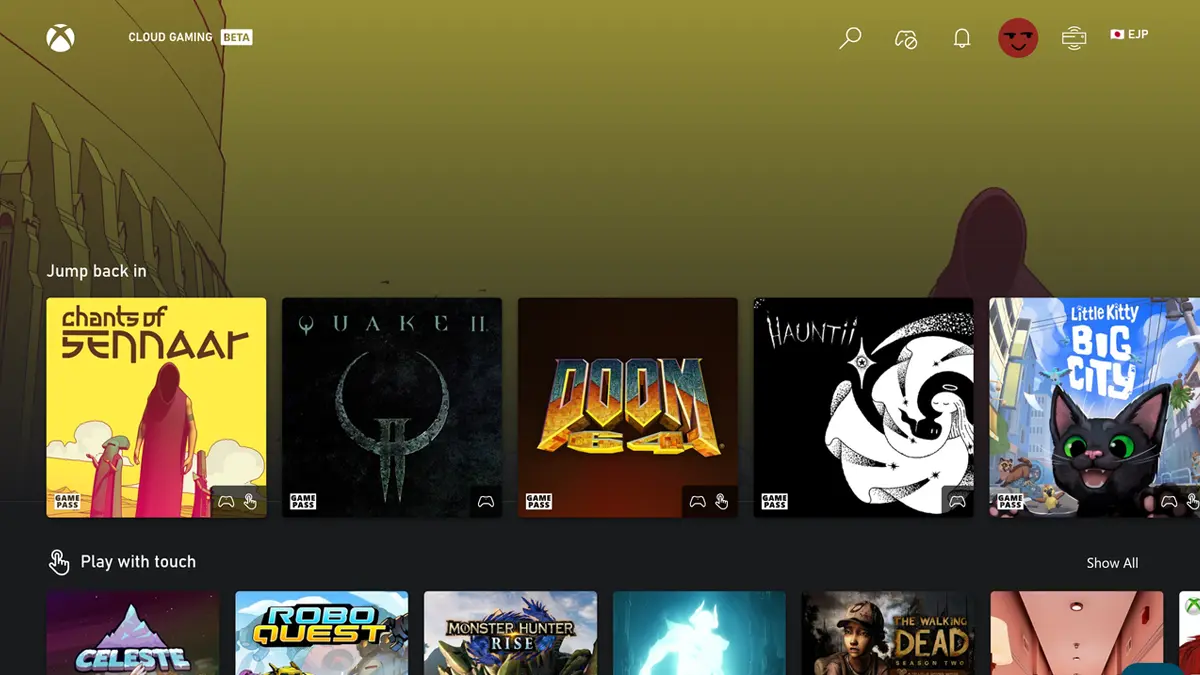
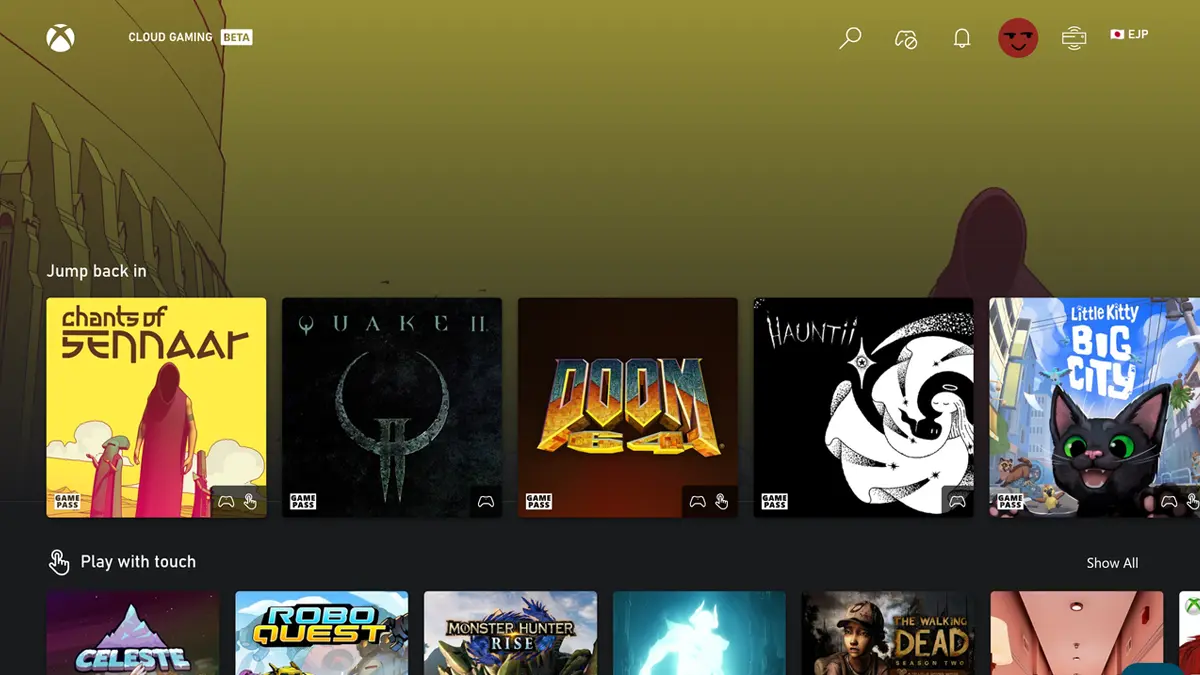
This makes using Better xCloud much easier, as you just need to install the APK like any other and enjoy. Do you want to know how it’s made? In the next section we will show you, but first let’s talk about the improvements that Better xCloud adds to Xbox Cloud Gaming:
- Bypass for geo-restrictionso you can use Xbox Cloud Gaming in countries where it is not available. And without needing a VPN.
- Manual server selection, be able to choose which one to connect to.
- Preference for IPv6 servers for lower latency and better connectivity.
- Allows language selection for games (if compatible).
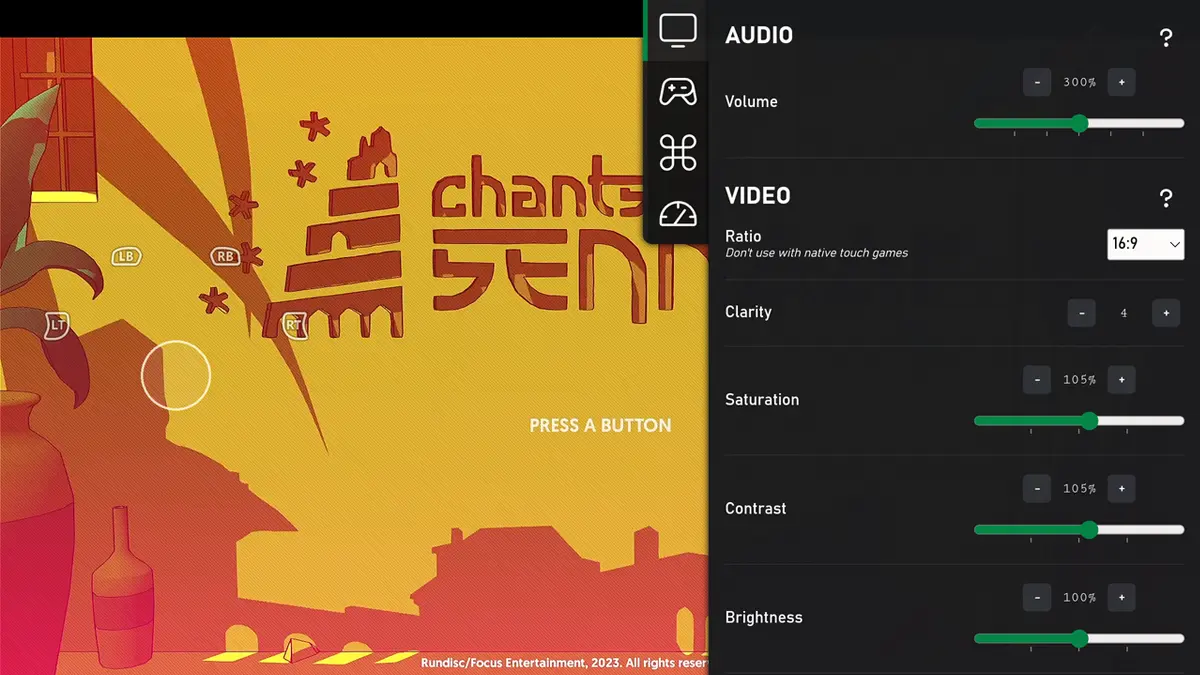
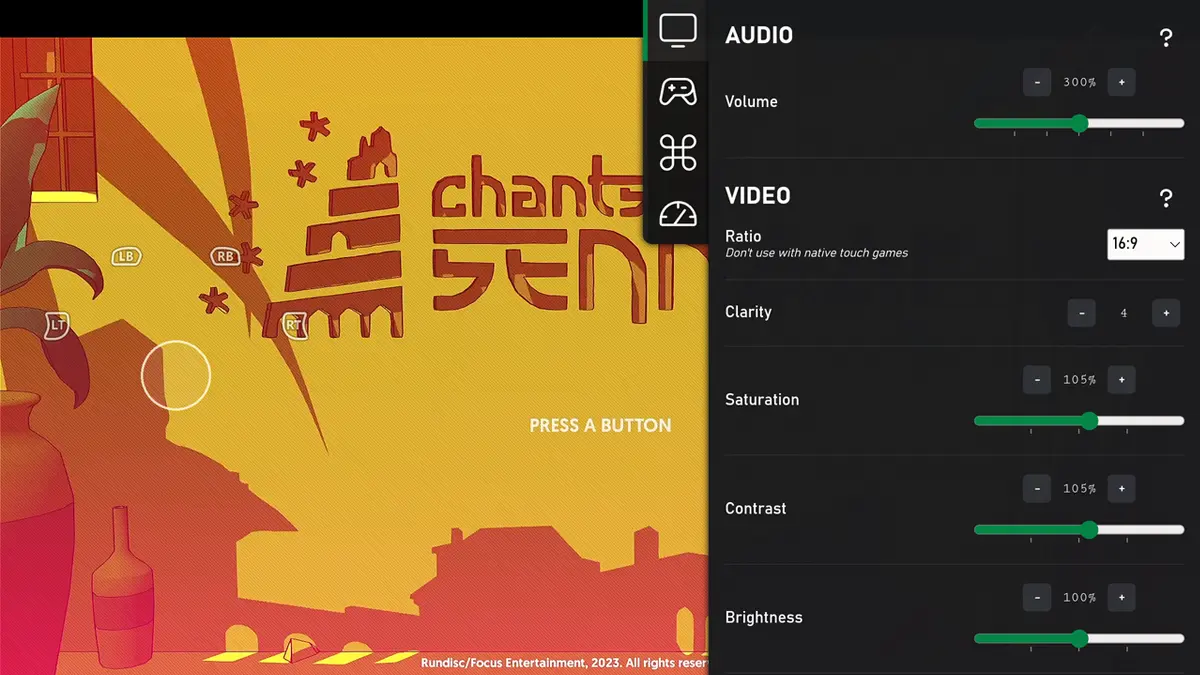
- Streaming up to 1080pwith multiple customizable image parameters.
- Controller, mouse and keyboard support to play.
- Allows touch controls through virtual emulation of controls.
- Improved interface for use with controllers, mice or keyboards.
- You will be able to show different statistics on the screen (FPS, resolution, battery, etc.).
- Supports remote playback (run the game on console and play on mobile).
- It allows you to continue playing local cooperative way in games that have this option.
- More amazing loading screensforget about the fateful black loading screen.


- Interface with more information available and more complete:
- Playing time on cards for each title.
- Check the connection status icon.
- Simplified streaming menu.
- It allows you to hide system icons that you don’t use.
- Reduces animations in the interface.
- Allows you to disable social interaction icons.
- It allows you to hide sections of recommended games on your desktop.
As you will see, There are many! And surely after reading all this you will immediately want to install Better xCloud on your Android phone, REAL? Let’s go exactly to this.
Requirements and how to install Better xCloud on Android
We finally arrive at the part that interests you the most, which is the process of installing the Better xCloud APK on your Android. To do it, just you need a device with Android 8 or later. Furthermore, It is essential to have a stable, low latency and high speed connection.
By the way, if you have a Smart TV with Android TV, Fire TV Stick, a dongle with Android TV or even Meta Quest VR glassesyou can also use this APK. They are all devices that run Android natively, albeit with modifications to their system. Of course, for some reason, TCL Smart TVs are not compatible.
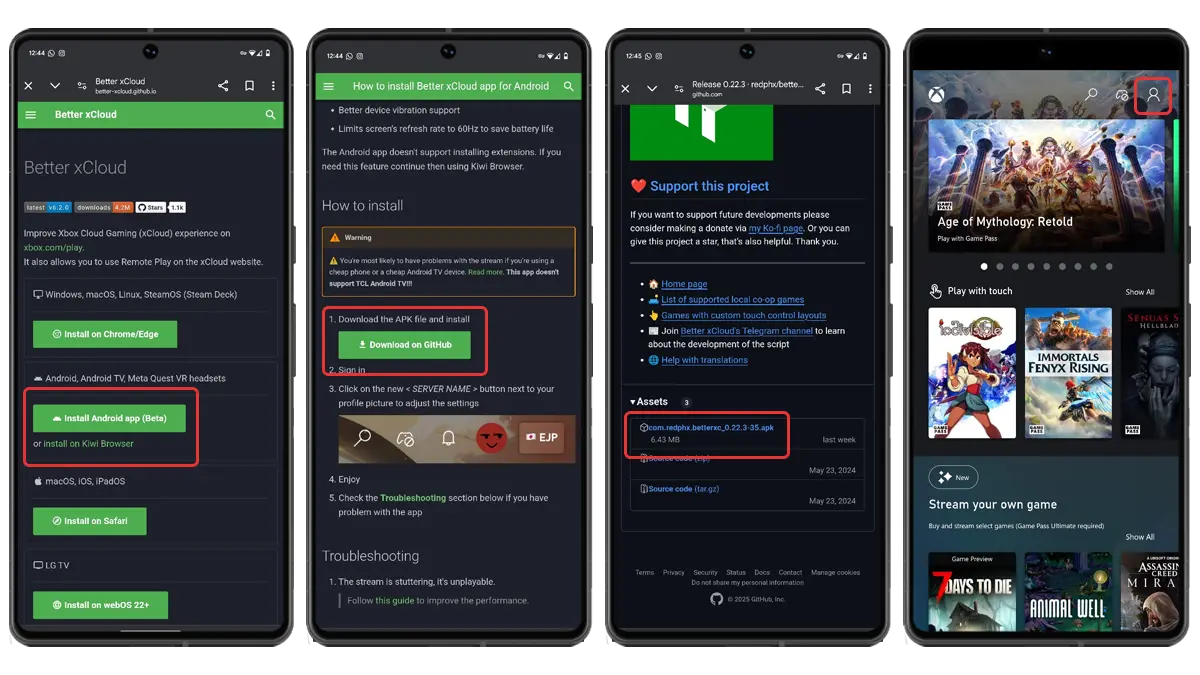
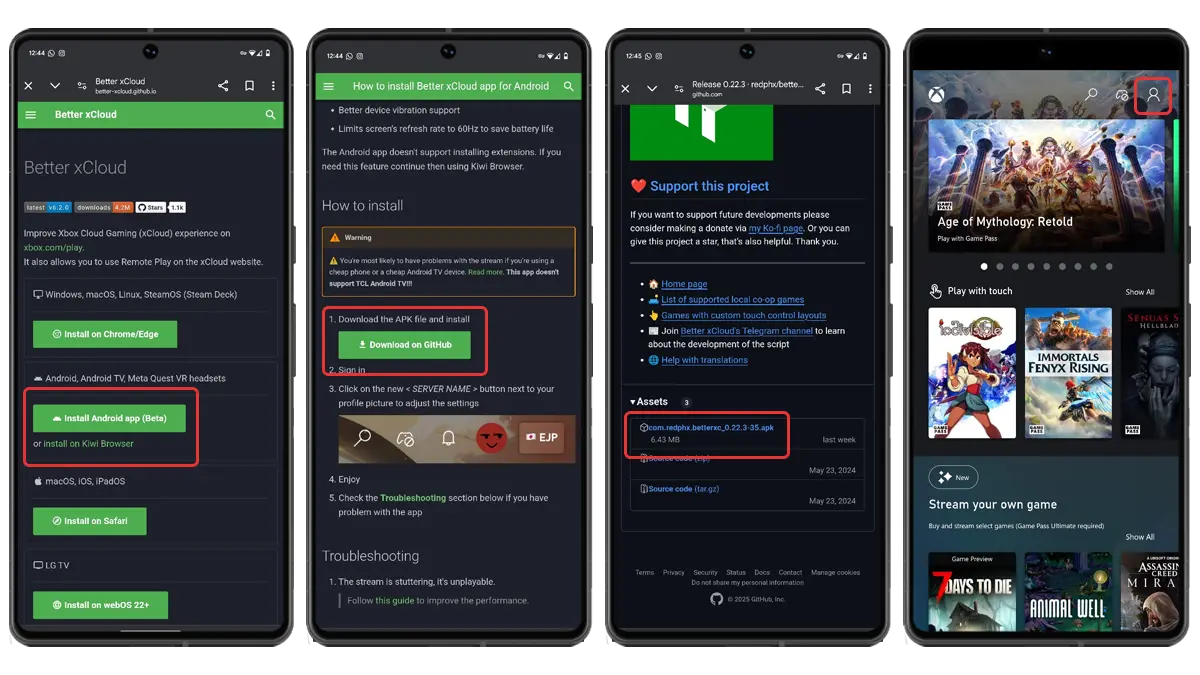
And now let’s move on to the installation process:
- And there Better xCloud official website and select “Install Android App”.
- Press the “Download on GitHub” button..
- Locate the “Resources” section. and click on the latest APK version.
- Run the installer once the download is complete (grant installation permissions from unknown sources if necessary).
- Open Better xCloud e Sign in with your Xbox Game Pass Ultimate account.
- Select the server of your preference on the icon next to your profile picture.
- Start having fun with Xbox Cloud Gaming in the coolest way possible.
It’s a very simple process to follow, REAL? Tell us how it went for you with this great application and if it improved your experience with Xbox Cloud Gaming on your mobile or Android device.




