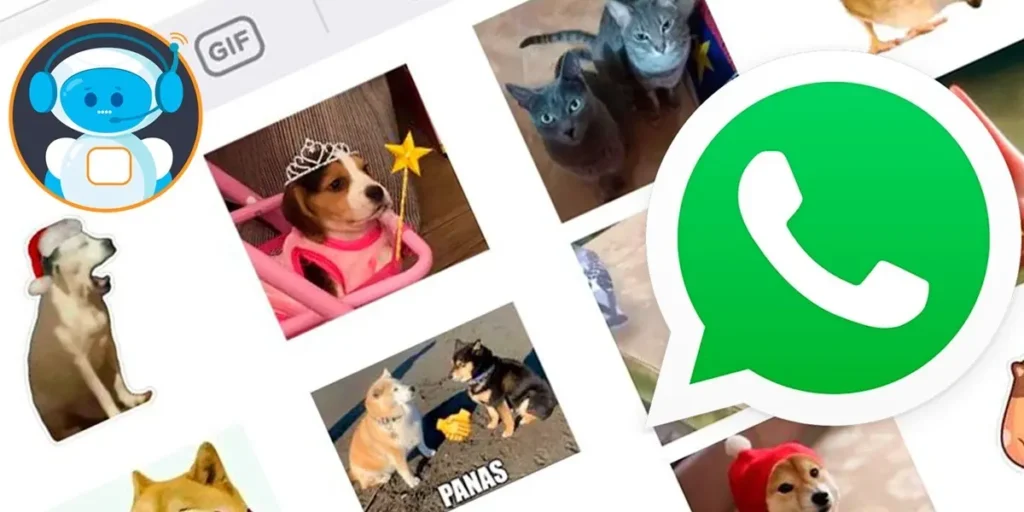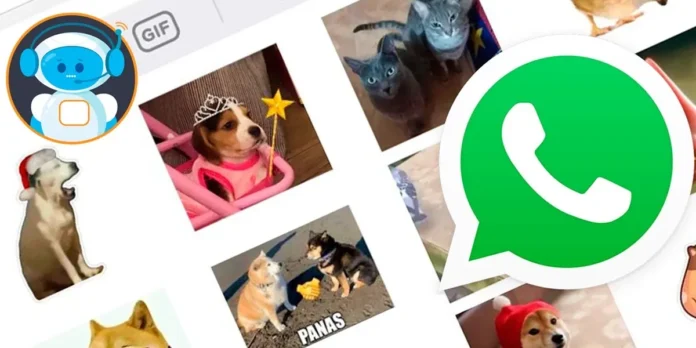
Chances are if you’re here it’s because you want to know how to make WhatsApp stickers without white frame. And earlier this year the messaging app added a built-in feature for creating stickers. And the best thing is that it’s very easy to use: go to where your saved stickers are, press the button “Create” and that’s it.
However, Many users don’t like the built-in WhatsApp feature, as it adds a white frame to the sticker by default around him. For this reason, many continue to use applications to create stickers or the famous bots.
Are you looking for a bot to create WhatsApp stickers? Well, below we will tell you what it is the best WhatsApp bot to make frameless stickers which still works today.
How to use WhatsApp bot to create stickers

Los WhatsApp bot They are as useful as they are ephemeral. And these are usually available for a short time because they are abandoned by their developers. But don’t worry, in this article you will always find a working bot:
This time we present Maria, a bot for create WhatsApp stickers without white frame. Here we tell you how to use it:
- Open WhatsApp and start a chat with the bot. You can add it to your contacts manually (+521968654200) or add it with this link to the bot.
- Now do it as if I sent him a photo to the bot.
- But Before sending it, write the command “/S” in the photo description.
- Once you have this description, send the photo to the bot.
- Finally, the bot will send you the photo in the form of a sticker and that’s it, now you can save it like you do with any other sticker.
And you… Will you use this bot to create stickers in WhatsApp or the built-in feature of the messaging app?