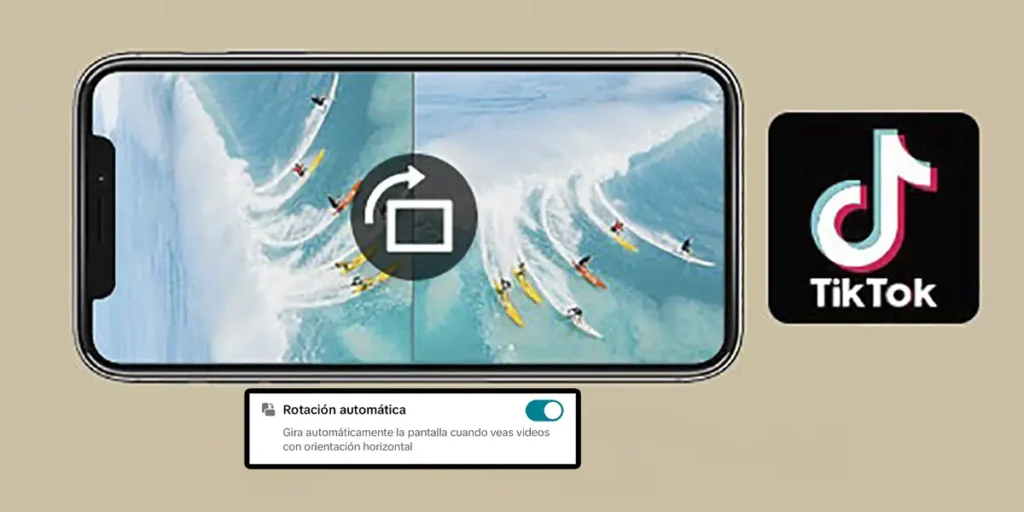Tiktok surprised millions of users Start of a new function without any previous warning, Which? Well neither more nor less than the Automatic screen of the screen for horizontal videos. Until now, if a video has been recorded in apaisado format, it was necessary to press “Full screen” To shoot the video. With this novelty, Tiktok does it automaticallysubstantially improving the experience when you see this type of content.
Of course, although this function is extremely useful, some users have surprised, since many of them have reported it Has been activated automaticallygenerate confusion and make them think that it is a failure of the app. It is worth noting that it is not a bug or something like that, because it is a New features that Tiktok is implementing all over the world progressively.
In this article we will explain in a few steps How to manage this function And what you should keep in mind to work properly.
How to activate or deactivate automatic rotation in Tiktok?
If you want Activate or disable automatic rotation in TiktokYou have to do it through the adjustments of the app in question. By following these steps that we show you below, you can easily make this change:

- Free sockets of Tiktok apps..
- Press on the card that says “Profile” (located at the bottom right of the screen).
- Click on the three horizontal stripes that appear in the upper right corner.
- A menu will be distributed with different options, enter “Adjustments and privacy”.


- Therefore, you have to access the call section “Reproduction”.
- If you want to activate this functionYou will have to press on the button that appears to the right of “Automatic rotation”.
- On the contrary, If you want to deactivate the functionYou have to press the same button.
Once activated, Tiktok will automatically revolve the mobile screen When you detect a video recorded in horizontal orientation.
Important! Do not forget to activate automatic mobile rotation
Tiktok Tok Tak That This function depends on the mobile configuration. If you have an automatic rotation deactivated on the device, the app cannot transform the screen, even if the function is enabled in the app.
To verify it, we advise you to perform these actions:


- An Android: Slut the notification bar and make sure the icon of “Automatic rotation” be activated.
- An iPhone: slide down from the upper right corner and check that the option “Orientation block” be disabled.
Last but not less important, keep in mind this This function is gradually distributed, What does this mean? That you couldn’t find it yet on your phone. Remember to update the Tiktok app to the latest version to have access to it before anyone else.