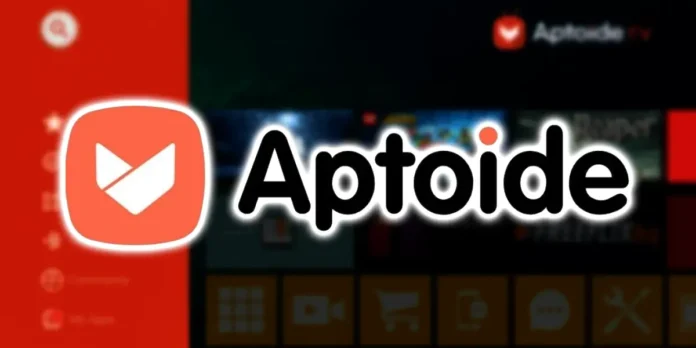
Find applications for TV outside the official application shop provided with the operating system is a bit complicated, above all because a model of application is required for screen and television controls. That’s why this time we want to share a tutorial Install aptoid tv en ti tele ticoid tv fire TV.
This app is a shop that will allow you to access a wide variety of applications specially designed to be seen and used on the TV screen. If you are interested in knowing more What does Aptoid TV offersDon’t stop reading the article we prepared for you on this occasion.
What is Aptoid TV and what is it for?

As we explained previously, Aptoid TV is an alternative and completely free application shop, which It allows you to find and install apps for your Smart TV. We are talking about popular applications such as YouTube, Netflix, Plex and many others, all available for free and optimized for the screen and the controls of your Android TV or decoder with the Android system.
The aptoid is safe and totally legalSo you don’t have to worry. In addition, the installation is very simple, especially if you already have the downloader app on your device.
How to download and install Aptoid TV on your TV?
To start, you must have the downloader; As mentioned above, this is the app that will allow you to download and install other applications on TV. Once you have the app, Follow the steps that we leave to install Aptoid TV:
- Enter downloader e Press in the search bar that appears in the home menu.
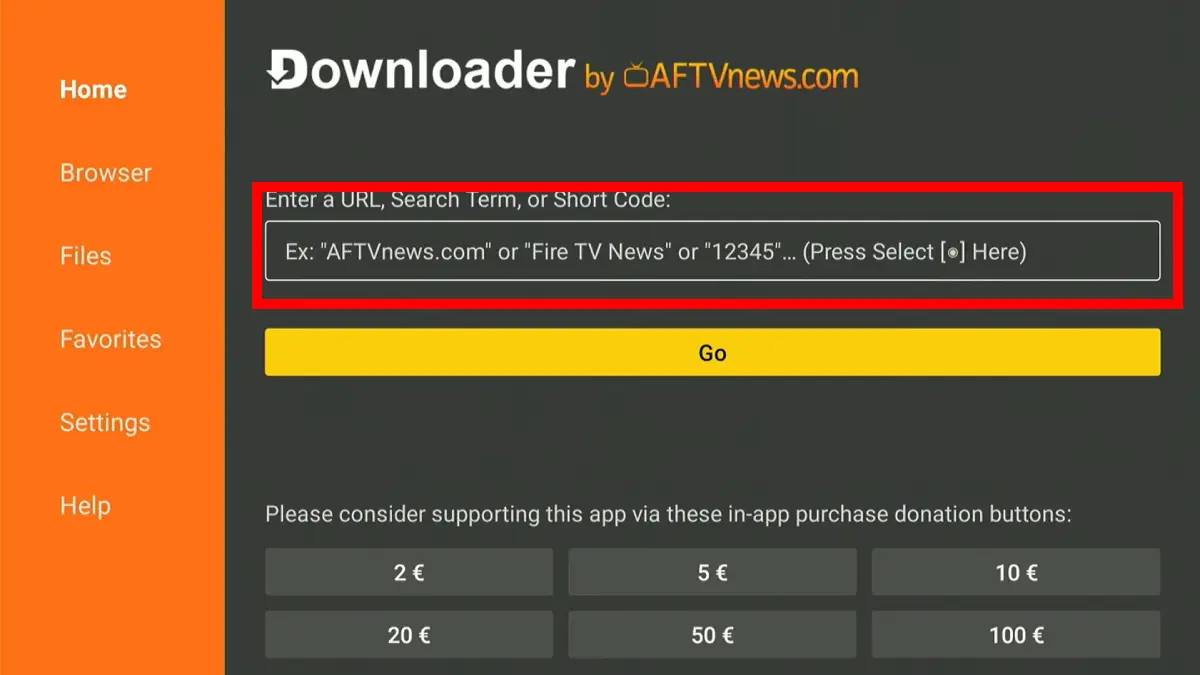
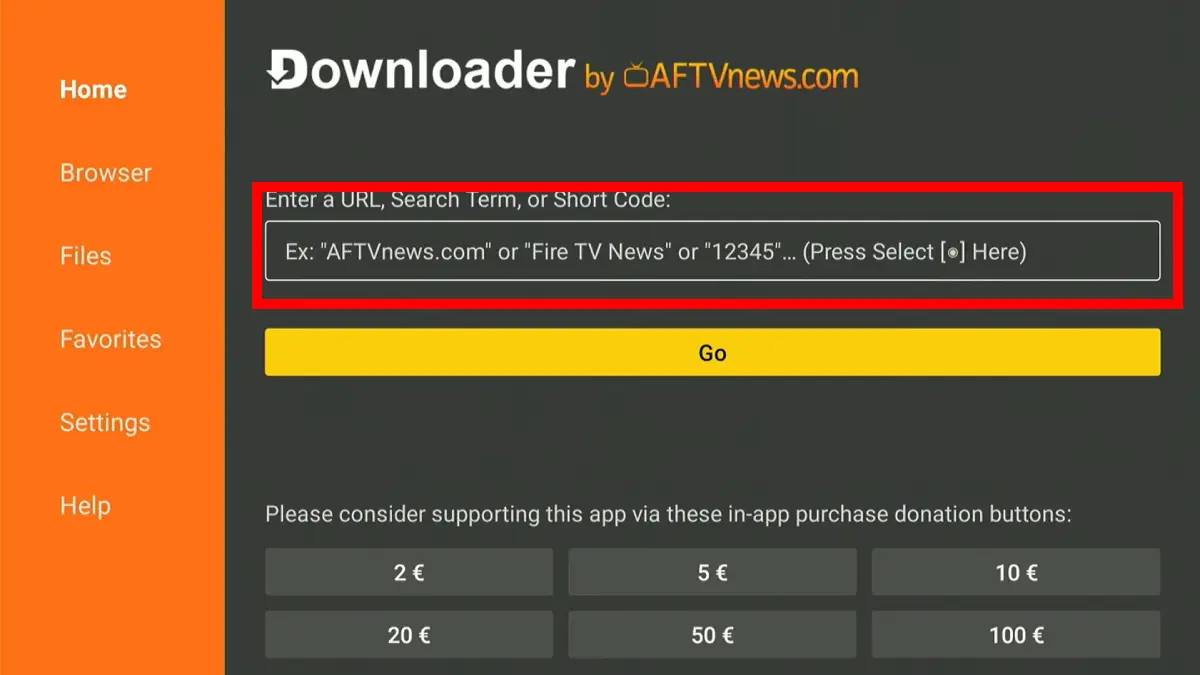
- Write the following code in the search bar: «76518“.
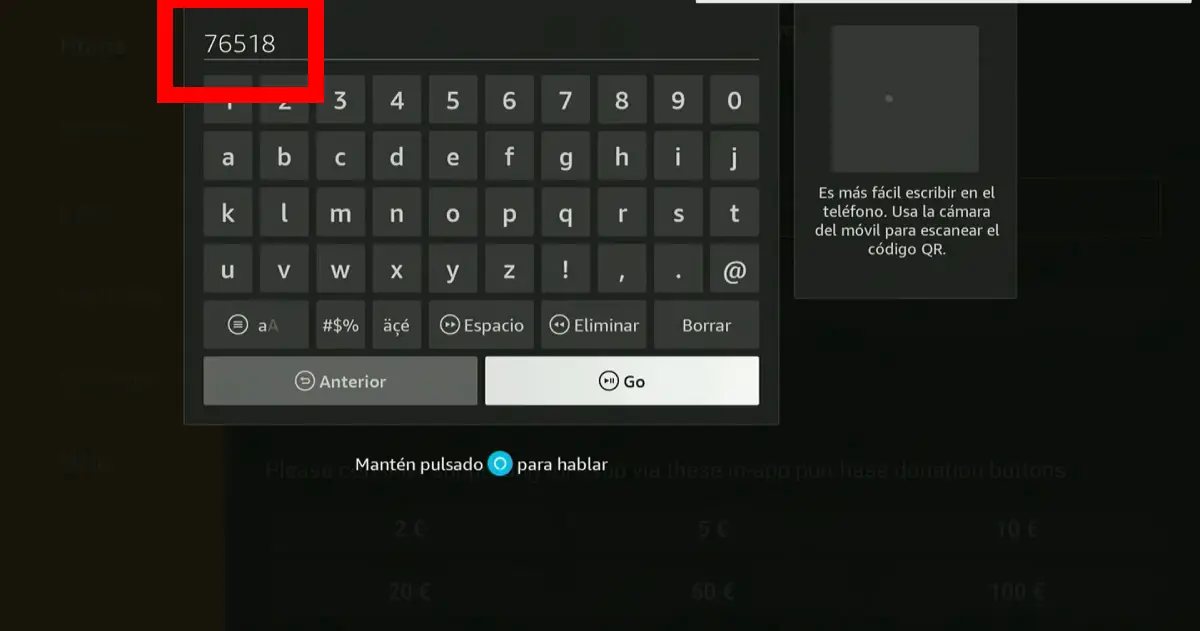
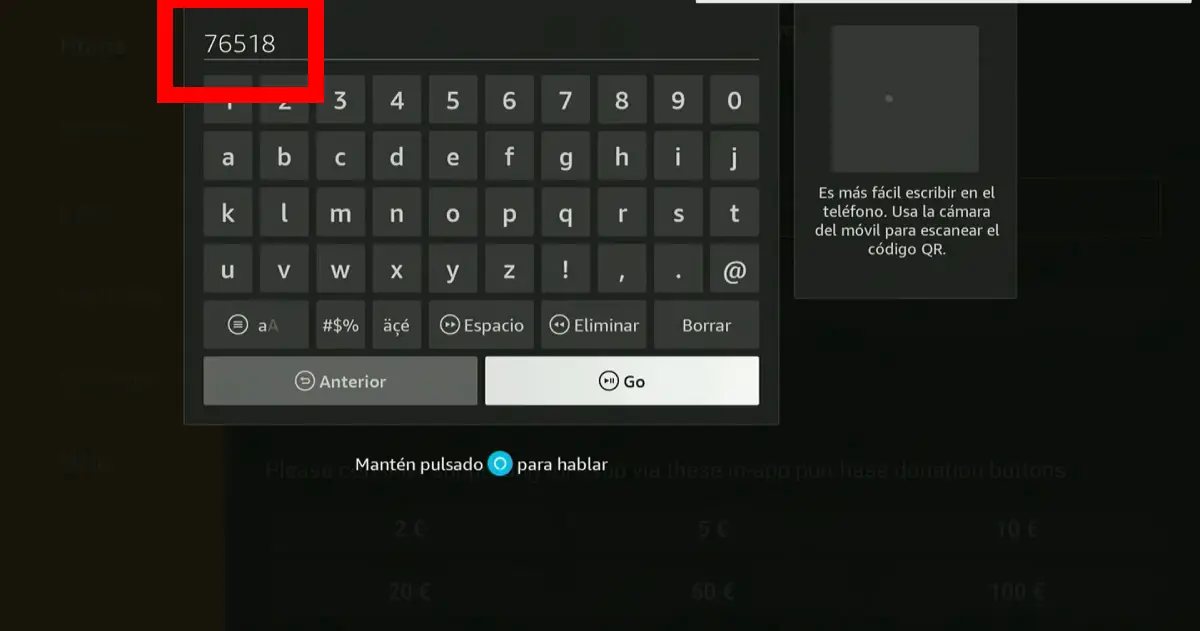
- This will take you directly to the file download page; All you should do is wait and therefore press install.


- After that, press Open.


And ready, the APTOID TV AP will be installed and ready to be used; Now everything you need to do is find the applications you need for your smart TV. This trick works on Fire TV and Android TV And it’s the fastest and safe method to get the app. However, if the code does not work, let us know in the comments section to modify it in one that works.
This has been all for now with our article on Aptoid TV, what is and how to install it on your Android TV or Fire TV TV. If you have any questions, you can also ask you in the comments section so that we can help you. We hope you liked it and, if your smart TV does not have Android TV, here we leave you an article that you probably need.




