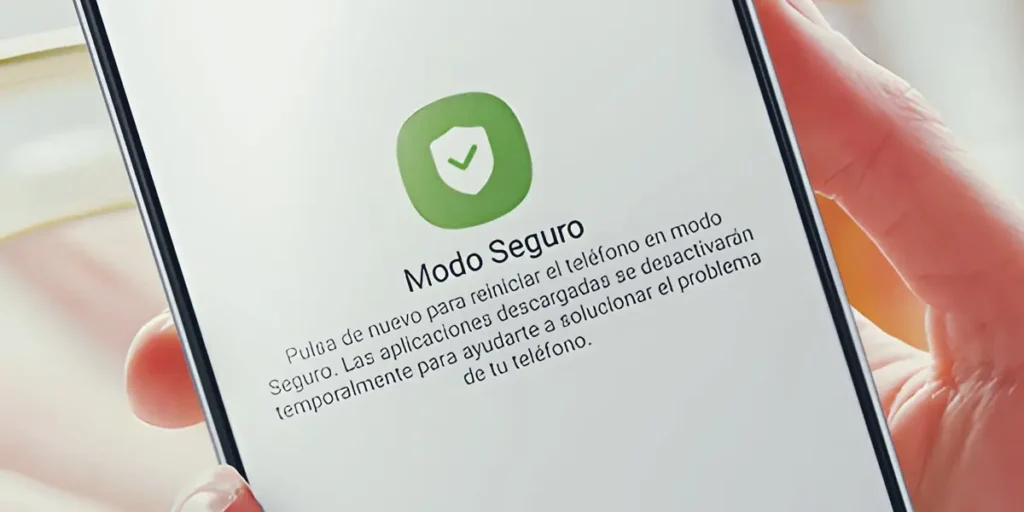Did you know that Android has a safe start mode that will help you detect errors on your mobile phone or tablet? This mode Has already a handful of years between usBut little on him and more than other solutions, even drastic such as the use of recovery and fastboot modes.
Sometimes, Android’s safe mode is more than enough To detect what works badly on your deviceSo today we will give you all the details on his operation. Here we tell you What is the safe way of Android, how to enter and get out of it, what is it for and more.
What is the safe way on Android and what is it for?

As in other operating systems, Android’s safe mode is a type of limited system start that helps to detect errors. When starting in this mode, Android will only charge the basic system applicationsSimilar to when you purchased your mobile phone and turned it on for the first time.
All the applications you have installed and are not a system will not be charged Entering this mode. In fact, you can understand that it is so because their icons will be gray and you will not be able to use them. Something similar happens with widgets, because they will not charge and you will only see their shadows on the desktop.
And what is all this for? It is a simple method To detect errors in the system that could have been generated by An application that you have installed or has been updated recently. Well, whether the device goes slowly, which is restarted by itself, which fails or hangs.
Also, it is an initial mode that It allows you to access your files to support them When your cell phone does not start regularly. In this way you will not lose them if you are forced to apply more drastic solutions such as the factory restoration, make a down or similar.
Now, How do you enter and leave you in this way? How can you use it to detect a mistake and correct it? Let’s go to that.
How to insert the safe way of Android?


To restart the device and access Android’s safe way, there are two ways. One of these with your mobile phone turns on and the other with the mobile phone, so You can always start this mode even if your device does not start regularly.
To start safely if your Android is off:
- Press the Power button of your device.
- Seeing the start animation, hold down the down volume button. You have to do it until the end of the animation.
- The mobile phone will enter in safe mode (You can see a message that indicates it at the bottom of the screen).
To start the safe way of Android if your device is on:
- Keep the power button of your mobile phone to open the off/restart menu. In some devices you will have to continue at + up volume.
- Hold down the “shutdown” or “restart” the icon (each of them).
- Confirm that you want to start in safe mode When the floating window appears.
How to get out of Android’s safe way?


To get out of the safe way on Android and restart the system in normal mode, you just have to do one of these two things (depending on your cell phone):
- Keep the power button Until the “Restart” option.
- Keep the ignition buttons and the volume on Until the “restart” appears.
How to identify with the applications in safe android mode that cause errors?


As we have already said, the safe way is useful for identifying errors on Android when your device It is restarted by itself, it is slow, it is blocking or simply does not start regularly. All this can occur for different reasons, some many more serious than others, so you should not always go to the extreme. The safe mode of Android is an intermediate step to find solutionsSo it’s worth trying.
If your smartphone or tablet presents an error, reinícial safely to see if it persists. In this way, use your device normally and you will fall into two possible scenarios:
- If everything works well in safe modeSo it means that the problem is in some apps that is not a system.
- If the faults persist, then it is not a normal app that generates them. It could be a system error, hardware or something else, so it’s time to go to other methods.
Now, if you fell in the first phase, you have to follow a series of steps for Identify what is the application that is causing chaos On your device:
- See the uninstalling apps you have recently downloaded (one at a time). We advise you to make a list that you will need in the last step.
- Every time you uninstall one, restart your device and try it Know if the problem has been solved.
- Repeat the previous steps until you find the app This is generating faults.
- Once the problematic application has been detected, therefore You can reinstall those who uninstalled.
Some frequent questions about Android’s safe mode


Now, to close this article, we will answer some questions that users are asked when using the Safe Android mode. We will not separate them in large sections because they are quite specific, but here we are.
The safe mode of Android allows you to make calls and connect to the Internet?
Yes, with safe Android mode You will have access to network functions on some devicesBoth mobile (5G, 4G, calls and sms) and fixed (wifi). Of course, only by apps that have already been pre -installed on your device and not in others you have installed.
Is there a way to use applications that are not system in safe android mode?
No, if an app is not a system, Android’s safe mode will not allow you to start it. You will have to restart the device in normal mode.
The safe mode of Android somehow limits the use of pre -stalized apps?
If an application requires access to any other installation, you may not work correctly.
Can Android secret codes and MMI codes be used safely?
Yes, you can use the secret codes and MMI in safe mode to diagnose the functioning of the device.
Why does your cell phone feel slower when it is in safe mode?
This because The system does not charge all controllers Like when you start in normal mode, which does not get the whole game on your phone hardware. Just restart in normal mode to solve it.
Why is screen resolution less in safe mode?
For the same reason as before, Not all controllers are charged in safe mode And this sometimes includes screen controllers. In some devices you can force a predetermined resolution, but not in everything.
Why does your cell phone be blocked in safe mode?
Generally, it happens Because the problem is already more serious than expected. It can be a system app that is failing, that you have a little malware, that the system has been corrupt, that the button has been blocked precisely in the combination of keys that starts the safe mode and even a hardware error. In this case you have to opt for more difficult solutions.
And now that you know everything in this way, Did you tell us if you helped you repair your mobile phone?