
Today, For a person to use their mobile phone as their primary video game platform is not strange. Yes, it’s true that desktop consoles and computers are more powerful, as are portable consoles, but a smartphone gives you access to a large number of casual, retro and triple-A titles, via installation, emulation or in the cloud. Furthermore, without having to purchase a separate device.
However, it is a fact cell phones are not the most convenient option for gamingespecially if we talk about using the touch screen. A controller helps a lot to improve the experience, but Android doesn’t have as much compatibility as we would expect, forcing us to make ropes if we do not have a remote control from a recognized brand.
Fortunately for many, Google seems to have noticed this detail and may fix it soon to continue opening Android to more players and titles. How soon? As far as inside Android 17, a version that could make a big leap in gaming thanks to new leaked features, such as native button remapping.
Understanding the controls problem on Android: how are they currently handled?

While we won’t get too technical, if we don’t explain right now how Android handles controls, you’ll struggle to understand why the new features are so important.
When you connect a controller to your mobile phone (via USB or Bluetooth), Android recognizes it as an input device and record the movements/presses you make with it and then play them back in games. So far so good, nothing that seems out of place, but at this point a first detail catches the eye.
Android recognizes that you control only the most popular devices and from larger manufacturers, such as XBox, GameSir or 8BitDo. If you have a controller from a little-known or niche manufacturer (for example, a controller for people with special needs), Android will most likely not recognize it and assign it as a keyboard.
At this moment the solutions go down two paths: use an app that helps you remap buttons, joysticks, etc. (many emulators do this); or ask the manufacturer to imitate the control scheme of some important brand so that it is recognized as such.
However, none of these are an optimal solution, whether for accessibility, ergonomics, competitiveness and even muscle memory. In many cases it is necessary to reassign the button distribution for one that is more convenient for the user, something that can’t be done natively on Android. Until now, you’ll always need a third-party app, the game itself, or even interacting with ADB to achieve this, but that may change.
Native control remapping could arrive in Android 17


The team of Android Authority he was analyzing the source code of the latest build of Android Canary (ZP11.251031.009), released a few days ago. This build is based on Android 16, but all the new features won’t arrive until at least Android 17 (whose DP1 should arrive soon).
By analyzing the code, the team found a new permission parameter within the Android framework: android.permission.CONTROLLER_REMAPPINGwhich is protected by the function com.android.hardware.input.controller_remapping. In case you didn’t know, this last one is a function related to input devices on Androidparticularly with the controls, which give us an early indication of what’s coming. Yes, indeed, permission is limited to signed appsso third-party apps won’t be able to change it at the system level.


Another indication that points to native remapping is the possibility that it exists a specific menu to configure and manage your controls. It will be inside the Settings app, and while it’s not implemented (can’t be used), it reveals things like a possible list of connected devices. But be careful, there’s more.
The Android Canary code includes a feature called ‘Virtual Controller’ that could be in charge of handling button reassignment. How would I do it? First, emulating a physical controller via software and taking its hardware identifiers to make games believe this physical controller exists.
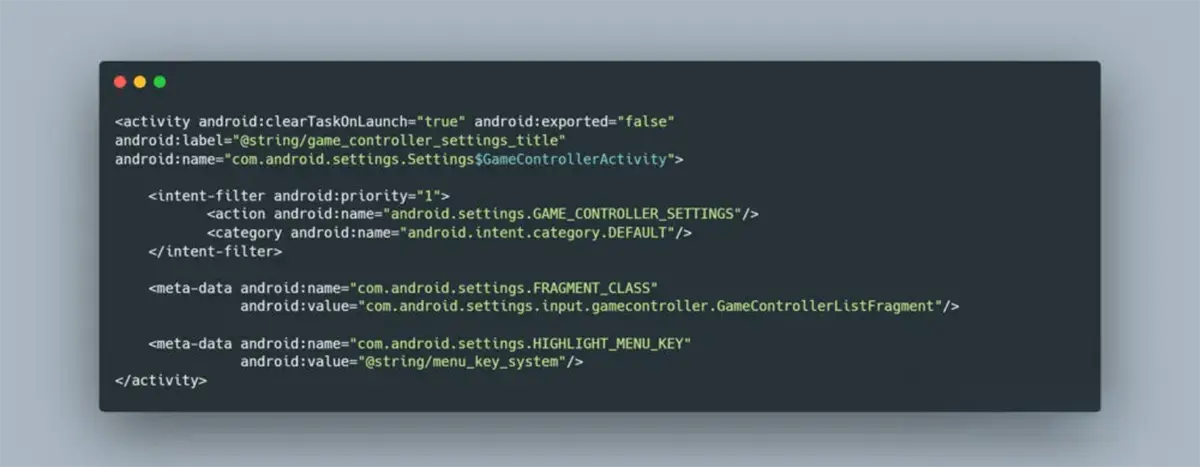
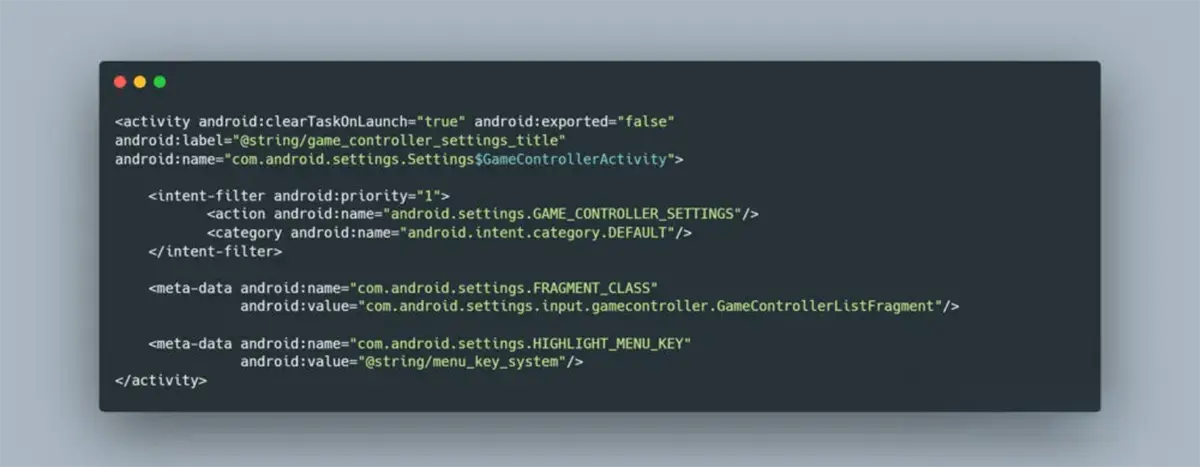
The virtual command it would allow it to recognize all the inputs of a standard physical remote control.But also reassign them and even add more. In other words, the virtual controller feature would serve as a sort of bridge between real keystrokes and those that the game will natively recognize.
Finally, this same functionality appears will allow you to assign touch screen controls to the inputs of a physical controller. This is great, because there are a lot of games that don’t have controller support, and we all know that touch screens aren’t the most comfortable option for playing games. It’s a feature known to Google, as it implements it in Chrome OS and Google Play Games for PC, so integrating it into Android shouldn’t be very difficult.
Now, When will these features arrive on Android? There is no date, but The best you can expect is with Android 17. There’s enough time for Google to implement them for their stable launch, but we wouldn’t be surprised if they were left in the oven for later.




