
If you are an Adblock Plus user, it is very likely that when you enter YouTube you will realize that the page did not transport any videos. At least that’s how it went to us and, after several failed attempts to clean the biscuits and cache, we decided to try a different method: Block extensions to see what the problem could cause And, in fact, Adblock Plus was the problem.
Apparently, The video site was dedicated to blocking access to the page to all users who have installed this extension. We even examine in some places of Reddit And, in fact, more than a user of this extension was having the same problem and this is why this time we bring you a solution to this annoying problem.
Why doesn’t youtube work when I have adblock plus on?

It is really difficult to determine the way youtube is detecting users who use this extension to be able to block access to the page. It is likely that they use a method to determine which URLs are orders; If your browser does not ask the advertising url to load ads, it’s a way to find out that you are using Adblock Plus.
Another method is Put the advertising invisible as a kind of trap; When positioning this code as bait, if blocked, YouTube can directly detect that you are using a blocking of the ads and not let the page load. Or they can try to load the public ID of Adblock Plus; If you perform when you start YouTube, the page automatically blocks and will not allow you to watch videos.
What is the best solution to be able to see YouTube without advertising now that they have blocked Adblock?
Well, the most obvious answer is Get the Premium YouTube subscriptionwith the normal floor or with the YouTube P plane by bying. One of these two options works well to watch videos without advertising, be able to download videos, have access to YouTube music and the best function, to continue listening to videos even if you turn off the screen.
However, if you don’t have the opportunity to pay that monthly subscription, you can also opt for the other ads which, until the time of drafting this article, seems to work. We are talking Origin UblockAnd yes, we know that this extension was blocked by Chrome, but don’t worry, just follow the steps that we leave below to install it:
- Enter Chrome and write in the search bar «Chrome: // Flags“.
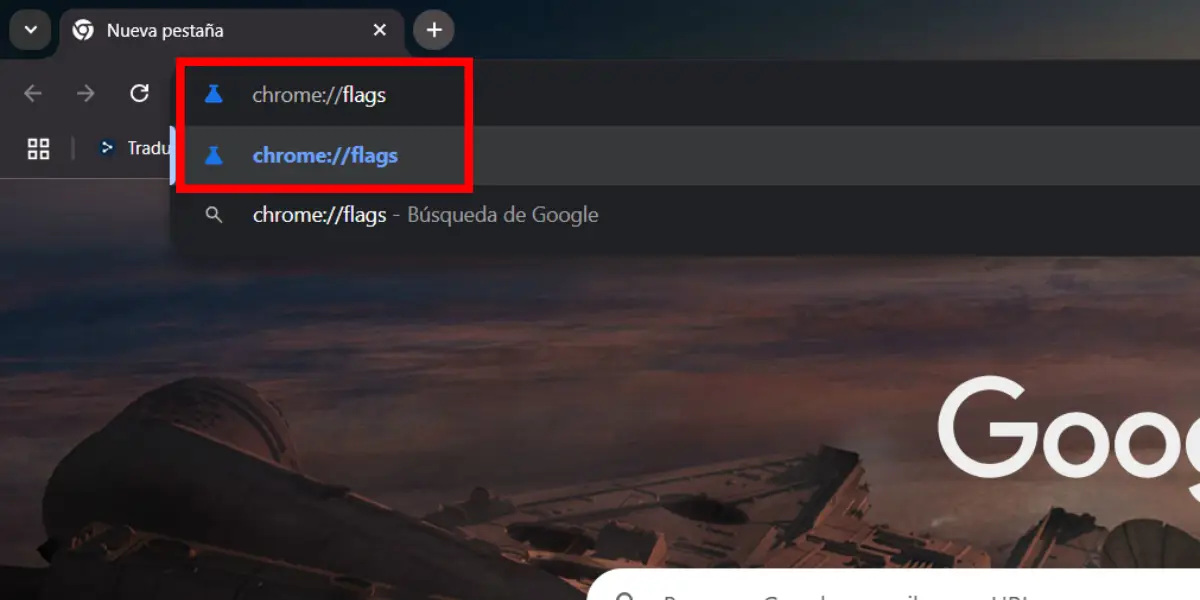
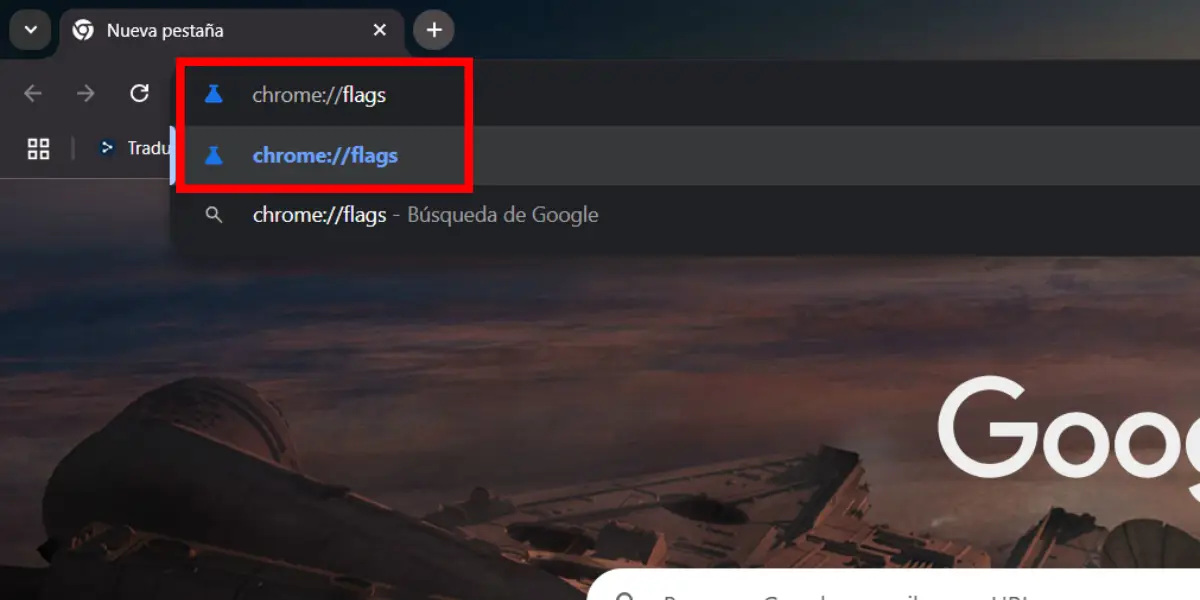
- In the search engine he writes «Flags M137 temporarily unexpected»And select the option enabled in the menu.
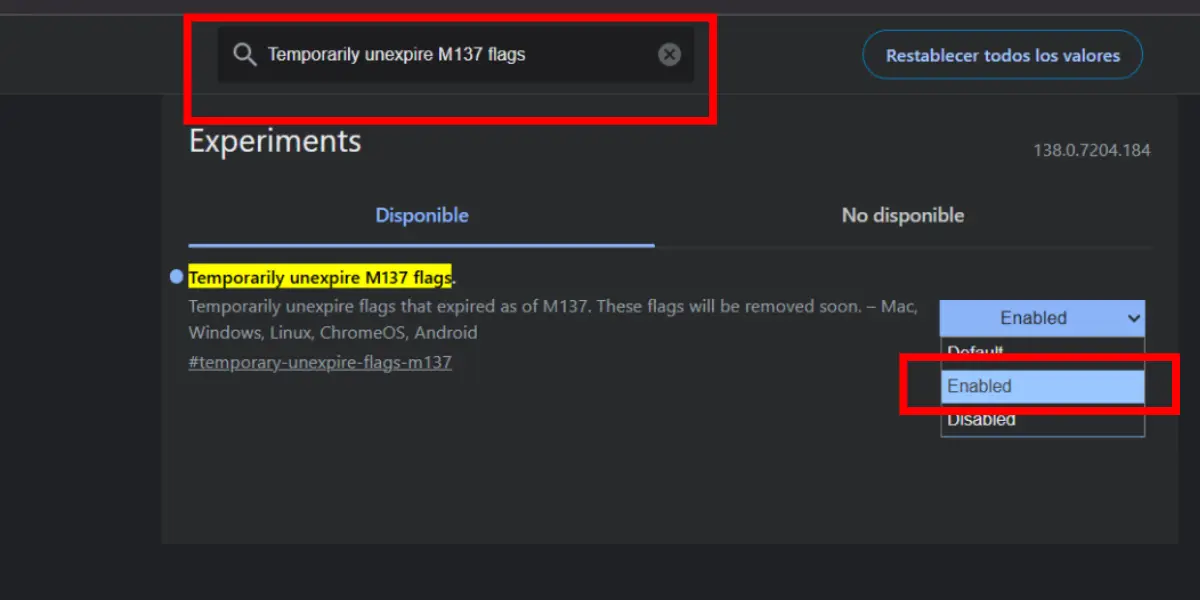
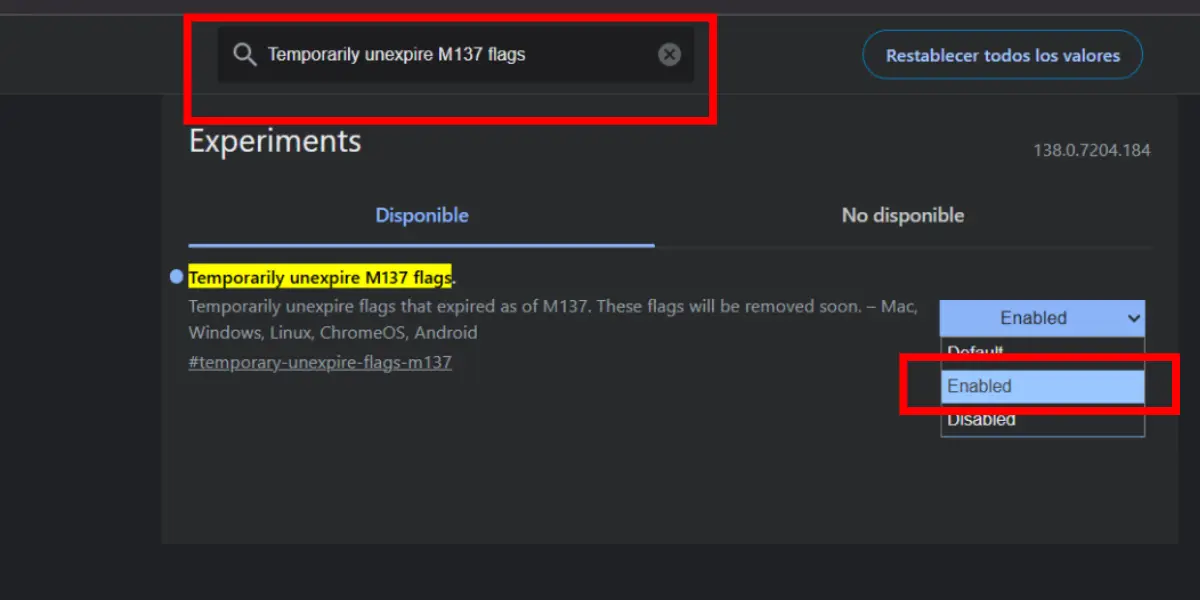
- Press the button that says “Starts again“.
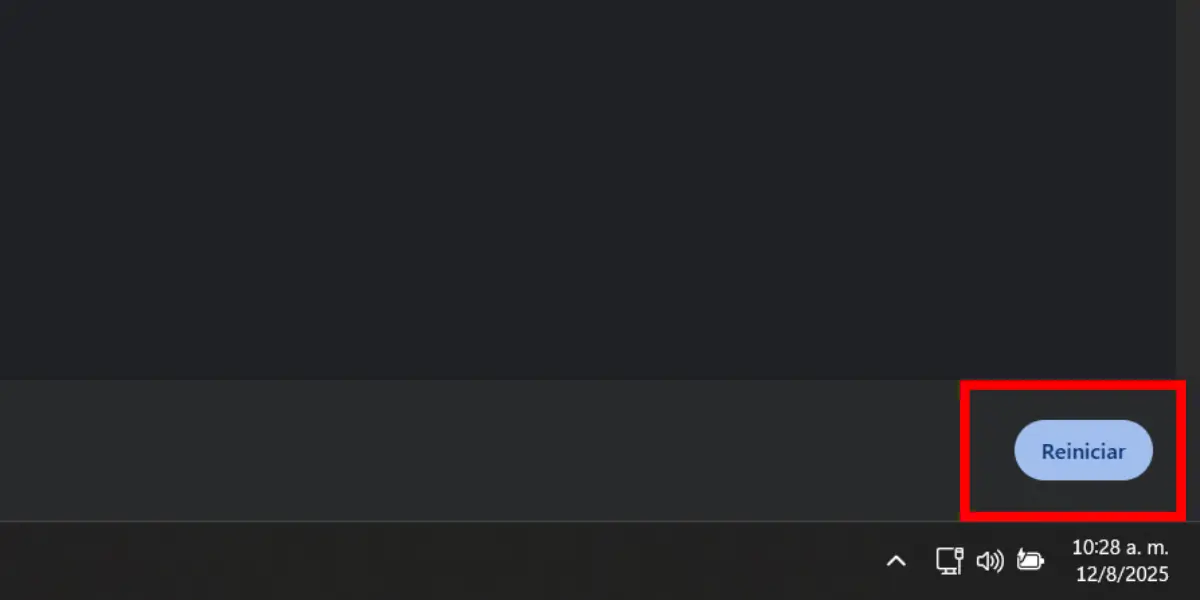
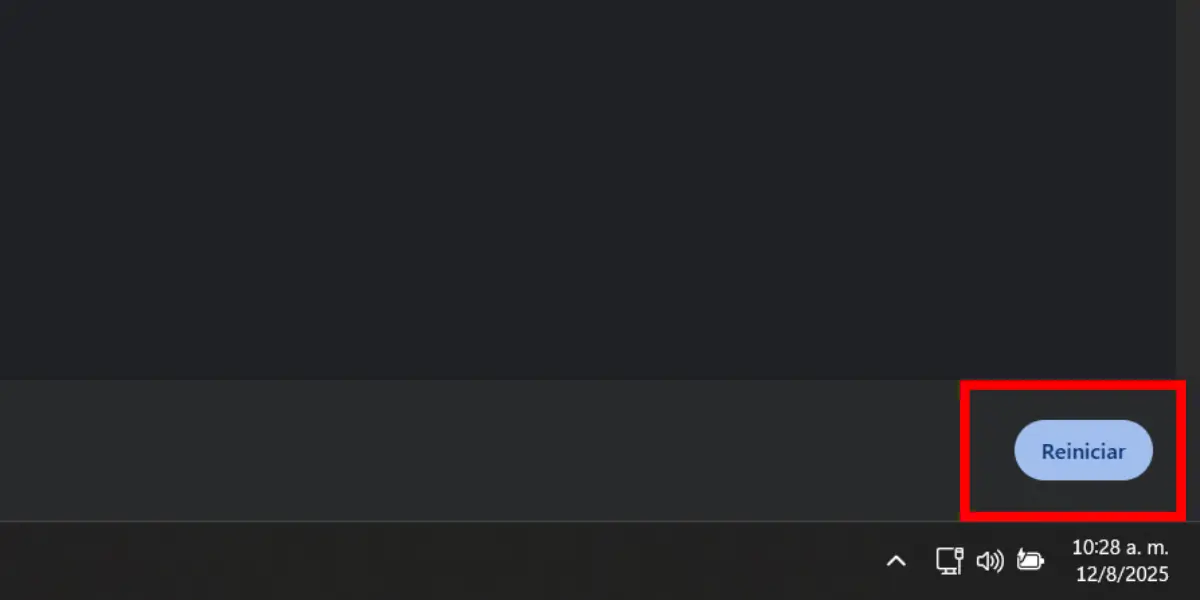
- Back to Chrome: // Flags and write in the search bar «Mv2“.
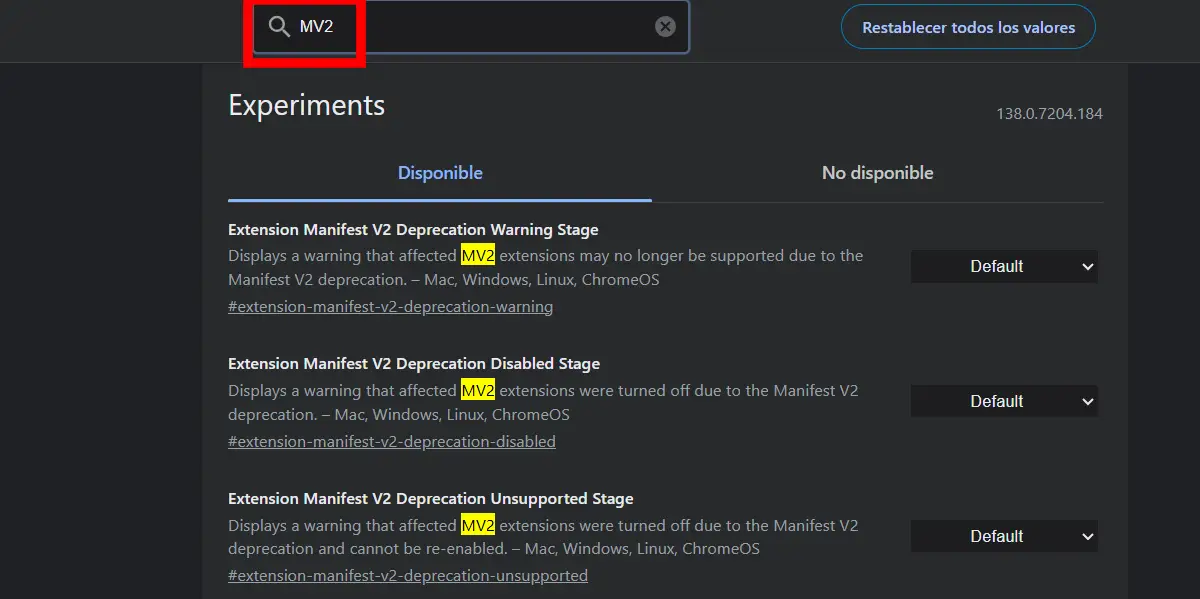
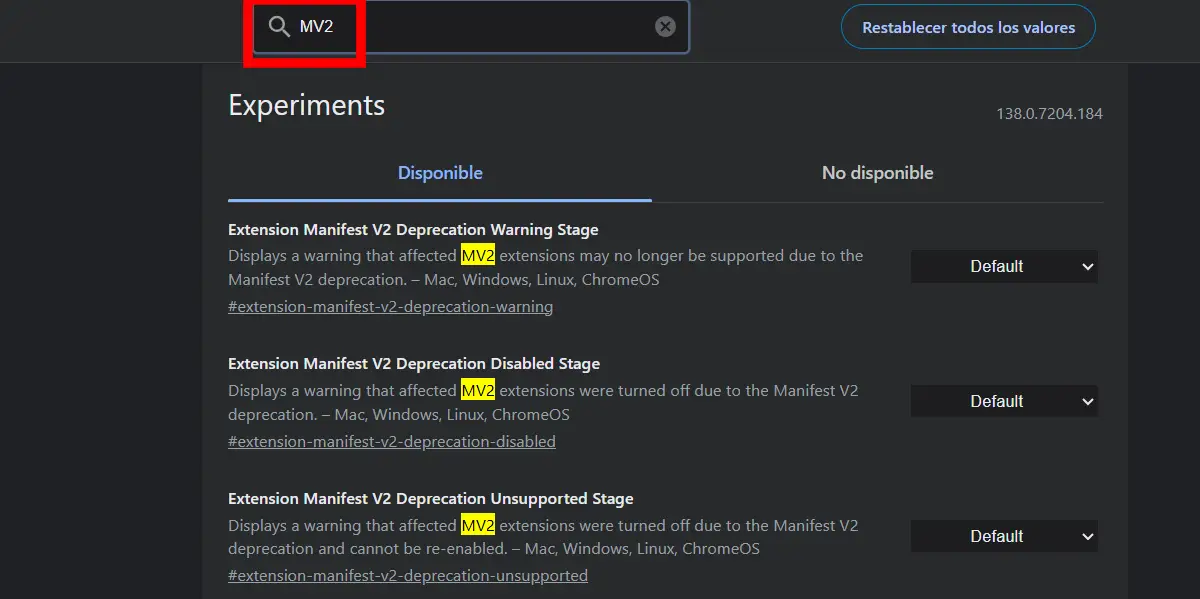
- Marks as the disabled Las options qe que dicen: «Extension of the handling V2 Degregazione Phase Warning”, «Extension of the handling V2 degorecation phase disabled» y “Extension of the handling V2 DWISTES PHASE PHASE UNVPORTED».
- The option he says “Allow Manifest versions of Legacy extension«Márcla as authorized.
- Press the button that says “Starts again“.
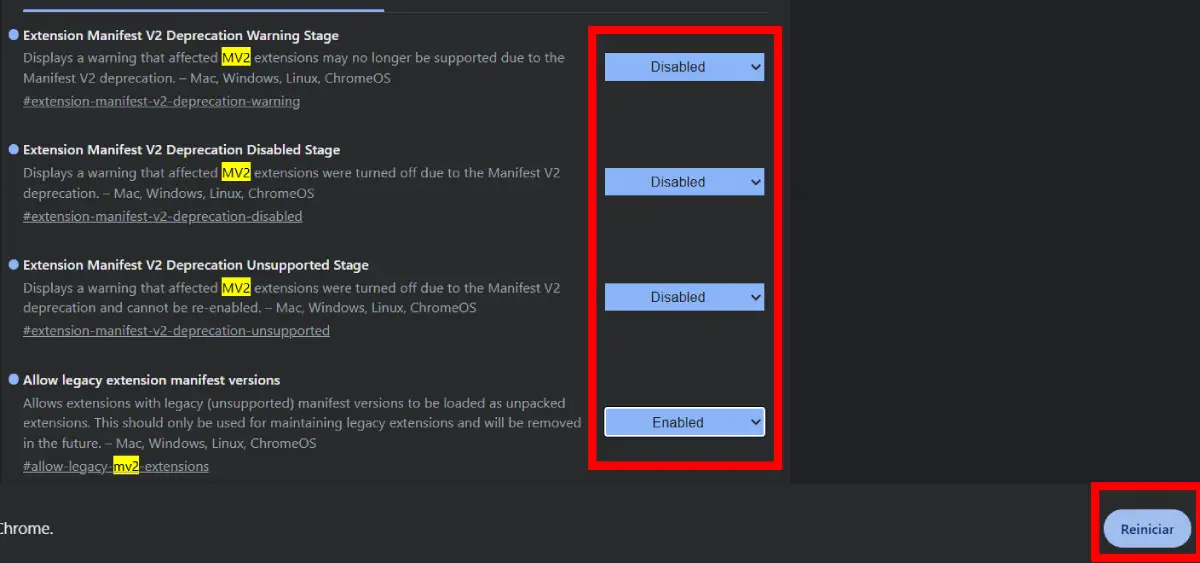
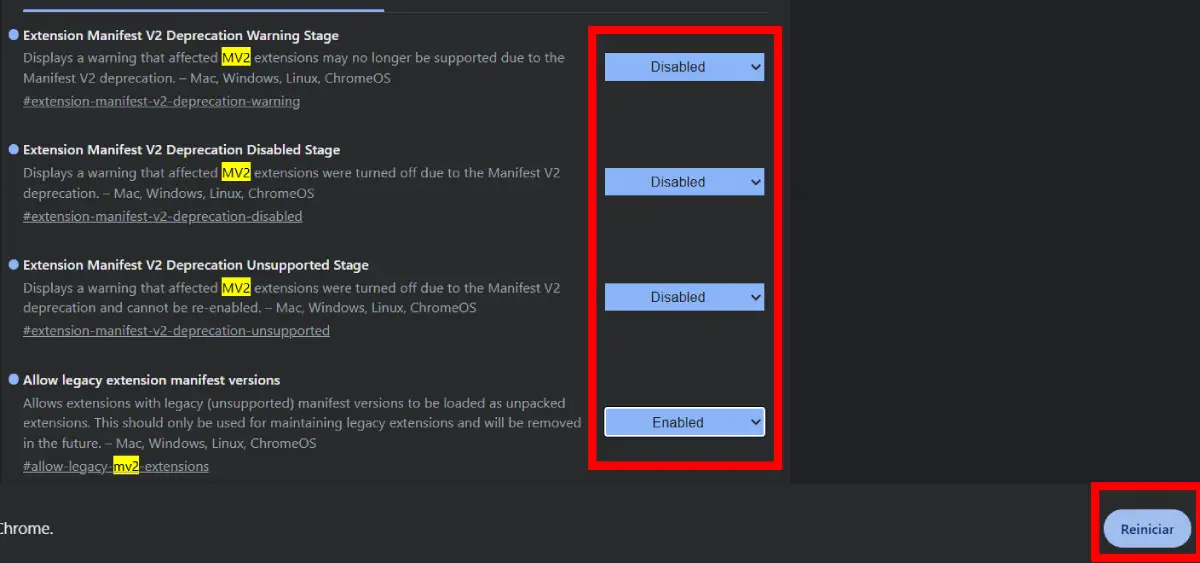
- Now dEat the extension of the Ublock origin enter the Following the link.
- Go to the section that says goods and press the file that ends Chromium.zip.
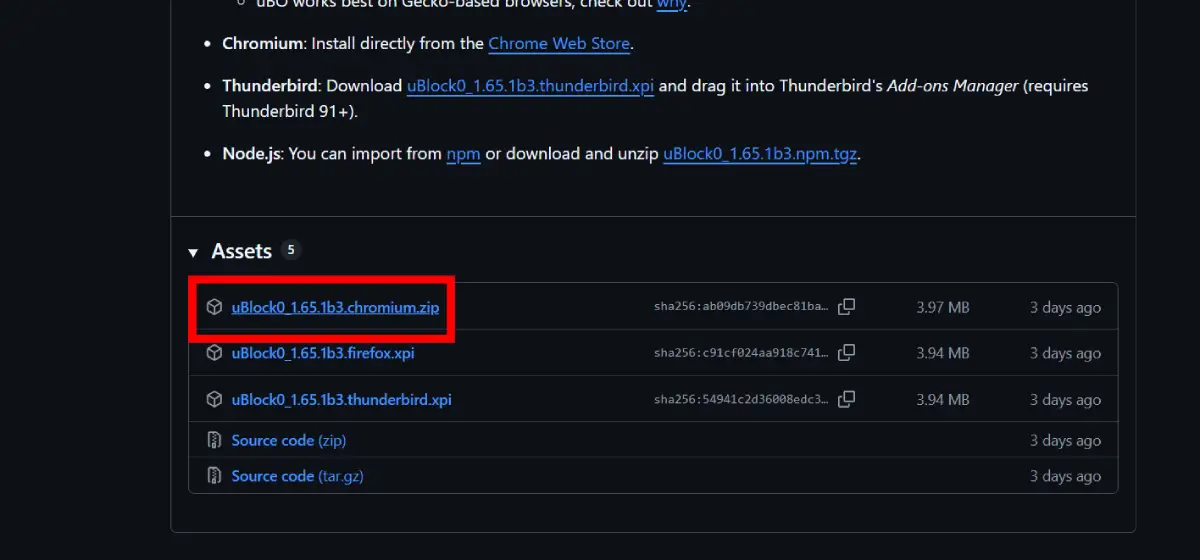
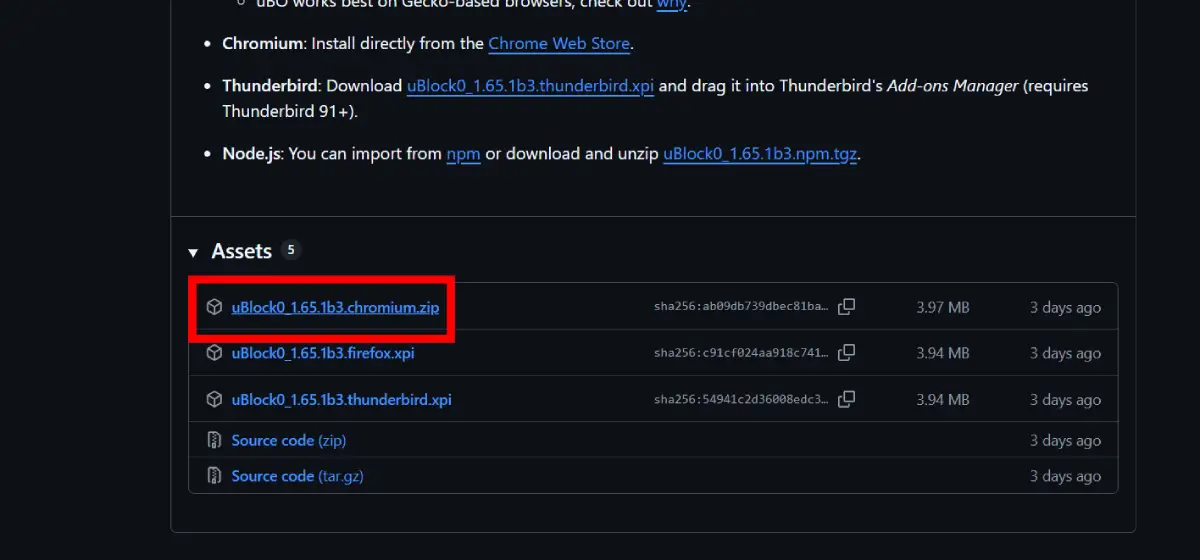
- Extract the content of that file and then see Chrome and write in the upper bar «Chrome: // Extensions“.
- Activate the Developer mode which is located in the upper right corner.
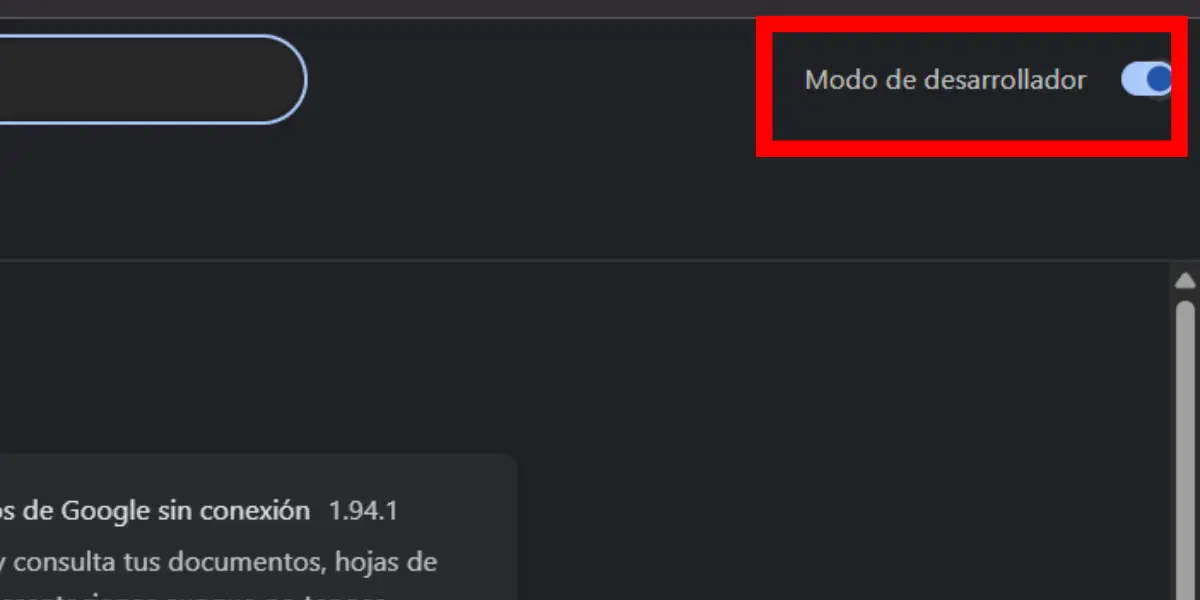
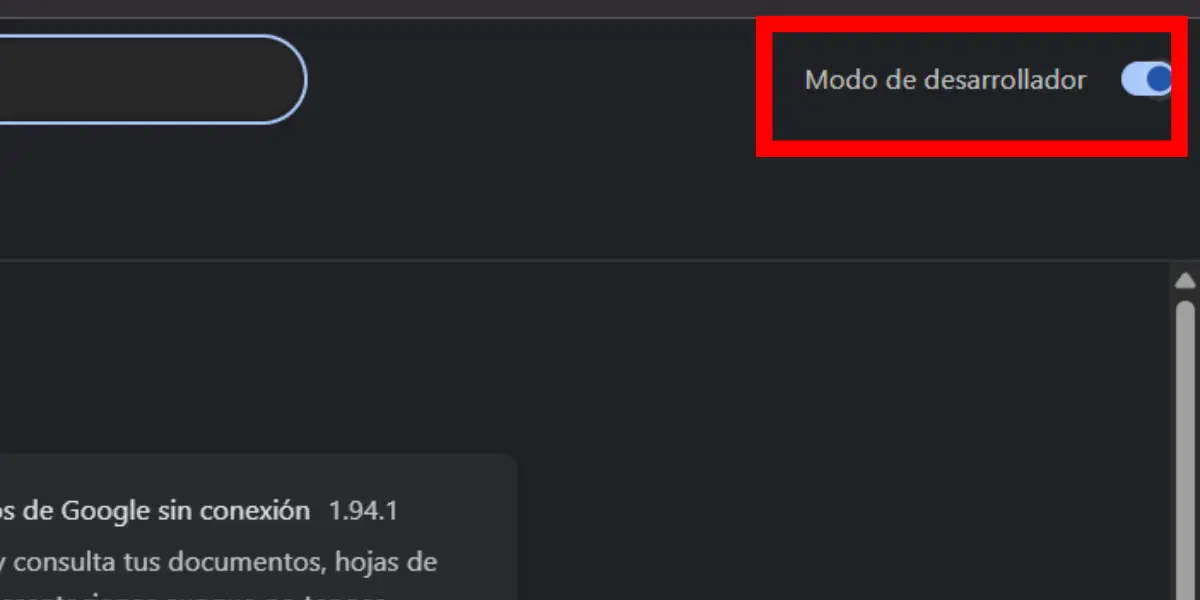
- Press the button that says Load extension without packaging.
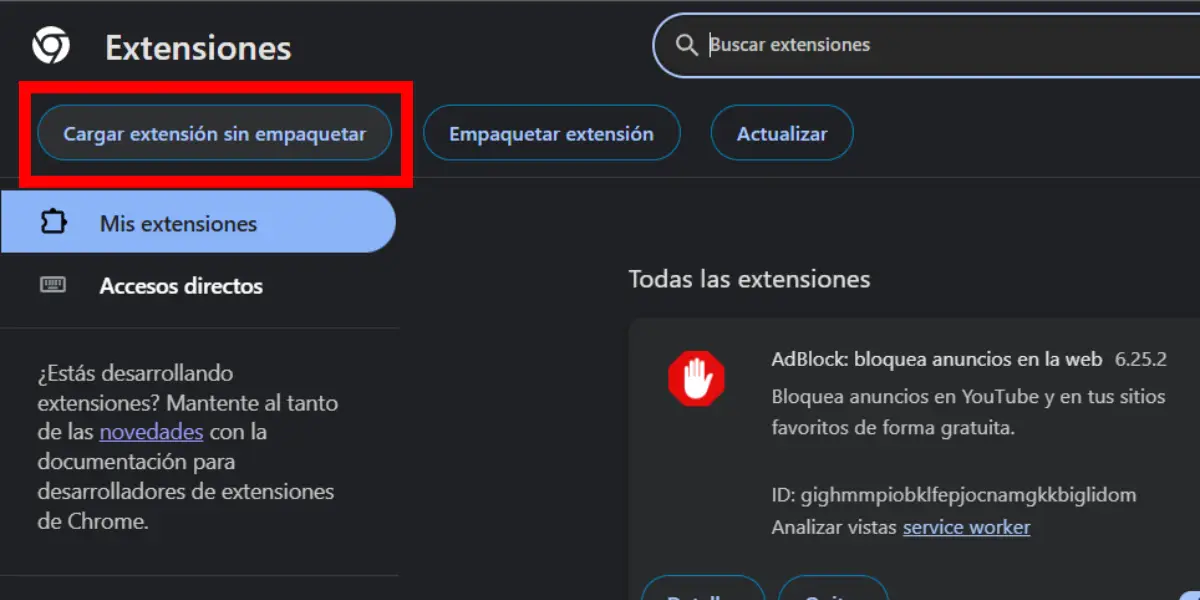
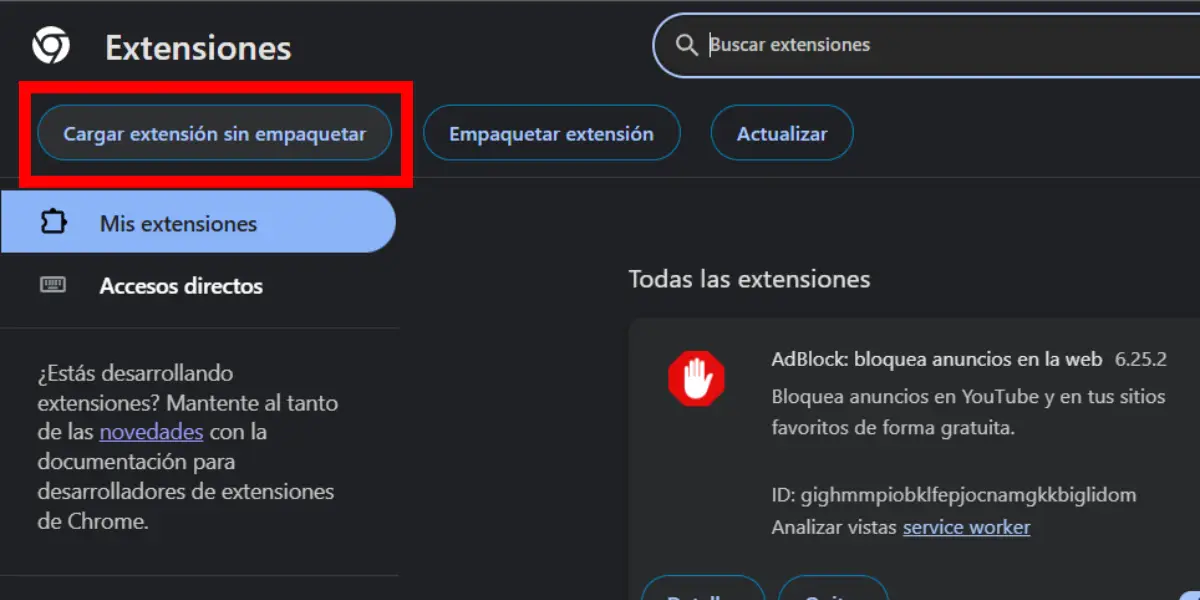
- Select the folder you extracted from the Ublock origins And ready.


All you have to do now is Close Chrome and start again so that the extension is completely loaded. Now, it doesn’t matter that Adblock Plus no longer works on YouTube, because with Ublock origins you can continue to use the video page without any problem. If you have questions, let us know in the comments section so that we can help you.




