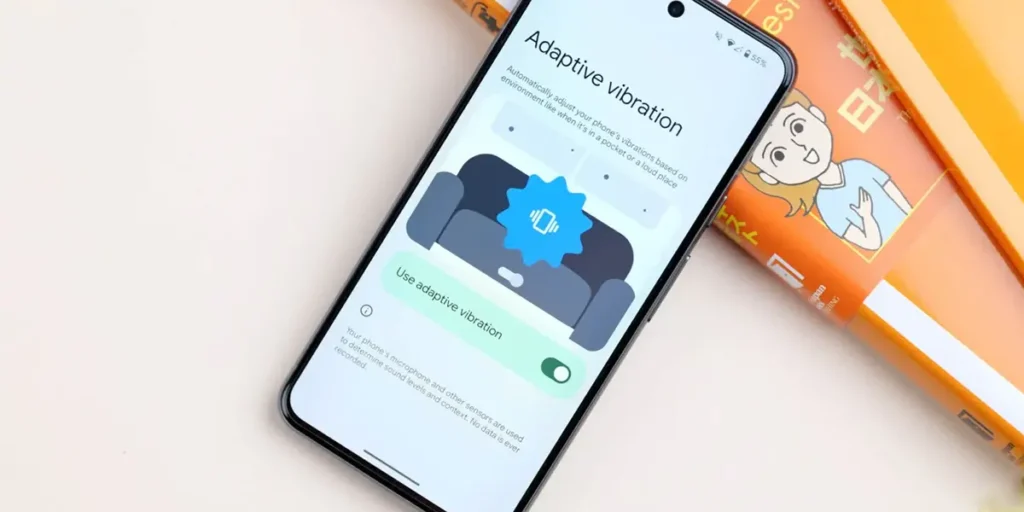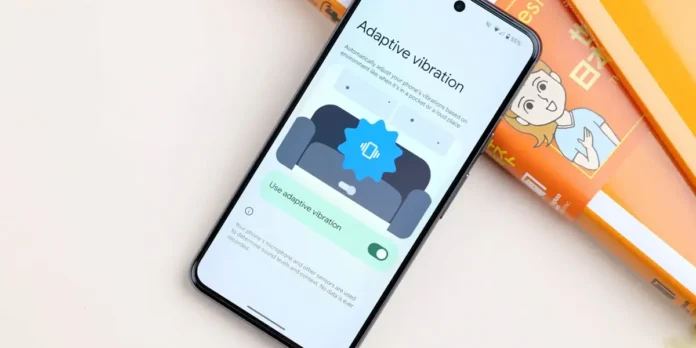
Something that happened to everyone is the following: we are doing anything, the mobile phone plays repeatedly, we do not realize and The calls or messages they have sent are forgotten Until we decide to take the cell phone for something else.
Sometimes it happens because we leave the phone in not disturbing mode, but many other times. We simply do not listen to the tone or the vibration of the cell phone because we have our heads in something else, but Google wants to help us in this. Android is releasing adaptive vibrations And we will tell you here how to activate it and what it is for.
What is the adaptive vibration in Android?
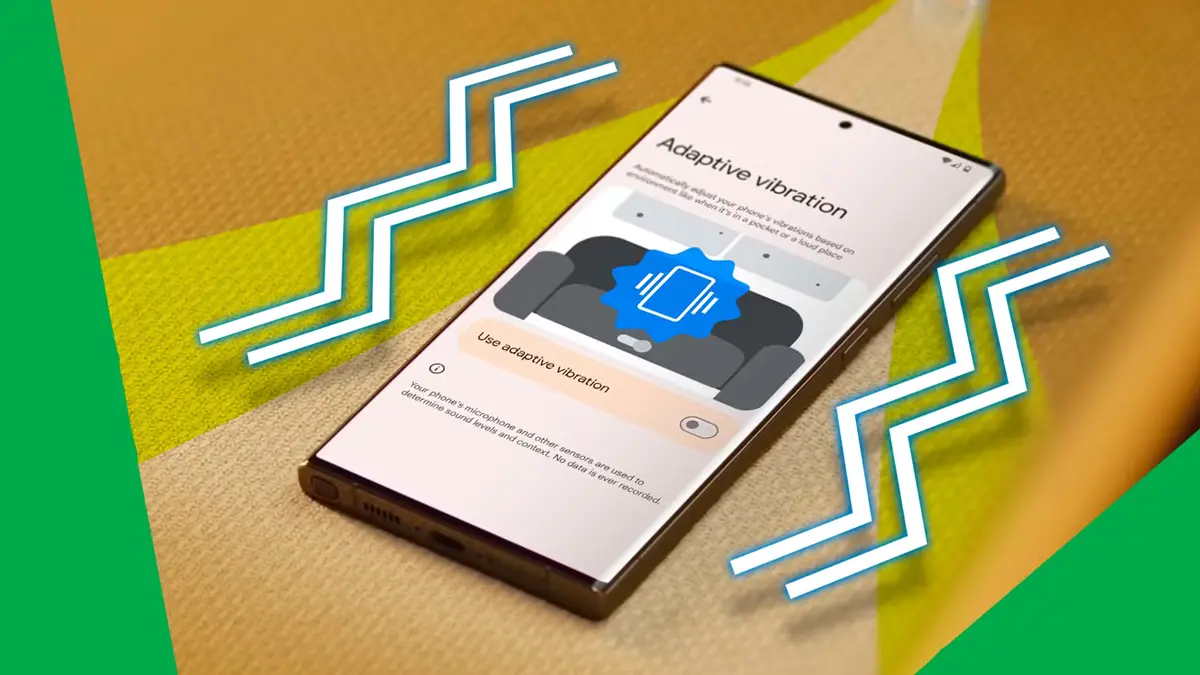
Although at the time of writing this article it was an exclusive functionality for Google Pixel 7 and Superior, it is very likely that if you read it from the future, it is already available for everyone. What are we talking about? Well, from the arrival of the adaptive vibration to Android.
This is a feature that has arrived with Android 15 and is one of the solutions that Google places To stop offending notifications. Concretely, Make your mobile phone use your microphones and sensors to analyze the environment And therefore determine if the vibration engine should work for a greater or lesser power.
The goal of this is simple: that you realize it They call you, by sending messages or you have a new notification. Of course, regardless of the fact that he brings the device to his pocket, in a backpack, if you left it on the table or lying on the bed. Do you want an example of its operation? Better we will give you different:
If your mobile phone is on the table or a hard surface, Adaptive vibrations will avoid strong vibrations. The reason? Because they don’t need to need and your device will generally be in sight.
Instead, If you bring the phone to the backpack The situation is very different e The vibration must be maximum. First of all, because it is very likely that other objects absorb vibrations if they are not strong; And secondly, because it will be easier for you to identify the mobile phone between everything else.
And if we put the noise as an important factor of the environment, adaptive vibrations will also take it into account. In silent environments, vibrations will be less power That in noisy environments, because usually it is not necessary to go further so as to notice that the mobile phone is vibrating. Of course, apply in the opposite direction (More power in the spaces with a lot of noise).
How the Android adaptive vibration is activated
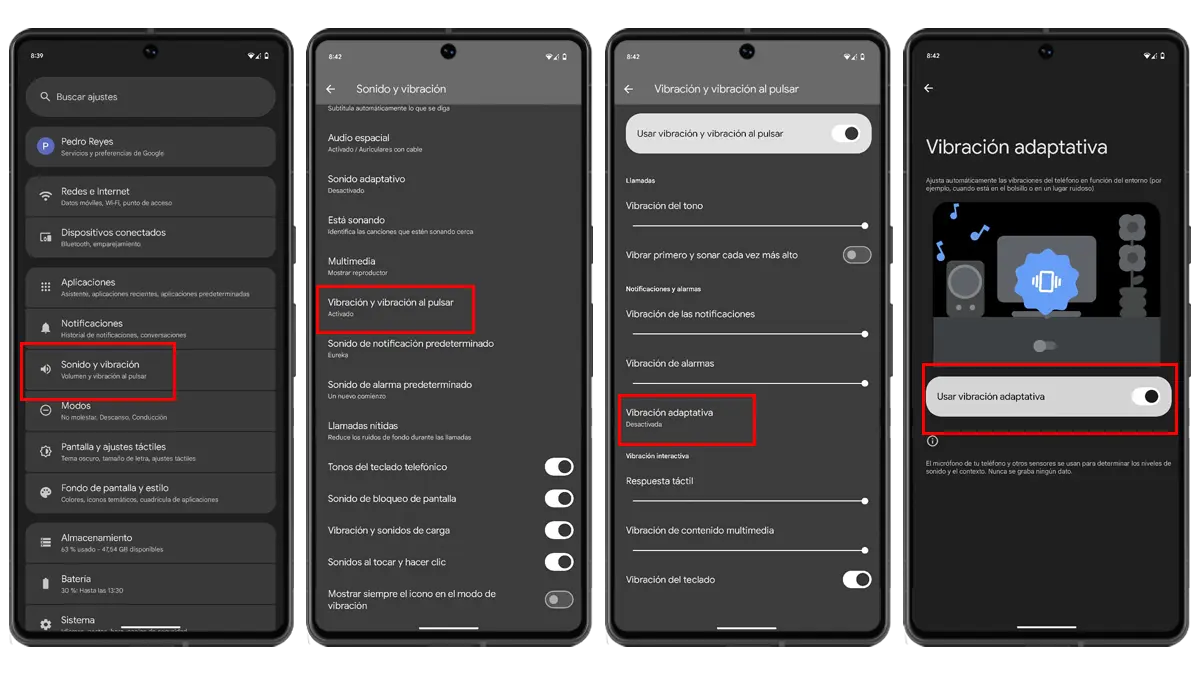
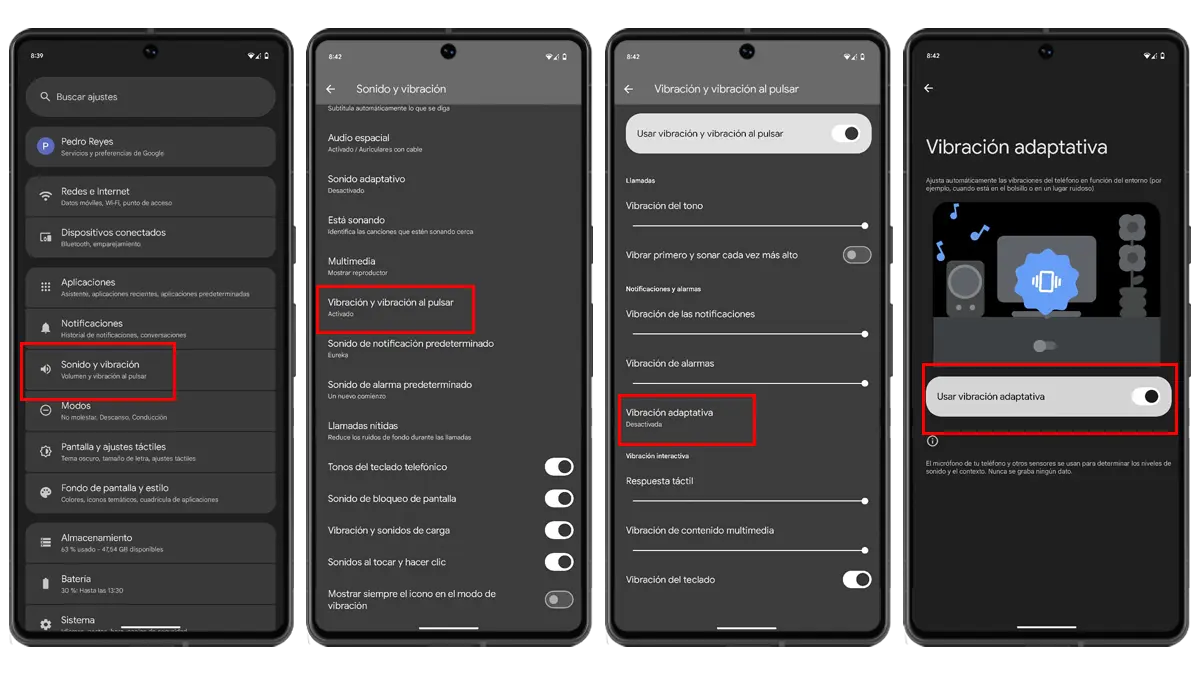
As we advance, this is a feature Officially available from Android 15 And enable it is very simple. This is what you should do:
- Enter the settings of your mobile phone.
- Go to the section ‘Sound and vibration’.
- Show ‘Vibration and vibration to Pulsar’.
- Enter a ‘Adaptive vibration’.
- Active adaptive vibration In you Android.
This function does not affect the tactical vibration of the Google keyboard or other applications, if you worry.