
It doesn’t matter as much as it seems necessary, Restart your cell phone every now and then is an excellent practice. It helps to clean the RAM, delete some temporary files and, in general, will make your mobile work better.
Sometimes you also have to do it because the cell phone was hung, because an app is failing or for other reasons. AS, A restart could help solve the problem And this is, in fact, one of the first recommendations that always occur.
Now, Did you know there are several ways to restart your smartphone? There is the classic from the energy menu, which is what we all know, but there is more. Today we will show you Seven ways to restart an Android you need to know So that nothing prevents you from doing it and that you can recover your device.
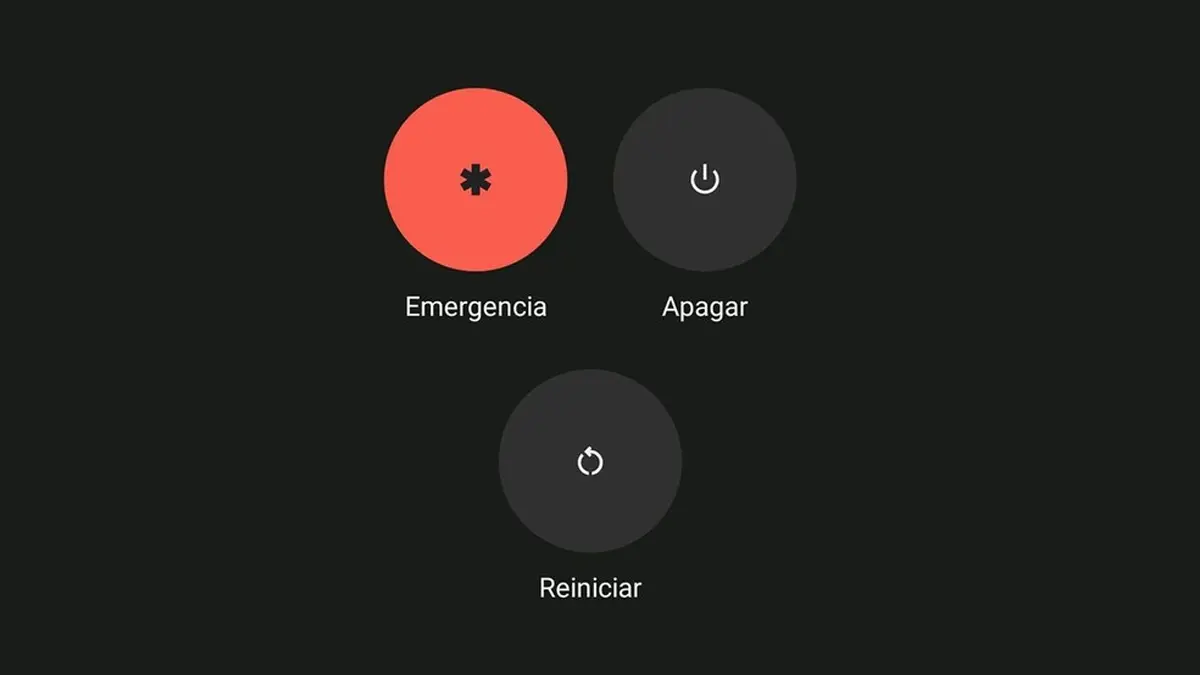
You have to know this method, since That’s what we should continue to restart the mobile phone. In fact, it should rarely use other alternatives, so we will tell you how to do it:
- Press the power button of your cell phone for a couple of seconds.
- Select ‘Restart’ In the energy menu.
- Confirm that you want to restart If the system asks you.
In the case of Pixel Mobiles, you can also access the energy menu by pressing the volume +.
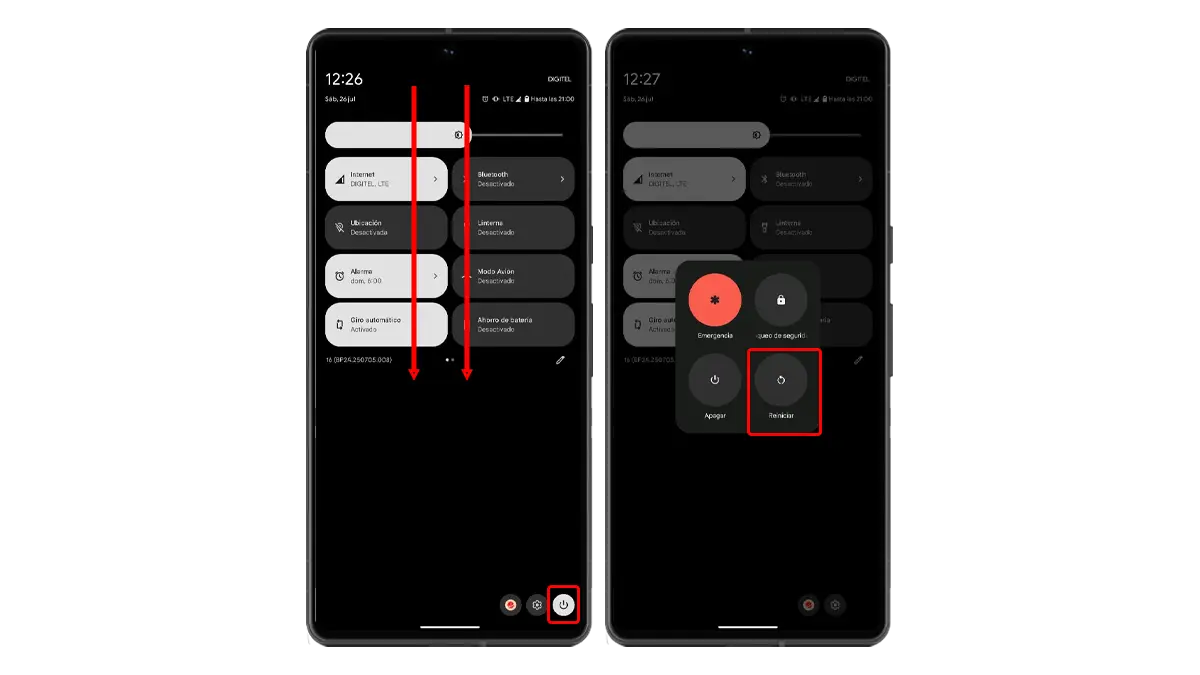
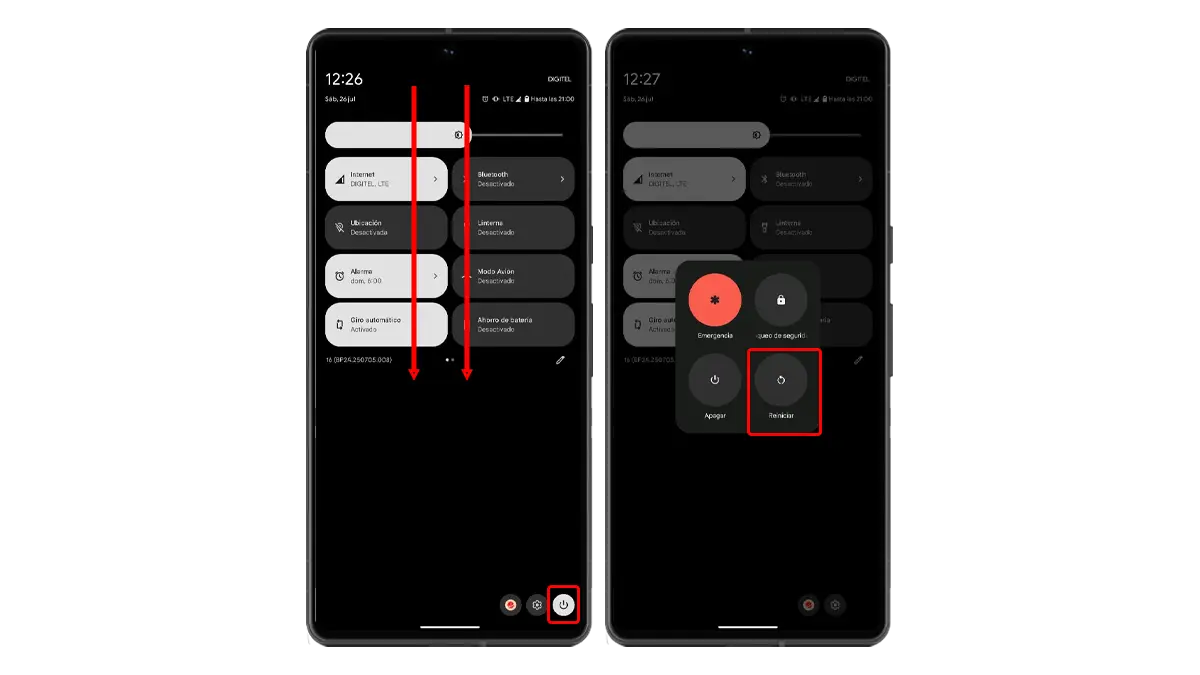
Most Android mobile phones have a quick settings menu (also called the control center) in their interface, regardless of the level of customization they transport. You can almost always access the energy menu from there, doing only this:
- Slide from the upper screen of the screen down To open the Android quick settings menu.
- In cases like Xiaomi, it is necessary to slide from the upper frame, but a little to the left of the screen. If you do it on the right side, you will open the notification menu.
- Press on the “ignition” icon On the screen to access the energy options menu (usually in the lower right corner).
- Select “Restart” and confirms the action.
Method n. 3: make a forced restart if your mobile does not respond


Has your cell phone been blocked in an application or system interface without you being able to do anything else? In this case you will have to do A forced restart, since you will not be able to access the energy menu.
Forced restart is not the same as the factory restoration, so don’t worry because You will not lose your information. All Android can do it and You just have to press the power button for several seconds.
Generally, it is sufficient to do it between 7 and 10 secondsAlthough some devices will need up to 20. You will realize that you are restarting because the mobile phone will vibrate in the least, the screen will be black and your device will try to start again.
Method n. 4: Use the voice guided procedure to restart your Android
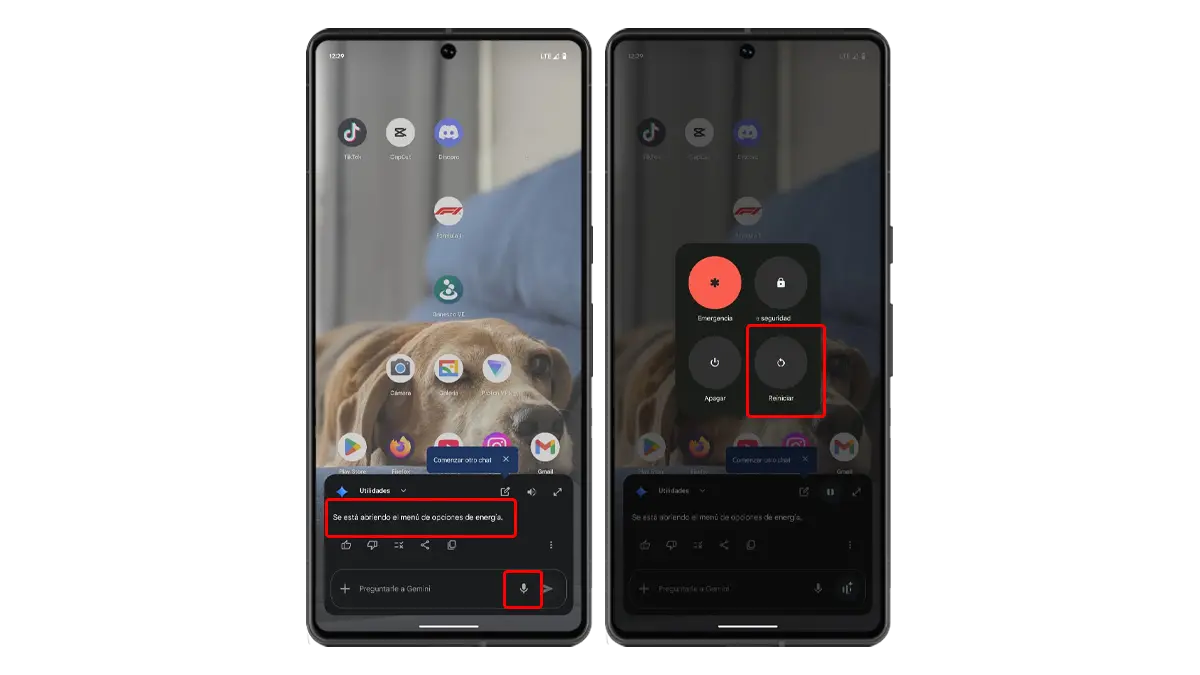
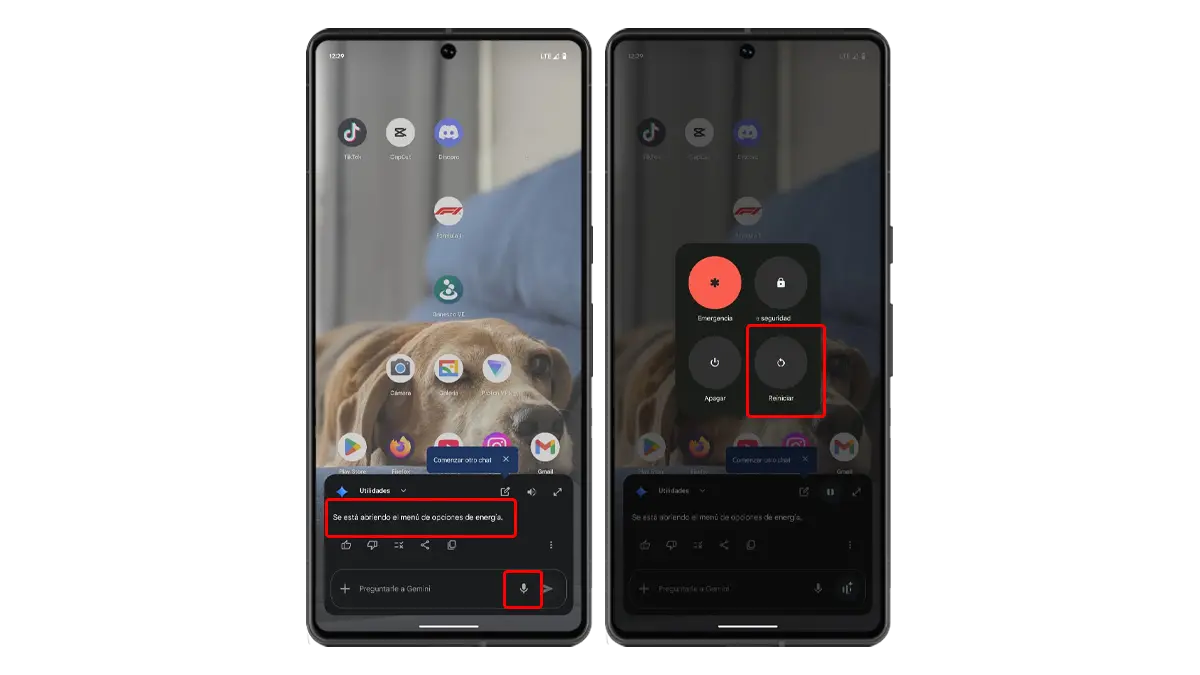
The quick mobile settings have no access to the energy options menu and the power button does not work? Don’t worry, there is another way to access the Android restart button without that, using your voice:
- Activate the virtual assistant with a “ok, google”.
- Say “restart my cell phone”.
- The wizard will open the energy options menu.
- Touch “Restart” and confirm if necessary.
As you can see, This vocal method is assisted and the same you will have to touch the screenSo it’s a little trick. In the sixth method you will find a trick to restart without touching the screen of your smartphone, even if we see that the conditions for this are difficult.
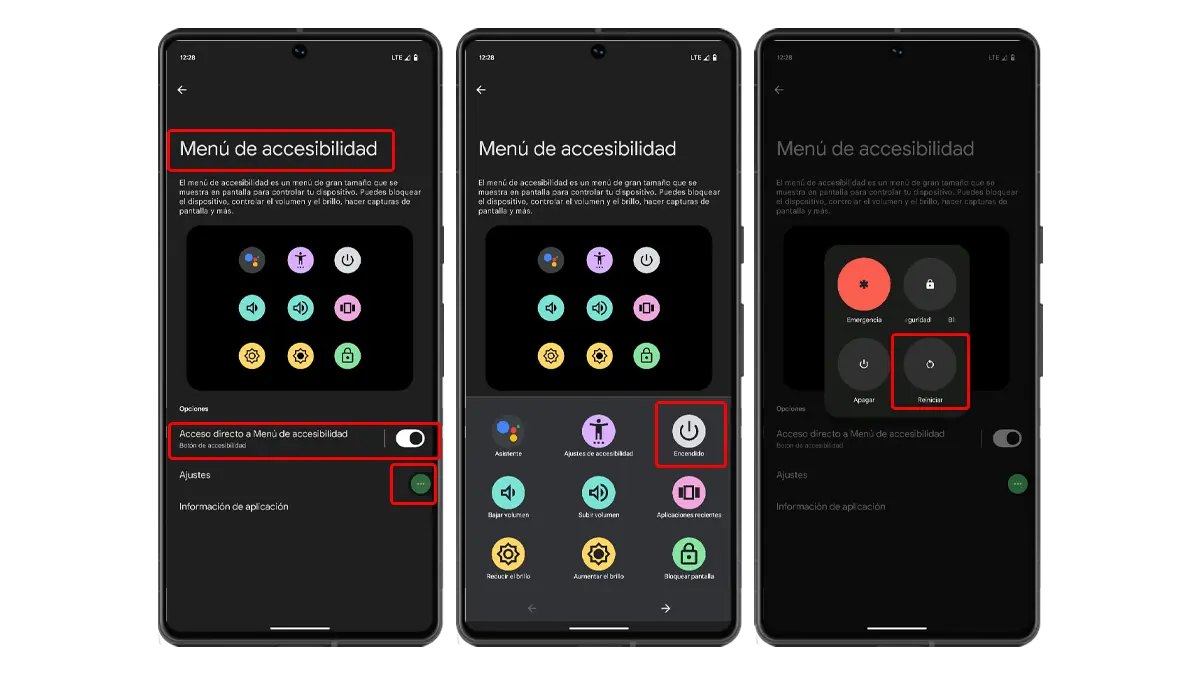
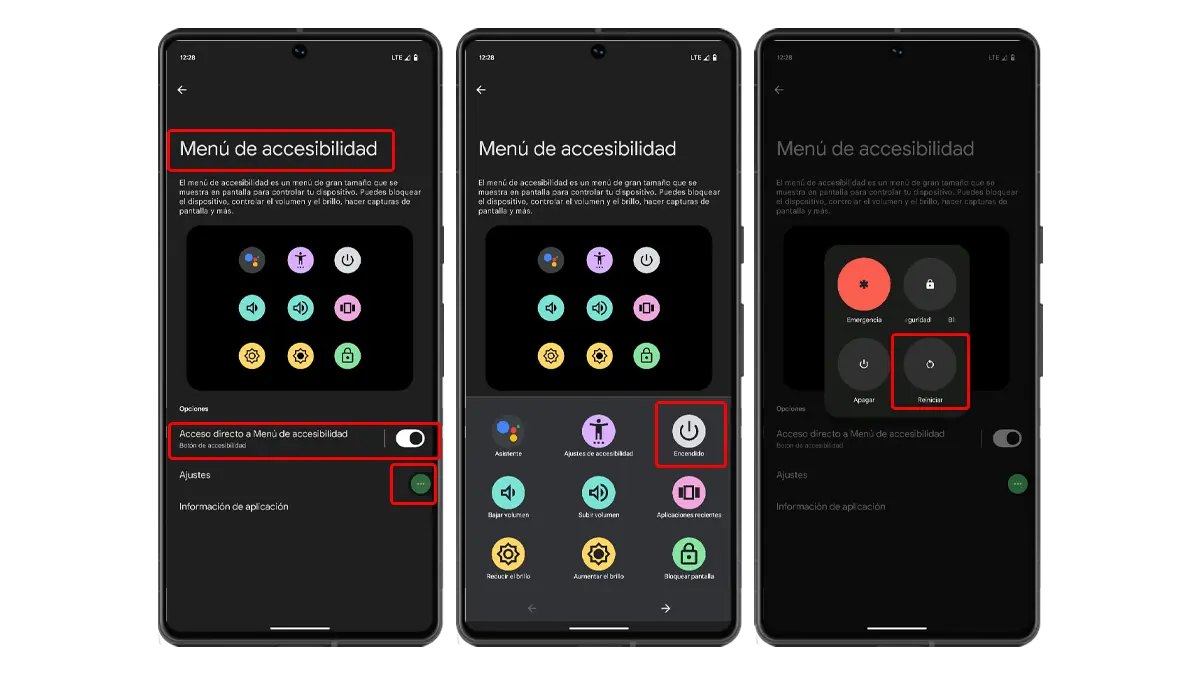
Android accessibility options are wonderful And they can also help you restart your mobile phone when you are in the same scenario that we lift in the previous trick. In this case the process is longer, but the goal is the same and the important thing is to restart the device:
- Go to the Android Settings menu.
- Enter “accessibility”.
- Enter “accessibility menu”.
- Activate direct access to the accessibility menu.
- Press the icon of the accessibility menu.
- Touch the screen “power” button.
- Confirm that you want to restart In the energy options menu.
Methods n. 6: Use vocal access to restart the device only with your item
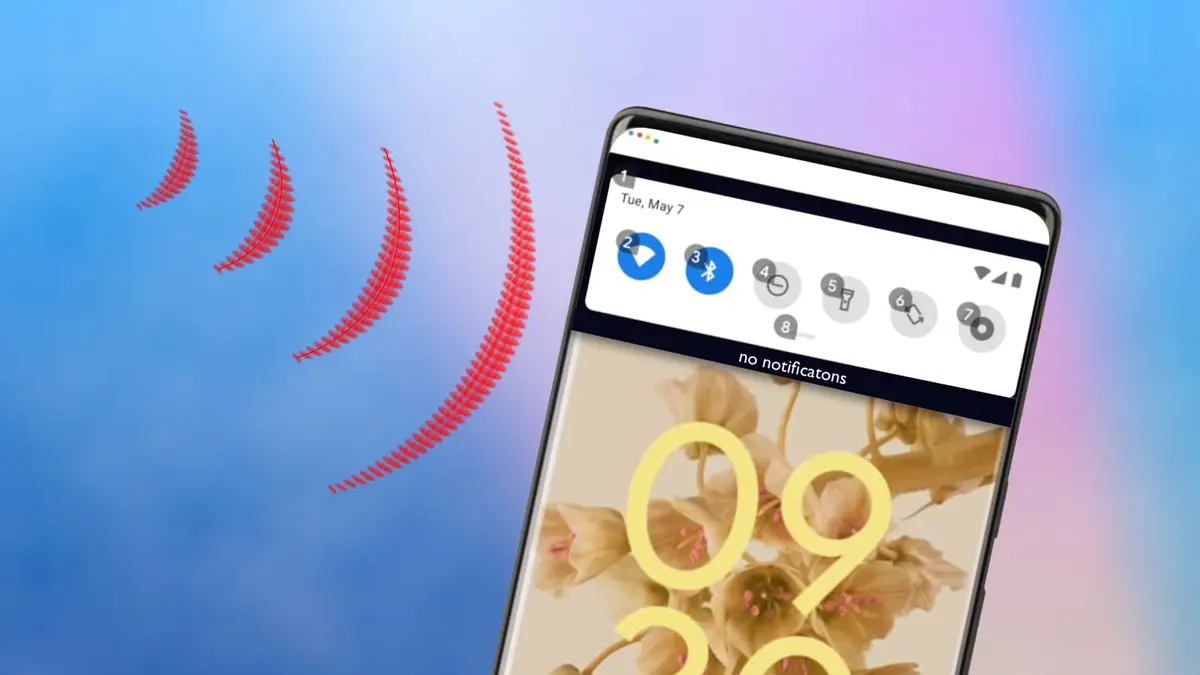
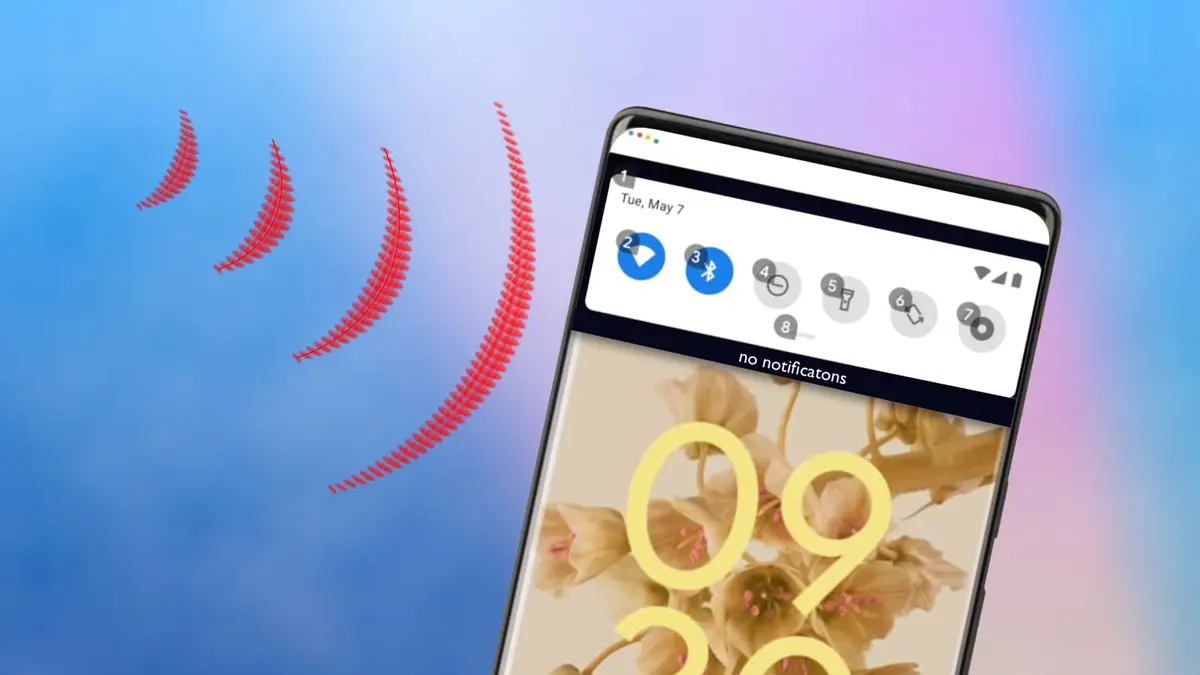
Continuing with the accessibility options, it turns out that hOh a way to restart your Android without even touching itSo you can do it if the power button or the screen does not work. AS? Thanks to “Access voice”, a function of accessibility that allows complete control of the device only with the item.
Now, What is the problem with this method? Vocal access must already be activated On your mobile phone, because you will not be able to activate it if the screen is also failing you. It is a very punctual scenario and in which luck must be on your side, but it can happen. This is the complete process:
- Go to the accessibility settings The android.
- Insert “access to the item” and act it.
- Complete the tutorial to find out how it works This feature.
- When you want to restart your cell phone, Listening to vocal access enabling.
- Give the “Restart Mobile” command (or similar).
- You will insert the energy options menu.
- Indicates with your item the “Premium restart” command.
Method n. 7: Bring the battery to your mobile


The seventh makeup is an old acquaintance, but we leave it last because today it is very difficult to do. The reason? There are very few cell phones that you can remove the battery easilyBecause most of them have unibodyic bodies.
If you are lucky enough to have a device that allows you to easily remove the battery, like a fairphone, Simply remove the rear cover, remove the battery and put it After a couple of seconds for the phone restarts.
Do you know any other trick to restart your Android?




