
Tired that Tiktok shows you video that are not related to your tastes or interests? Well, while you always have the opportunity to restore the algorithm for you and start from scratch, this sometimes does not solve the Problem that generates irrelevant content in your feed De Tiktok.
Thanks to the latest updates received from the video platform on Android and iOS, already It is possible to customize the algorithm to the maximum Enjoy the content suitable for our tastes.
Here we will go directly to the wheat and explain step by step How to change your Tiktok algorithm in a “Open and close with an eye”. You will have the opportunity to access 6 options to customize your algorithm at most.
How to change your Tiktok algorithm?
At the moment, Tiktok offers users 6 settings to change the algorithmOptions that can be changed for a specific type of content to appear in the section “For you” of the social network.
So you can access these adjustments, you have to follow these steps:
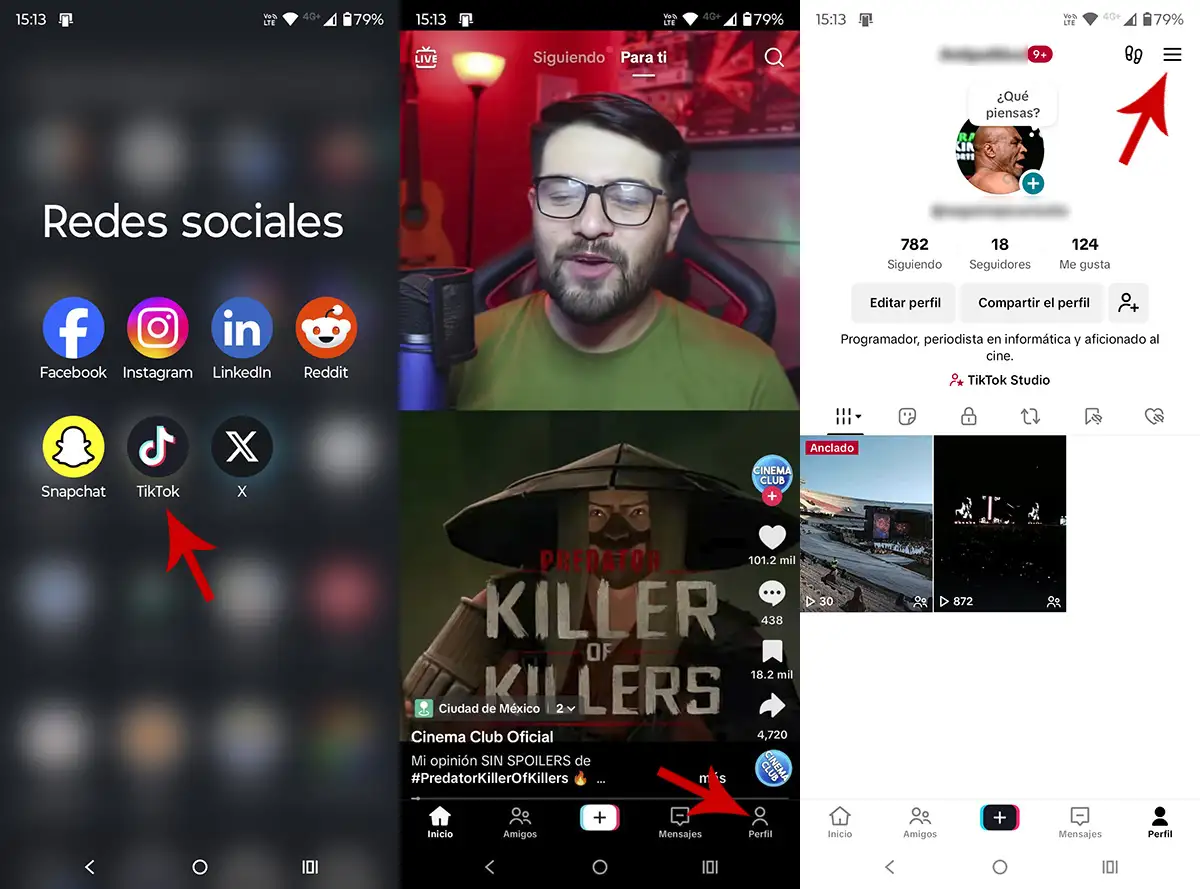
- First you have to Tiktok’s Shepherd App.
- Within the social network, you must click on “Profile”Option located in the lower right corner of the screen.
- In your Facebook profile, you will have to Press in the three horizontal lines (Above right).


- A menu with different options will be displayed, you need to press in which he says “Adjustments and privacy”.
- Therefore, you will have to insert the section “Content preferences”.
- In seconds, You will see the 6 options offered by Tiktok And this allows you to change your algorithm.
What are the preference options for Tiktok content for?
Understand what each of the options offers To change the algorithm it is essential to correctly configure ours “For you”. Subsequently, we will explain what each of them does:


- Filter for keywords: This adjustment allows specific publications not to appear in the Tiktok feed. If a user adds a specific word in the title or description of the video and is added to the account filter, it will not appear in ours “For you”.
- Limited: This option limits the content that may not be suitable for certain types of spectators. Basically, block uncomfortable videos (partial nudes, insults, fights and others).
- Food stem: This function gives priority to content on science, technology, engineering and mathematics. In summary, the videos of this style will appear in the section “For you”.


- Manage topics: Through 11 sections, users can customize the feed to see more or less a specific type of content.
- Update your feed for you: With this option you can restart the algorithm from scratch. Basically, the videos that have adapted to the tastes of the user will no longer appear.
- Silenced accounts: Here the user accounts will be silent that we have silenced. That is, the videos uploaded by these accounts will never appear in the “Feed” for you “.
Last, but not less important, It is possible to combine the use of these functions with the user block. If you block the accounts manually, you can improve the Tiktok algorithm and prevent videos relating to specific topics.




