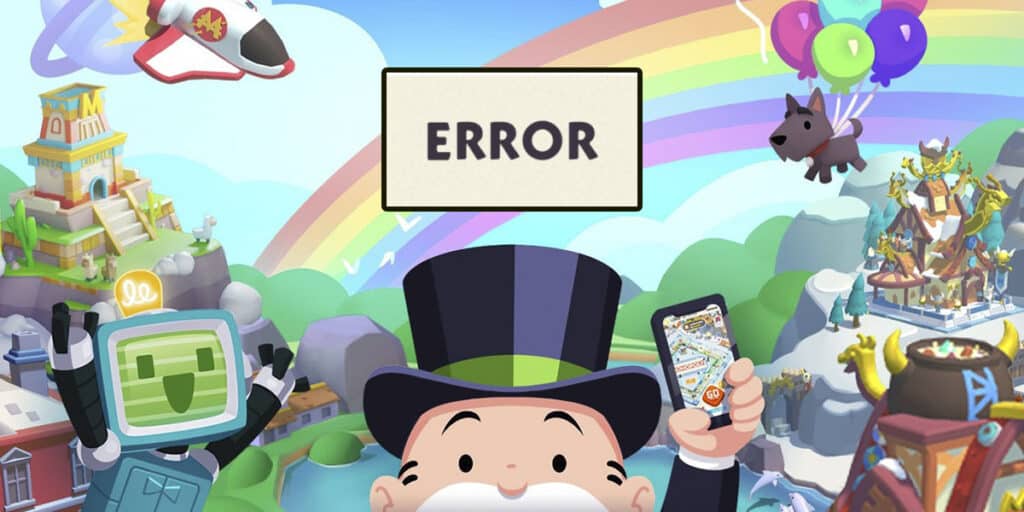Pokémon TCG Pocket is the Android game of the moment. While it hasn’t officially reached every country in the world yet, you can now play and update to the latest version of the Pokémon Pocket TCG without having to go to the Play Store. This allowed many people to play it before the official launch. Are you one of them? Well, this article is for you.
If you’ve only been playing this card game for Android for a few days, we’ll show you here some tips and tricks to help you progress faster. Without further ado, we leave you with the best Pokémon TCG Pocket tips and tricks for beginners.
Save battery for more gaming time

Although it may not seem like it, the Pokémon Pocket TCG is a very battery-hungry game. It can leave your phone without a charge after a few hours of gaming, but there is a solution. The game lets you lower the refresh rate to 30 FPS, cutting battery consumption in half without sacrificing practically anything. As a fairly static card game, a high refresh rate isn’t necessary and you won’t even notice you’ve decreased it.
Follow these steps to save battery in the game:
- In the Pokémon Pocket TCG, press the button three lines from the bottom right corner.
- Click Others > Settings.
- Under “Limit frames per second”, choose 30 FPS.
This is already enough to extend battery life when playing Pokémon TCG Pocket, but if you want to save even more, you can (in the same section) Turn off the Vibration option and choose the “High Performance” graphics quality.. However, in my opinion, this ruins the experience a bit, so I don’t recommend it unless your phone has performance issues when running the game.
Didn’t like your initials? Raise!


There’s a strong element of randomness in the Pokémon Pocket TCG that you’ll notice when you get started. And, as in almost all games where you open chests, packs or something similar, you will constantly have to test your luck and keep your fingers crossed so that something good touches you.
During the first hour of gameplay you will be able to open approximately 20 packs in the Pokémon Pocket TCG with which you will obtain a batch of starting cards. If you think you had really bad luck with your first packages, don’t worry, you can reroll (reopen your first packs to change your starting cards) This way:
- Open Pokémon TCG Pocket and tap three lines from the bottom right corner.
- Select Others.
- Continues Accounts.
- Click the button Delete save data.
This will restart the game and you can start playing it from scratch, opening all starter packs again. to see if you have better luck this time. In theory, you can raise as many times as you like.
Complete missions: you will learn how to play and get rewards


After opening the packages, the next thing you should do in Pokémon TCG Pocket to advance as quickly as possible is do missions. You can find them by pressing the green button in the bottom right corner of the home screen.
There are five different types of missions you can complete: beginner, daily, index card, deck and premium. They consist of simple challenges and tasks that teach you how to play and allow you to unlock all kinds of rewards, from items to free packs.
Remember to enter the Missions section from time to time manually press the “Complete all” button. so that they give you rewards for the missions you have done.
Take advantage of the Community options to get more cards and rewards


Adding friends and making your gallery public are two community actions that give you an advantage in the Pokémon Pocket TCG. Why? Well, by adding several friends, you will be able to see the envelopes they open in the “Magic Choice” section and you will have the opportunity to get their best cards. And by having a public gallery, you can get likes from people who see it and for every like you will receive a free store coupon.
To add friends, tap the Community icon at the bottom and select “Friends.” After, Tap the Add Friends icon and enter your Friend ID (You can see your ID right there in case you want to share it with someone).
However, to create your Public Gallery, you must first reach level 4 and then access your card collection. Once there, press Showcases > Create new > Edit and at the top left you will see the option that will allow you to make it public. Now everyone will be able to see it, but make sure to share it with your friends (by giving them your friend ID) so you can get likes faster.
Don’t underestimate the power of item cards


Having a lot of Pokémon cards is fine, but To be successful in online battles you will need a good set of item cards which allow you to heal your team, temporarily increase their stats, among other things. Thanks to them, you will be able to devise professional strategies that will surprise your rivals.
Keep this in mind Item cards do not appear in booster packs. You will need to purchase them manually in the Pokémon TCG Pocket Store using vouchers or coupons. Get these coupons by completing missions, entering the store every day, or purchasing with real money.
Get lots of free cards without spending a single euro
Pokémon TCG Pocket is a fairly generous game in terms of monetization options. It offers several options to get postcards and envelopes without paying. Here we summarize them:
- daily envelopes: The game gives you several free packs every day, but you will have to log in from time to time to redeem them. Specifically, the game gives you 1 free pack every 12 hours. Of course, consider that the game only accumulates 2 boosters per day. If you don’t open them, they are lost.
- Hourglasses– By completing quests, you can earn an item called “Magic Hourglass” which reduces the time you have to wait to make a magical choice which allows you to get more cards.
- Gifts– On the home screen, at the top right, you will see the gift icon. There you will find gifts that the game developers give to users on special occasions or to achieve community goals. Check that section from time to time, because sometimes there are free boosters or hourglasses.
- Magical elections– Every 12 hours you will also receive a unit of magical energy to make a magical choice. You can accumulate a maximum of 5 magical energies, so enter the Magic Choice section every day and spend these energies so as not to lose them and thus obtain more cards.
Furthermore, you can purchase the game’s premium subscription which costs 10 euros per month and which, among other things, entitles you third daily envelope. Is it worth it? It’s up to you.


Although this is a purely cosmetic change that has absolutely no influence on gameplay, Pokémon TCG Pocket lets you get cards in several languages, including Japanese. To do this, do the following:
- Tap the three horizontal lines from the bottom right corner.
- And a Others > Settings.
- Continues Language selection and choose Japanese or the language you want the cards in.
- Click Valley and the game will restart to switch to the chosen language.


List! Now you can open the envelopes and the postcards will appear in Japanese or the language of your choice. So you can bring the game back to your language and don’t worry, because the cards will remain in the language you obtained them in.
If you want to recommend any other tricks for the Pokémon Pocket TCG, don’t hesitate to let us know in the comments.