Having a good keyboard is key to enjoy a pleasant experience on your mobile in daily life. What do we call a “good keyboard”? It’s fast, accurate and easy to use for anyone who fits your preferences. It should help you write fluently, make smart suggestions, and correct your mistakes. In addition, it should have additional features like emoticons, stickers, GIFs, translation, search and more.
But how to choose the best keyboard for Android among many options? To help you decide, we’ve picked the 6 best keyboards for Android in 2024 based on their features, performance, and popularity. These are the keyboards you should try on your Android smartphone or tablet this year.
Gboard, the most complete keyboard for Android
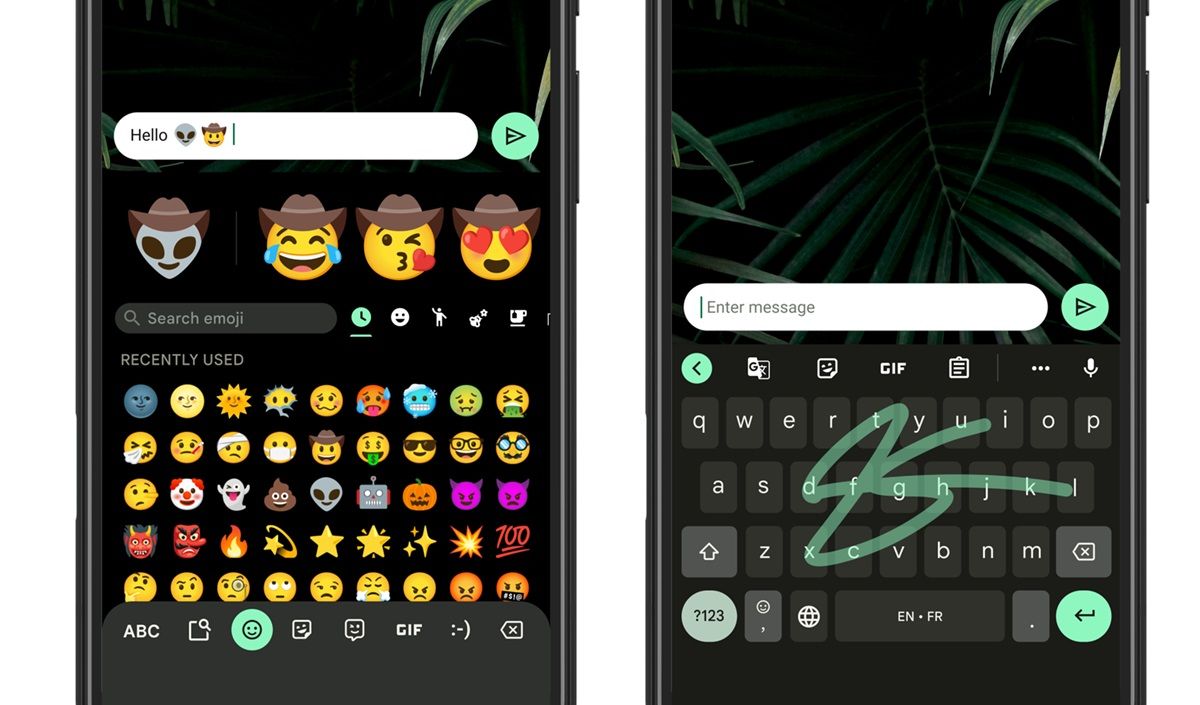
Gboard is the official Google keyboard for Android, and it’s probably the most complete you’ll find. It not only has a beautiful and minimalist design, but also has various functions that make it very versatile and useful.
With Gboard, you can type by swiping your finger over letters to form words. You can also order by voice using Google Recognition. Additionally, you can access Google Search from the keyboard to find information, images, maps or sports scores without leaving the app you’re using.
It also has an excellent auto-correction and text prediction system that learns from your text and adapts to your language and style. And if you want to write in another language, you can easily switch between more than 150 languages or use the built-in translation feature.
But that’s not all. Gboard offers you a huge collection of emojis, stickers and GIFs to express yourself better. And if you want to personalize your keyboard, you can choose from different themes, colors and sizes. As if that wasn’t enough, it has an “Emoji Kitchen” function that lets you combine existing ones to create new emojis.

SwiftKey, Microsoft’s alternative to help you type with AI
SwiftKey is one of the most popular and popular keyboards for Android. This is a Microsoft alternative that stands to integrate with Bing artificial intelligence. Not only can it learn from your text and give you personalized and accurate recommendations, but it can even write text for you using AI.
It also has a gesture typing mode called SwiftKey Flow that lets you swipe over letters to form words. Additionally, it has a voice typing mode. It is available in more than 700 different languages, and you can use up to 5 at the same time without switching keyboards.
SwiftKey has a great collection of emoji, stickers and GIFs to add fun to your messages. And if you want to personalize your keyboard, you can choose from different themes and layouts.

FlorisBoard, an open source keyboard that respects your privacy
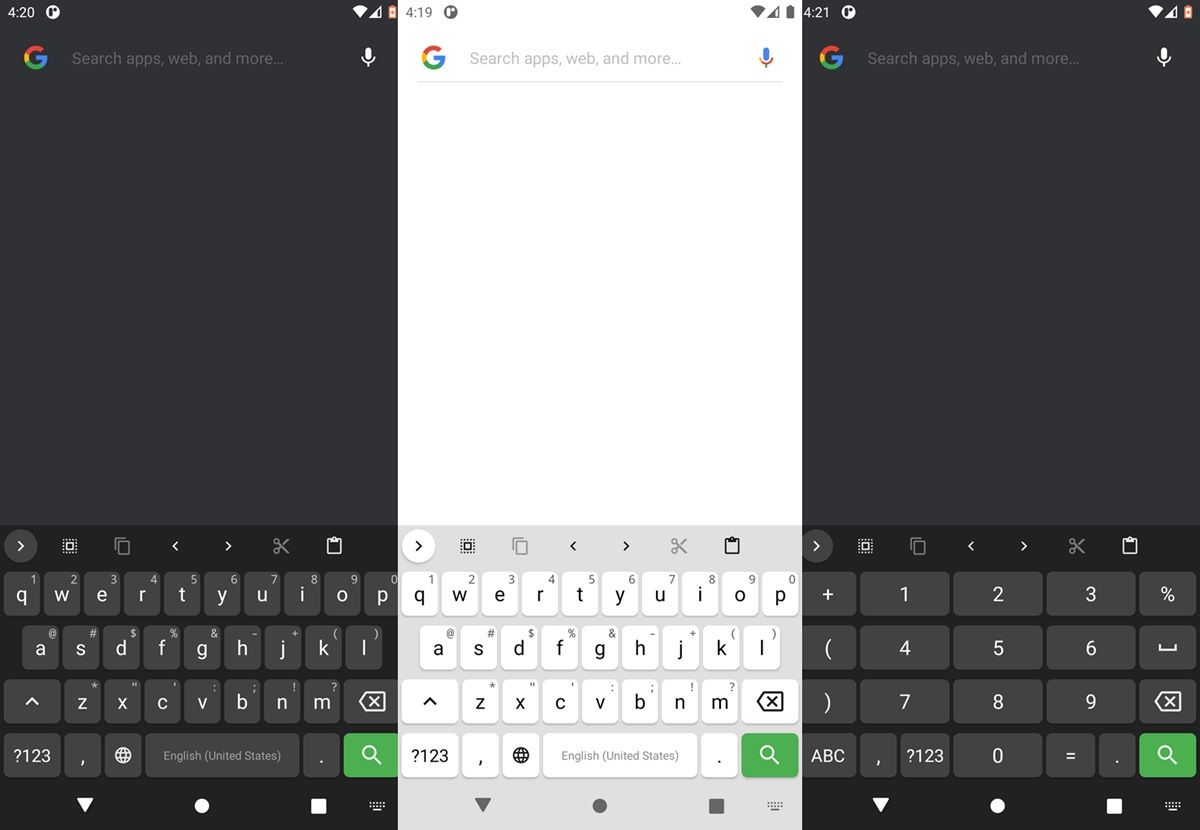
FlorisBoard is a relatively new keyboard for Android, but it has gained a lot of popularity among users looking for an open-source and privacy-friendly alternative. This is a project developed by independent programmers, which is a simple but functional keyboard.
FlorisBoard has a simple and clean design, without fear or distraction. The main advantage is that it does not collect any of your personal data to any external server. All data stays on your device, and you have full control over it.
FlorisBoard has some interesting features like gesture typing (although it is still in beta), auto dark mode (which matches the theme of the system), one-handed mode (which reduces the size of the keyboard for one-handed use). ) and smart typing mode (changes keyboard layout based on the type of field you fill).
It also has support for multiple languages, which you can easily switch from the keyboard. Of course, it can be customized by choosing between different colors and sizes. It’s the lowest keyboard on this list, but it’s a good option if you want one that doesn’t collect your data for large companies.
Descargar | FlorisBoard and F-Droid
Samsung Keyboard, a simple and practical keyboard
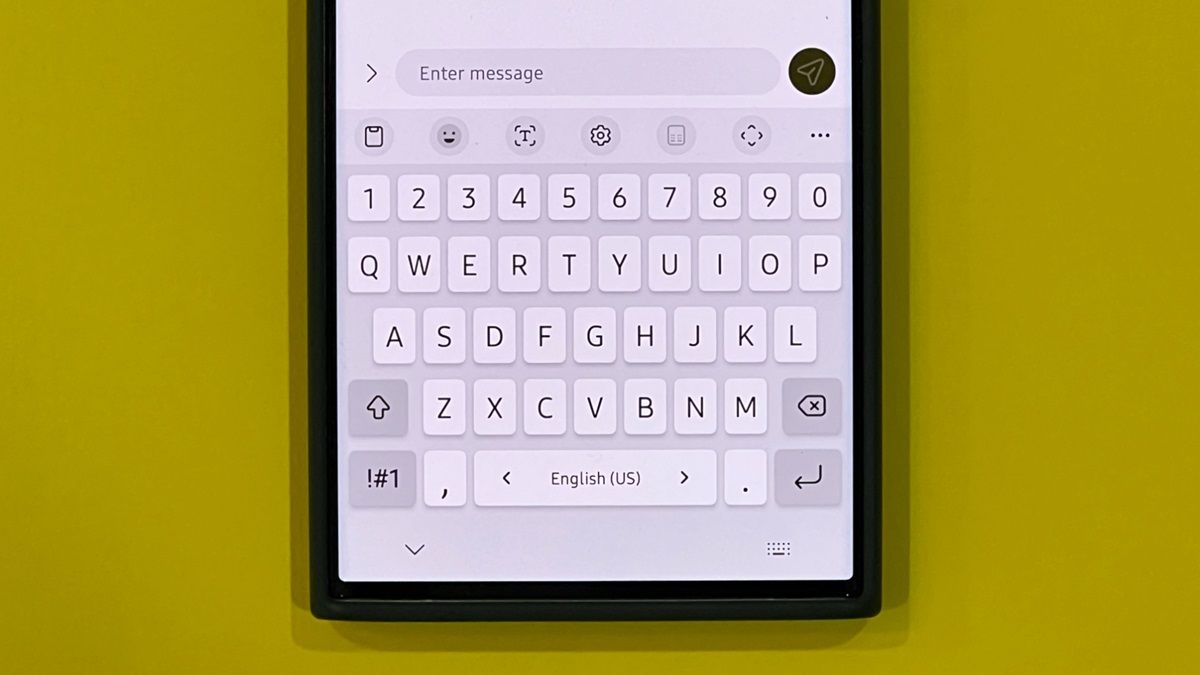
Samsung Keyboard, also known as Samsung Keyboard, comes pre-installed on the Korean brand’s devices, but can also be downloaded and installed on other Android devices. It’s a simple and functional keyboard that does the basics without being too complicated.
It has a classic and familiar layout similar to other popular keyboards. It also has shortcuts and a symbol typing mode that lets you slide your finger over letters to form words. Thanks to Google recognition, it also has a voice typing mode.
The Samsung keyboard also has an auto-correction and text prediction system that is based on your typing history and your contacts. In addition, it has support for more than 80 languages.
It also provides an option to change the emojis and keyboard size. In short, it’s a keyboard that doesn’t stand out for anything, but does what it’s supposed to do very well. If you have a Samsung device or want to try the keyboard on another Android device, you can try it.

Download Samsung Keyboard from Galaxy Store
Yandex keyboard, a surprisingly good option
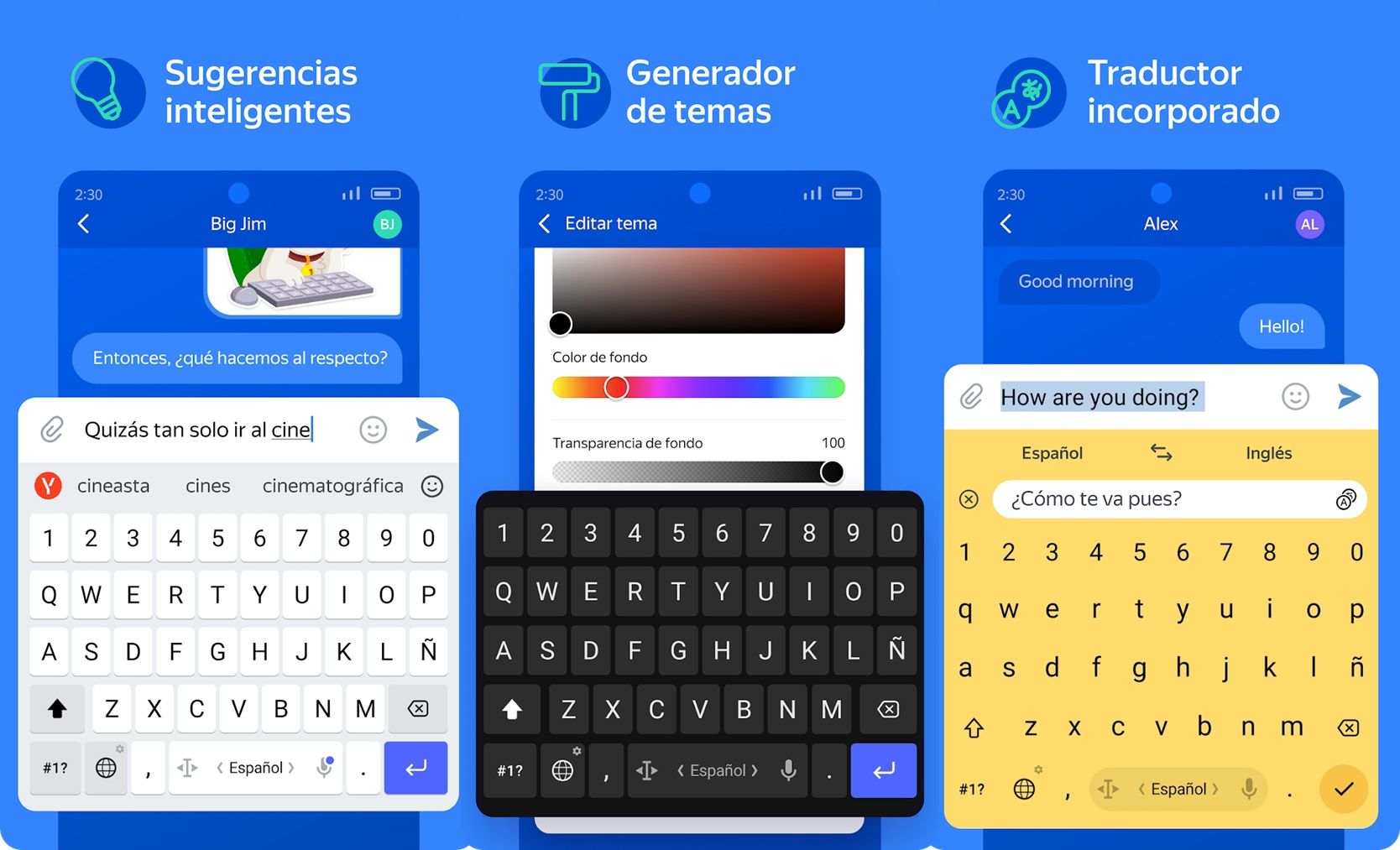
Yandex Keyboard is a keyboard developed by the Russian company Yandex, known for its search engine and other online services. This is a surprisingly good option, it offers a full keyboard with many interesting features.
Similar to Gboard, it stands out for its modern and attractive design. It offers gesture typing, voice typing, custom theme generator, built-in translator, integrated search with Yandex and more… It also has a self-edited and text prediction system, with support for more than 15 languages, you can easily understand it. Switch from the keyboard itself.
It’s an amazing keyboard in terms of quality and functionality. If you want to try something different from the most popular keyboards, you can try it.

Flexi, keyboard with many emoticons, symbols and themes
Flexi is one of the oldest and most popular keyboards for Android. It’s a keyboard that stands out for its speed, accuracy, and customization. It has a minimal and elegant design without space bar or unnecessary buttons.
Its main feature is the gesture system, which allows you to perform various actions by simply sliding your finger across the keyboard. For example, you can simply swipe left to delete a word. Once you learn how to use it, it could be your favorite keyboard for life.

We hope you like these Android keyboards. Tell us… which one is your favorite?




