
Google Wallet has many tricks and functions that can make your life much easier. On this occasion, we bring you a handful of Tricks for the Google portfolio that will be useful to you On your day by day, to pay or transport identification documents.
In the event that you don’t know, Google Wallet is a digital wallet that can save your payment cards, the items for events, electronic tickets, gift cards, digital keys and many other things to use when you wish. Yes really, You should keep in mind that Google Wallet It is not the same as Google Pay.
Now that you know what Google Wallet is, We can explain the five tricks of this application. Without more to add, here you have them:
Save the plane tickets from the message app
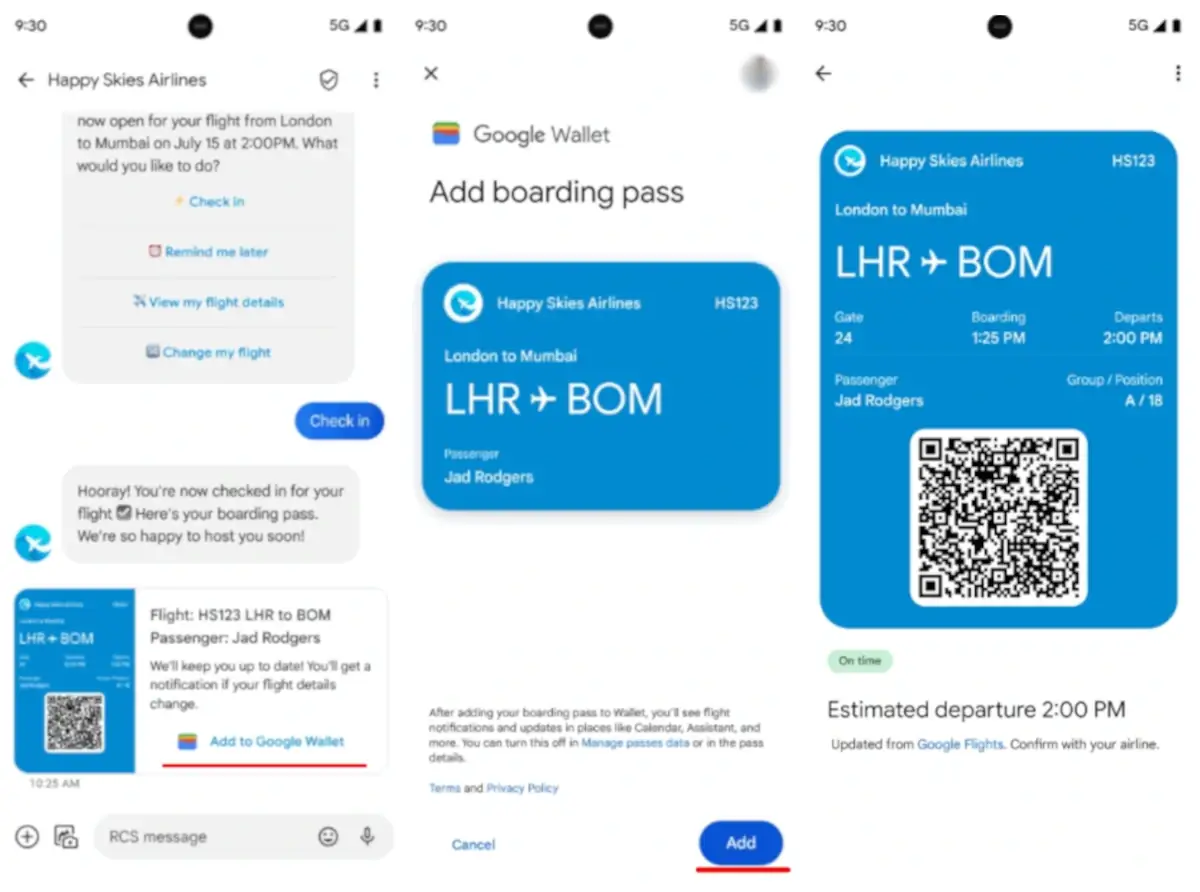
This application has more methods to keep a train ticket or a restaurant booking that sent you a company. You can add it using the app for Android, its web portal or the E -mail of the company in question. Some require more efforts than others, but there is an even simpler form: Use messages if you have the Cats RCS activated.
However, this is something you can only do if they send you this ticket through a message. In this case, you just have to press the option “Add the Google wallet” (Add to Google Wallet) and then confirms the action as you can see in the image above.
No connection payment, ideal for when you are in a place with connectivity problems
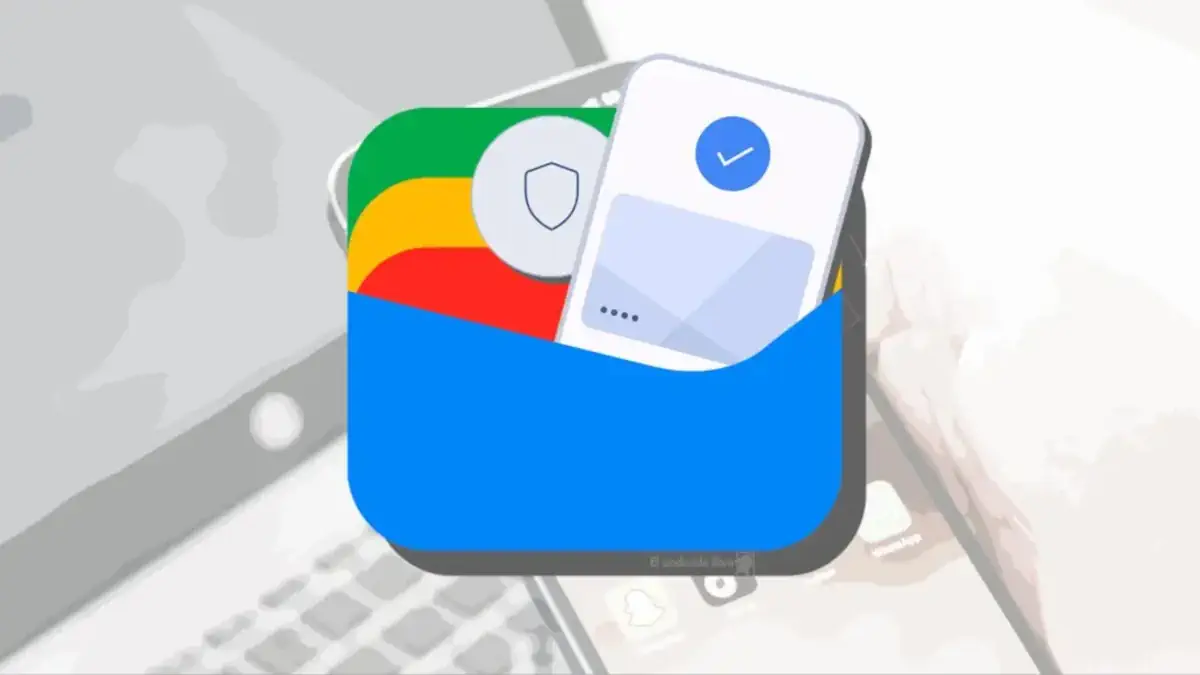
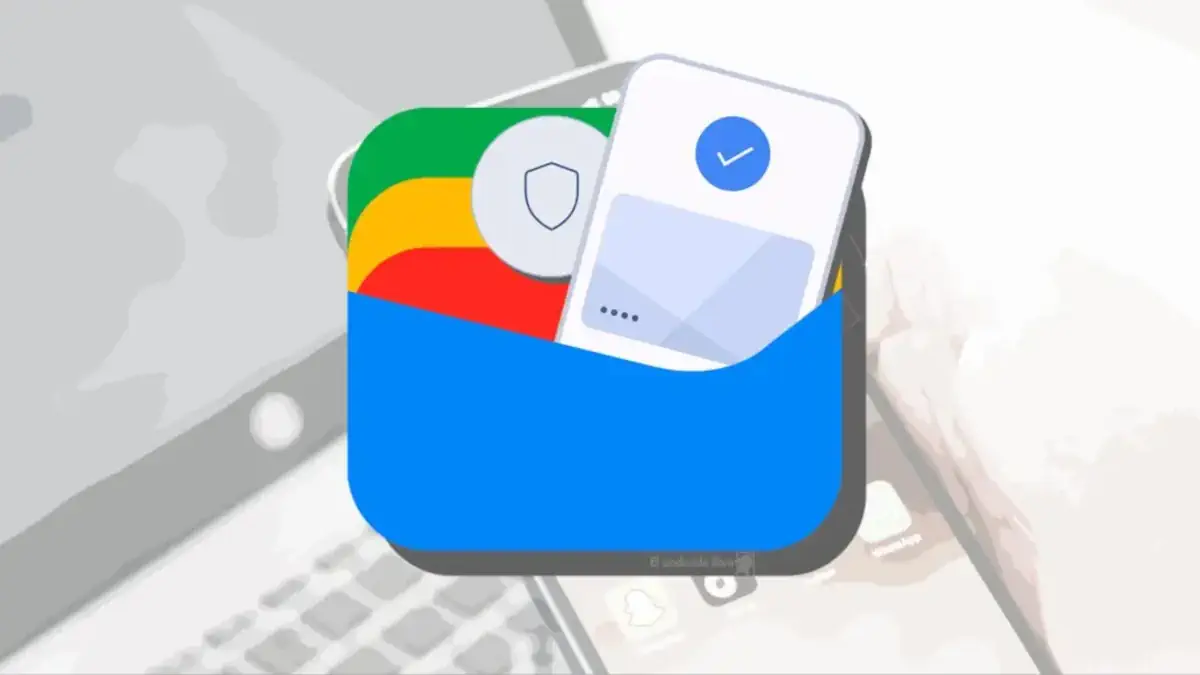
Another function of the Google portfolio you didn’t know is definitely The possibility of allowing payments without being connected to the Internet. Of course, you will need Internet access when adding a new card to your Google Wallet account.
This is possible thanks to the application Usually it saves a specific number of codes for single use, which are those used to make a payment. However, these free payments codes are not infinite and in the end it runs out if the smartphone is disconnected from the Internet for days or weeks.
This also serves a When you are in an area where there is no good internet connection. You just have to disconnect your smartphone from the mobile network or from the Wi -Fi network in which you have connected and make the payment in question.
Memorize inputs, identifications or passes through an image taken with the phone
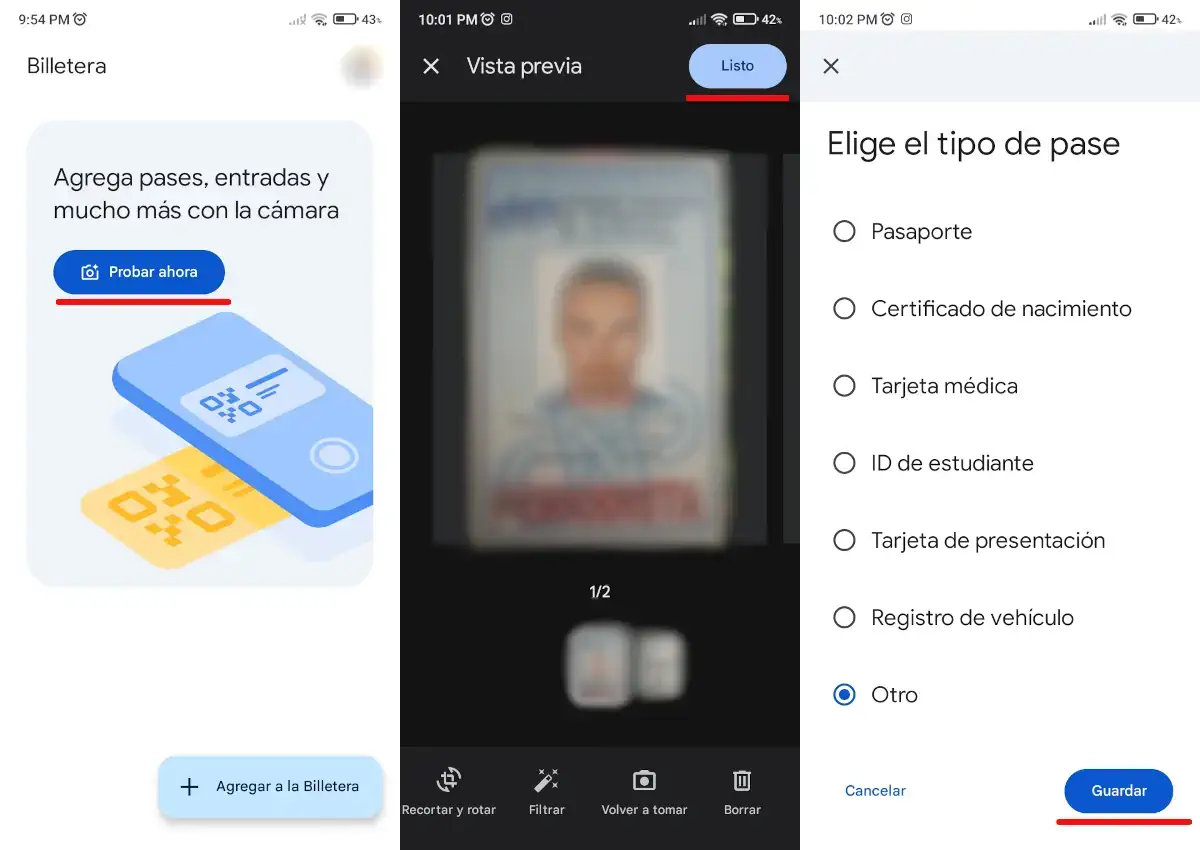
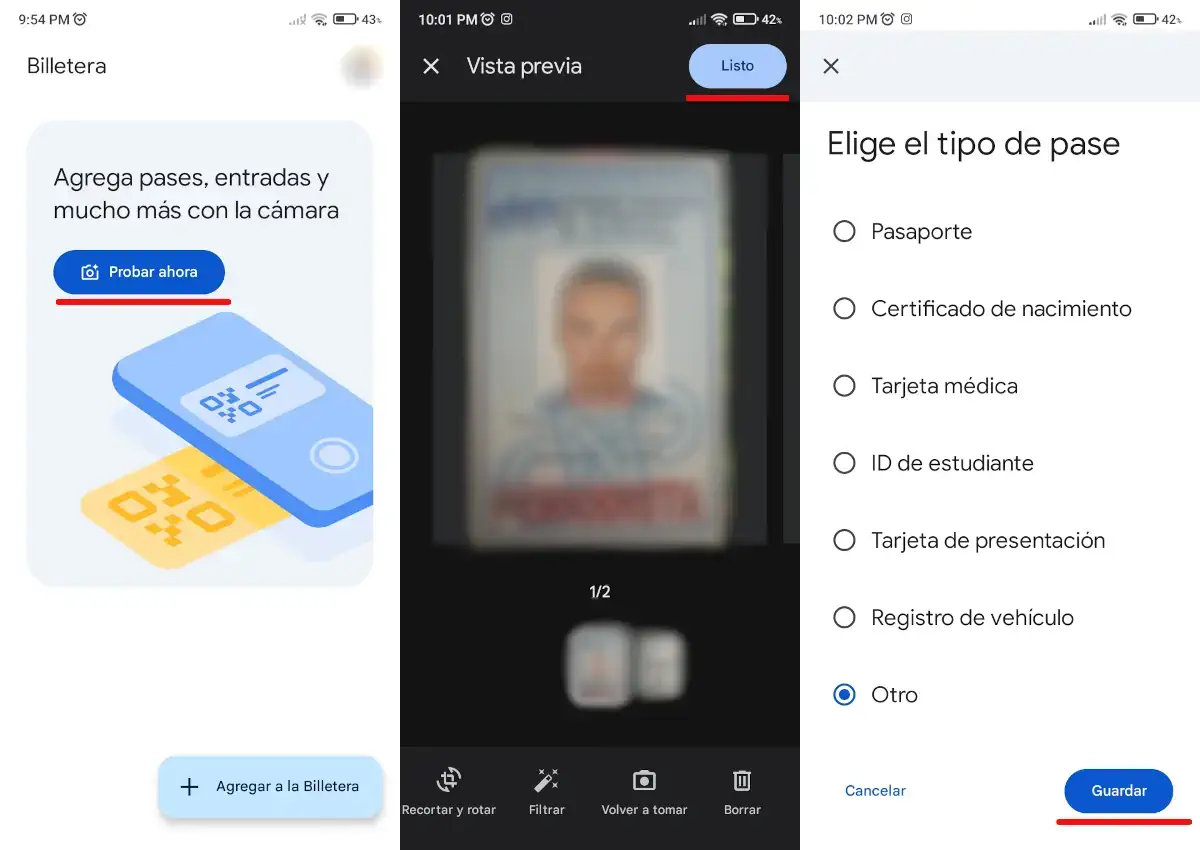
This application also has the function of being able to save any type of paper or personal identification with only a photograph that you have saved on your smartphone, as well as taking the photo from the app. To be able to do it, You just have to follow the following steps:
- Open Google Wallet and press the button that says “Try now”, Since the phone camera will activate to take the photo to the document or identification you want to save.
- What follows is Take the photo of identification. You can take two photos if you want to save a photo of the back.
- When you did it, several options will seem to change the photo you took, but if you are satisfied with the way the images remain, you should just press the button, they say “List”.
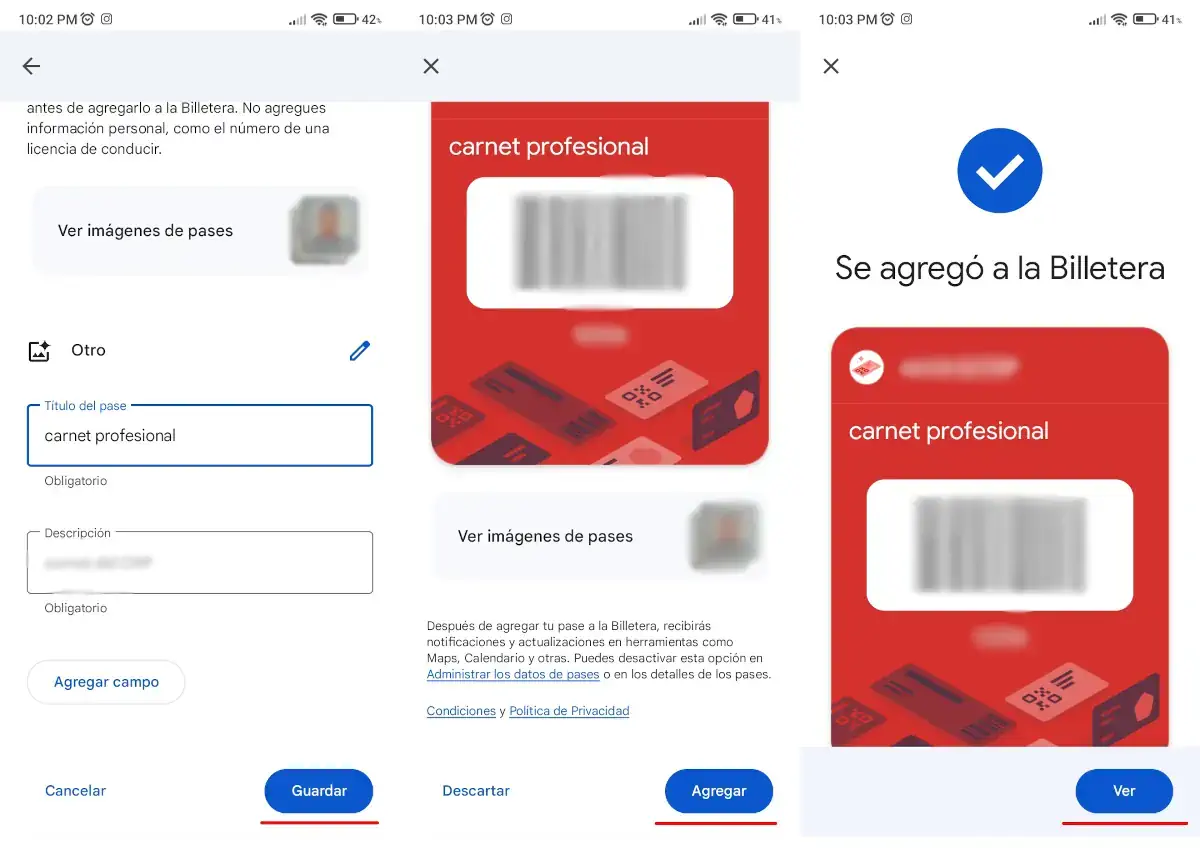
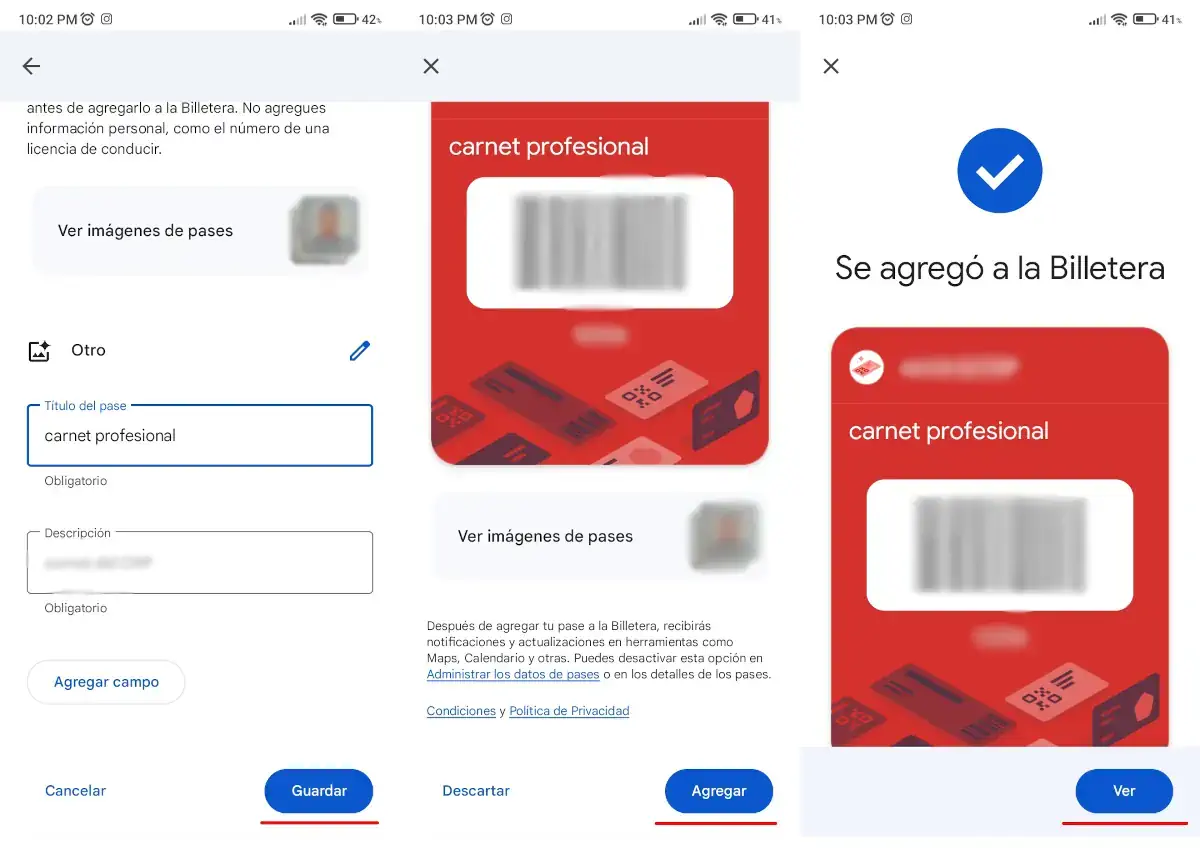
- Subsequently, an option called “Choose the type of passage” Where you have to choose the boy to save him. In our case, we mark the “Other” option.
- Now, you need to enter the title for identification, fill in the field for a brief description and press the button “Maintain”.
- All you have to do is press the button “Add” so that identification, entrance or paper are stored in Google Wallet.
- If you did everything well, you will see a message that says “He added to the wallet.”
Keep the student’s identification, the company credentials or the hotel key


Another function that this application has is to allow you Keep the identification of your student, your company card where you work Or the key to a hotel so you can use it. In this way, you can access your school, hotel or workplace only with your phone.
However, this function has a detail and is that Not all companies, universities and hotels offer this function. In summary, in order to use it, it is necessary to confirm whether it is possible to do it with the identification you have given you or otherwise it will not work.
The process may vary in any case, but this is usually done when you open the website, hotel or university of the company, looking for your access card data and see if there is an option that says “Add the Google wallet” And then premie it and follow the passages that indicate you.
Sometimes, it is also possible to do it if they send you the identification via and -mail. So that you are sure that if identification has given you it has this function, it is good You can communicate with your school, office or hotel to confirm.
Deactivate the notifications of the steps you don’t want more than you arrive on your mobile
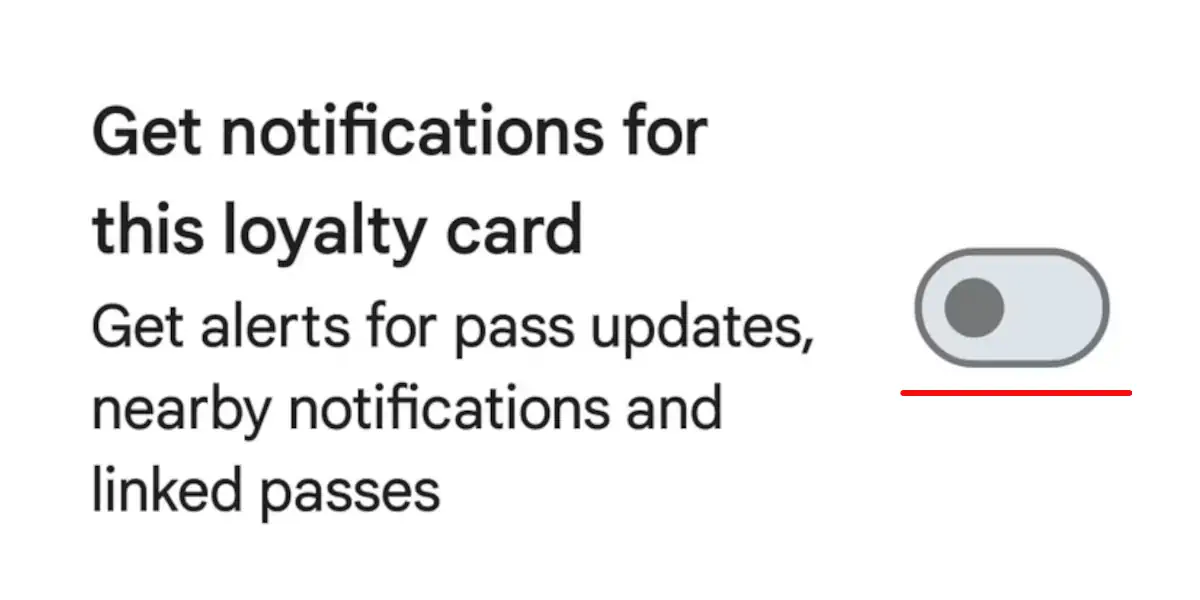
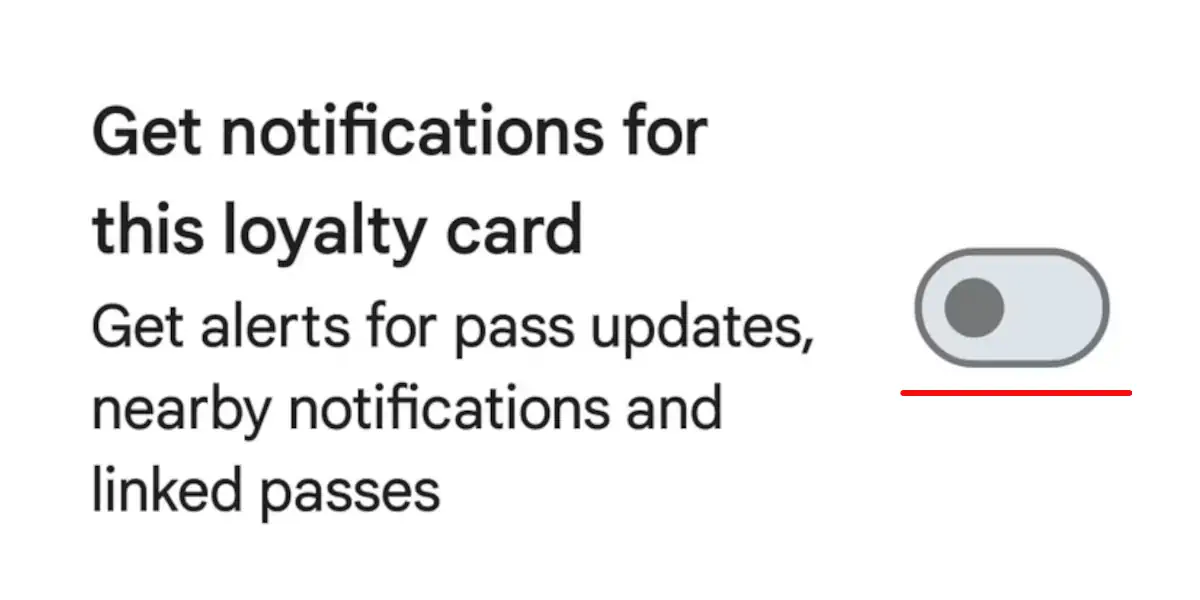
Finally, we have this function for you to have fewer notifications on your mobile phone. If there is something that abounds on today’s smartphones, they are notifications and Some steps you have on Google Wallet can send you many notifications. The good news is that it is possible to deactivate the notifications of the passages stored in the above demand.
To stop notifications from a specific step, you need to open Google Wallet and then open the passage you want to deactivate notifications. The following is to touch the icon of the options that you will see to the right of the passage. Then, the notification option will appear. Now, you just have to deactivate the transition to no longer receive notifications.
And you … What do you think? What do you think of these tricks for Google Wallet? Is there any trick you knew and that we don’t mention in this article? Leave us your comment e Share this post on your social networks.




