
All mobile brands, including Xiaomi, guarantee post -sal support. This includes one Variable amount of years of updateswhich can go from 3 to 7 years depending on the range of devices. More expensive, more updates.
These updates range from security patches Until Android updates. Usually, there are more years of security updates than the operating system, although the high range usually has the same amount.
Well, if you have no idea How many updates your Xiaomi is guaranteed Or if you walk with the doubt that you still have a few years out of suspense, we leave you 3 methods to verify it.
3 ways to check if your Xiaomi will receive new updates

Here we leave you 3 ways of knowing if your Mobile Xiaomi will receive the next Android update or security patches:
Use the Hyperos Updater app (the easiest way)
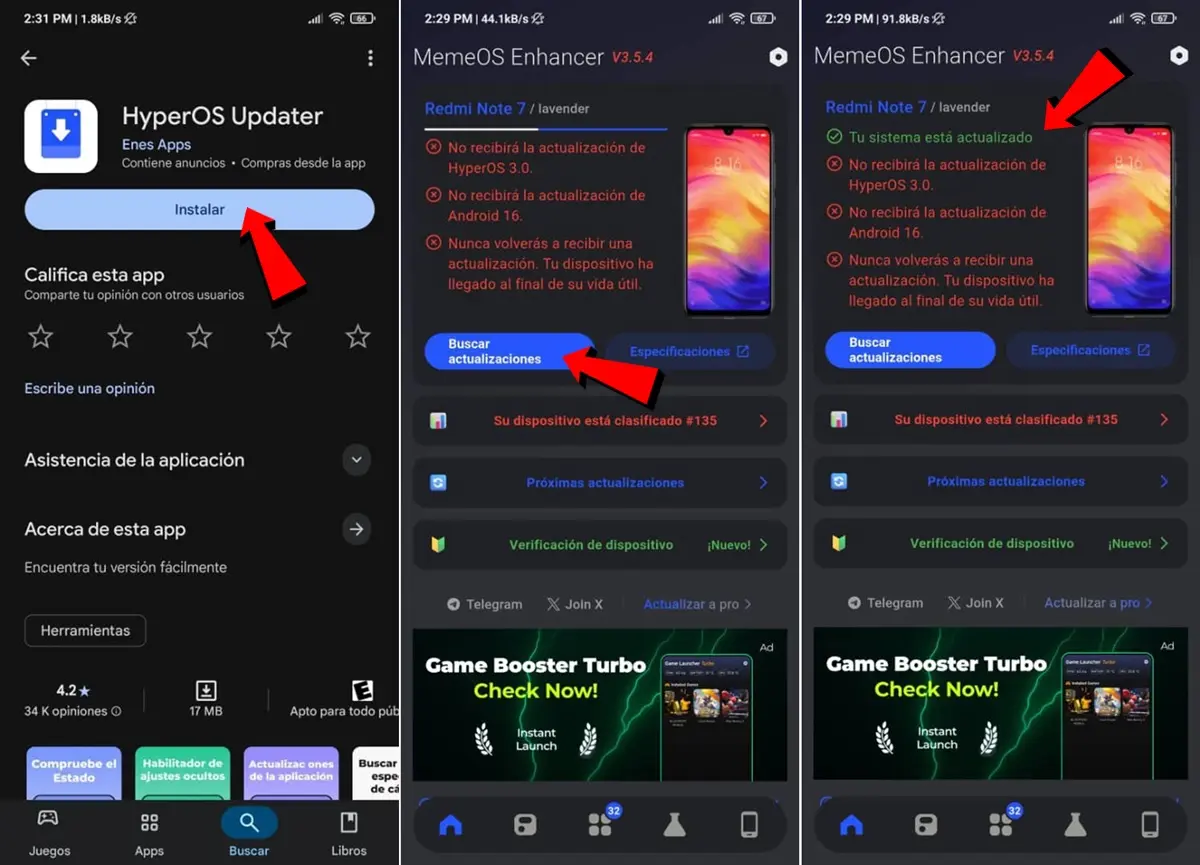
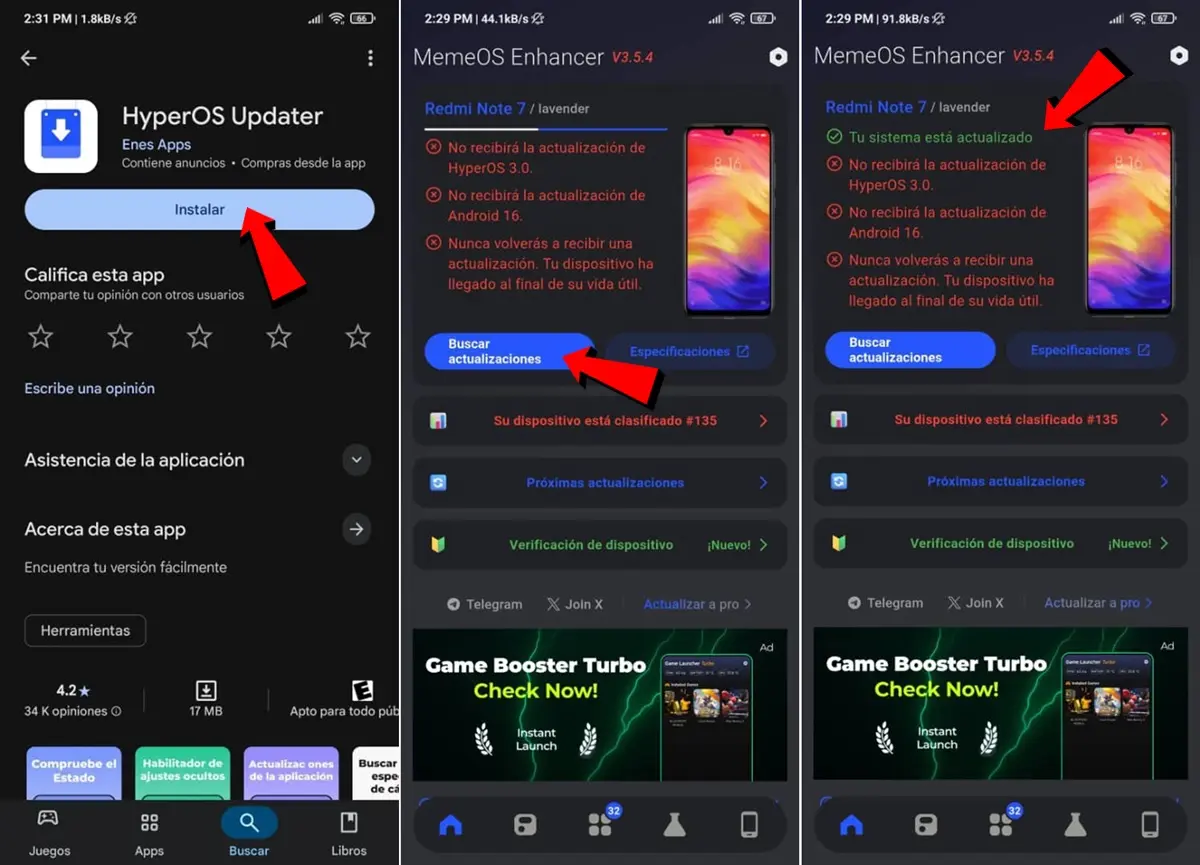
The easiest way to find out if your Xiaomi will receive the next system update (Android) is with Hyperos Updater. This is one Free App What It is downloaded from the Play Store And this is very easy to use.
All you need to do is download it, open the app and click “Look for updates”. When you do, you will appear a box of information that tells you if your mobile phone is outstanding a Hyperos – Android updateIf you receive a new one or if you have reached the end of your official support, that is, you will no longer receive updates.
Check the Xiaomi Eol list (to check the security patches)


Now, if you just want to know if your Xiaomi You will receive security updatesSo we advise you to take a look at the website of the brand security center.
Link | Xiaomi Security Center
On this page there is a file List of devices that no longer have security support (Ale / end of life, end of his life useful in Spanish). If your phone is on the list, it means that you will no longer receive security patches through updates.
Check with Android Update Tracker (serves with other brands)
![]()
![]()
Finally, we bring you an alternative if you have not convinced the previous methods. This is Android Update Tracker, a Website to see the status of the updates of any mobile phone Android, including Xiaomi.
Link | Android Update Tracker
Well, here everything you should do is Find your mobile phone Using the bar “Telephone model”. You have to make sure to write the name of your mobile phone. Once found, the web will tell you that the Android version currently has and If updates are planned of the system.
And you… Which of these methods will you try to see if your Xiaomi will continue to receive updates?




