
One of the things that many text editors on PC have is the ability to undo changes with a single shortcut. The most famous is Ctrl+Z, which is not present in virtual keyboards of phones and tablets. For this reason Google got to work and now has among its tricks also a cancel button and Gboard.
It may be a very small detail and it may be late, but in the end it is very useful. With the Cancel button you can do this delete the latest changes what you have done in a text, whether by removing words and sentences or recover deleted paragraphs by mistake. Here’s how you can activate this new feature.
How to Undo on Google Keyboard (Gboard)
For starters, this feature can be automatically activated on your keyboard, otherwise you will have to go to the settings to be able to add it to your options. It’s very simple to enable, and when it appears in your options, it allows you to do two things: either undo the last change made, or recover it.
To have the undo option on Google keyboardyou need to do the following:
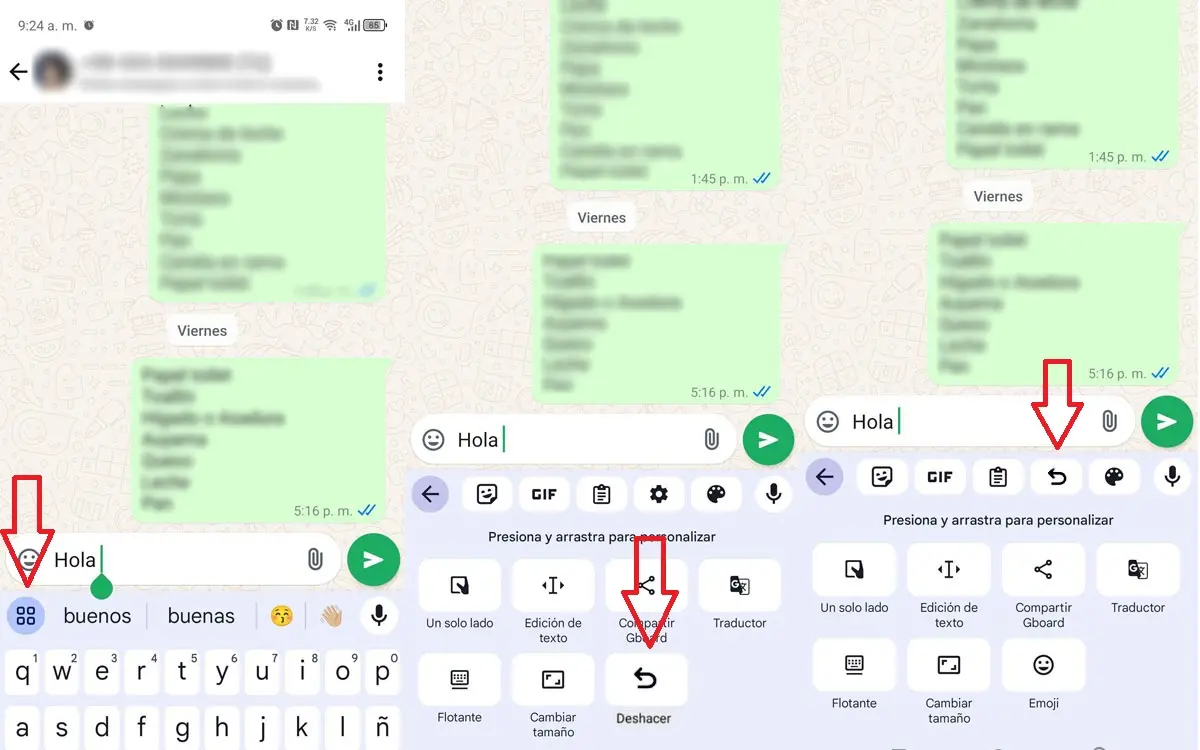
- Open Google Keyboard.
- Select the square located in the top left of the keyboard.
- press the button Undo and drag it to the top bar among the other options.
- List!
With this, Google will let you remove the last thing you wrotefollowing the format used. That is, if you were typing letter by letter on the keyboard, it will undo the last letter you typed. If you select the word among those suggested by the keyboard itself, you will cancel it completely. This option can also be seen using Gboard connected to a physical keyboard.
It may seem like a small option, but it is really useful, especially for those who write wills on the keyboard for work reasons or simple preference, because it will help them delete or recover the fragments you need to give meaning to your messages.
What do you think of this news? If you use Gboard as your main keyboard, you will surely be able to get the most out of it, although remember that most keyboards, by default on mobile phones, already have something identical among their options.




