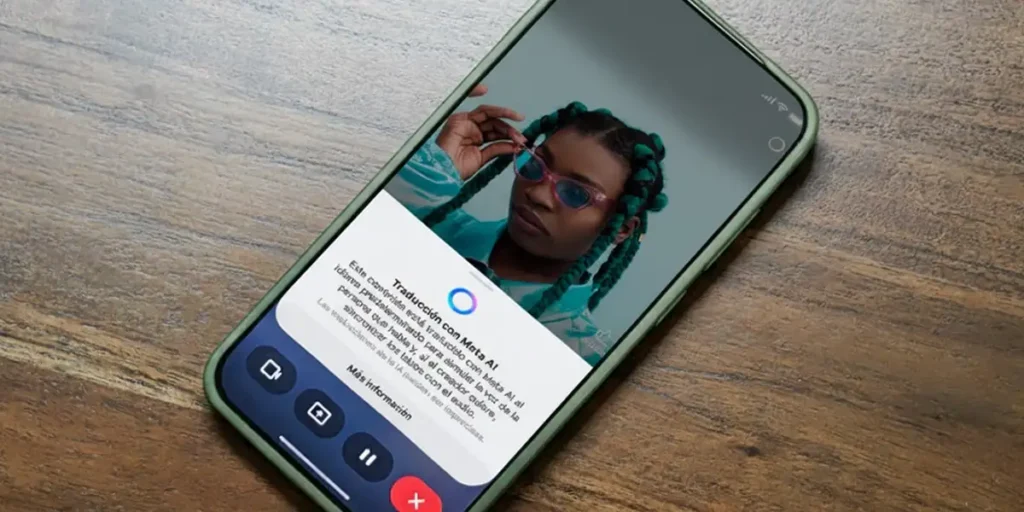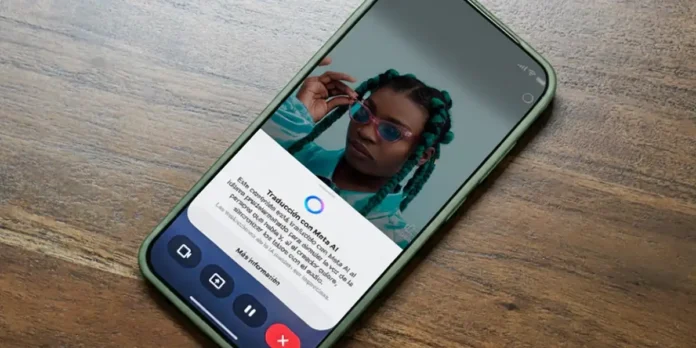
Meta wants your content to reach everyoneLiterally because with its new artificial intelligence tool, Meta AI, it is now possible automatically translate your videos on Instagram and Facebook keeping your voice, your tone and even your lip movement in sync with the translation.
It is a completely free feature which can help you connect with a global audience without having to record the same video in multiple languages.
An artificial intelligence that translates and synchronizes your voice

Officially introduced almost two years ago, Meta AI’s machine translation functionality is progressively reaching everyone for the Reels in English, Spanish, Hindi and Portuguese.
The most interesting thing is this This isn’t just a subtitle.WELL Meta AI generates a translated version of your voice maintaining the original tone and emotion. Furthermore, you can activate an automatic lip syncmaking your lips move in time with the new audio, as if you actually recorded the video in that language.
How to translate videos with Meta AI on Instagram or Facebook?
If you want to try this feature, you need to update your Instagram or Facebook app to the latest version and follow each of the steps shown below:
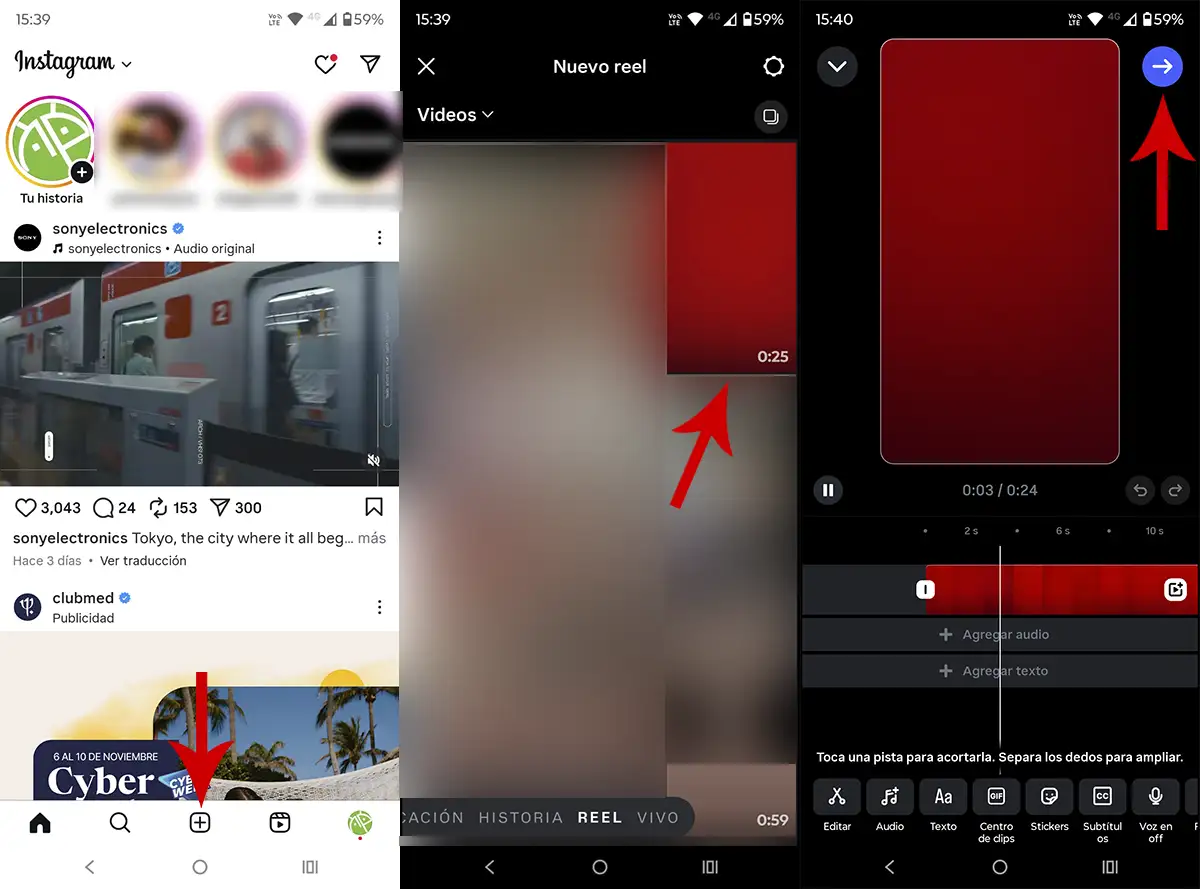
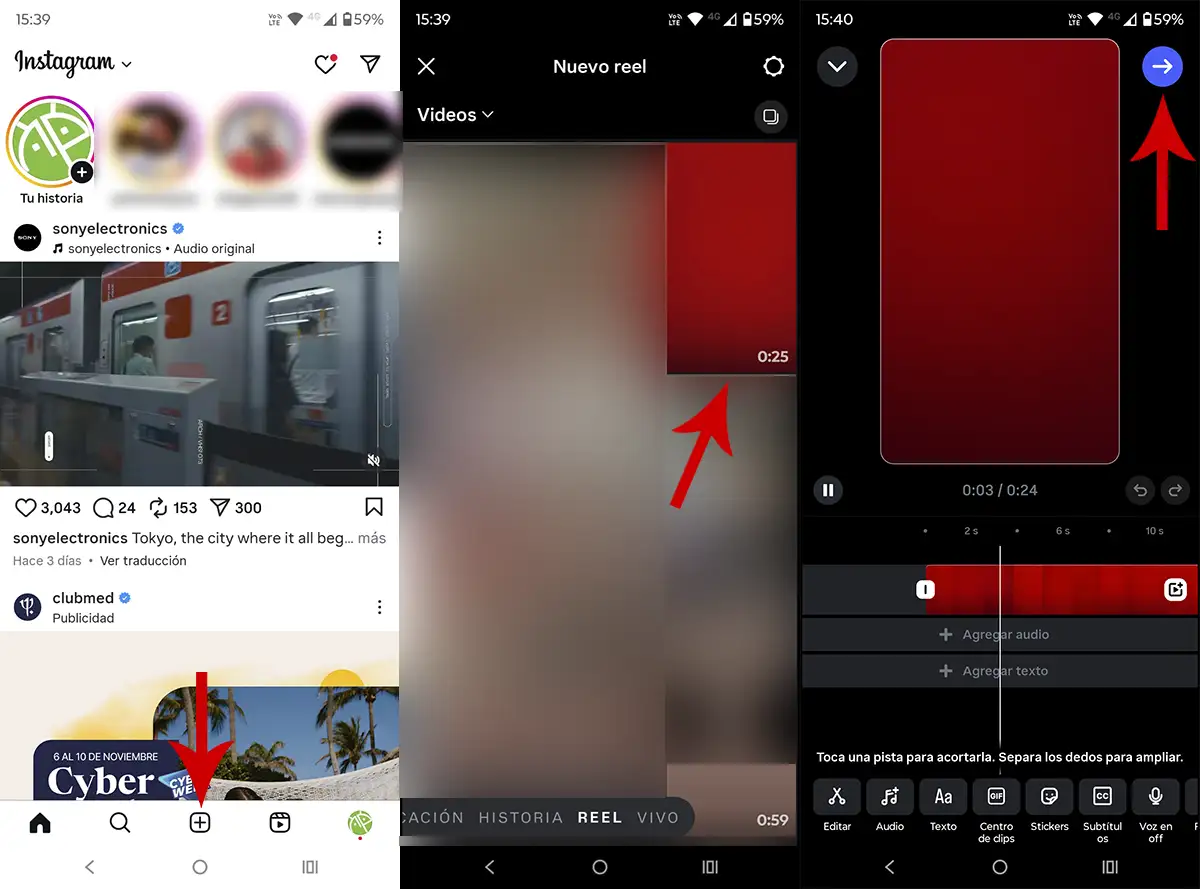
- Open the Instagram or Facebook app from your cell phone.
- Click on the icon “+” which is located at the bottom center of the screen (to create a new Reel).
- Select the movie that you want Meta AI to translate.
- Press the blue button which appears at the top right.


- Press the option that says “More options”.
- Activate the function “Translate your voices with Meta AI”.
- Click on the option “Allow translations”.
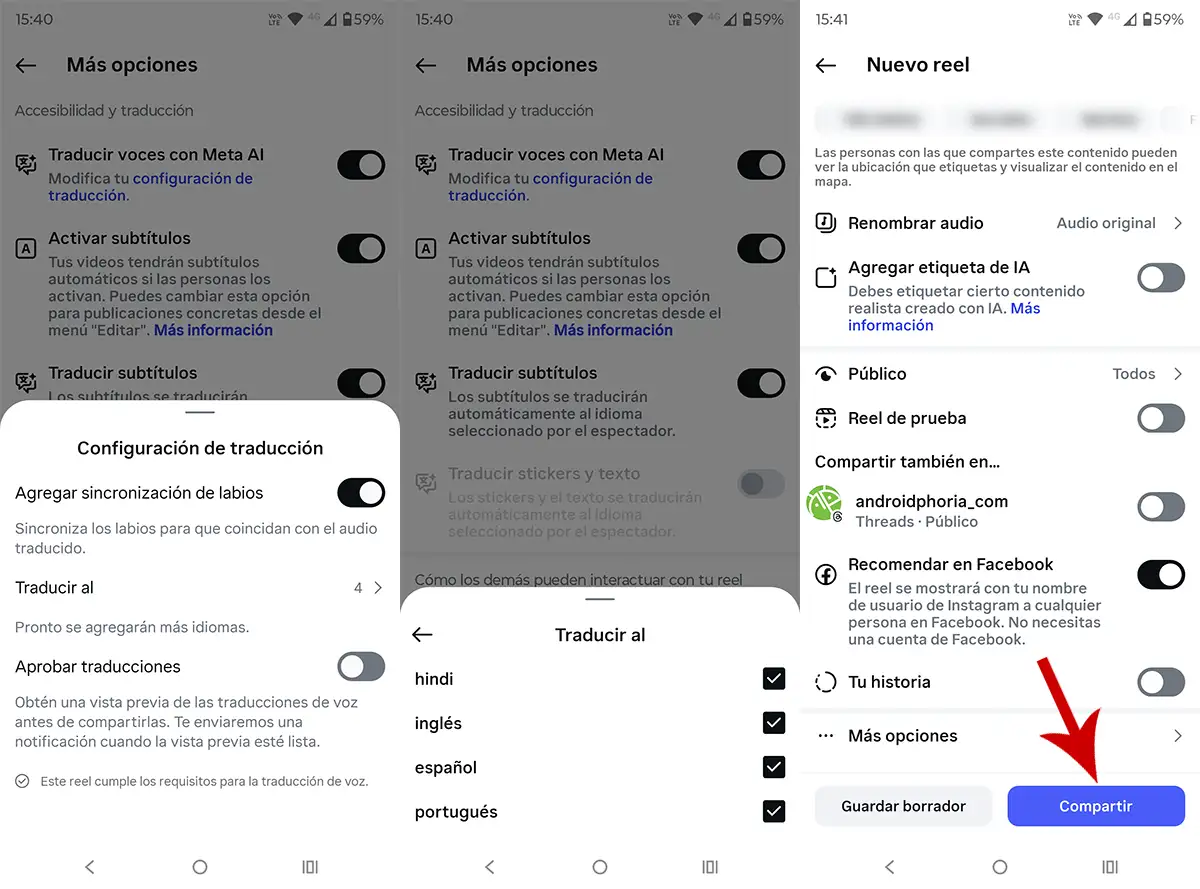
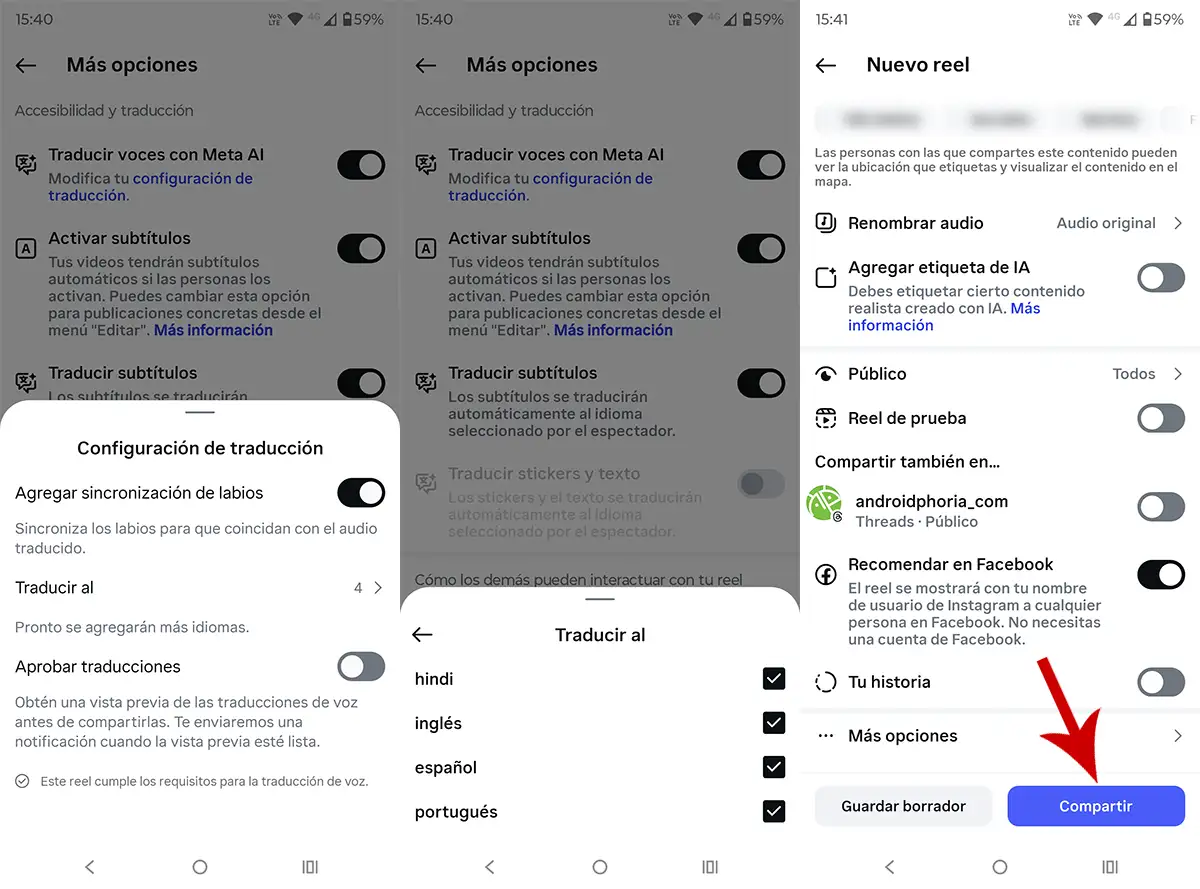
- Several functions will appear:
- lip sync– This feature is responsible for lip-syncing to match the translated audio.
- Translate to: allows you to choose the languages into which you want the audio track of the video to be translated.
- Approve translations– Allows you to preview voice translations before uploading the video.
- Finally, click “Share” so that the video is uploaded to the platform with the respective translation.
If you don’t see the optionyou can try the Beta version of Instagram or Facebook, where the latest features are usually released before reaching the regular version.
With this new tool, Meta takes another step towards creating global and accessible contenteliminating language barriers without losing your style or voice.