
Have you found a playlist on Spotify and want to download it? Well, you’ve come to the right place. Next, we explain how to download Spotify playlistsboth officially (for which you need to be a subscriber) and with alternative methods to download them in MP3 for free and without paying.
Official Method: Download a Spotify Playlist (Premium)
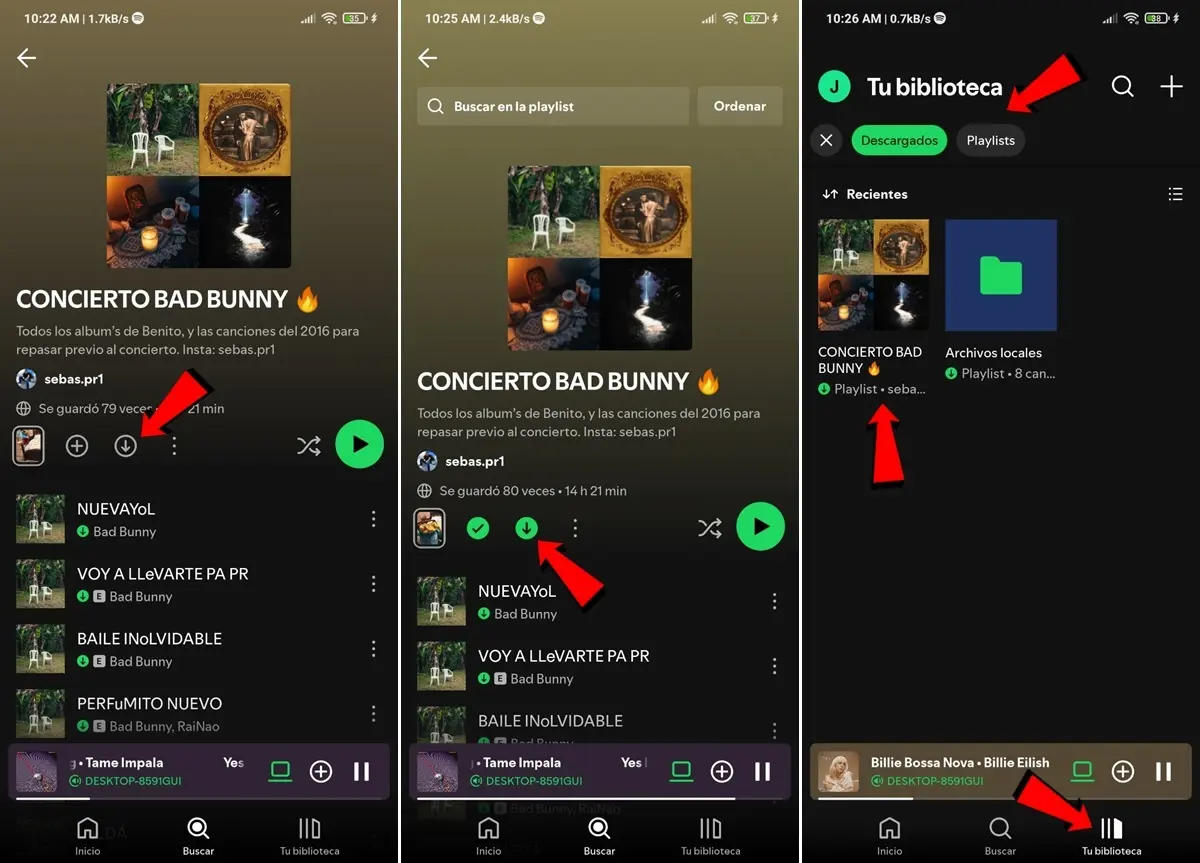
Spotify subscription allows you to download as many playlists as you want. That’s how things are you pay for Spotify Premium You can save songs to your device’s memory.
Now, this function does not allow you to download songs in MP3 format, but to save them in the application cache. to listen to them without an Internet connection… How is it done? Well, following these steps:
- Open Spotify and enter the playlist what do you want to download.
- Now press the Download button (↓) and wait for it to finish. You’ll know the playlist download is complete when the button turns green.
- Finally now you can go to Your Library > Playlists > Downloaded and the playlist you downloaded will be there, so you can listen to it without an internet connection.
How to Download a Spotify Playlist to MP3 (Free and Without Subscription)
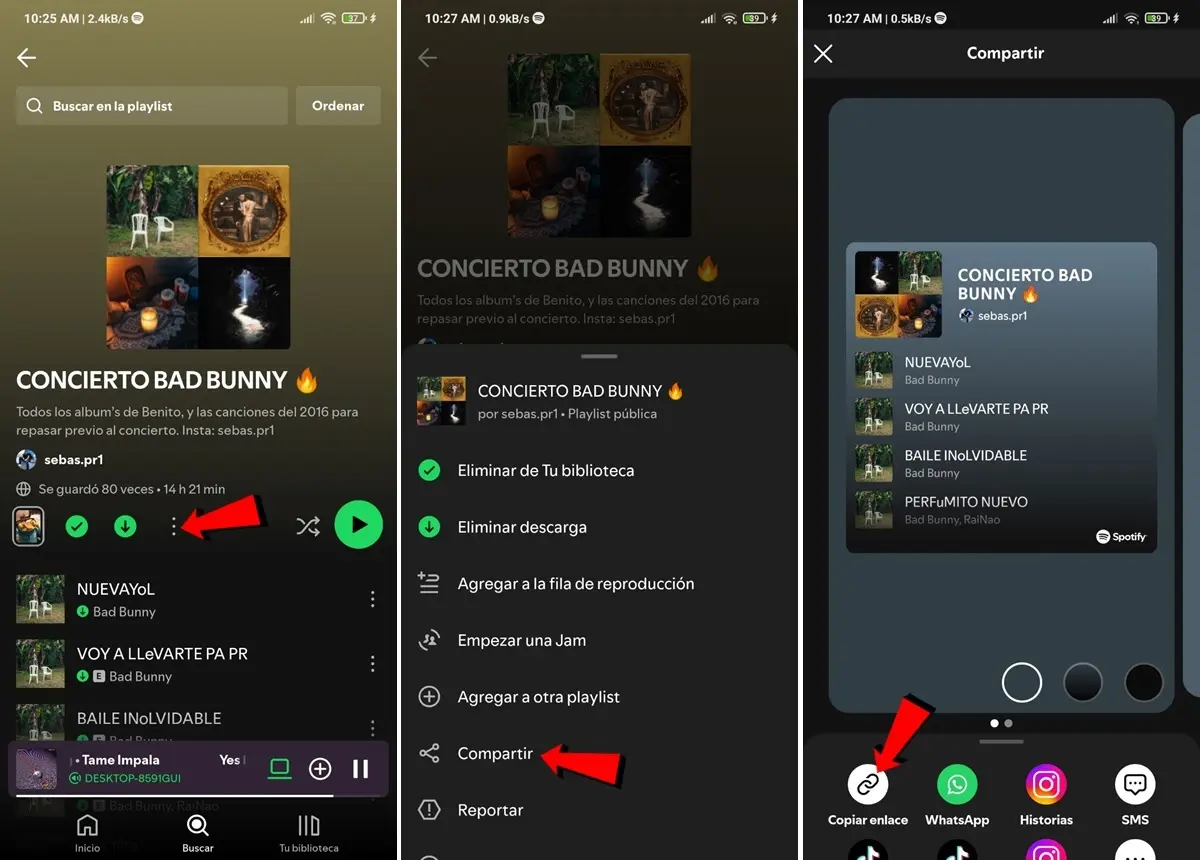
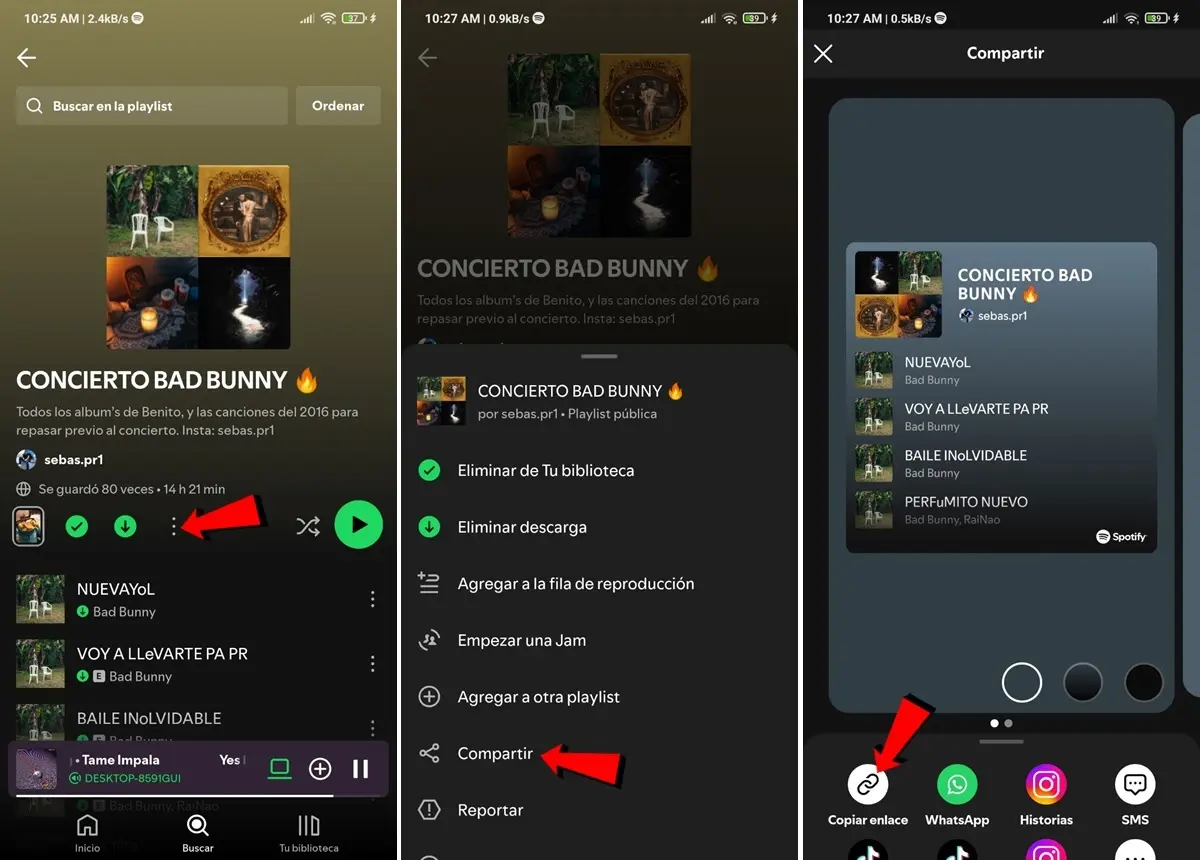
There are many tools on the Internet to download Spotify playlists for free and in MP3 from your mobile phone or PC. That is, they are methods that work if you don’t pay for Spotify Premium (or if you do, but you still need to download the playlist in MP3).
Now, to use any of the files tools that we leave down hereYou have to learn how to do it first copy the link to the Spotify playlist what do you want to download. And this is done by following these steps:
- Open Spotify and enter the playlist what do you want to download.
- Press the options button (⁝) and then inside Share.
- Finally, press Copy link and that’s it.
Once you have the link to the Spotify playlist you want to download, you can download it using one of the following tools:
Spotify down
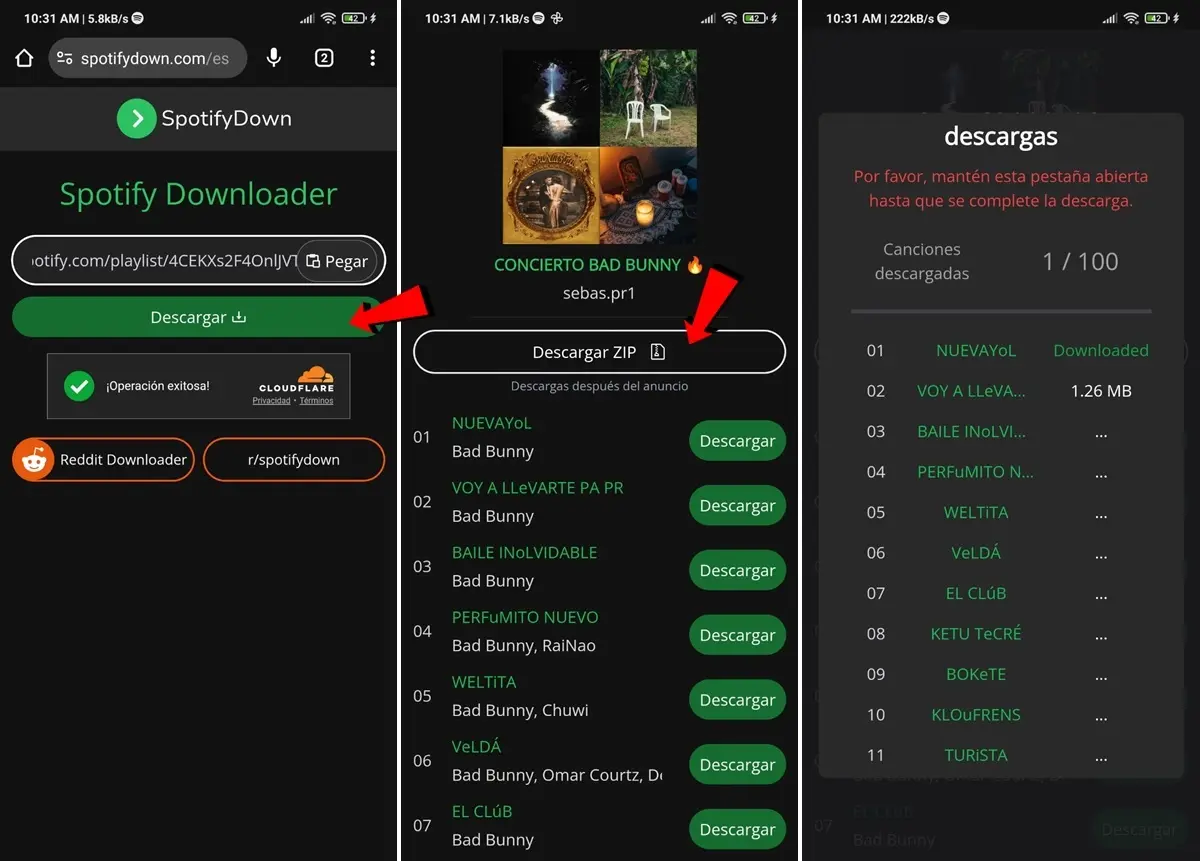
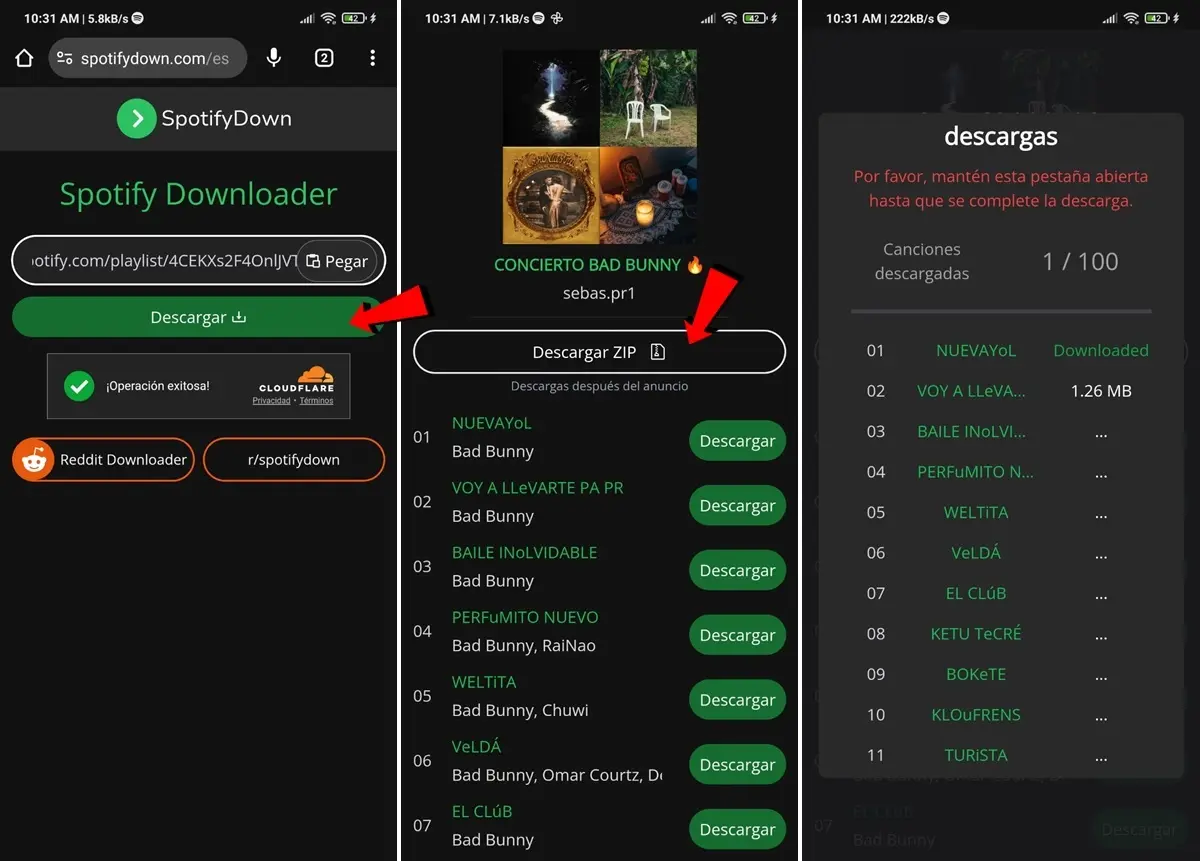
Link | Spotify down
- Enter the website of Spotify down (we leave the link here). For it to work it is necessary disable ad blockeras otherwise the tool will not allow you to download Spotify playlist in a compressed file.
- In the text bar, Paste the link to the playlist from Spotify which you must have previously copied.
- press the button Download and then inside Download ZIP (This option will only appear if you don’t have ad blocking enabled in your browser.)
- Click Continue Then wait for the download to complete of each song (this may take a few minutes).
- Finally, the download will begin automatically. playlist compressed in a ZIP file and that’s it.
To open the ZIP file you can use a file manager, an unzip app on Android or the usual WinRAR on PC. Please note that all of these tools have a 100 song limit in the playlist download.
SpotDownloader
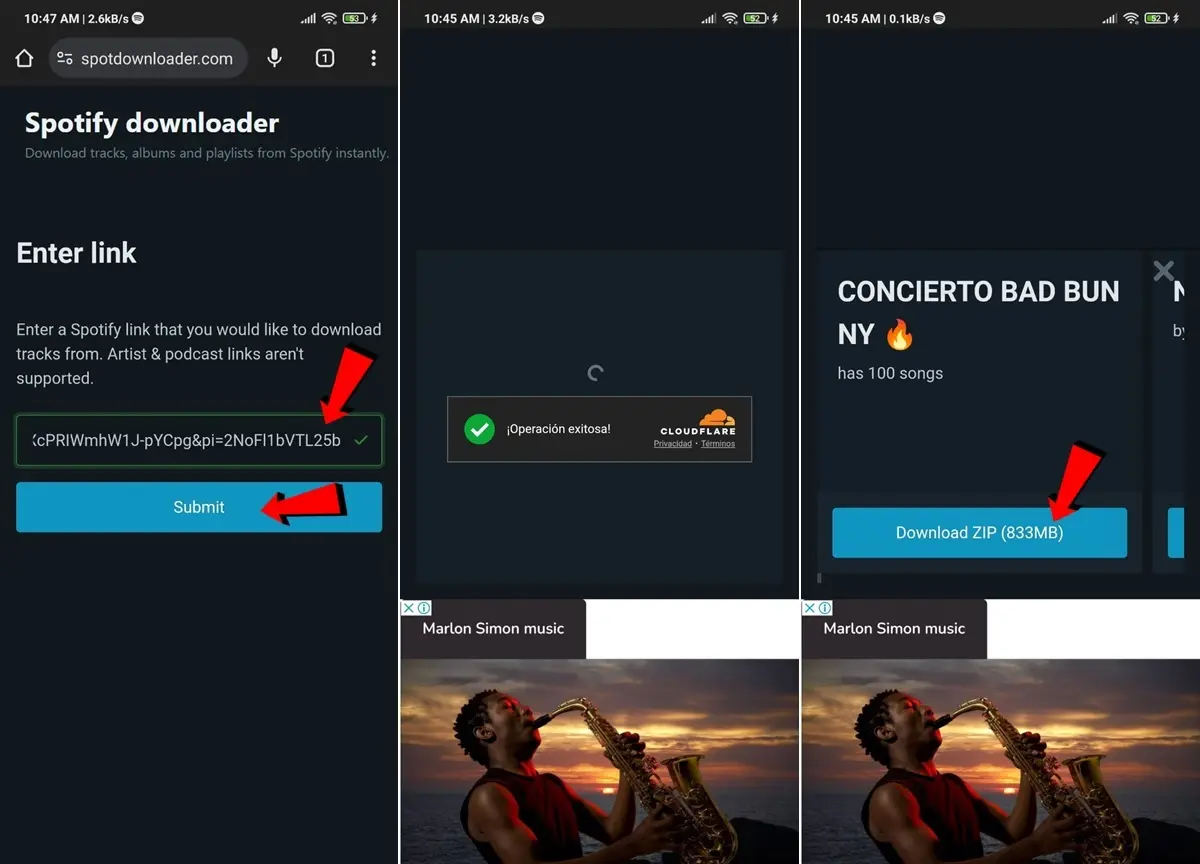
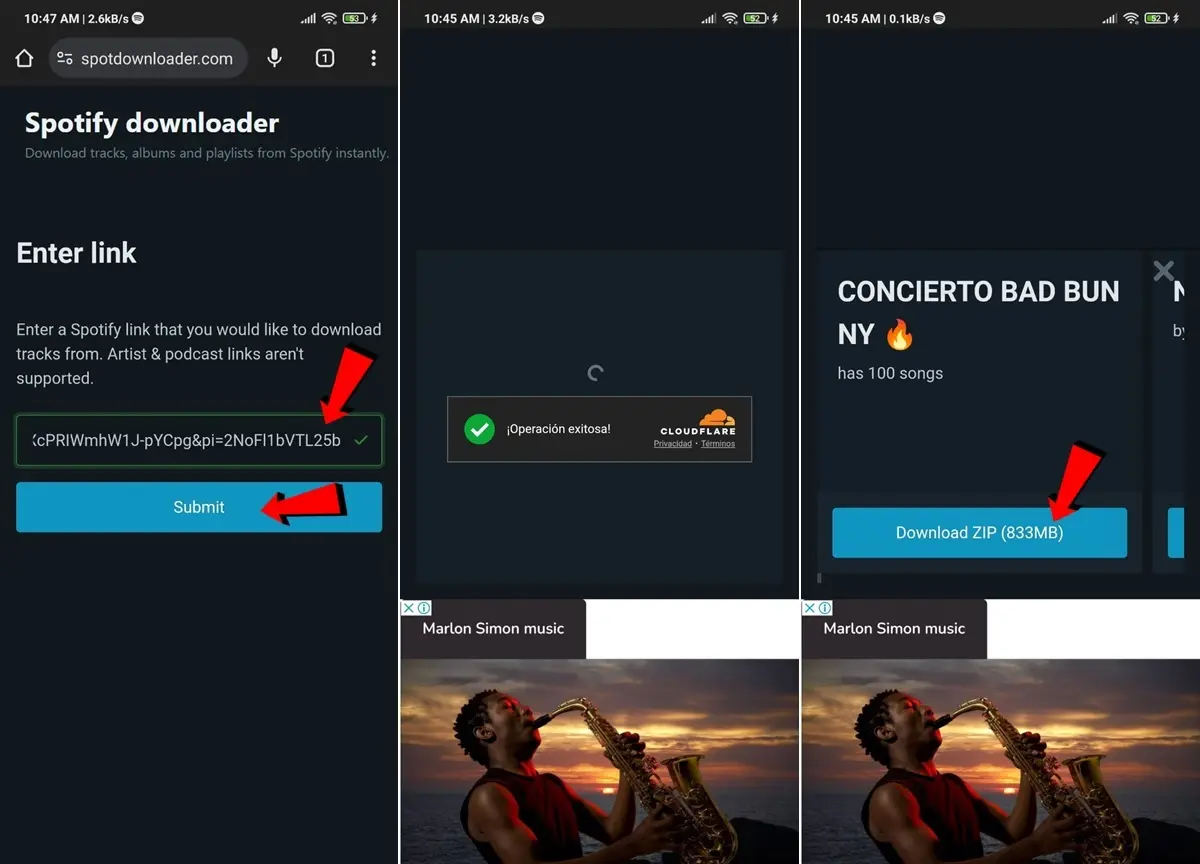
Link | SpotDownloader
- Enter the website of SpotDownloader (we leave the link here). For it to work it is necessary disable ad blocker.
- In the text bar, Paste the link to the playlist from Spotify which you must have previously copied.
- Click Sendcomplete the captcha e wait a few minutes while the tool downloads and compresses all the songs in the playlist into a ZIP.
- Once ready, press Download ZIP to download the entire playlist in a compressed file and that’s it.
Music for everyone (Telegram Bot)
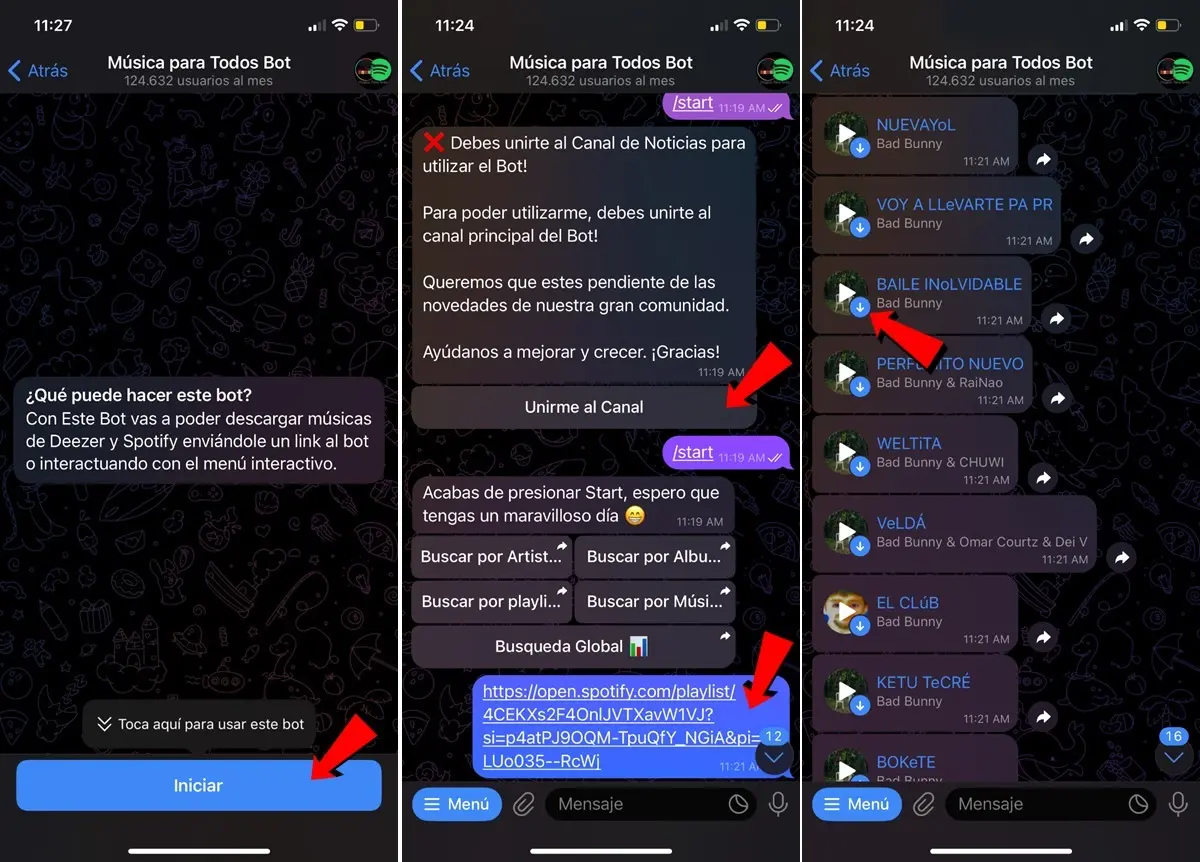
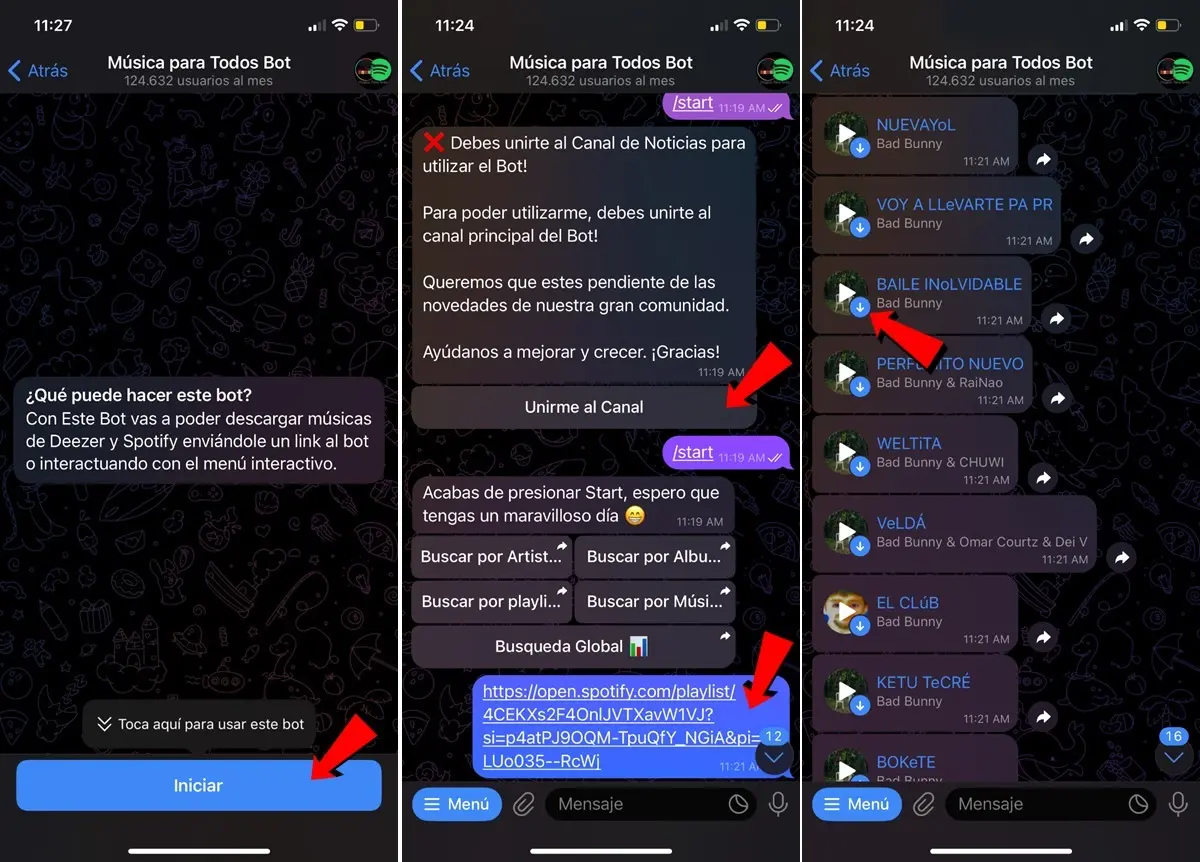
Link | Music for all Bot
- Open Telegram and enter the bot’s chat Music for everyone (we leave the link here).
- Now press the button Start. If this is your first time using the bot, it will ask you to join its Telegram channel. To do this, press Join the channel and then inside Joint to enter the channel. Once this is done, return to the bot.
- Paste and send the playlist link of Spotify that you want to download and that’s it. The bot will recognize the playlist and send you all the songs. Here you have to download every songsince it does not offer the possibility to download them all in one compressed file.
- Finally, when you have downloaded all the songs, select them and hold (on mobile) or right click (on PC) and choose the option Save to music (in the Music/Telegram folder on mobile phones) or Save as (on the PC). This will save the songs as MP3 files on your device.
And you… Have you already managed to download the Spotify playlist you wanted to save?




