
Tiktok has stopped being a platform only for young people. In this app, more and more elderly they discover a source of entertainment, learning and social connection. However, Tiktok can be overwhelming for people of over 60 years thanks to its small typography, the accelerated rhythm and the irrelevant excess content. The good news is that all these inconveniences have a solution (or at least, it can be improved significantly).
The application includes scarce adjustments that allow you to customize the experience: increase the size of the letter, filter inappropriate videos and reduce visual saturation. In this article, We will guide you step by step to adapt Tiktok to your needs (or those of your parents/grandparents)transforming it into a more accessible, calm and safe tool. Ready to optimize Tiktok for older adults? Let’s start!
6 essential adjustments to adapt Tiktok to the elderly
Subsequently, we present a series of recommended configurations to optimize Tiktok and make it more accessible to older adults. The beauty of these options is that you can customize them according to your needs: It is not necessary to activate everything, only those who really improve your experience. Remember: Decide how you want to enjoy Tiktok!
Increases the size of the text
One of the most useful settings to facilitate the use of Tiktok for the elderly is to increase the size of the letter in the application. This simple change Allows you to read more easily the descriptions of the videos, comments and menus. So you can configure it step by step:
- Open Tiktok.
- Go to the section Profile (The icon is located in the lower right corner).
- Press the Three lines ☰ of the upper right corner.
- Select Settings and privacy.
- Go to Accessibility.
- Press Text size.
- Slide the bar Right to increase the size of the text. When you’re ready, play Region Finally.
The accessibility section we have just opened contains Different precious options to adapt Tiktok to older users. Immediately comment on each of these functions and how they can improve the experience in the application.
Activate the high contrast
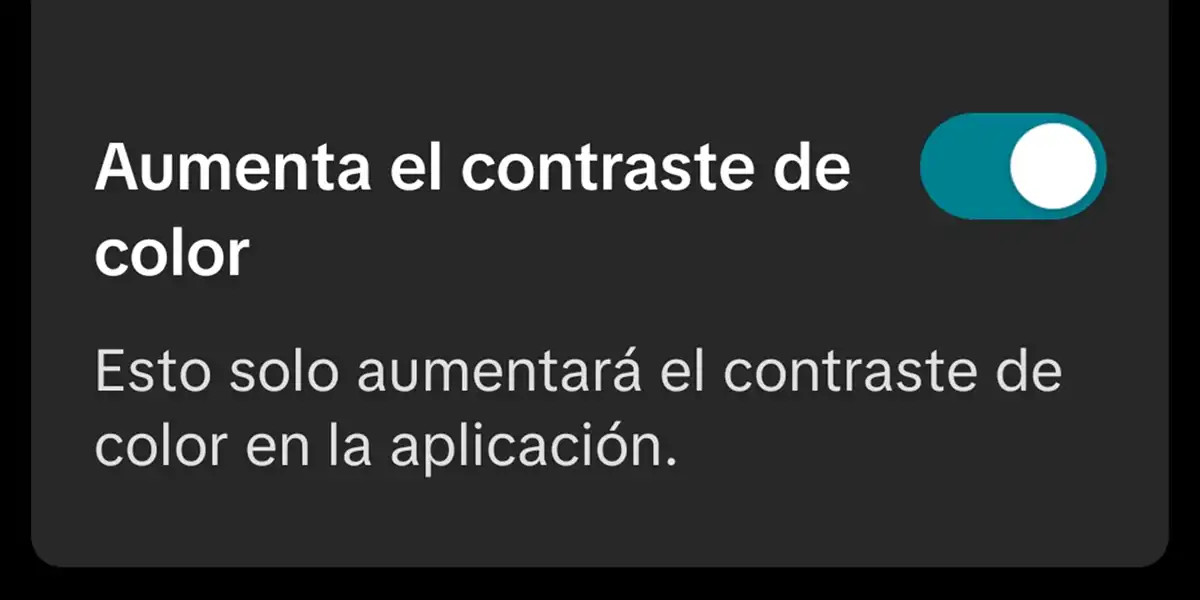
Another thing you can do to improve visibility in Tiktok is to go to the above accessibility options and Activate the switch “increases the contrast of color”. This function is particularly useful if you use Tiktok in clear mode, since intensify certain tones to facilitate reading And make sure that the interface elements distinguish more clearly.
Blocks videos with many lights and flashes
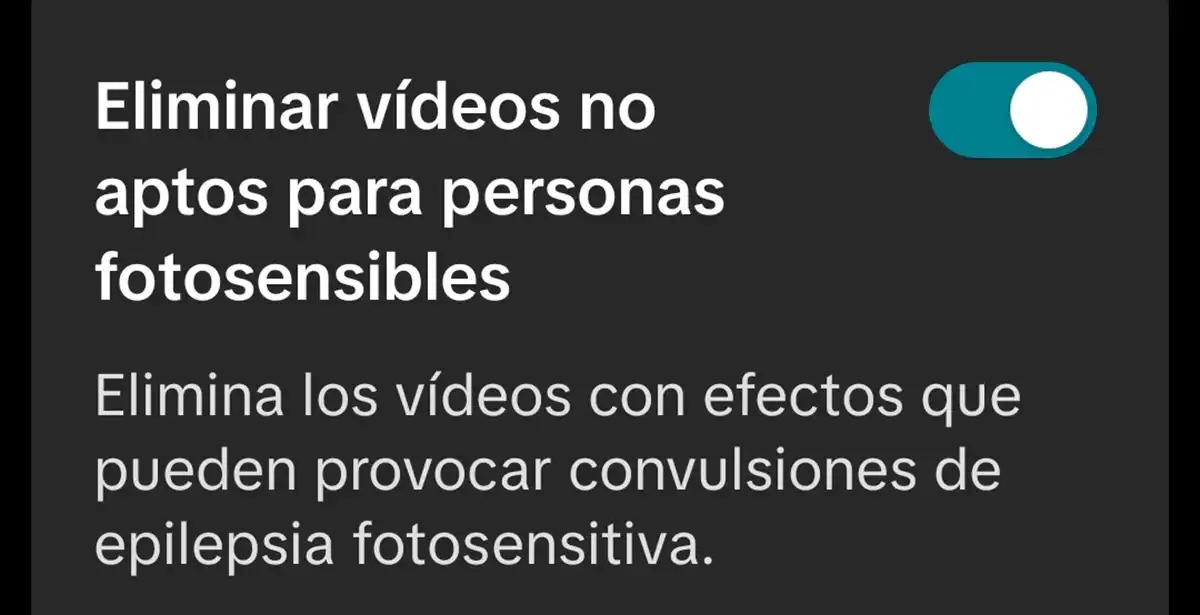
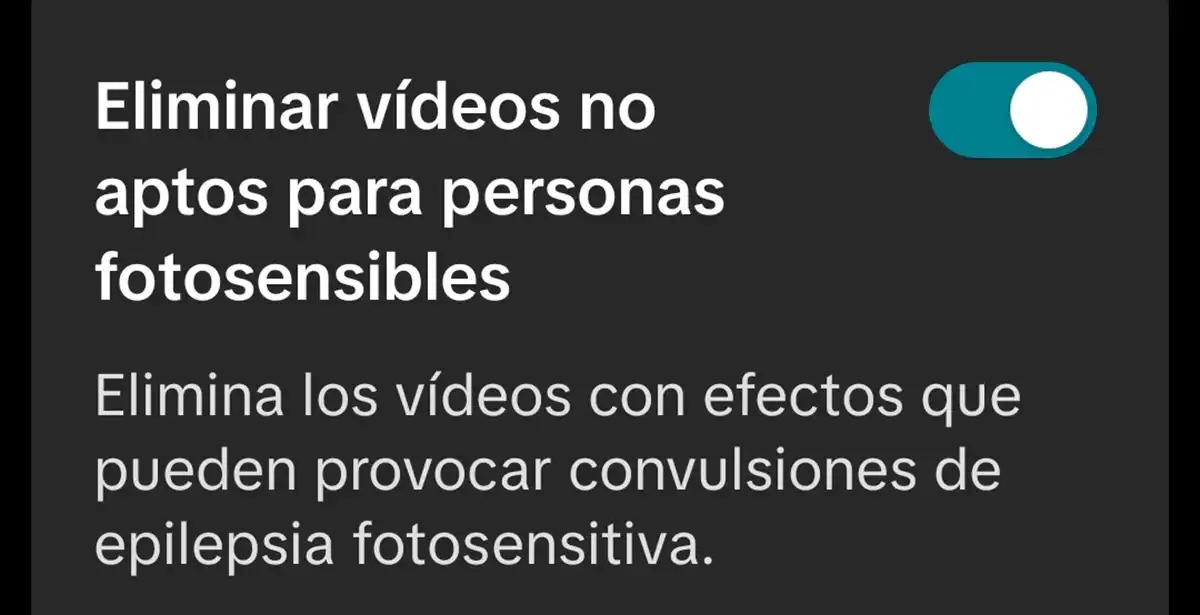
Within the accessibility options on Tiktok, it is also recommended to activate the function “Delete unpleasant videos for photosensitive people“. This automatic filter protects users with sensitivity to intermittent light, eliminating from your feed those videos that contain rapid light effects or high contrast models that could trigger convulsions in case of photosensitive epilepsy.
This configuration not only benefits people with specific neurological conditions, but also creates A more silent visual experience for any older user This prefers the content without sudden stimuli.
Enable subtitles
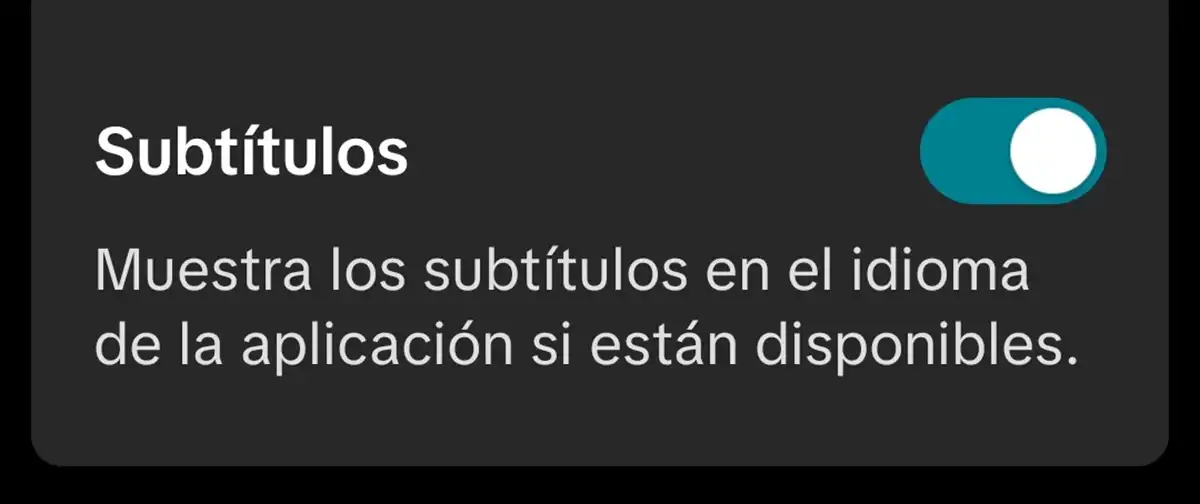
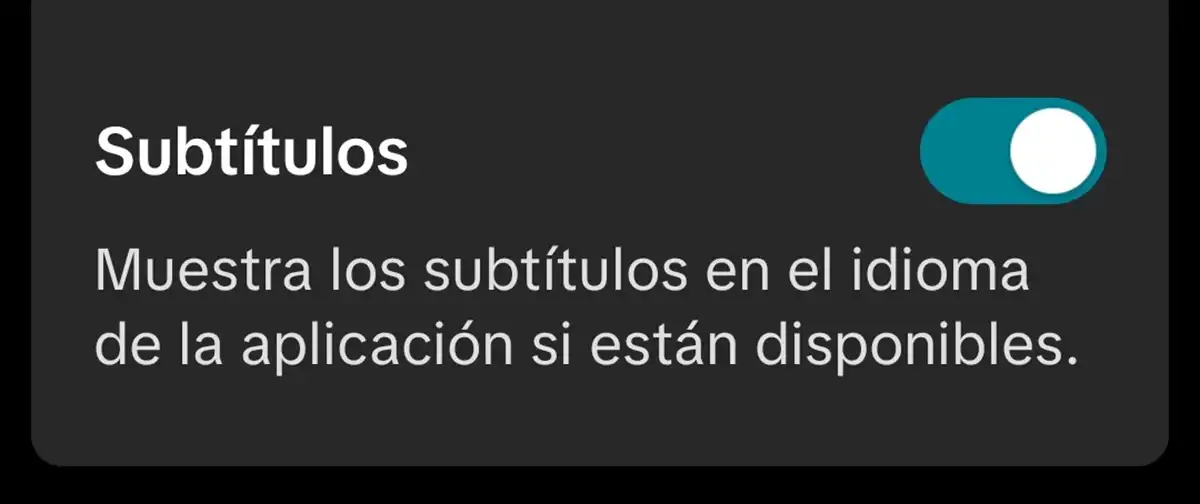
And do not forget to activate the function of “Subtitles«, Also in the accessibility section Tiktok. This useful tool shows the text in your language when creators include this option in their videos, permitting Follow the contents even without audio. It is particularly precious for people with auditory difficulties, situations in which it is not possible to activate sound and improve understanding when audio is not clear.
Subtitles They seem discreetly at the bottom of the screen, with adjustable dimensions and semi -transparent background for better readability.
Disable movements
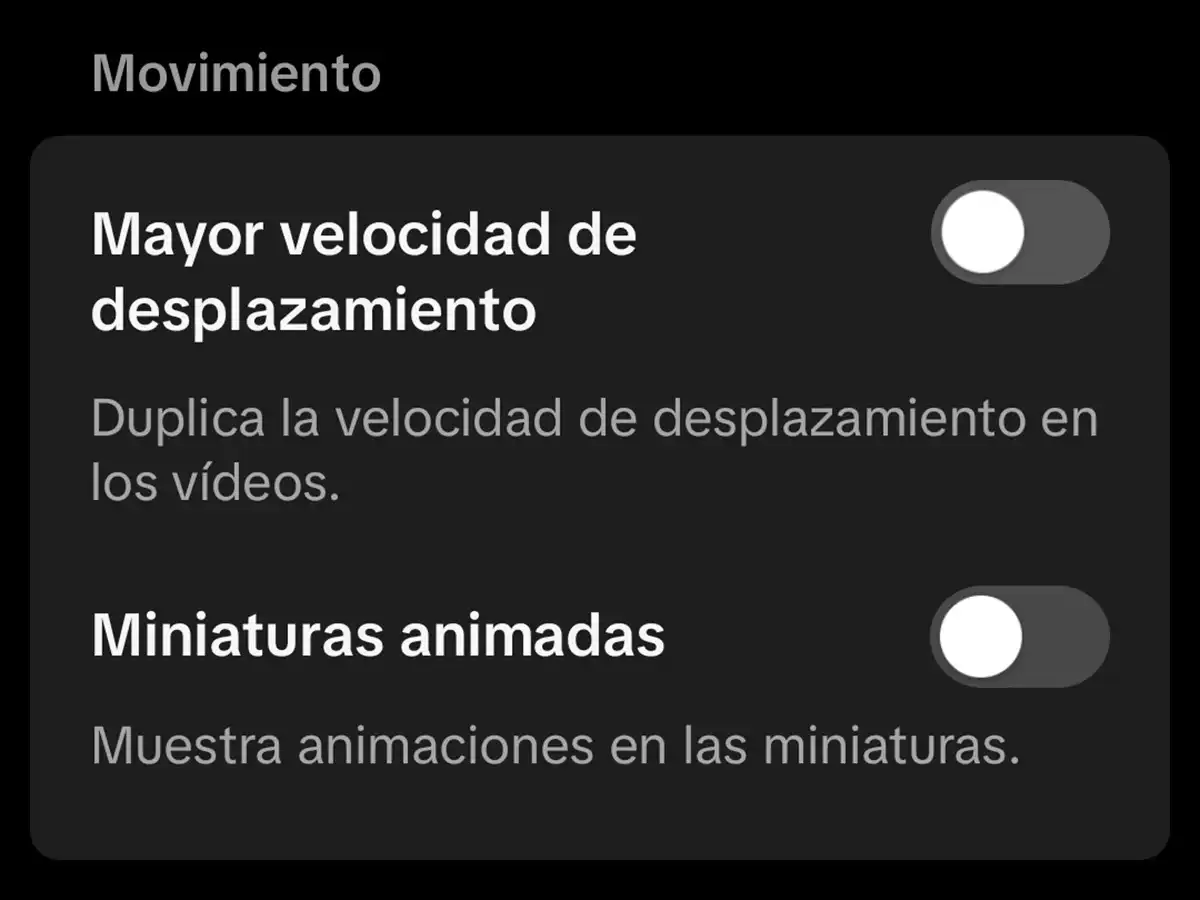
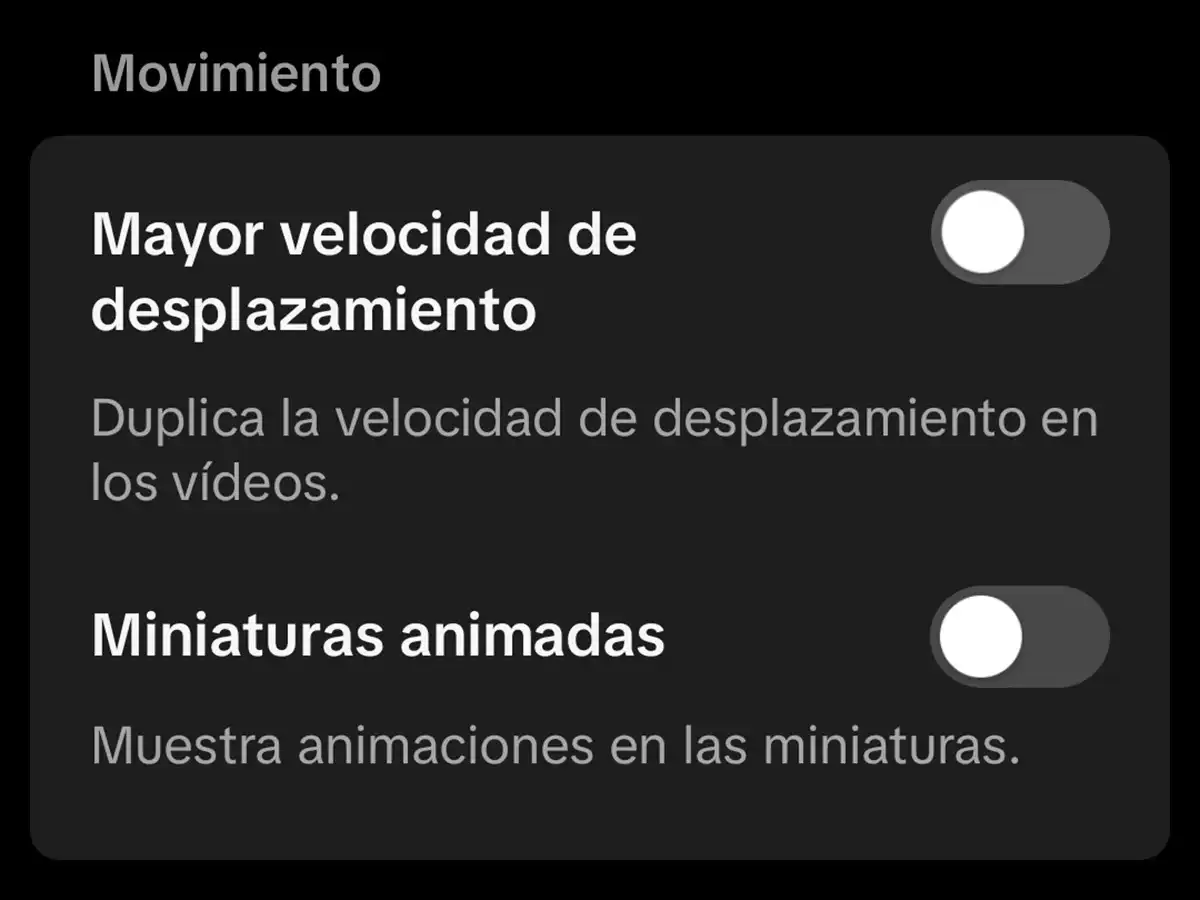
For more comfortable and accessible navigation on Tiktok, we suggest you deactivate two specific functions in the accessibility settings:
- Higher shift speed: This function doubles the speed when it passes video. It can cause dizziness or difficulty following the content. By deactivating it, the Scroll will return to a normal and controllable speed.
- Animated miniatures: Sample constant movements in previous images. It generates useless visual overestimation and, by deactivating it, the miniatures will be static and easier to identify.
Use content preferences
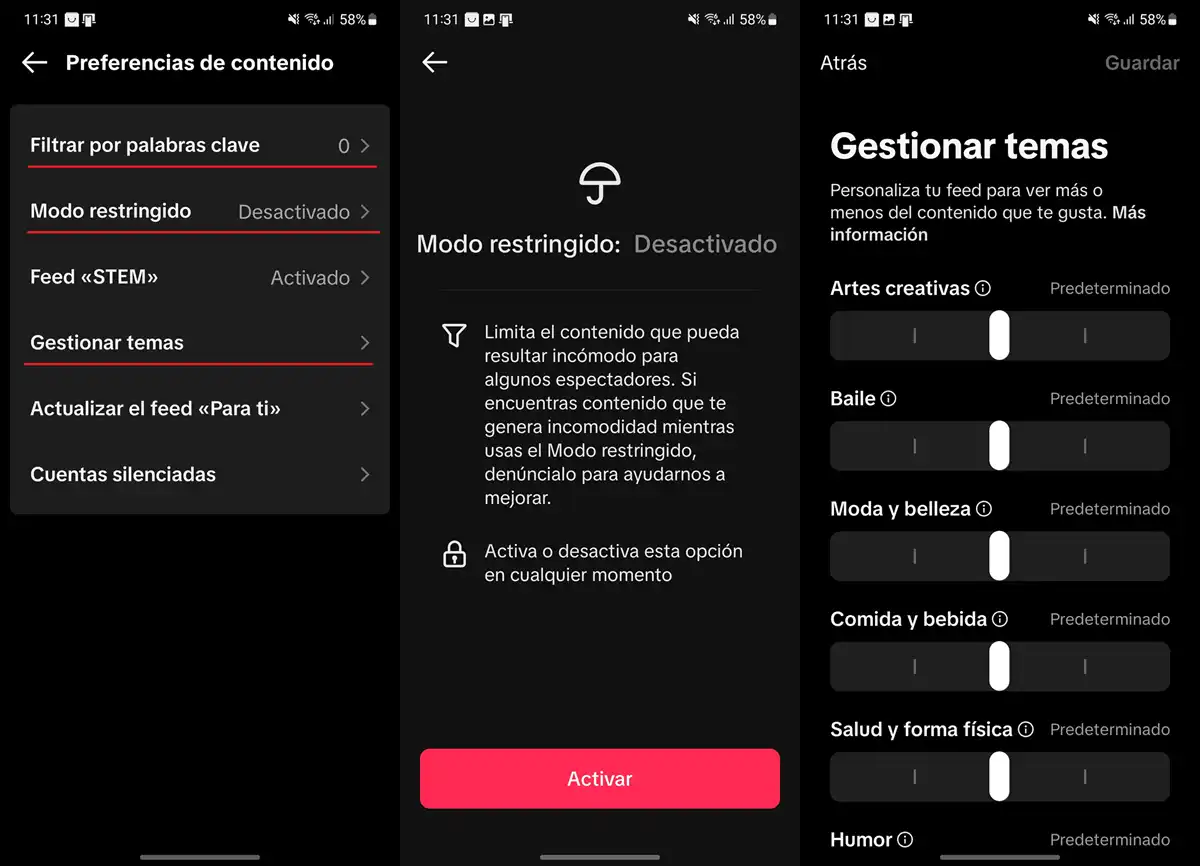
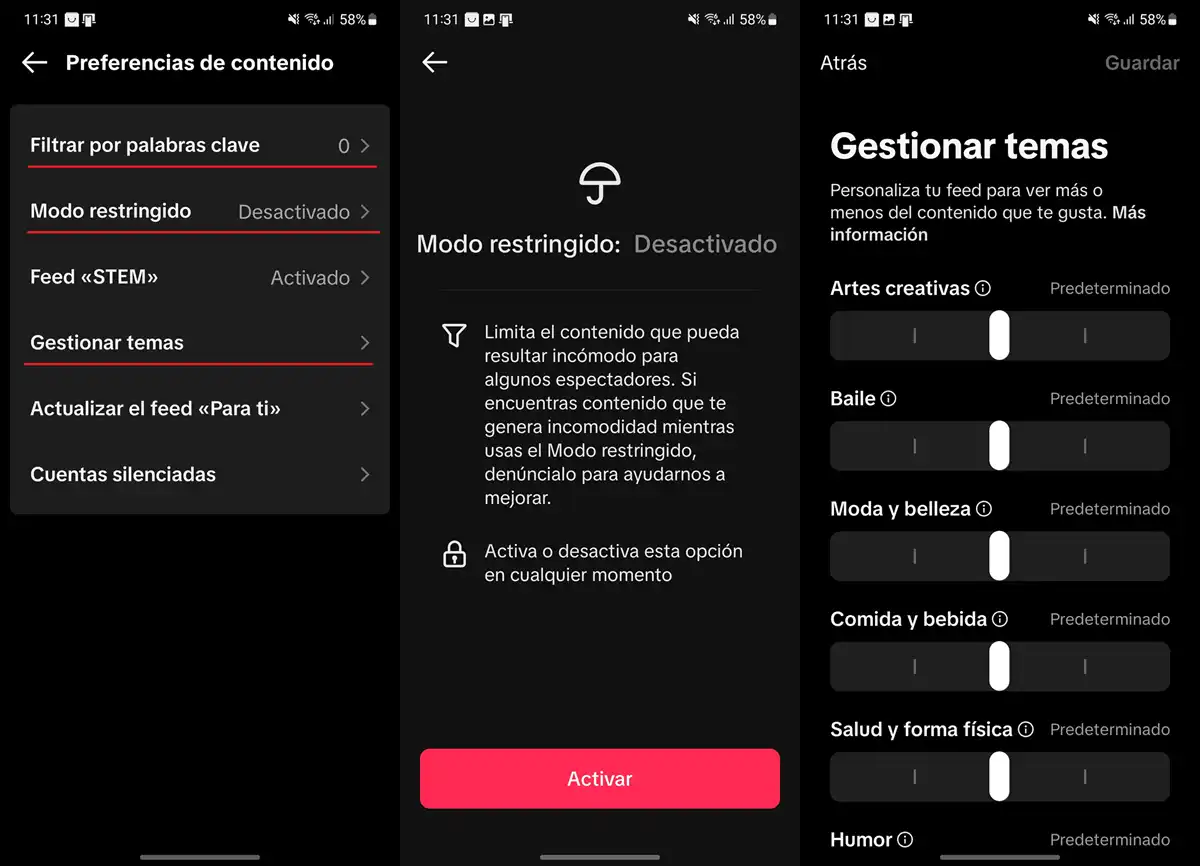
Within Settings and privacyThe “Content preferences” section offers key tools to customize Tiktok based on the interests and needs of older users. These are the most useful functions that we recommend to activate:
- Filter for keywords: Allows you to block hashtags or specific themes (example: “viral challenges”, “youth fashion”). Ideal for eliminating the irrelevant content or that can generate confusion.
- Limited: automatically limits videos with explicit language or sensitive topics. It serves to filter potentially disturbing content without manual configurations.
- Manage topics: Teaches at the algorithm what kind of content you prefer to see (example: “gardening”, “classical music”, etc.). Therefore, it is possible to gradually reduce unwanted problems. And the best thing is that you can periodically adapt as changes of interest.
The configuration of Tiktok for older users is not only possible, but it can transform the application into an accessible, safe and fun platform. With these configurations, The oldest adults can discover everything that the platform offers, eliminating technological barriers. So use this guide to help your parents or grandparents apply these changes today.




